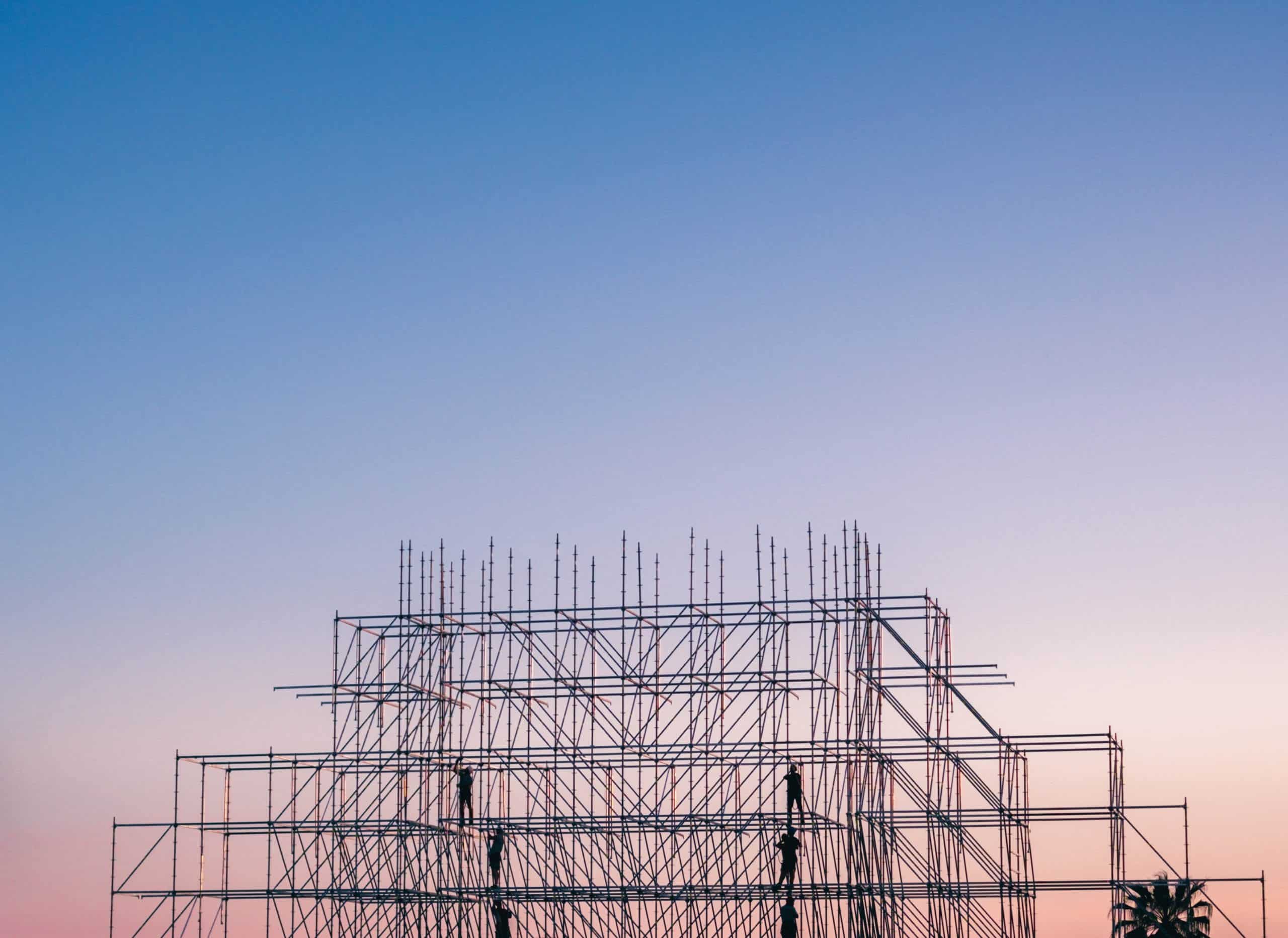Construction companies are looking for ways to go from the feeling of ‘I THINK I’m making money on my projects’ to ‘I KNOW I’m making money.’ But thousands of owners have told us this is often a cumbersome process that leaves them feeling frustrated and they eventually give up.
After countless interviews with construction company owners across America, we found a common thread for those that have successfully solved this problem. It starts with using the right construction time tracking app.
And the reason for that is if you can get employees to capture the data you need from the front lines with just a few taps a day, then the rest will all fall into place with the right gps time tracking software.
Below we’ll share what we learned and break down the 10 things you should look for in the construction time tracking app that will transform the way you track hours and costs.
Make sure it’s an app your crew can use
When we asked owners what they were trying to solve when looking for a construction time tracking app we heard stories of time cards and cost reports being sent by text message every day. Owners or their unlucky admin were left with the herculean feat of trying to turn those texts into payroll and cost reports. Once finished the process repeated again the next week.
This felt like an obvious thing to change.
But in all of our interviews with construction company owners, we found one obstacle often stood in the way of that change: Finding a construction time clock app the crew would use. For construction companies still using paper and pencil and other offline processes there’s really no way around getting to a digital workflow without getting your employees to use an app on their phone.
The solution is pretty easy. Just give them an app worth using.
The problem isn’t that your employees can’t use apps on their phones, it’s that a lot of the traditional construction tech apps are, well – pretty bad.
So, what makes a good construction app when it comes to getting your employees to use it?
- We’ve been apologizing for construction workers for years, saying, “They can run cable or swing a hammer but they can’t use technology.” Sorry, but this is BS. Construction workers use apps on their phone all the time. A good construction app needs to work natively on both iOS and Android and needs to have a design intuitive enough that your team can just pick it up and start using. Basically, it needs to be as easy to use as Facebook.
- The reason most construction workers resist using apps is because they require a lot of work to input accurate data. You need a construction time tracking app that allows them to log their hours and tag against projects and costs with just a few taps a day.
- We’ve been apologizing for construction workers for years, saying, “They can run cable or swing a hammer but they can’t use technology.” Sorry, but this is BS. Construction workers use apps on their phone all the time. A good construction app needs to work natively on both iOS and Android and needs to have a design intuitive enough that your team can just pick it up and start using. Basically, it needs to be as easy to use as Facebook.
- The reason most construction workers resist using apps is because they require a lot of work to input accurate data. You need a construction time tracking app that allows them to log their hours and tag against projects and costs with just a few taps a day.
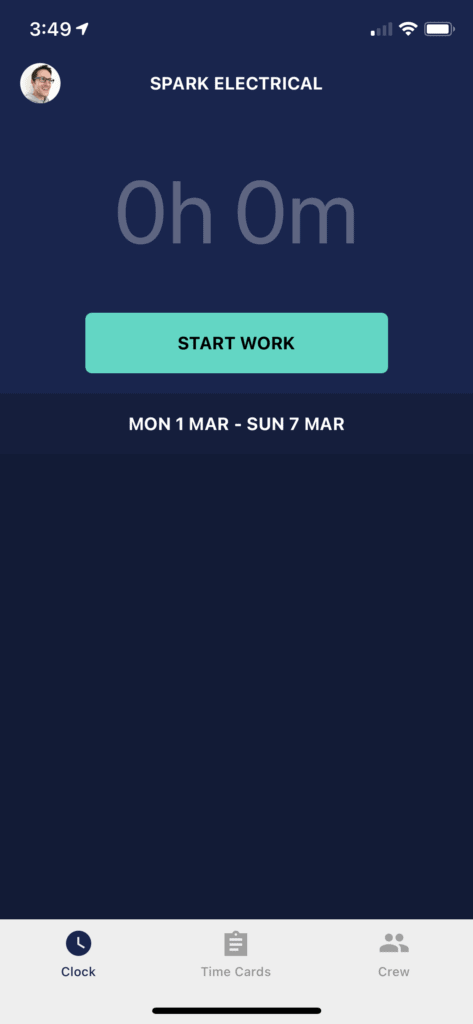
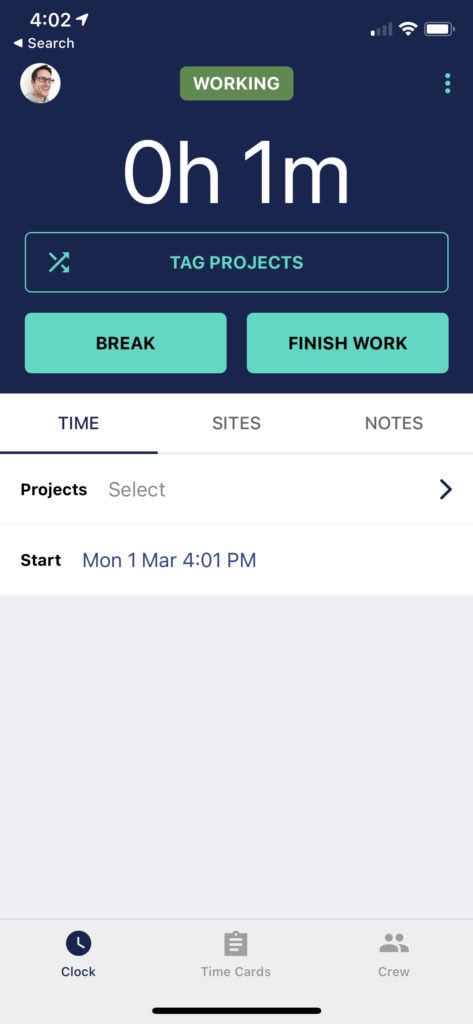
Use GPS to help create more accurate time cards
One of the most important features the construction time tracking app you choose can provide is the ability to use next-gen GPS as the backbone to creating accurate time cards.
With traditional time tracking apps employees forget to clock in and out all the time. The back and forth required by owners to get the time cards right can turn out to be more work than the manual process they had in place before. That’s not exactly a win.
Next-generation GPS helps you create time cards that are highly accurate and have the audit trail to prove it. Here’s how:
Set up an unlimited number of projects
The best construction time tracking app will allow you to set up all of your projects, including their physical location in order to create geofences. These project geofences will help with a number of things that we’ll go into more detail about below, but it’s important to be able to set up all of your existing projects and add new ones as they come up.
You should also be able to nest your projects under customers, create cost codes (more on this later), and adjust the sensitivity of your geofence (important to be able to detect employee arrival on a residential project vs. a large truck stop, for example).
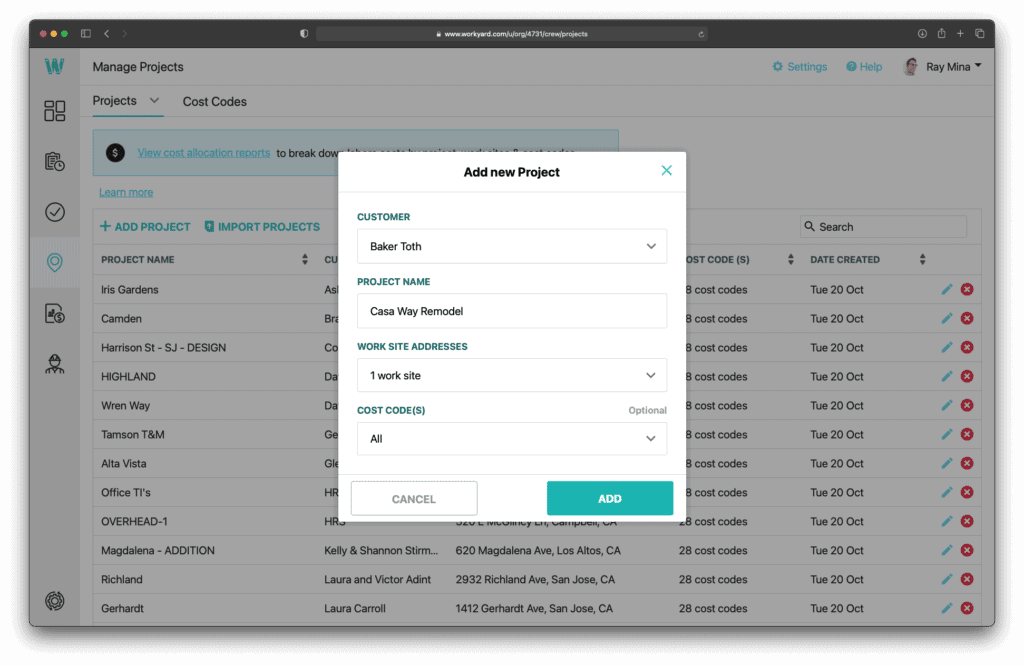
Know actual job site arrival and departure times
Owners told us that one of the biggest benefits of using next-gen GPS in their construction time tracking app was being able to get accurate entry and exit times for their employees across all job sites.
Owners said that it gives them a way to reduce administrative overhead by having their employees self report their time cards, while also giving them the peace of mind to know when employees were on each job site in the inevitable event that they forget to clock in or out.
As John Massarra at Prestige Flooring put it: “Having precise and accurate GPS location with times lets me easily see when people are on site or headed to another location.”
The accurate geofence helps detect when employees enter any of your job sites, even when they’re not clocked in, and record that entry time. As long as the employee clocks in (even if it’s 2 hours later) the app will share that original job site entry time in the GPS log.
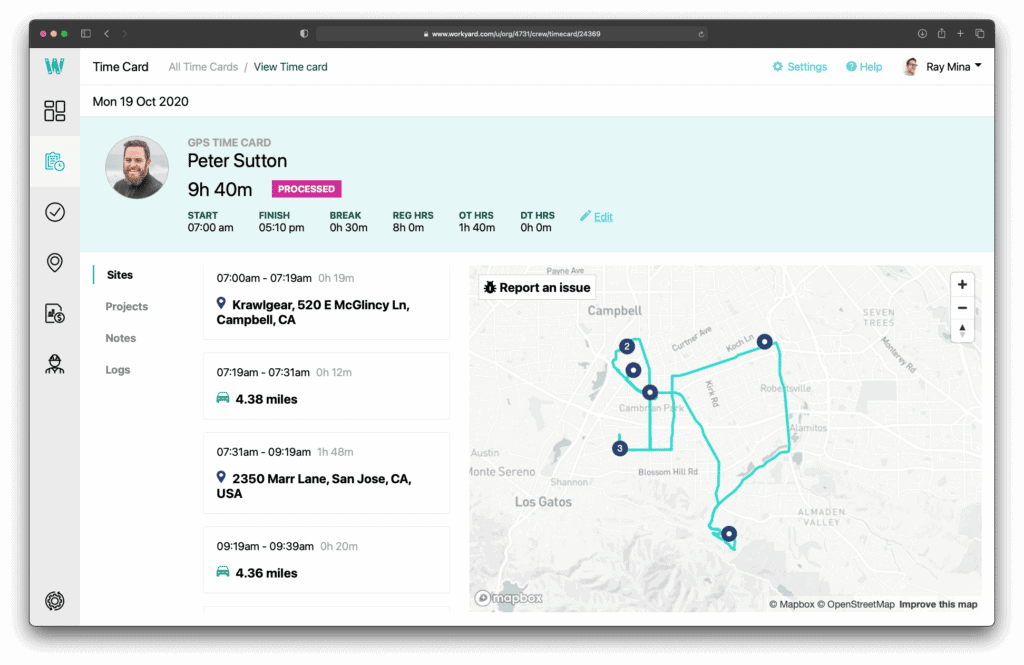
One thing to note. A construction time tracking app that cares about your employee privacy will never share their arrival and departure information into geofenced projects unless they eventually clock in.
Send clock in reminders
As we talked about above employees are going to forget to clock in. Another benefit of setting up geofences is that a good app can send your employees reminders as a notification on their phone to clock in by detecting when they arrive on site.
When your employee gets the reminder they should be able to clock in by just tapping on the notification on their phone.
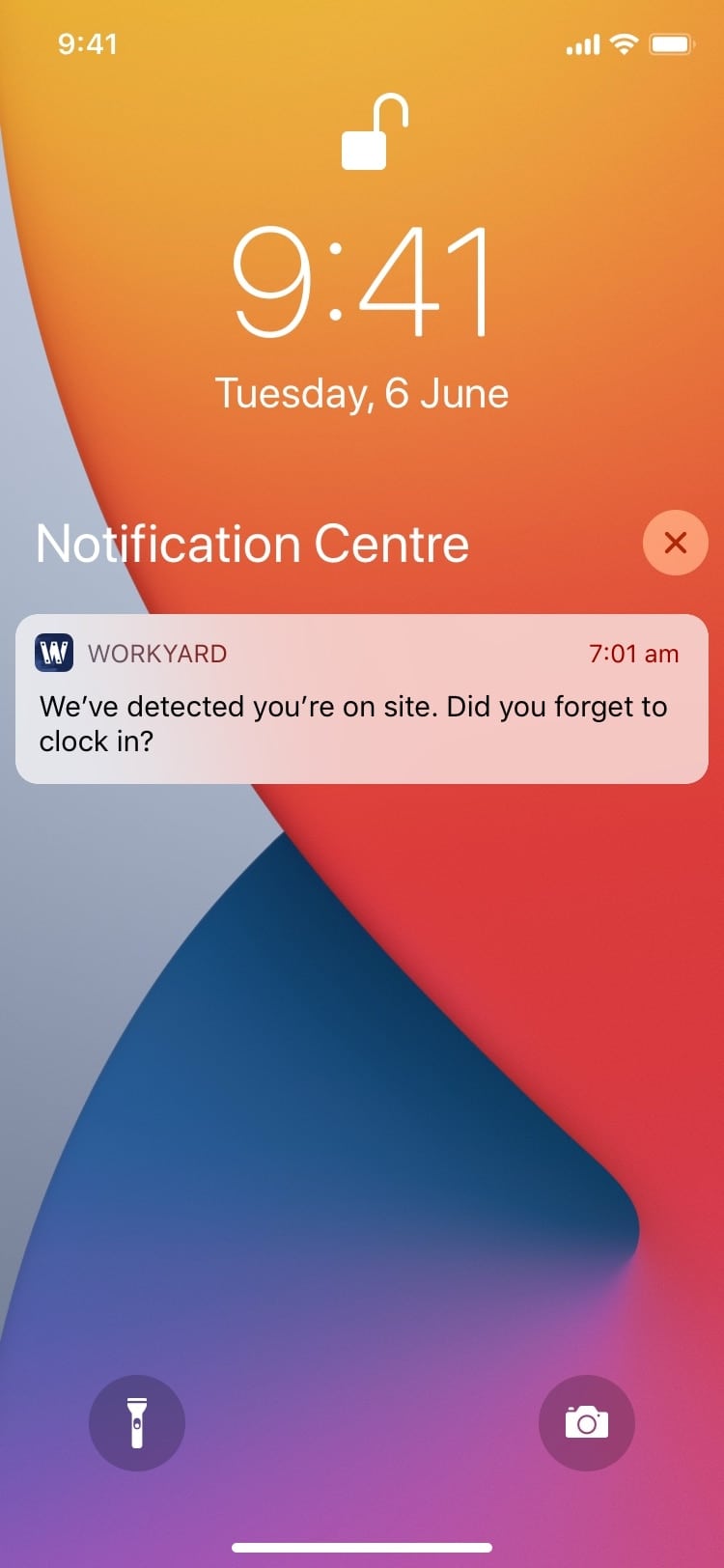
Get employee status updates
Get real-time location updates
Using the latest GPS technology in the app should also give you a real-time view of your employees while they’re clocked in. This can be especially useful if you have a distributed team working on multiple projects at the same time. Knowing their location can help you coordinate your team more efficiently.
Get turn by turn driving and site visit maps including mileage
Many owners told us that they have employees who need to start their clock before they arrive on any of their geofenced job sites. As long as your employee is clocked in, high accuracy GPS goes beyond just reporting on geofenced projects by providing a detailed map of their day.
You can get a visual report of the address of every location your employee visited, how long they were there, and the turn by turn mileage between each location.
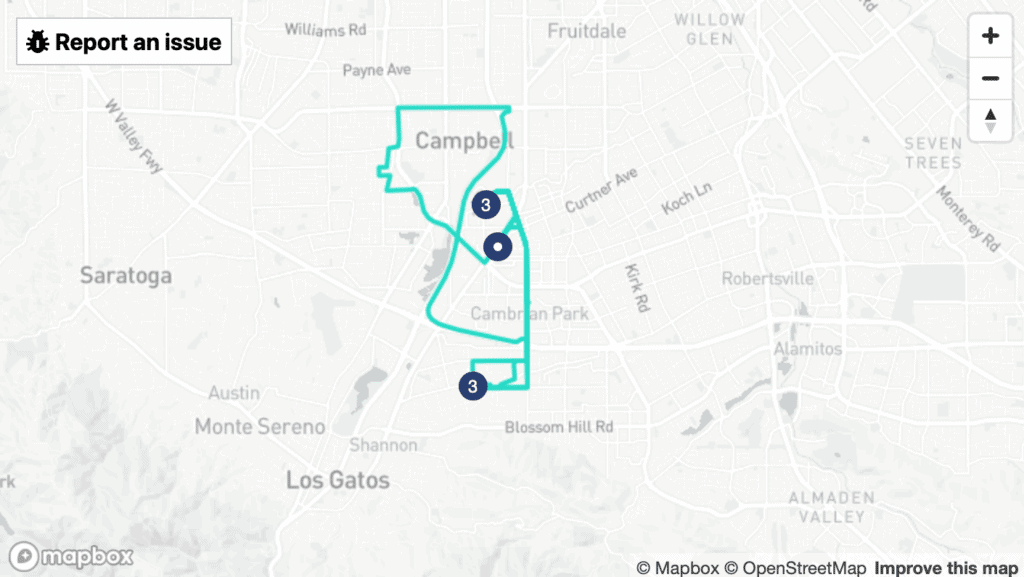
Many traditional construction time tracking apps really fail when it comes to accuracy of reporting. The visual maps they provide are often missing accurate addresses and detailed mileage. They’re more of a guess than the precise information you need to ensure accurate time cards and job costs.
Remember how we mentioned your employees will forget to clock in? Well, they’re also going to forget to clock out. Let’s say one of your employees forgets to clock out and leaves the job site at 3:30, eventually clocking out at 6:30.
First, your employee should have the capability of easily rolling back their clock out time to the time they actually left the job site. Second, if they don’t, you should have an accurate itinerary showing their 3:30 job site departure along with all their other destinations until they clocked out.
From here it’s just a quick conversation with your employee about how to edit their time card if they forget to clock out in the future.
Tag notes and photos to projects
Those geofences you set up should also allow your employees to tag notes and photos to the projects they’re working on.
Many owners say a feature like this helps them eliminate paper receipts for materials and reimbursements, gives them a better sense of job progress, and helps eliminate a lot of the fragmented communication that plague construction companies.
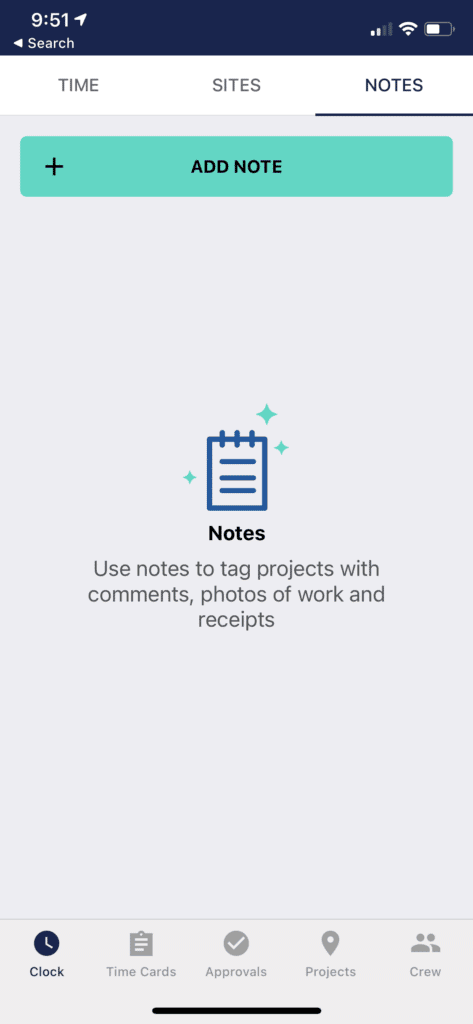
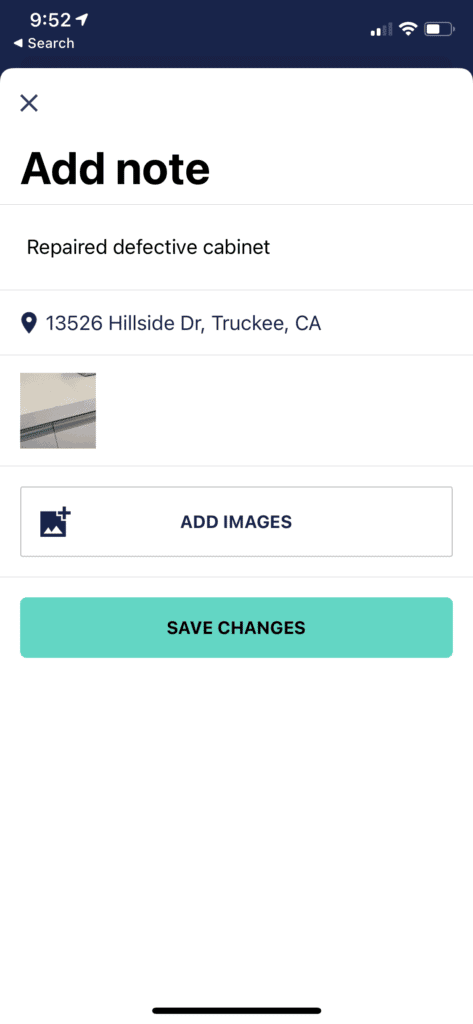
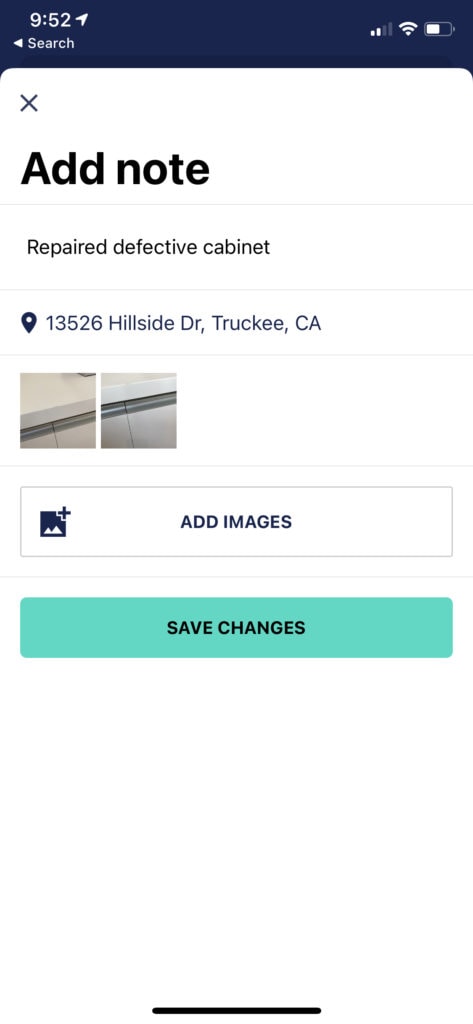
Ability to set up pay rates for each employee
If the construction time tracking app you select can accurately collect employee hours, then the next important step is being able to calculate those hours into actual dollar amounts. That’s because the final metric in everything from payroll to reporting costs across your project is driven by dollars and not hours.
You’ll want a construction time tracking app that makes it easy to factor in all the pay rate information for each employee so the software can make the hour to dollar calculations for you.
So what does it need to include?
Paid vs unpaid breaks
This one is pretty straightforward. To accurately calculate your employee breaks you should be able to select between paid and unpaid breaks when setting up each employee for the first time.
Pay type
Setting up the pay type is another key component of converting hours to actual labor costs. The obvious choices are hourly and salary employees. Just make sure you can enter the actual hourly pay rates and annual salary.
Another important feature that is often overlooked is the ability to differentiate between employees and 1099 contractors. This is especially important if you want to get accurate calculations for your labor costs.
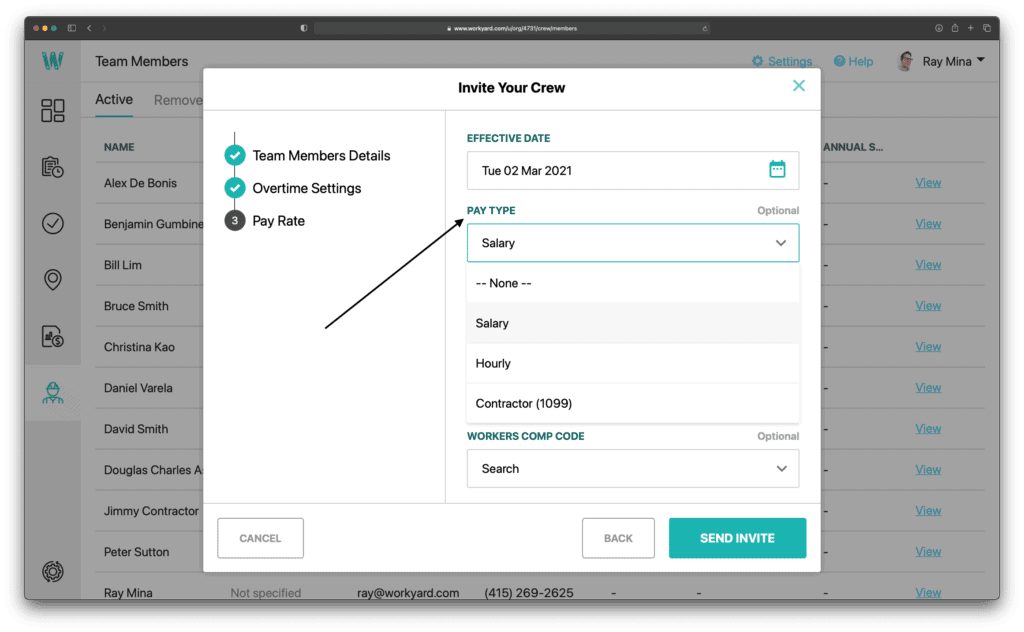
In order for a construction time tracking app to give you accurate cost reporting it will need to be able to calculate the overhead costs for your full-time employees (taxes, benefits, etc.) vs the hourly or flat rates with no overheads for your 1099 contractors.
In addition to being able to set up the pay rate as 1099 you should also be able to set hourly and daily rates (half, full day, hourly with daily cap).
Factor in overtime
Overtime rules
Not only should you be able determine if overtime policies apply to your employees case by case, but you should also be able to apply Federal vs state level overtime rules so the software can do the calculations for you automatically. This has a big impact on payroll and job costing, so it’s important the construction time tracking software you choose gets this right.
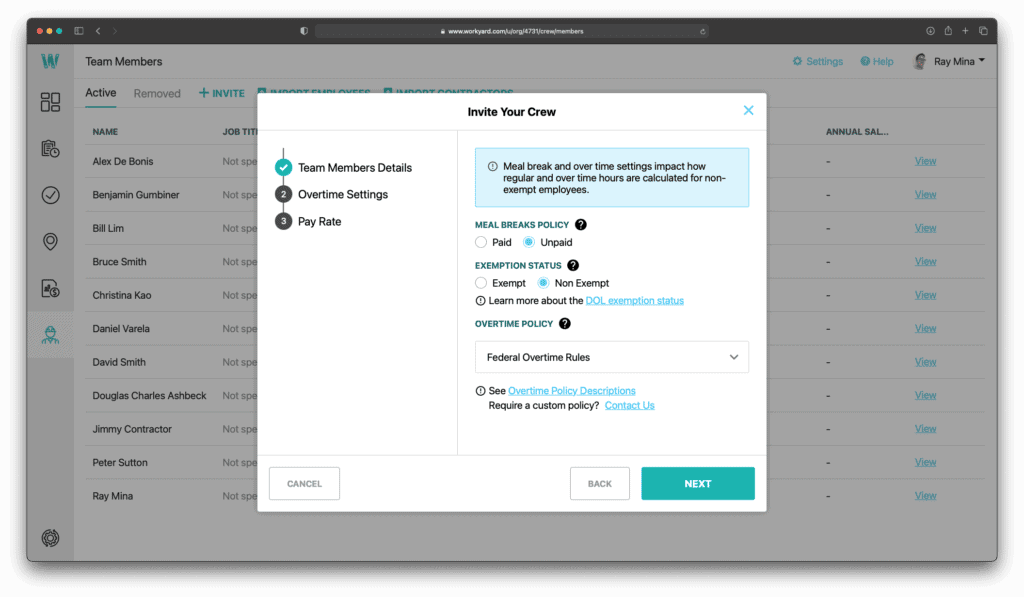
Make sure it supports workers’ comp calculations
Workers’ compensation
Something that is often overlooked in accurately calculating labor costs in construction is factoring in workers’ compensation.
It should be easy to set up workers’ compensation codes in your tracking system for each employee. Make sure that you can enter the policy effective date, workers’ comp code, workers’ comp code name, the state, and the workers’ comp code rate. The workers’ comp code rate is typically calculated using cost per $100 of payroll.
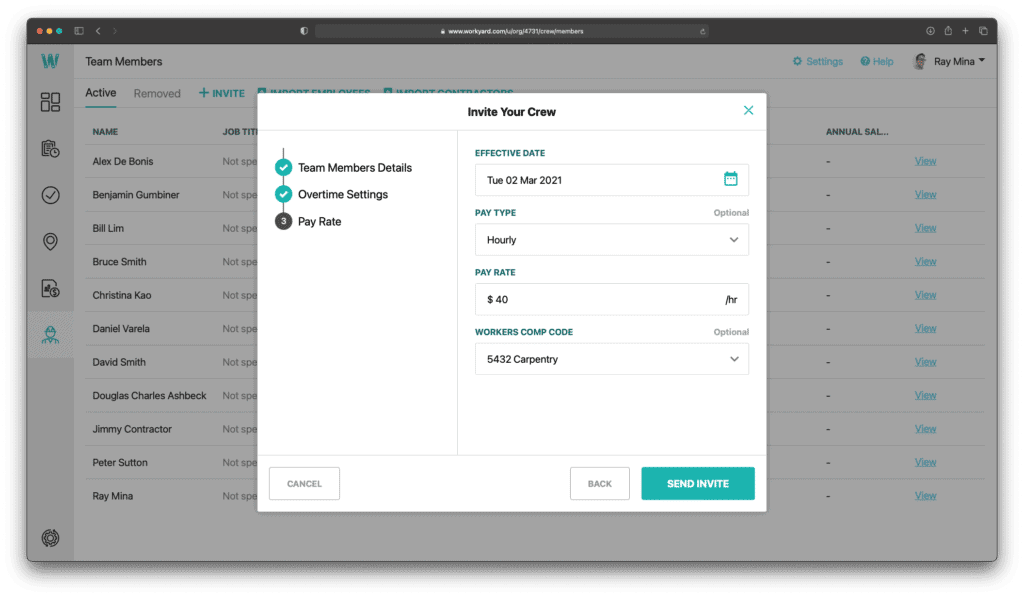
Get started quickly by importing client and employee data
One of the things that annoyed owners about construction tech is the requirement to repetitively enter data into different platforms. Not only is it time consuming but it’s prone to errors which ends up causing data that is inaccurate and unusable.
Imagine moving from paper to a smarter system only to find out that you need to manually enter client, project, and employee information into the new platform. It’s usually a dealbreaker.
Make sure to choose a construction time tracking app that reduces the time it takes you to get started by allowing you to easily import all of your data from your accounting or payroll system.
The owners we spoke with recommended finding a construction time tracking app that offers a direct integration with accounting and payroll systems like QuickBooks, Gusto, or ADP. The majority of the people we spoke with said it was a plus to be able to import employee, client, and project information, including cost codes.
If it doesn’t integrate with your platform directly make sure importing and exporting data is supported.
Pass accurate time card data to your payroll system
Capturing all of your data in an app instead of paper not only helps you keep a handle on your project costs but it’s also a way to streamline your entire payroll process.
Remember how we shared how you can speed up implementation of a new platform by picking one that integrates with your current accounting and payroll platforms? Well, it works both ways.
All that time card data your employees are logging through your construction time tracking app should just as easily pass back to those systems to make paying your employees just as easy.
Owners tell us that having these kinds of seamless integrations save an enormous amount of time by reducing tedious manual work. Many say their employees, some resistant to change at first, also love getting paid faster.
Make sure the software you choose offers both direct integrations with popular tools like QuickBooks, Gusto, and ADP, and offers you the ability to export accurate time card data to use with other systems.
Get employees to allocate hours to projects and cost codes
Tracking employee hours through a modern construction time tracking app is only part of the benefit. Owners say that another big benefit comes from being able to instantly turn that data into reports to audit costs project by project and ultimately help paint a clearer picture of how much they’re making on each project.
To do this successfully you’ll need an app that allows you to set up unique cost codes in addition to the geofenced projects we talked about earlier. You should be able to use the cost codes company wide or make them project specific.
The key is using an app that allows you to set up all these codes in advance and then allows your employees to tag them in just a tap or two when they clock in or out each day. Employees should also be able to quickly tag different projects and cost codes to split their time throughout the day.
As your employees log their work against projects and cost codes throughout the week, your construction time tracking app should automatically generate reports…which we’ll talk about next.
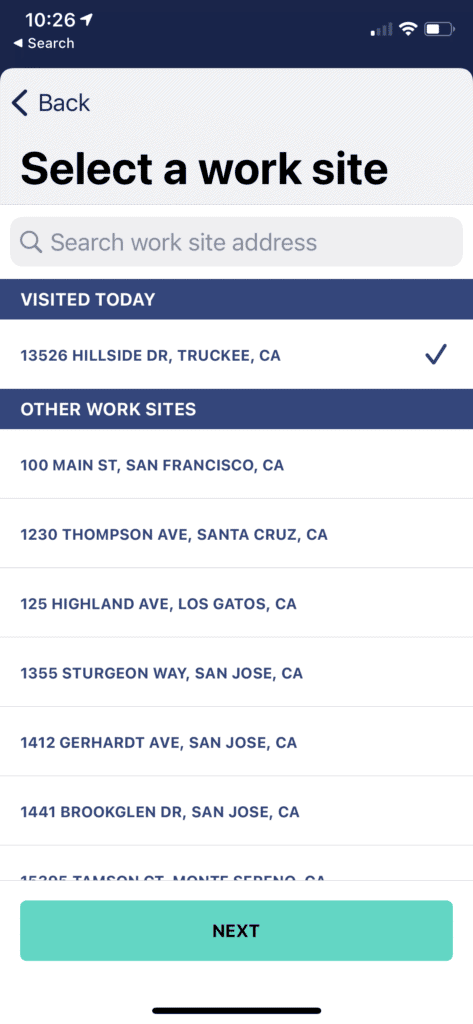
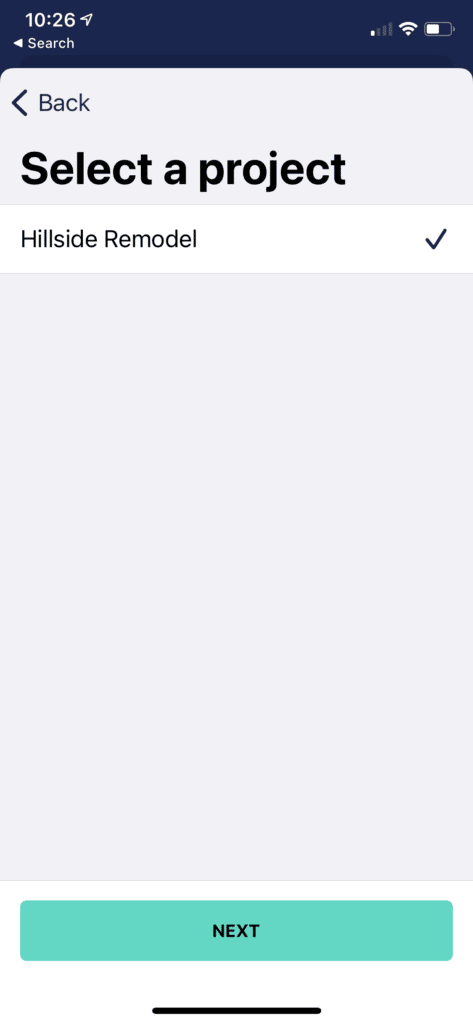
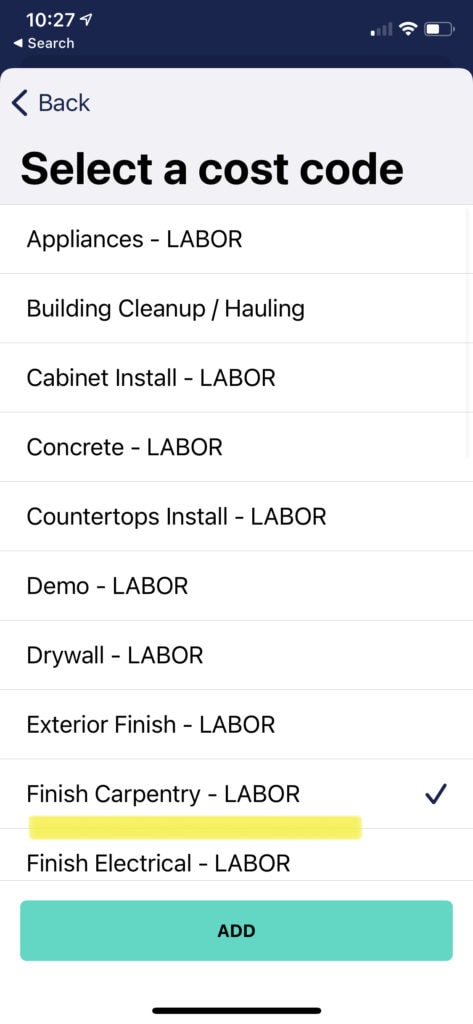
Get project cost reports with dollar amounts sliced employee, cost code, and date
If the platform you’ve set up to track hours and costs at your company has everything we’ve covered so far, then the next part – generating job cost reports – shouldn’t take any work at all.
Think about it, if you’ve set up your projects, established pay rates, workers’ comp codes, and overtime rules for all of your employees and they are clocking in and out each day and tagging their hours to projects and cost codes, then all you need is a platform that can calculate those values and automatically turn them into labor costs in dollar terms.
Once that data is turned into dollar values you can use in reporting you’ll want to be able to slice and dice the data in different ways. Owners told us the best platforms allow them to filter their data by customer and projects, then group by employee, cost code, and even date.
Kristi Miller, who runs Eric Miller Electric along with her husband, said this about the importance of job costing for her growing company:
When we started growing and adding more employees it was frustrating trying to figure out how much we were spending on each job. It feels like we’re making money, but I want to know if we’re really making money. I like that I can instantly run a report using my construction time tracking app to show me how we’re doing across any of the 5 projects we’ve got running at the same time.
Kristi Miller
For example if you want to see what your labor costs were by cost code on a project you’ll want to be able to slice the data like in the example below:
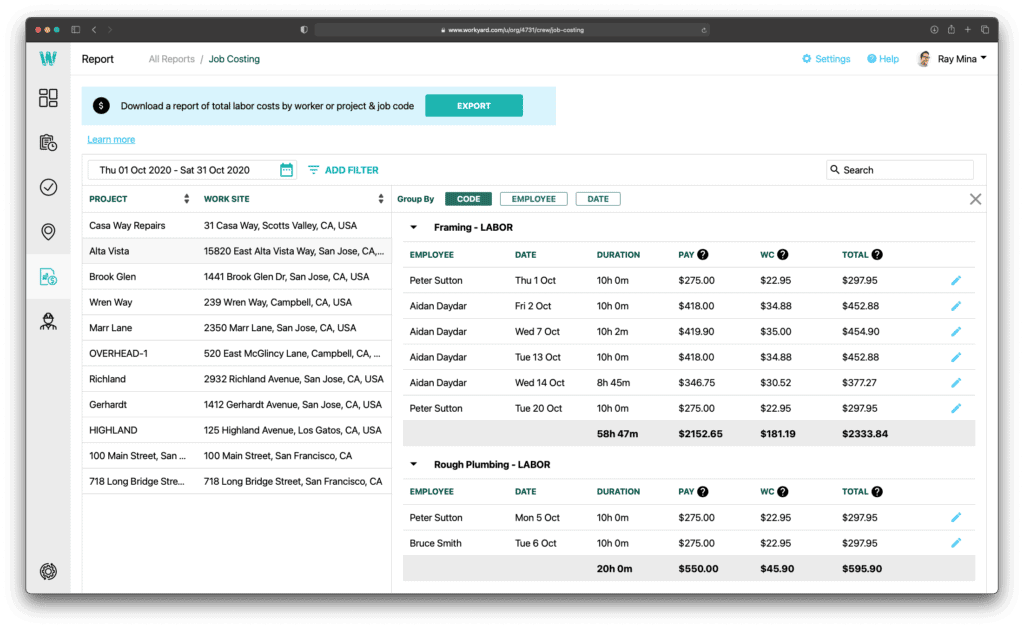
You could look at the same data set for the project by sorting by date:
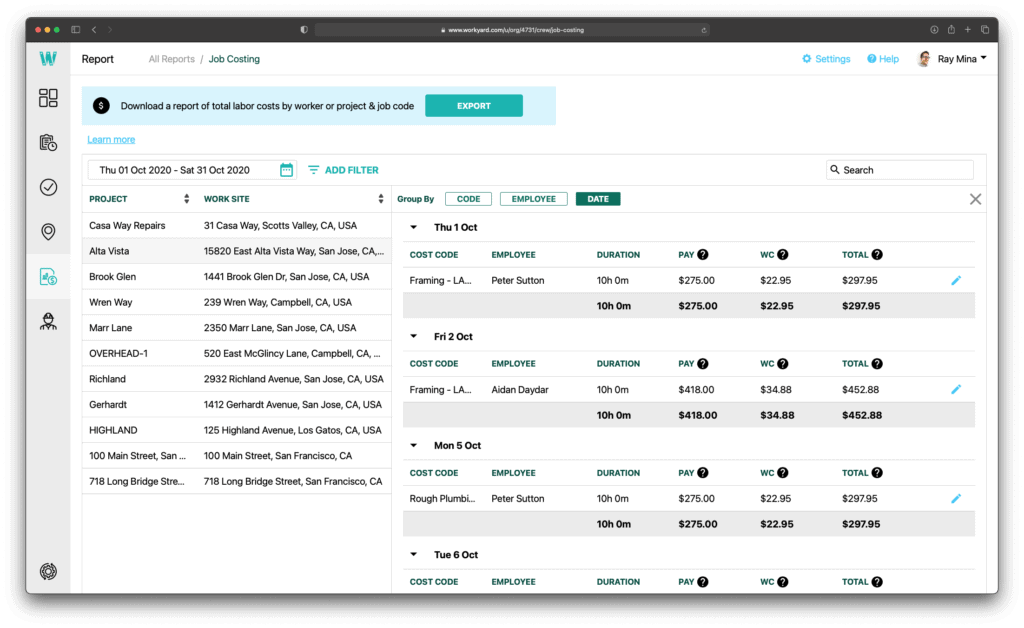
Or you could review costs by employee as pictured below:
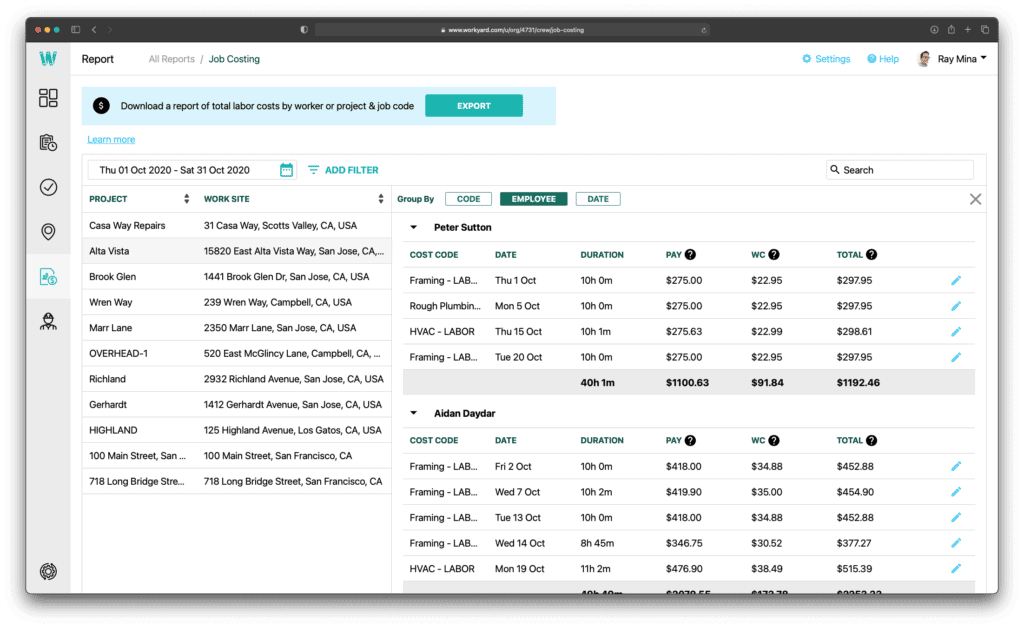
Technology improvements are making 2021 a year ripe for this change
Many of the owners we spoke with have already or are in the process of rolling out solutions like we’ve outlined above to better track hours and costs across their company. Thanks to the pervasiveness and comfort your employees have with mobile phones, and the ease of deploying cloud-based software, 2021 is going to be a great year for you to implement these tools as well.
If you’re looking for a gps time clock app that includes all the features construction company owners say they need, take advantage of Workyard’s free 14 day trial to test them out yourself.