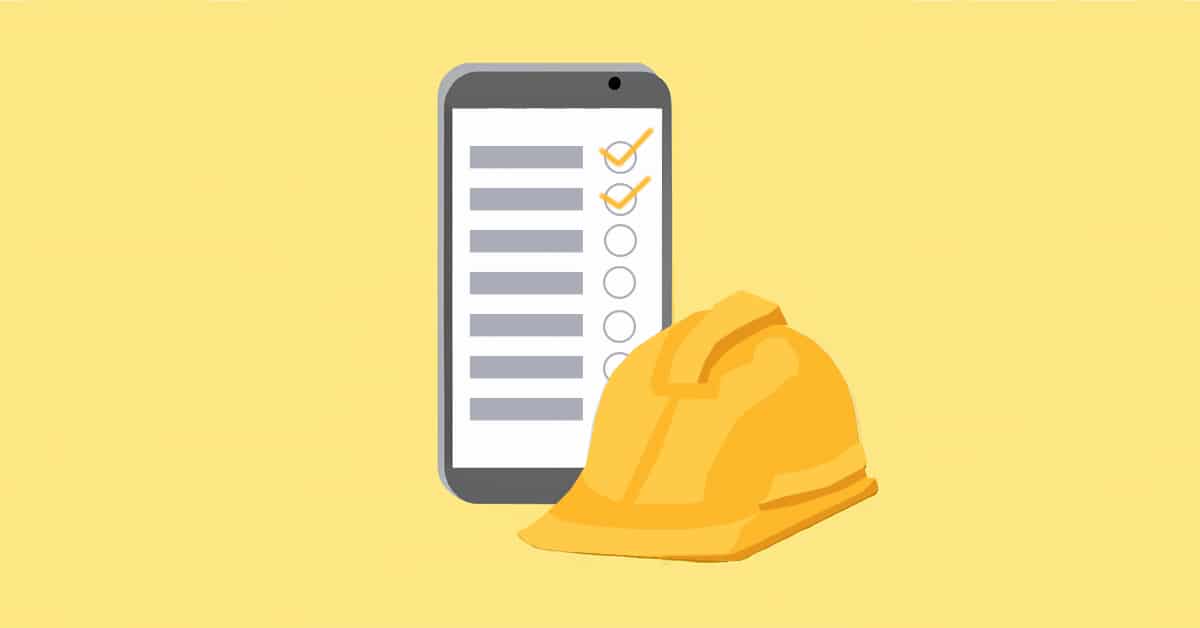In the fast-moving and busy construction industry, margins are constantly pressured, and construction management software is emerging as a category of software that is helping be more productive with their labor. Managing labor and construction projects is challenging, construction management apps help you better organize schedules, track labor and jobs, and ultimately get your projects delivered on budget.
With this in mind, here’s the list of the 10 best construction management software apps you should consider.
I want construction management software that helps with
Show apps best suited to my type of business
Show apps best for my team size
1
All-in-one GPS time tracker, job tracker & scheduling app
Workyard is a simple yet powerful construction management app on the market focused on helping you better manage your labor and track your costs accurately.
The accurate and easy-to-use time clock that tracks hours and shares real-time information on the dashboard distinguishes the Workyard app from other applications on the market. Furthermore, your staff will learn how to use the app on their smart devices in minutes and will be able to clock in and out quickly every day. They will receive a notification when they are on-site to clock in, and you will have a better perspective of your team’s specific whereabouts, miles, and all the other essential data you want.
Time and miles travelled can also be tracked at a job and cost-code level giving you a detailed understanding of where time is being spent in real-time.
Workyard construction management software also provides a calendar-based scheduler for simple and effective personnel management from the office to the field. Everything submitted is safely stored, and with further payroll and accounting integrations with QuickBooks, Sage, Foundation, ADP, Paycore, and many others, no time is lost on tedious computations and paperwork.
Key Features
- The most accurate time tracker on the market powered by GPS satellite signal
- Easy-to-use time clock app
- Automatically captures arrival and departure information for every site visit and mileage/travel time for driving trips.
- Easy scheduling with added checklists, photos, and organization tools
Best Suited For
- General Contractor
- Remodeling Contractor
- Electrical Contractor
- Plumbing Contractor
- HVAC Contractor
- Painting Contractor
- Specialty Contractor
- 1-20 Employees
- 20-500 Employees
- 500+ Employees
Explore & try out Workyard for 14 days.
No credit card required.
2
Team connecting and construction management app
From concept through turnover, the Autodesk Construction Cloud construction project management software ensures that every team member is on the same page. With capabilities like schedule management, meeting records, punch lists, and data collecting all in one app and dashboard, you can be confident that every construction project’s outcomes are optimized and improved.
Because all of the data is connected, you can generate predictive insights and analytics to decrease risks and boost earning potential. It is one of the best project management software for general and specialty contractors, as well as designers and owners.
Key Features
- Project management to improve collaborations, and communication and reduce risks
- Quality management to track all issues in one place and resolve them immediately
- Safety management for easy and repeatable safety programs
- Cost control with easy project management and field execution connections
- Customizable reports and comment tracking
Best Suited For
- General Contractor
- Commercial Project Owner
- Specialty Contractor
- 20-500 Employees
- 500+ Employees
3

Client communication and construction management app
Buildertrend is one of the most popular construction management applications for builders and remodelers on the market. The Buildertrend app is easy to install and use on the go by you, your clients, and all of your employees, providing the greatest communication and real-time updates on every project.
The app is designed to meet the demands of busy contractors, office personnel, and even your clients, who can access the dashboard, make the necessary decisions, and check in on-field progress images. BuilderTrend’s incredible features enable you to build faster and gain more projects.
Key Features
- Quick and easy schedule management with instant notifications
- Daily logs created in minutes for everyone to see
- Punch lists, to-do’s, and reminders to keep everything moving faster
- Email, comments, questions, and messaging all in one place
- Integrations with Xero and QuickBooks
- Mobile phone clocking in and out with a time clock
Best Suited For
- General Contractor
- Remodeling Contractor
- 1-20 Employees
- 20-500 Employees
4

Client communication and construction management app
The CoConstruct app tracks your progress and provides the best results with clients, projects, and contractors. The project management features are ideal for construction and renovation teams looking to impress and earn more clients while improving performance.
CoConstruct’s cloud-based project management tool provides secure and real-time information exchange between your office and field crews. It’s also a way to handle all fixed-price and open-book jobs, as well as make change orders with a few clicks. CoConstruct is the app for ambitious small and large businesses who want to stay on top of client and labor management in the construction industry.
Key Features
- Easy scheduling and instant notifications for the entire team
- Create and deliver change orders from the office or on the go
- Manage emails, comments, and client questions all in one place
- Customizable customer portal to impress your clients
- Easy to use and mobile clocking in and out for crew management
- Integrations with QuickBooks, Xero, The Home Depot Pro Xtra, Gusto HR, and Payroll
Best Suited For
- General Contractor
- Remodeling Contractor
- 1-20 Employees
- 20-500 Employees
5
Labor and cost tracking construction management app
The eSub is a cloud-based and secure construction project management software created specifically for construction companies, subcontractors and trade contractors to simplify labor and cost management. Increase accountability and profitability in all industries, including mechanical, electrical, plumbing, HVAC, and many more.
Everything is logged on the field and simply transferred to the eSub mobile construction management apps, eliminating the need for extra paperwork and maintaining a sufficient paper trail for a successful payment procedure. With a variety of models available, you can tailor the construction management tools to your specific needs and those of your employees.
Key Features
- Tracking, managing, and exporting crew time
- Labor productivity reports
- Purchase orders, material, and equipment tracking
- eSub Drive cloud storage
- Project summary dashboard for efficient project management
- Customizable job cost reports
Best Suited For
- Electrical Contractor
- Plumbing Contractor
- HVAC Contractor
- Painting Contractor
- Specialty Contractor
- 20-500 Employees
- 500+ Employees
6
Real-time job site management app
Fieldwire is a construction software that is specifically built for field workers, specialty and general contractors, owners, and architects and provides solutions to decrease time and costs while tracking and improving performance. Everything your field employees require is available on their mobile devices, even when they are not connected to the internet.
Fieldwire provides project management features for easily coordinating your office and field personnel, tracking performance, creating schedules, and reducing risks. It’s one of the best apps on the market for managing construction crews and having everything you need on a single platform.
Key Features
- Easy-to-use task management for all employees
- File sharing and real-time information updates
- Additional confirmations from the field with photos and checklists
- Custom task statuses and tracking
- Box/Dropbox/OneDrive sync
Best Suited For
- General Contractor
- Remodeling Contractor
- Electrical Contractor
- Plumbing Contractor
- HVAC Contractor
- Painting Contractor
- Specialty Contractor
- 20-500 Employees
- 500+ Employees
7

Construction finances management app
The Knowify app allows construction project managers to monitor and track your construction company’s performance on a project-by-project basis. The software is intended to assist contractors in managing and tracking labor, subcontractors, equipment, supplies, and other expenditures.
With this data, you can produce better estimates and win more projects, increasing your earning potential. Furthermore, the Knowify construction management software handles your schedule and changes orders so you can quickly connect with your clients while maintaining the professional appearance you had from the beginning with this app.
Key Features
- Client, contractor, and change order management
- Progress billing
- Simple scheduling
- Precise time tracking for the entire crew
- Project management and dashboard
- Customizable customer portal
- Zapier and QuickBooks integrations
Best Suited For
- General Contractor
- Remodeling Contractor
- Specialty Contractor
- 1-20 Employees
- 20-500 Employees
8

Global collaborations and construction management app
The Procore management software is used to facilitate cooperation among all project managers, and team members, including engineers, architects, owners, and site workers, regardless of location. This software is marketed through an annual license plan, allowing you to bring as many team members online as you need, making it a one-of-a-kind and efficient tool for many contractors.
The Procore construction project management software is fully customizable to fit your brand and the demands of your clients. The dashboard allows you to control the map view of all projects, financial summaries for each project, and even indicators that demonstrate the health and risks of each listed task.
Key Features
- Multilingual interface to accommodate the global collaborations
- The document, photo, and drawing management and storage
- Preconstruction bidding options and precise estimates
- Detailed and changeable project dashboard
- Quick scheduling and timesheets
- RFIs, submittals, and transmittals
Best Suited For
- General Contractor
- Remodeling Contractor
- Electrical Contractor
- Plumbing Contractor
- HVAC Contractor
- Painting Contractor
- Specialty Contractor
- Commercial Project Owner
- 20-500 Employees
- 500+ Employees
9
Real-time job site data and reporting app
The Raken construction management tool is one of the best and most user-friendly apps on the market for creating brand-related daily reports and real-time job site updates. The Raken app also provides quick and easy time tracking, as well as custom logs for supplies and equipment, making your work as a contractor much easier.
Everything you need for a successful construction site operation and project management is all in one location. This construction project management software allows you to make better-informed choices and increase your profitability on every job you undertake.
Key Features
- Production tracking and management of materials, equipment, time, and more
- Daily reports with photos, attachments, notes, and more
- Easy and accurate time tracking
- Streamlined payroll and costs codes
- Useful integrations and cloud storage solutions
- Project communication and messaging in one place
Best Suited For
- General Contractor
- Remodeling Contractor
- Specialty Contractor
- 20-500 Employees
- 500+ Employees
10

Utilization and time-tracking app
The Rhumbix app provides a one-of-a-kind experience that allows users to quickly track and capture hours, as well as extra equipment and material use, all intending to generate strong statistics and insights into your construction business.
By introducing digital and automated reports across all projects and teams, Rhumbix helps you prevent time-consuming and inaccurate reporting. It’s a terrific and simple option to use in busy work environments and job sites, and the collected information ensures that time, resources, and compliance are up to date and properly kept.
Key Features
- Time tracking and payroll-ready timecards
- Production tracking with cost-coded labor hours, quantities, and budget
- Material and equipment tracking from submission to approval
- Real-time insights and project performance with reporting
- Daily and weekly field reports
Best Suited For
- General Contractor
- Specialty Contractor
- 20-500 Employees
- 500+ Employees
Top questions to ask when evaluating construction management software
Construction management software can incorporate a variety of features that assist contractors, architects, and project managers in streamlining workflows and collaborating more efficiently.
Some of the key features to consider while assessing construction management software include:
- Time tracking – Construction management software should include time tracking. Construction projects are often time-sensitive, so keeping precise track of hours spent and progress achieved is critical for achieving project deadlines and remaining within budget.
- GPS tracking – Another essential element that should be included in construction management software is GPS tracking. GPS technology provides for real-time tracking of the location and movement of construction equipment, vehicles, and employees.
- Project management, scheduling, and tracking – Project management tools are there to enable you to manage tasks, schedules, budgets, and resources for construction projects. This feature includes scheduling, planning, change orders, and tracking job progress.
- Document management – Document management tools make it simple to share and save crucial construction documentation and information. These can include plans, specs, contracts, and drawings.
- Communication tools – In the construction industry, effective communication is critical, therefore software should have capabilities like email, texting, and video conferencing to enable real-time collaboration and keep all team members up to date on project progress.
- Reporting and Analytics – Analytics and reporting features should be included in construction management software to assist you in identifying trends and potential issues, tracking project progress, and generating accurate financial reports.
- Risk management and safety compliance – The software should assist you in identifying and mitigating risks, as well as ensuring compliance with safety standards and requirements.
- Resource and Equipment Management – Resource and equipment management tools allow you to track and schedule construction equipment, inventory, and resources.
- Bidding and Estimating – Bidding and estimating software allows you to send bids and estimates to clients while also tracking the status of proposals.
- Mobile access – Mobile access tools enable you to view project information and handle tasks while on the go using mobile devices.
- Customization – The software should be flexible to your project’s and company’s unique demands, as well as capable of integrating with other construction management tools you are already using.
- Technical support and training – Technical assistance and further training should be included with the construction management software to help you implement the system and ensure that you are utilizing it effectively and efficiently.
Construction management software can help you manage your projects in many different ways by providing a centralized system for all the relevant data and real-time collaboration tools.
Here are a couple of ways construction management software can help you:
- Project planning and scheduling – Construction management software can help you create precise project plans and schedules, as well as task management, task dependencies, and critical path analysis. This assists you in completing your projects on schedule and within budget.
- Improved resource management – Construction management software allows you to track and schedule construction equipment, inventories, workers, and other resources, allowing you to maximize their use and avoid overbooking.
- Real-time collaboration and communication – Construction management software enables real-time collaboration with your team, allowing you to exchange documents, drawings, and other project-related data, as well as interact via messaging or video conferencing services. This improves teamwork, helps in the reduction of misunderstanding and delays, and eliminates the need for time-consuming meetings.
- Enhanced progress tracking and reporting – Construction management software can track project progress in real-time and provide automated and frequent reports. This allows you to monitor project performance, detect issues, and take corrective action with the relevant information.
- Document management – Construction management software can help you maintain a centralized system for storing all essential documentation, such as drawings, specifications, and contracts. This way, you have a single source of truth and your team is always up to speed on any important or time-sensitive information.
- Project transparency – Stakeholders can gain visibility into project performance by using the same construction management software, which allows them to track progress and monitor performance indicators. This contributes to more accountability and transparency.
- Reduced risks – Construction management software assists you in tracking and managing change orders, potential delays, and other issues which may develop throughout the course of a construction project. This lowers the likelihood of project delays and cost overruns.
The cost of construction management software varies substantially based on the product and pricing strategy employed. Some software suppliers charge a one-time fee for a permanent license, whilst others operate on a subscription basis, requiring monthly or annual payments.
Furthermore, the cost of software might vary depending on the number of users, the size of the company, and the product’s features and capabilities. Construction management software can cost anything from a few hundred dollars to tens of thousands of dollars per user, each year.
Some software businesses might charge extra for technical support, training, and customization. Also, the cost may vary depending on the deployment model, whether it’s on-premises or cloud-based. Because no upfront hardware or software expenditures are required, cloud-based construction management software is often less expensive than on-premises alternatives.
Furthermore, as part of the subscription price, cloud-based systems typically offer continuing software upgrades and technical support.
To determine which construction management software option is the best fit for your business and budget, thoroughly study the features and prices of several alternatives or get quotes.
Yes, many construction management software providers offer free trials or demos of their products so that you can test them before purchasing. Free trials and demonstrations usually allow you to test out the software’s features and capabilities for a limited time, which can range from a few days to a few weeks.
Here are a couple of reasons to try the software before buying it:
- Assess functionality and usability – To see if the software is user-friendly and meets your unique requirements, try out a few features like scheduling, tracking, and making a project plan. This way, you can check if there are enough features to assist your building projects and if it is simple to manage daily tasks.
- Determine compatibility – If you already have different software or hardware systems in place, it is critical to check to determine if the construction management software is compatible with them. To guarantee efficient data transfer and easy deployment, research and test integrations with accounting and payroll systems or other tools.
- Evaluate customization options – Numerous construction management software solutions are adaptable and configurable, and you should try them before purchasing the product. This way, you can ensure that solutions are available to accommodate your specific needs and workflows.
- Check the level of technical support – Another aspect to consider before purchasing construction management software is technical support. You can put the support center to the test to see how responsive and helpful they are in the future if any issues emerge.
- Avoid costly mistakes – Lastly, trying construction management software might save you a lot of money because you could discover that there are too many costly customization choices or that the program just lacks the features you require.
Numerous construction management software systems integrate with well-known accounting applications such as QuickBooks, Xero, and Sage. Integration with accounting systems allows for the easy transmission of financial data from the construction management software to the accounting system, minimizing manual data entry and saving time. If you use an accounting software system in your construction business, you should make sure that the construction management software you are considering integrates with it.
Here are a few reasons why:
- Streamlined financial operations – Integrating your construction management software with the accounting systems will enable you to streamline financial operations such as accounts payable, receivable, and payroll. This way you will minimize manual data entry, save time and reduce potential errors.
- Better financial tracking – Integrations between your accounting software and your construction management system allow you to track financial data in real time, enabling improved visibility into project costs, performance, and potential losses. This way you have the overview and the right information to make the decisions on the spot and adjust your budget and plans accordingly.
- Improved billing and invoicing – With the right construction management software and accounting integrations you can create invoices directly from the software, improve the billing process and reduce any errors. This helps with timely invoicing and increases the profitability of each project.
- Facilitated project accounting – Costs and expenses can be easily allocated to specific projects, tasks, and phases using construction management software that is connected with accounting systems. This improves the accuracy and efficiency of project accounting, allowing you to better manage your projects and budgets.
- Reduced data entry – Connecting construction management software with accounting systems decreases the amount of time and effort spent entering data. By seamlessly synchronizing financial data across the two systems, you can prevent duplicate data entry, reduce the chance of mistakes, and streamline financial processes.
Many software systems for construction management can be tailored to meet the unique requirements of your construction projects. Some software might offer a fixed list of functions, while others may allow you to add custom fields or functionality to match your unique needs. Because each construction project is unique, with its own set of requirements and workflows, it is essential that construction management software be adaptable to the individual demands of each project.
Here are a few reasons why:
- Improves workflow efficiency – Customizable construction management software allows you to optimize operations and minimize the time required to accomplish activities by adapting to your unique workflows. This can boost workflow efficiency, and productivity, and reduce mistakes.
- Better project management – Customizable software helps you to manage your construction projects more effectively by adjusting to each project’s unique requirements. You can modify the software to incorporate data fields, reports, and dashboards customized to your project. This facilitates project tracking, data analysis, and the making of informed decisions.
- Adapt to changing requirements – Adaptable construction management software can accommodate changing needs during the course of a project. As the project evolves, you can alter the software to include additional data fields, reports, or dashboards, ensuring that it remains current and effective.
Software for construction management could be an effective tool for scheduling and resource management.
These are some ways it might be beneficial:
- Resource allocation – Using construction management software helps improve resource allocation. You can assign your resources, such as people, equipment, and supplies, to particular tasks or projects. This can prevent overbooking and underuse of resources.
- Real-time scheduling – The unified scheduling system provided by construction management software enables you to handle all your projects and activities in one location. You can create and assign tasks, establish due dates, and monitor progress to ensure that your entire team is on the same page.
- Task dependencies – The software for construction management can help you discover task dependencies, such as jobs that must be finished before others can begin. This helps you to efficiently sequence jobs, minimizing delays and assuring the smooth progression of your projects.
- Resource leveling – Construction management software can assist you to level the resources, ensuring that all resources are utilized appropriately and none are overworked. This decreases the possibility of delays and ensures that your projects stay on track.
- Automated alerts and notifications – The software for construction management can deliver automatic alerts and notifications to project managers, team members, and other stakeholders, providing real-time updates on project status, resource availability, and other crucial information. This guarantees that everyone has access to relevant information and can make informed decisions on project management and resource allocation.
Yes, the majority of construction management software offers reporting features that allow you to monitor project progress and generate reports. These reports can give a high-level overview of the project’s status or comprehensive information on certain issues.
Here are a few reasons why you need to be able to create reports:
- Track project progress – Progress reports give a summary of the project’s status relative to its timeline. These may contain information on finished activities, tasks that are behind schedule, and tasks that have yet to be initiated.
- Analyze project performance – Reports can give information on the performance of a project, including labor costs, equipment utilization, and material consumption. This data can be utilized to assess project performance, identify improvement opportunities, and make data-driven project management choices.
- Communicate project status – The status of a project can be communicated to stakeholders, such as owners, investors, and regulatory authorities, via reports. This ensures that everyone is aware of the project and can make educated decisions adding to transparency and improving communication.
- Forecast project outcomes – Reports can be used to predict project results, including a completion date and total cost. This enables project managers and stakeholders to plan for the future and make educated resource allocation and project management decisions.
- Ensure regulatory compliance – Reports can facilitate regulatory compliance by documenting project performance and resource utilization. This could be necessary for acquiring permissions, procuring funding, and satisfying regulatory criteria.
With these reporting features, you can monitor project progress, spot difficulties early on, and make choices based on data to keep your project on track.
Many stakeholders, including owners, architects, contractors, subcontractors, and suppliers, must coordinate and communicate efficiently throughout the lifetime of a construction project. Numerous construction management software products contain real-time collaboration and communication capabilities that can enhance team communication and collaboration.
Here are a few reasons why communication and collaboration features are important:
- Improved communication – Collaboration and communication features that are centralized and in real-time enable team members to interact easily and in real-time, hence eliminating misunderstandings and delays. This guarantees that everyone is aware of project management and can make educated decisions.
- Enhanced productivity – Real-time collaboration and communication system allows team members to work more efficiently together, hence decreasing delays and increasing output. This can help in completing projects on schedule and within budget.
- Streamlined workflows – By allowing team members to communicate information and changes in real-time, the communication features of construction management software can assist expedite the decision-making process. This can assist minimize the amount of time necessary to make crucial decisions, which can have a substantial influence on project deadlines and budgets.
- Centralized information – By enabling team members to communicate information and changes in real-time and in one place, the communication features of construction management software can help increase transparency. Real-time collaboration and communication capabilities can help to centralize project data, making it easier to find and share.
- Improved project outcomes – Good communication can help prevent mistakes and rework by ensuring that team members have the necessary information to execute their duties effectively and on schedule. The communication features of construction management software can enhance the precision of data and minimize the likelihood of mistakes and rework.
Construction projects are usually dynamic and liable to change for a variety of reasons, including design modifications, unanticipated circumstances, and modifications to the project’s scope.
Following are a few ways in which construction management software can facilitate the handling of change orders and project variations:
- Accurate documentation – Construction management software can help keep thorough records of change orders and project variations to ensure that all stakeholders are informed and the project remains on schedule.
- Streamlined approval process – Construction management software can provide a systematic method for handling change orders and project variants, including approval workflows to guarantee that all modifications are approved by the proper parties.
- Cost control – The expenses associated with change orders and project variants can be tracked using construction management software. This involves keeping track of the cost of the change, its influence on the project budget, and any additional expenditures that may develop as a result.
- Schedule management – Construction management software can assist in the management of project schedules by automatically updating deadlines, resource allocation, and task lists in response to approved modifications.
- Contract management – Change orders and project modifications can have an effect on the terms and conditions of a contract. Construction management software can help in the administration of contracts by keeping track of changes to project scope, cost, and schedule, therefore ensuring that all contractual responsibilities are satisfied.