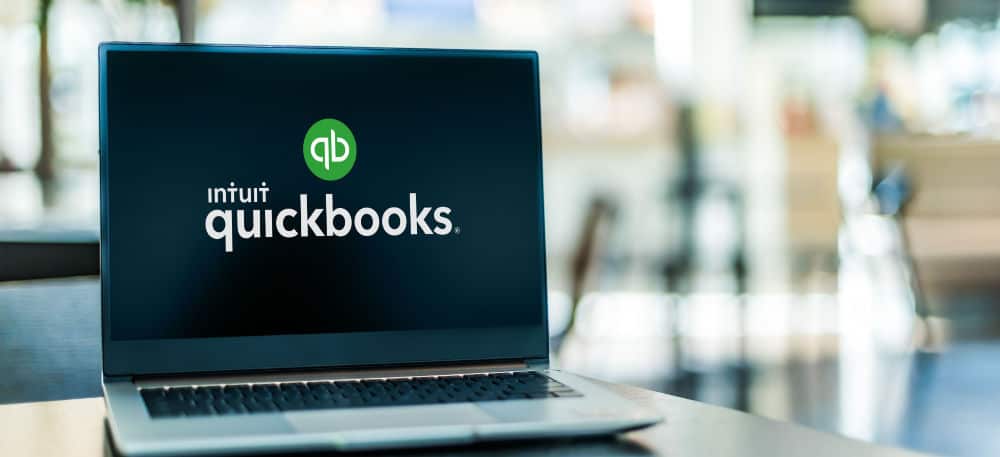Managing projects and precisely tracking hours is a challenging task, and if we add that some companies have remote teams that need additional solutions the entire process becomes even more stressful.
Project time tracking software also know as job time tracking software helps you accurately track time for each of your projects helping you improve your understanding of job costs and also helping you ensure your client billing is accurate. Importantly some are designed for remote knowledge workers that need to project time from their office whereas others are designed for field workers that are actively moving from job-to-job.
A good job time tracking software will increase productivity, create better schedules and boost the profitability of every job and project. That’s why it is critical when evaluating a project time tracker, you understand the type of employee its designed for. The good news is we’ve compiled a list of the 10 best project time tracking apps to help you easily find the one that best suits your business.
I want project time trackers that also include
Show apps best for my type of business
The 10 Best Project Time Trackers
1
Project time tracker focused on contractors & field workers
42 reviews
70 reviews
Workyard is the most reliable and GPS-powered project time tracker that can help contractors and field service companies easily track how much time their workers are spending on each project.
Workyard understands how difficult it can be to track your employees on the field, and uses precise GPS tracking technology to track real-time locations. The GPS locating system that is in the app leverages the mobile devices your employees have all the time, but this software goes a step further and includes a built-in project time tracker. This way you can set up precise geofences for your job sites and as soon as your employees reach the destination they will be reminded to clock in. The time tracking system then begins to log in the hours but also includes driving routes, mileage, and travel time. This way you have a detailed report from the field right to your office for easy payroll processing and job costing.
With a couple of taps your field employees can easily tag their hours to specific projects and also cost codes. Cost codes provide a way to further break down and track your costs within a specific project. To make the process of job costing easier, Workyard provides a set of convenient reports that show you hours, dollars, and miles broken down per project and cost code.
To make setting up project time tracking easier, Workyard also integrates with all leading accounting, payroll and Construction ERP solutions. With the click of a button you’ll be able to automatically import employees, jobs, and cost codes from your existing systems. When its time for running your payroll and job costing, Workyard will automatically export time data tagged with project and cost code allocations to your existing accounting and payroll systems.
With the Workyard project time tracker, it’s also very easy to create detailed schedules, add notes, photos, and checklists and track the tasks all within the same app. This way you can manage entire projects in one centralized Workyard system that allows you to create schedules, track time, manage job costing, and include payroll integrations. In addition, the user-friendly interface means your field workers will actually use the Workyard app to track time and provide you with all the required information for the best project management.
Key Features
- GPS-powered time tracking
- GPS arrival detection
- Capturing project hours from the field
- Auto calculate labor costs
- An accurate breakdown of sites visited and time spent on tasks
- Flexible reporting by project & cost code
- Detection of travel and driving time
- Mileage tracking and travel time reporting
- Timesheet reporting
- Export project time allocations to your accounting system
Best Suited For
- Construction & Specialty Contractors
- Field Services
- Delivery Services
- Manufacturing
- Property Management
- Mobile Project Time Tracking
- GPS Tracking
- Job Costing
- Mileage Tracking
- Overtime Calculations
- Scheduling
- Task Management
- Note & Photo Sharing
Pricing
- 14-day free trial
- Time Tracking – $8 per month per user + $50 Company Base Fee
- Workforce Management – $16 per month per user + $50 Company Base Fee
- Large Workforces – Custom pricing
Explore & try out Workyard for 14 days.
No credit card required.
2
Simple project time tracker
1.3K reviews
4.1K reviews
Clockify is a simple and user-friendly project time tracker that can help you with tracking billable hours, generating professional invoices, and analyzing profitability.
An accurate job time tracker allows your employees to use the online timer and easily track all billable and non-billable job hours, improving profitability. Every call, email, and meeting is safely stored and logged for client billing. You can also integrate the Clockify solution into your favorite apps such as Asana, Trello, or Todoist to track time automatically from the platform. Every employee can have customizable hourly rates and all the calculations are done automatically.
It’s also very easy to create tasks and schedules with the appropriate employees, track progress and even create estimates on how long the tasks will take. Once the tasks are completed you can use all the collected time and data to run reports and break down the costs and expenses. With additional features, you can create professional invoices in a couple of clicks ensuring all billable hours are paid.
Key Features
- Tracking billable and non-billable time
- Manage projects and monitor progress
- Track project profitability
- Scheduling
- GPS tracking
- Labor cost & profit
Best Suited For
- Construction & Specialty Contractors
- Field Services
- Property Management
- Mobile Project Time Tracking
- GPS Tracking
- Overtime Calculations
- Scheduling
- Task Management
- Note & Photo Sharing
Pricing
- Basic plan – $ 4.99 per user per month
- Standard plan – $ 6.99 per user per month
- Pro plan – $ 9.99 per user per month
- Enterprise plan – $ 14.99 per user per month
3

Project management software
662 reviews
242 reviews
My Hours project time tracking helps you, coordinate teams, manage projects, and track time within the same app while generating professional reports for your clients.
With a centralized communication and project system, you can easily manage all the tasks, assign them to the right workers and attach details for better understanding. A built-in job time tracker will track every hour worked and with added hourly rates you can monitor the budget closely and get notifications if you are close to budget limits. Once the tasks are completed and all hours tracked you can generate professional and custom reports for your clients. The same time tracking data collected during projects will allow you to calculate profit, generate real-time pivot tables, and download timesheets.
Key Features
- Timer or add manually
- Timesheet - weekly tracking
- Timer - daily tracking
- Unlimited projects, tasks, and clients
- Task and project templates and descriptions
- Budget hours, billable or cost amounts
Best Suited For
- Banking & Finance
- Construction & Specialty Contractors
- Field Services
- Delivery Services
- Property Management
- Manufacturing
- Retail
- Professional Services
- Technology & IT
- Project Time Tracking
- GPS Tracking
- Job Costing
- Mileage Tracking
- Overtime Calculations
- Scheduling
- Task Management
- Note & Photo Sharing
Pricing
- Free trial for 14 days
- Pro – $7 per active team member per month
4

Basic online time tracking app
16 reviews
16.7K reviews
Toggl Track offers one-click time tracking solutions that will effortlessly track hours worked and additional features that will allow you to use any browser, Chrome extension, or mobile app to track time and manage projects.
Toggl is a simple-to-use time-tracking app that doesn’t require any training and most importantly starts tracking time as soon as you press the button. You don’t have to add any project details to start the time tracking but you can edit the records later. The integrations and extensions make the Toggl time tracking button visible in whatever you are doing and thus remind you to track your time.
Simplified job time tracking will allow you to focus more on the projects and with the Toggl features, you can easily track project performance and profitability in real time. The dashboard offers a clear overview of current and past projects and lets you see how labor costs stack up against billable rates.
Key Features
- Unlimited time tracking
- Unlimited projects, clients, and tags
- Exportable reports
- Web apps, mobile apps, and desktop apps
- Automated time tracking triggers
- Billable rates
- Team time tracking reminders
Best Suited For
- Banking & Finance
- Retail
- Professional Services
- Technology & IT
- Mobile Project Time Tracking
- Scheduling
- Task Management
- Note & Photo Sharing
Pricing
- Free for up to 5 users
- Starter – $10 per user per month
- Premium – $20 per user per month
5

Scheduling and time-tracking software
28 reviews
87 reviews
Teamwork is an easy-to-use scheduling software with a built-in job time tracker. This is a great app for teams that want to increase productivity and create better relationships with their clients.
The Teamwork software enables you to create schedules and track tasks with the simple and effective time clock that’s built-in. Your team members can start the clock and track time, and you can have a better overview of tasks and jobs and how much time is spent on billable hours prioritizing them and increasing your profitability. All the data collected will help you break down the expenses for your jobs and clients, increasing transparency and allowing them to see how much time the project actually took. The Teamwork time tracking and project management software also offers a way to generate accurate invoices and bill projects more easily, and on the other hand, create estimates for your clients that you know you can manage.
Key Features
- Time tracking
- See the team’s workload capacity
- Create task list templates
- Make project templates
- Add one-off budget expenses
- Create project-level teams
Best Suited For
- Banking & Finance
- Professional Services
- Technology & IT
- Project Time Tracking
- Scheduling
- Task Management
- Note & Photo Sharing
Pricing
- Free for up to 5 users
- Deliver – $13.99
- Grow – $24.99
- Scale – custom
6

Cloud-based project time tracker
321 reviews
1.8K reviews
Zoho projects time tracker offers automatic timers and easy-to-manage timesheets you can use to organize projects, track time, and bill clients all from the same dashboard.
With Zoho projects, every project has a dedicated timesheet your employees can use to log in task hours. The created timesheets can then be approved for further payroll processing or rejected by managers. On the dashboard stats, you can see the time spent on each project and the team member that logged in hours. This can help you get a better overview of the time tasks usually take and with that create better estimates for future projects. The Zoho Projects also offers a unique functionality of comparing planned vs actual time where simple time comparison can tell you a lot about team productivity and show ways to improve your work.
With Zoho Books and Zoho Invoice integrations, you can record your expenses, create project budgets and turn timesheets into invoices in a couple of clicks.
Key Features
- Task Management
- Subtasks, Reminders, and Timers
- Project Planned vs Actual
- Project Gantt Chart
- Task and Issue Reports
- Portfolio Dashboard
Best Suited For
- Banking & Finance
- Property Management
- Manufacturing
- Retail
- Professional Services
- Technology & IT
- Project Time Tracking
- Scheduling
- Task Management
- Note & Photo Sharing
Pricing
- Free for up to 3 users
- Premium – $5 /user/month
- Enterprise – $10 /user/month
7

Simple project manager and time-tracking software
In the Zistemo project time tracker, you have a detailed team monitoring tool with color-coding that will show you in real-time which of your team members are productive in green and who is losing you money in red.
The Zistemo project time tracker makes it easy to track time in just a couple of clicks or use one of the integrations with Asana, Trello, and Jira to track time automatically while staying on top of the team communication. You can now track time for each project, task, or employee to get the full picture of hours spent and profitability. Zistemo offers flexible timesheet approvals, an easy time-tracking system, and access to role-type sheets and timesheet management to increase your productivity and put you ahead of the competition.
Key Features
- Track time by project & clients
- Accurate live time tracker
- Add/edit time for team members
- Set & apply billable team rates
- Customize, send & organize unlimited invoices
- Tracking reminders
Best Suited For
- Professional Services
- Technology & IT
- Project Time Tracking
- Task Management
Pricing
- Free trial for 14 days
- Starter – $15 per month with 1 user
- Pro – $35 per month with 5 users
- Enterprise – $55 per month with 20 users
8

Project time tracking and job costing software
3 reviews
152 reviews
Desktime time tracking software has an amazing option that allows you to access and track projects right on the dashboard.
You can use the Project feature by setting up a new project, assigning roles, adding hourly rates, and setting the budget that will help you manage projects and profitability with ease. The Desktime project feature is integrated with automatic time tracking so you can be sure that every hour worked is logged in and stored for later analysis. While you create projects on Desktime you can estimate how much the project will cost and later see how the actual work is stacking up with your estimates. This feature will enable you to get better at estimating budgets over time and with that create better proposals for your clients. Desktime also provides a plethora of integrations with Jira, Basecamp, Asana, and other project management apps your team might be using.
Key Features
- Project time tracking
- Automatic time tracking
- Role-based access
- Estimated budget
- Project costs
- Project-specific hourly rates
- Integrations with Jira, Basecamp, Asana, and more
Best Suited For
- Banking & Finance
- Professional Services
- Technology & IT
- Project Time Tracking
- Job Costing
Pricing
- Free trial for 14 days
- DeskTime Lite – Free for one user
- Pro – $7 per user per month
- Premium – $10 per user per month
- Enterprise – $20 per user per month
9

Free project time tracker for unlimited users
47 reviews
583 reviews
Timecamp project time tracker comes in free and upgradable versions and offers automatic and manual time tracking for entire teams.
With the Timecamp time tracking options, you can manage and overview your team, activities, progress, and time on a single dashboard. The employees can choose to input the time manually or let the automatic time tracker log in hours. Everything is stored on easy-to-access timesheets that you can view in a graphical or calendar view. All the collected data can then be transformed into detailed reports you can use to analyze the project’s performance and profitability.
Timecamp also offers over 70 integrations with different apps and browsers so you can use the project management app you are used to and add Timecamp to make time tracking easier.
Key Features
- Manual and automatic time tracking
- Customizable reports
- Management roles
- Team productivity tracking
- Billable time and budgeting
- Over 70 app integrations
- Invoicing
Best Suited For
- Banking & Finance
- Professional Services
- Technology & IT
- Project Time Tracking
Pricing
- Free plan
- Basic plan – $7 per user per month
- Pro plan – $10 per user per month
- Enterprise plan – custom pricing
10

Project management and time tracking
3.8K reviews
11.1K reviews
ClickUp is one of the most popular free time tracking and project management platforms that offer a plethora of features to help managers and employees.
With ClickUp you can use any device, including your mobile phone or web browser to track time with the native time tracker, and back it up to any task you are doing on the Clickup platform. The manual time tracking allows the employees to jump between tasks and enter the exact hours worked for each one, on the other hand, it gives the managers a better overview of time spent on tasks and multiple projects. For even more details you can add notes and share docs in the timer to further explain what the task was all about, and there are customizable labels you can add to make the search and filtration system easier.
With the time tracked you can also create customizable timesheets, dig into time reporting and compare estimates with real-time spent on tasks and projects.
Key Features
- Native time tracking
- Collaborative docs
- Tasks
- In-app video recording
- Time tracking reports
- Custom exporting
Best Suited For
- Banking & Finance
- Professional Services
- Technology & IT
- Project Time Tracking
- Scheduling
- Task Management
- Note & Photo Sharing
Pricing
- Free plan
- Unlimited – $9 per employee per month
- Business – $19 per employee per month
- Business plus – $29 per employee per month
- Enterprise – Custom