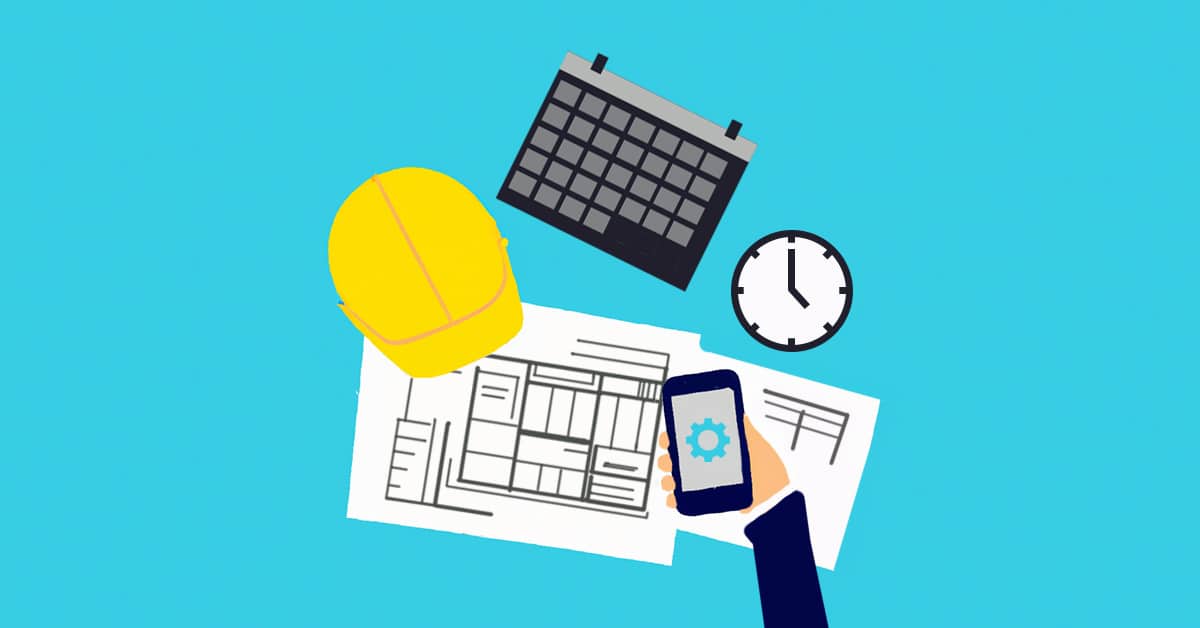Scheduling and managing your team when you have a small business can make all the difference, and easily propel you to success if you have the right tools and methods. But, with so many scheduling apps on the market, it might be overwhelming to choose just the right one to suit your needs.
So, if you want to find the best scheduling apps in 2022 and our recommendations keep on reading.
What to Look For In A Small Business Scheduling App
Small business scheduling apps can assist you in organizing, creating schedules, ensuring shift coverage, and communicating efficiently with your staff in the field. However, different types of businesses can have very different scheduling needs. For example, the scheduling needs at a medical practice can be very different from what a construction business needs.
Here are a couple of features to consider before choosing the optimal scheduling app for your company:
The App Serves Customers in Your Industry
It’s always a good idea to start by looking at providers that are focused on your industry. With so many applications available, this is a shortcut to help you at least get a shortlist together very quickly.
The construction worker scheduling app is not the same as the healthcare professional scheduling app. Industry-specific scheduling tools will better comprehend and fit your demands, simplifying your time management, task tracking, and payroll.
Calendar-Based Scheduler
Being able to visually plan and organize your schedule on a calendar is important. Schedules can get complicated, calendar based schedulers help to break through the noise and quickly get a big-picture view of what is scheduled and where the gaps are. With a simple calendar view, you can also make better plans, see which days are fully covered, and even forecast the labor force needed in the next weeks. So, choose a scheduling app with a calendar overview to make planning and task management easier.
Mobile App For Employees
A user-friendly and customizable scheduling app that your workers can access on their mobile devices can make or break your implementation. A schedule is useless if it isn’t communicated effectively to your team, mobile apps ensure your employees always have the latest schedule in their pocket and they know exactly where and when to be at all times.
Notifications
Employees must have real-time access to regularly updated and changing schedules. To minimize misunderstanding and scheduling concerns, use an app that offers notifications for all of your workers. In this manner, you can ensure that everyone is aware of the schedule and make modifications on the fly, both in the office and for all of your teams on the field.
Structured Communication Features
When selecting the scheduling software for your small business company, a common need is to be able to provide context and additional information to support whatever task is being scheduled. Apps that allow adding notes, photos, documents, checklists, and even forms to fill out help you ensure your employees know exactly what needs to get done.
Ease of Adoption
Employee adoption is critical, therefore choosing an app for your small business that is easy to use for your whole team is important and going to make it easier for everyone involved, especially your employees. Ultimately you want them to buy in, you want to choose an app they’ll love using which is going to make their life easier, not harder. Some of the top applications we’ll discuss below take only a few minutes to set up are intuitive to use and require next to no training to implement.
The Best Scheduling Apps For Small Business In 2022
1
Best for Construction & Field Services
Workyard has one of the best scheduling apps available on the market, allowing you to simply build schedules, manage your calendar, and schedule the right employee for the task at hand. With additional features, you can easily communicate, assign tasks, and notify your staff with a few clicks. It’s simple to add new schedules, notes, checklists, and attachments that employees can access from their mobile devices.
- Calendar-based organizer for easy scheduling
- Designed to be easy to adopt for field workers
- Integrated time clock and precise GPS tracker
- Attach notes, documents, photos, and checklists to tasks assigned
- Used by 1,000’s general and specialty contractors
- Integrates with a large list of payroll and accounting systems
- 24/7 human support
- Scheduling app available on iPhone, iPad, and Android devices
Easy-to-use calendar
The calendar-based organizer is one of the best features of Workyard when it comes to scheduling apps. This calendar offers a comprehensive overview of daily and weekly schedules, personnel availability, and task management, all in one place. Everything can be managed from your office or on the go, and automated updates will make real-time changes to the schedule and notify all employees.
Automatic notifications
The Workyard scheduling app allows you to build schedules in minutes and deliver notifications to workers who need to be notified right away. You can ensure that your crew members understand what is expected of them and what duties must be accomplished by using automated alerts. This may save you a significant amount of time while also optimizing your calendar for the optimal shift and site coverage. All modifications you make will be quickly transmitted to the relevant personnel, and everyone will be up to date on the current business plans.
Mobile time tracking app
Workyard’s accurate GPS tracking and geo-fencing ensure that time is monitored correctly and that every hour worked is reported. You can check your employees’ exact locations, and they will be reminded to clock in and out when they arrive at the site. Integrating time tracking within the scheduling makes it easier for your employees and reduces your expenses.
Improved communication
The full-featured Workyard scheduling app will allow you to communicate in real time. Even when on the move, you can add photos, attachments, and notes to your calendars and convey what needs to be done with a few clicks.
Key Features
- Office-to-field scheduling
- Schedule & task notifications
- Sortable schedules
- Task management
- Checklists & notes
- Schedule & task notifications
- GPS arrival detection
- Notes, photos & docs
Pricing
- Free trial – 14 days of unlimited usage without credit card info
- Time Tracking – $6/mo per user + $50/mo company base fee (annual)
- Workforce Management – $13/mo per user + $50/mo company base fee (annual)
- Large Workforces – Custom pricing for organizations with more than 50 employees
Explore & try out Workyard for 14 days.
No credit card required.
2

Best for Healthcare
Sling offers one of the best scheduling apps if you want to manage and organize your healthcare staff faster and more efficiently. With a simple and easy-to-use scheduler, you can focus on the patients more and ensure optimal shift coverage.
Award-winning software
Capterra top performer in 2022
Seamless integration with Toast
Healthcare employee scheduling
The Sling scheduling app will help you get the best patient-to-employee ratio, and allow you to make the best schedules to cover all the shifts with just the right number of employees. It’s easy to create, change and share the schedule with your workers and enable them to swap or offer shifts.
Healthcare employee time clock
In addition to easy scheduling, the Sling app also provides you with accurate time tracking. The employees can use their smart devices to clock in and out, and you can easily track the hours and manage payroll all from one app.
Labor costs for healthcare
With the Sling scheduling app, you can keep your budget in check by comparing labor expenditures to expected and actual income, and keep the additional help for when it truly counts.
Make the most of your labor expenditures by tracking hours spent and creating the most effective crew schedules.
Key Features
- Shift scheduling
- Available shifts
- Time-off requests
- Mobile time tracking
- Private and group messaging
- Calendar synchronization
- Overtime tracking
- Sick call-outs
Pricing
- Free trial – Unlimited time
- Premium – $2.00 per user per month
- Business – $4.00 per user per month
3
Best for Manufacturing
The Prodsmart scheduling software is the ideal option for manufacturing teams, and it’s one of our top selections in the industry since it’s simple to use and has everything you need in one place. The numerous features provided will assist you in managing, planning, and organizing the entire production, as well as creating the ideal schedules and working environments to ensure the success of your business.
More than 1000 Manufacturers and Fabricators trust Prodsmart
Award-winning software
Emerging favorite of 2022 on Capterra
Drag and Drop Scheduler
One of the most user-friendly and efficient features of the Prodsmart app is the scheduler. You can easily have full control and visibility into your employees, production, and plans. The scheduler will help you manage the workforce, filter operations by machine, operator, production order/job, or product, and even foresee possible problems in the schedule before they happen.
Inventory and Warehouse Status
In addition to the amazing scheduler, you will have a better overview of the entire warehouse and inventory, with all the detailed information in real-time. This will help you manage the free space better and ensure the fastest fulfillment of orders you have.
Real-time production visibility
Prodsmart production visibility allows you to track the reports on the dashboard in real-time with all the data collected from the mobile devices on the shop floors. This unique feature will help you better track everything relevant including orders, materials, employees, machines, time, and cost – all from one dashboard.
Key Features
- Drag and Drop Scheduler
- MES / Mobile Production Tracking
- Labels & Barcode Scanning
- Lot Traceability
- Quality Management
- Work Instructions
- Maintenance
- API Access & Additional Integrations
- E-commerce and Carrier Integrations
Pricing
- Free trial for 14 days
- Podsmart platform – $9,925 /year
4

Best for Legal Services
The Thryv scheduling app is perfect for all companies in legal service because you can manage your practice from any device and any location. They have amazing live support and optimal calendar management that will help your business stay on track and increase productivity.
Over 40,000 businesses love Thryv for Legal Services
+86% Annual Revenue Increase Through Bookings and Payments
Integrations available with Thryv App Market and Zapier
Scheduling & Appointments
The Thryv scheduling app allows you to easily create and manage schedules, and track consultations and court dates. You can easily monitor your billable hours, send automatic reminders to your employees and even build service packages to make payment easier for your clients.
Customizable CRM
With the Thryv scheduling app, you also have amazing customer relationship management (CMR) where you can safely store all the data and cases. With this unique feature, you can have a better overview and management of your clients, share sensitive information safely and communicate in different ways – all on one app.
Estimates, Invoices, and Payments
You can easily create estimates, invoices, and payments with a few clicks on the app and ensure the best relationships and easy payment processing with your clients. This will help you eliminate the back-office workload and process everything online and through the app.
Key Features
- Scheduling & Appointments
- Customizable CRM
- Client Portal with Customer Login
- Reserve with Google
- Announcements & Automated Campaigns
- Document Storage
- App Market & Integrations
- Communications Inbox
Pricing
- Plus – Custom
- Premium – Custom
- Unlimited – Custom
5
Best for Technology & IT
Asana is one of the most popular scheduling applications on our list, and for good reason. The platform provides amazing team calendars, simple work management, and monitoring, and the entire experience is completely customizable to your needs. It’s an excellent solution for remote teams in technology and IT, and it will help you manage people more effectively while also increasing productivity.
Used in over 190 countries
More than a million teams rely on Asana
Over 200 integrations
Calendar, list, and board view
With Asana you can choose how to better manage your team and pick one of the many options for scheduling unlimited appointments. Depending on your needs you can go for a calendar, list, or board view, easily assign and track tasks and see everything on one dashboard.
Task management
With remote teams in technology and IT, it’s important to stay on top of the tasks and see what is being done. This is why Asana is one of the best apps for small businesses if you want to closely monitor your employees, assign different tasks and boost productivity.
Easy communication
Asana is also a great way to clearly communicate with your team and organize the work even better with boards, sticky notes, Google calendar integrations and tasks. The workflow is smoother and transparent, and every employee can easily access the app and be in the loop with all the projects and tasks.
Key Features
- Unlimited tasks
- Unlimited projects
- Unlimited activity log
- Board view projects
- Calendar view
- Milestones
- Reporting across unlimited projects
- Workflow Builder
Pricing
- Basic – $0
- Premium – $10.99 per user, per month billed annually / $ 13.49 billed monthly
- Business – $24.99 per user, per month billed annually / $ 30.49 billed monthly
6
Best for Retail
The Square Appointments appointment scheduling software is at the top of our list if you are looking for a way to manage your retail employees, easily book appointments, and focus more on the customers. It’s a one-stop shop that will help you manage your business better and allow you to get and retain more clients.
Multiple integrations with Wix, QuickBooks, and JotForm
4.9 score on App Store
Installment payments from Afterpay included
Simplified scheduling
Square Appointments appointment scheduling app will help you make the best schedules, with easy customer booking online, and automated email and SMS reminders. This feature is great for retail owners and every business that needs to focus more on client satisfaction and easy-to-use online scheduling software.
Maximized POS
With optimized points of sale (POS) you can accommodate more clients, accept payments and offer multiple payment options. This includes contactless, in-person payments but also prepayments, professional invoices, and even eGift cards.
Customer-oriented
As mentioned before one of the best features Square Appointments has is the client-focused approach and customizable appointment scheduler. You can have a clear client history, texts and emails, customer notes and reminders for upcoming appointments, and even a customer loyalty program that will help you attract more people and retain all the clients you already have.
Key Features
- Unlimited staff accounts
- Custom booking website and social media integrations
- Integrated payments
- Automatic text and email reminders
- Automated contracts
- Customer confirmation texts and emails
- Processing time
Pricing
- Free – $0 (one location)
- Plus – $29/mo per location
- Premium – $69/mo per location
7

Best for Hospitality & Leisure
If you need one of the best appointment scheduling apps for the hospitality and leisure industry, When I Work might be the best choice. This scheduling app will allow you to create and manage schedules from your phone and improve team communication and productivity. With features such as shift confirmation, mobile clock, and tasks you will have everything you need in one place.
8x time saved scheduling
Over 150,000 workplaces rely on When I Work
1 in 10 employees have used When I Work
Employee Scheduling
When I Work online appointment scheduling makes team scheduling a snap. You can ensure that all shifts are covered and receive confirmations, as well as exchange prepared schedules so that your team may make any modifications.
Track Attendance
It is critical to have a better understanding of your team and track the hours, late employees, and breaks. The When I Work appointment scheduling software combines the greatest features and team management capabilities in one spot, allowing you to manage your budget more efficiently while saving time.
Team and workplace communication
When I Work recognizes that communication is the cornerstone of a functioning team and organization. This is why you can use encrypted chat and one-on-one groups, create group appointments as well as broadcast a message to the entire team at once.
Key Features
- Schedule Builder
- Auto Scheduling
- Schedule Templates
- Labor Planning
- Shift Notifications and Reminders
- Team Messaging
- Multiple Schedules or Locations
- Shift Swapping and Releasing
Pricing
- Free trial – 14 days of unlimited usage
- Standard – $2.50 / user
- Advanced – $6.00 / user
8

Best for Creative Freelancers
HoneyBook is the best appointment scheduling app you need if you want to build a brand and enable your client’s unique experience. It’s best for creative freelancers as you can customize it to your aesthetic, invite your clients to the platform, send invoices, create schedules and so much more.
93% of members said they would recommend HoneyBook
4.8 review score on Capterra
Booking meetings 2x faster
Easy meeting scheduling
Freelancers know that meeting with clients increases the chances of getting the job, and with HoneyBook you can do everything from one place. You can choose how to meet, either in person, via video, by phone call, or other, and define the days you are available to meet on Google calendar. Your clients can simply access your calendar and book the time they are free.
Brand promotion
The platform offers a unique branding experience and your clients will be able to access the booking page as if it’s your own. Everything is customizable and easy to adjust to your brand and aesthetic making the whole experience look more polished and professional.
Client-focused
The HoneyBook scheduling app is focused on the clients and allows you to create and build unique connections through the platform. All the customization and personal experience will help you present your business as a brand and the easy navigation will make all the clients keep coming for more.
Key Features
- Online meeting scheduler
- Mobile app
- Online payment software
- Proposals
- Online contracts
- Lead and project tracking
- Free account migration
- Payment reminders
Pricing
- Free trial – 7 days of unlimited usage without credit card info
- Unlimited Monthly – $39 per month
- Unlimited Annual – $390 per year