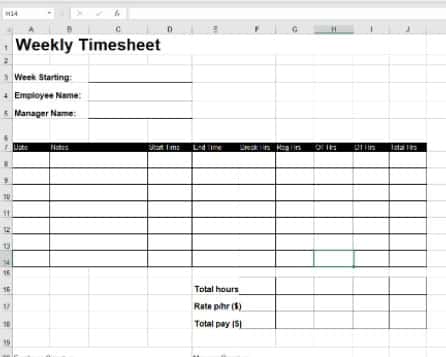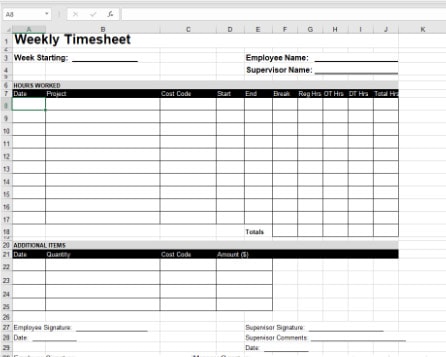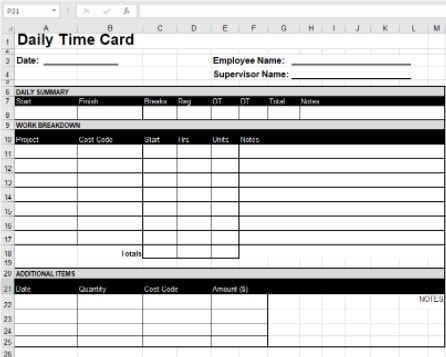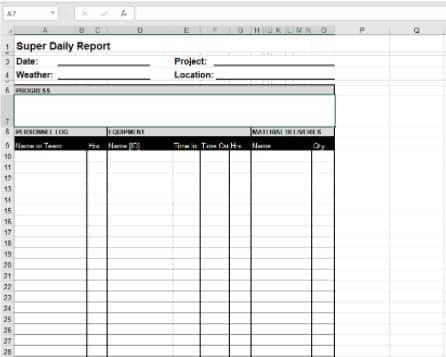Accurate Time Tracking Is So Much Easier With Workyard
A worker clocks in at the shop at 8:15—but, shrugging, he writes in 8:00. After arriving at the job site at 9:43, he rounds it to 9:30. Later, he takes a break and forgets to write that down at all. At home that evening, he realizes he never looked at the clock when he left the site. He estimates leaving around 6:00. It was really 6:23.
Ineffective labor tracking can become an insidious drain on a company’s resources, and it makes it nearly impossible to calculate the labor burden of any given project. It’s easy for employees to fail to record their time or to estimate their time incorrectly—and not always to their benefit, either. Often, they’re just recording what “sounds right.” Deliberate time theft can also become a problem.
Having a solid process for labor tracking helps.
| Did you know? 68% of trades point to poor schedule management as the key contributor to decreased labor productivity. |
Tips for Optimizing Your Labor Tracking Spreadsheet
Don’t use a spreadsheet like a timecard. If you’re using a spreadsheet and expecting your employees to fill out every slot manually, you might as well use paper.
Ideally, your labor tracking spreadsheet should:
- Allow employee time tracking on individual projects or tasks.
- Include overtime, breaks, and administrative time.
- Be easy for your employees to use.
That last point is the most important. When employees find a spreadsheet difficult to use, what do they do? They roughly record their hours on a torn piece of paper then estimate their actual time at the end of the week.
Let’s go deeper into how you can improve your construction productivity tracking today.
1. Start With the Right Spreadsheet
There are a lot of spreadsheets out there. Do you want to track your time daily, weekly, or by project? Do you want to break out your time based on employees, projects, or tasks? Optimizing your labor tracking spreadsheet begins with finding the one that fits your needs.
We have several free construction timesheet templates available:
Once you’ve selected the timesheet that works best for your business, though, you’ll still need to optimize it for easier use.
2. Automatically Calculate Totals
Manual entry leads to mistakes. Manual entry also means that you must double-check all the numbers yourself, wasting even more time. Instead of relying on your employees to do back-of-the-hand math, modify your timesheets to calculate the totals automatically.
You can do this by using the SUM function on a row or column. When your employees enter numbers into the row or column, the spreadsheet will add them. Spreadsheets can be used to tally up wages, reimbursements, gas mileage, and more.
Manual Entry
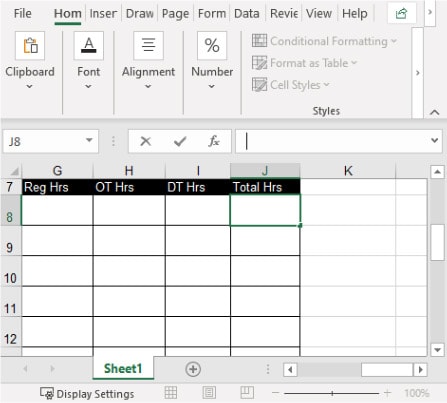
Automatically Calculated
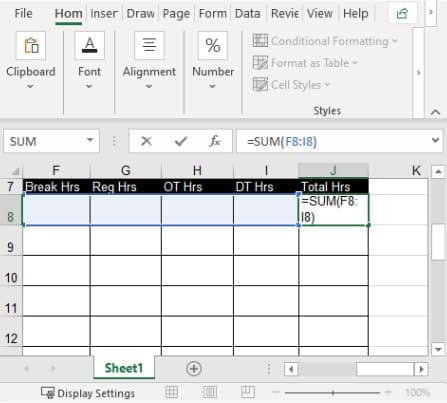
3. Move Your Sheet to the Cloud
Employees are more likely to use a sheet if they can access it while on site. Upload an XLS or XLSX document to Google Sheets; Google Sheets is a cloud service accessible from anywhere and on any device, such as a smartphone or a tablet.
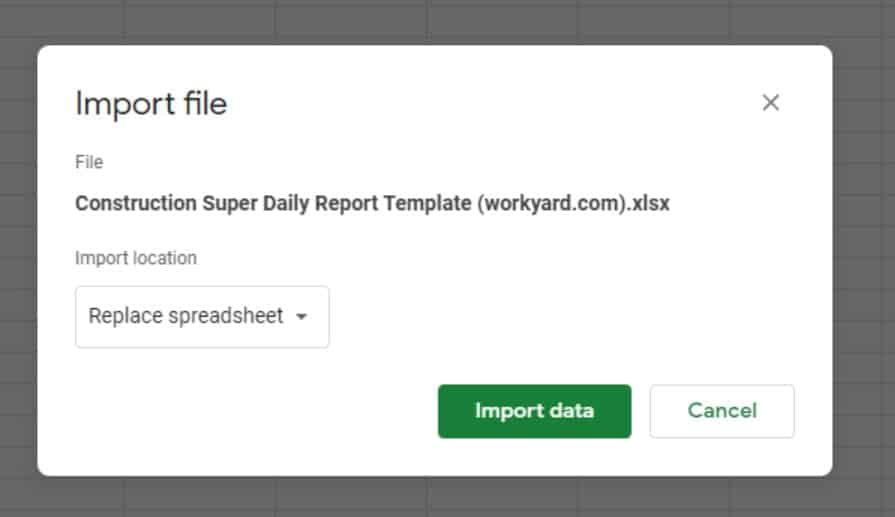
An additional benefit—you can check a Google Sheets document from anywhere and at any time to make sure your employees are on time and that they’re filling out their sheets.
4. Require Daily (Not Weekly) Updates
Employees are more likely to estimate hours incorrectly when they update their time weekly. Further, employees are primarily concerned about getting paid for their hours, not making sure their hours are billable—so they’re even less likely to properly allocate their time to projects and clients. Ask that workers update their timesheets daily, not weekly.
When using a spreadsheet for time-tracking, your ultimate goal should be to make sure that your employees report their hours as frequently and accurately as possible. The problem with spreadsheets is that you have no way of being sure that those numbers are correct.
The Downsides of Using a Spreadsheet for Labor Management
Let’s be realistic—a spreadsheet is only as accurate as the person doing the recording. There are a few critical downsides to using a spreadsheet for labor management:
- Employees forget to track their hours. Many employees rush to fill out their timesheet, based on memory, just before they have to turn it in. This leads them to estimate (often poorly) what they did, when they did it, and on which jobs.
- It’s easy for workers to make mistakes. Have you ever had an employee accidentally delete their entire timesheet? You will.
- It’s hard to update the sheet while on site. That’s a big deal. Since employees can’t update their sheet while on the go, they’re less likely to reliably track their hours—and more likely to “guesstimate.”
A lot of business owners start out using spreadsheets to track employee time. It’s understandable; they’re just digital versions of timecards. But there are better, easier ways to track time today.
Workyard Labor Tracking and Workforce Management
How much time do you spend every week managing your labor? Is a labor tracking spreadsheet still working for you? Or are you losing money in lost labor?
Construction time tracking apps like Workyard are just as easy to use as a spreadsheet—and far more accurate. Features of Workyard include:
- Automatically tracking employee hours and location with a GPS time tracker.
- Tracking billable employee time by project and task.
- Integrating your time-tracking with your accounting software.
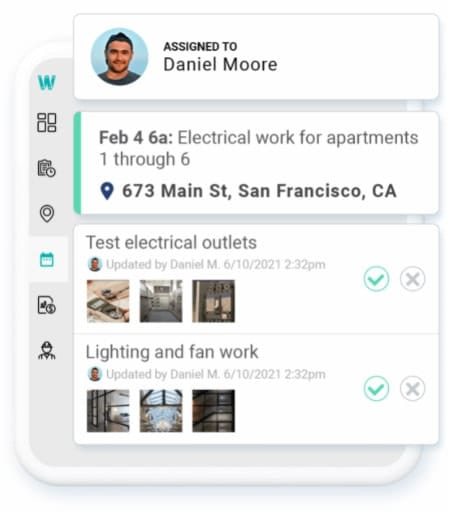
Workyard provides an all-in-one app for your workforce scheduling and tracking. Ditch the spreadsheets and start tracking employee time, site visits, and job costs with the help of advanced GPS technology.
Try out a free trial of Workyard today, or call us at 650-332-8623 to find out more about what Workyard can do for you.
Did you find this post helpful? Please rate it!




 (No Ratings Yet)
(No Ratings Yet)