Accurate Time Tracking Is So Much Easier With Workyard
Measuring your team’s work is part of the battle. The other part is managing it. That’s why we’ve made it even easier to see work progress and manage your crew in Workyard.
Save time by seeing consolidated lists of all tasks instead of scrolling day by day in the calendar view.
Easily View & Sort Workyard Tasks
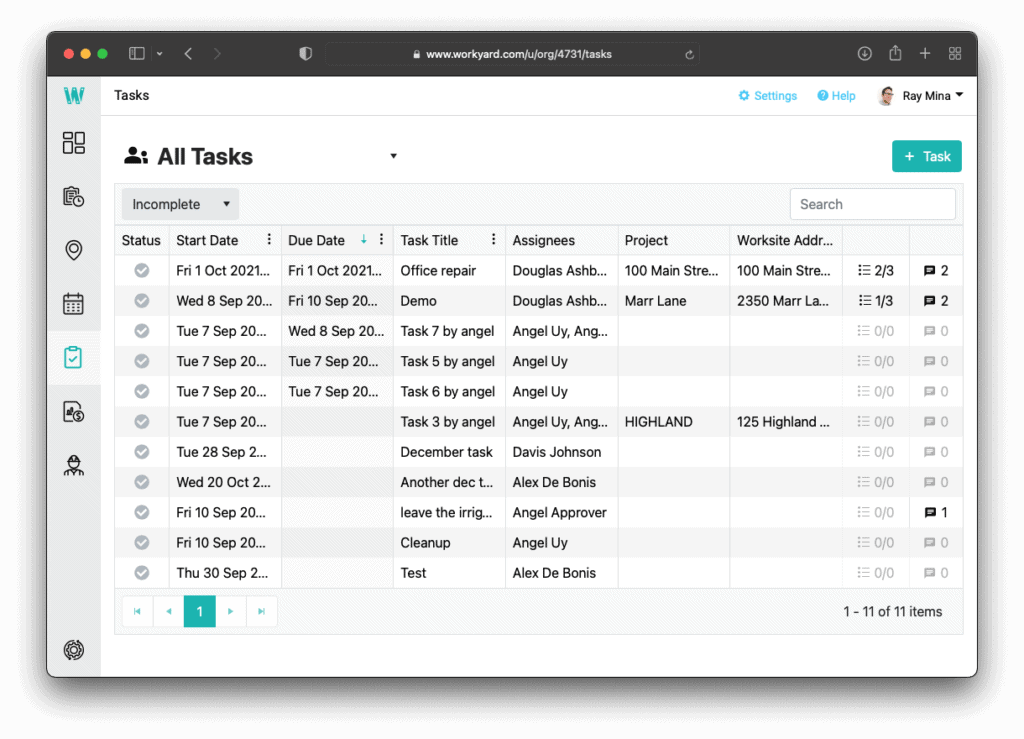
What’s New With Tasks?
- See lists of All Tasks, My Tasks, and Watched Tasks without the need to scroll through each day on the calendar view.
- See what’s done and left to be done by sorting your lists by Incomplete and Completed tasks.
- Easily sort tasks by start date, due date, and task title.
- Quickly mark tasks as complete from any of your list views.
This updated feature is available in our Workforce Management tier. If you’re subscribed to our Time Tracking tier and want to try it for free, reach out to us and we’ll unlock the feature for 30 days to help you get started.
There’s Even More
Restrict Time Card Editing
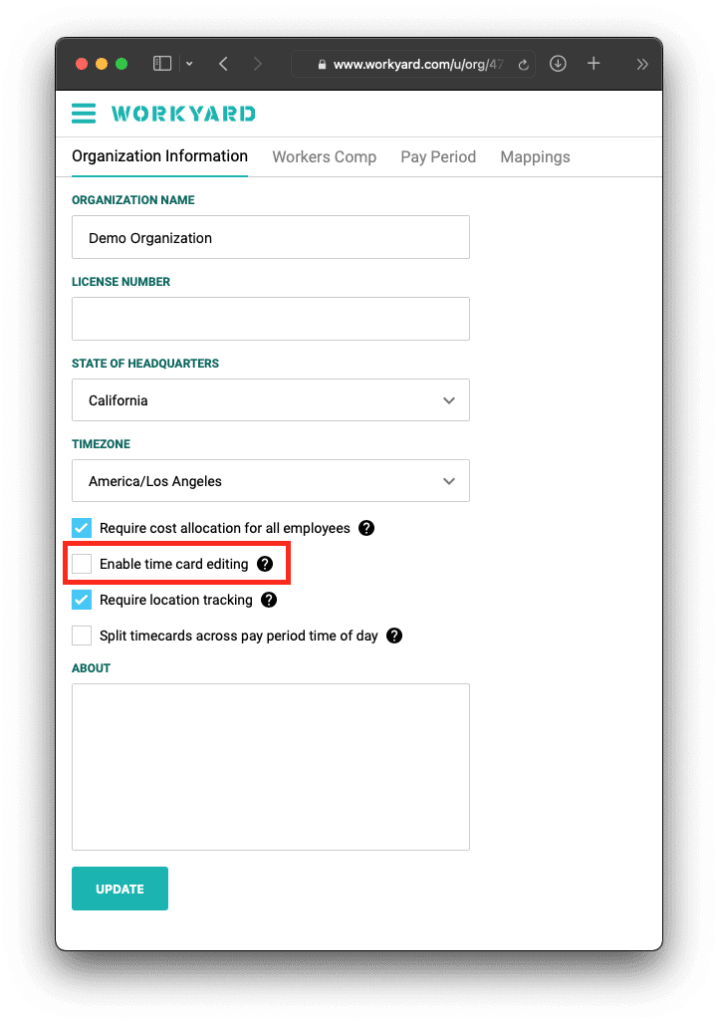
Allow your employees to edit their own time cards or disable employee editing entirely. In Workyard, now the choice is up to you.
Save admin time updating time reports by allowing your employees to edit their own. Or, have even more confidence in the accuracy of time cards by restricting employees from making any edits.
Either way, every time card is always backed up with a precise GPS audit trail of all activities from the day.
Detailed Mileage Reporting
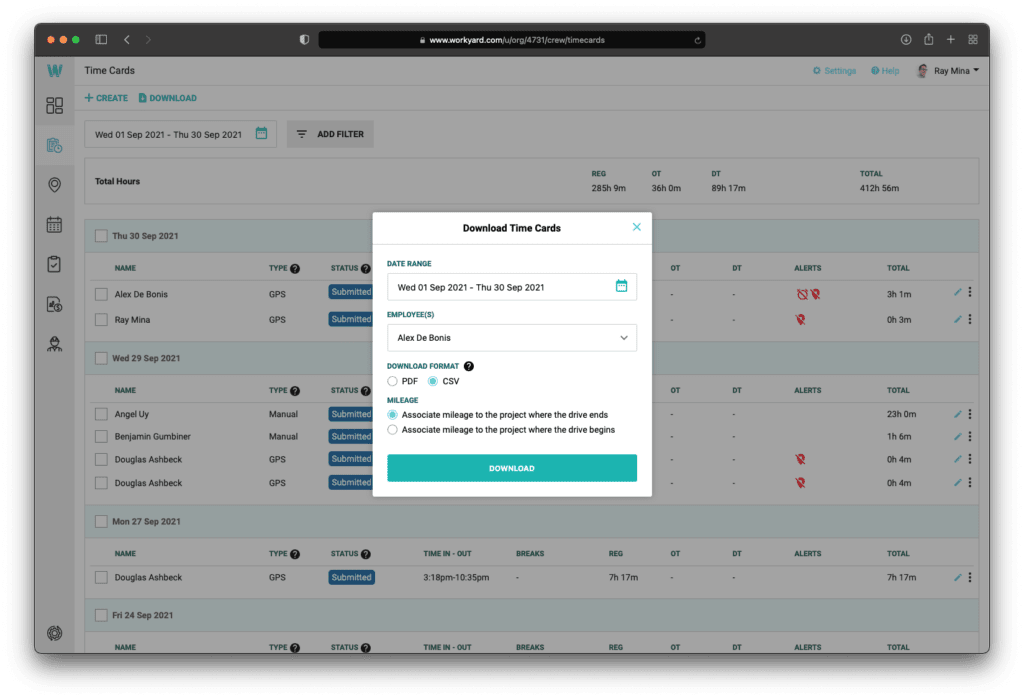
Easily keep track of reimbursements and time spent driving for each of your employees in Workyard using our even more detailed time card reporting.
You can now access a report that contains total mileage and hours driven. Customize it even more to dial in your profit tracking by attributing time to the project where the driving begins or ends.
Advanced Overtime Settings
To make payroll processing even easier, Workyard now supports splitting time cards at midnight.
For any employee time card that continues into the next day, the overtime calculation will restart as part of the new work day.
Any time worked past midnight at the end of a pay period will be automatically split and attributed to the next pay period.
Interested in accessing advanced overtime settings? Reach out to us and we’ll help get that set up for you.
Did you find this post helpful? Please rate it!




 (No Ratings Yet)
(No Ratings Yet)