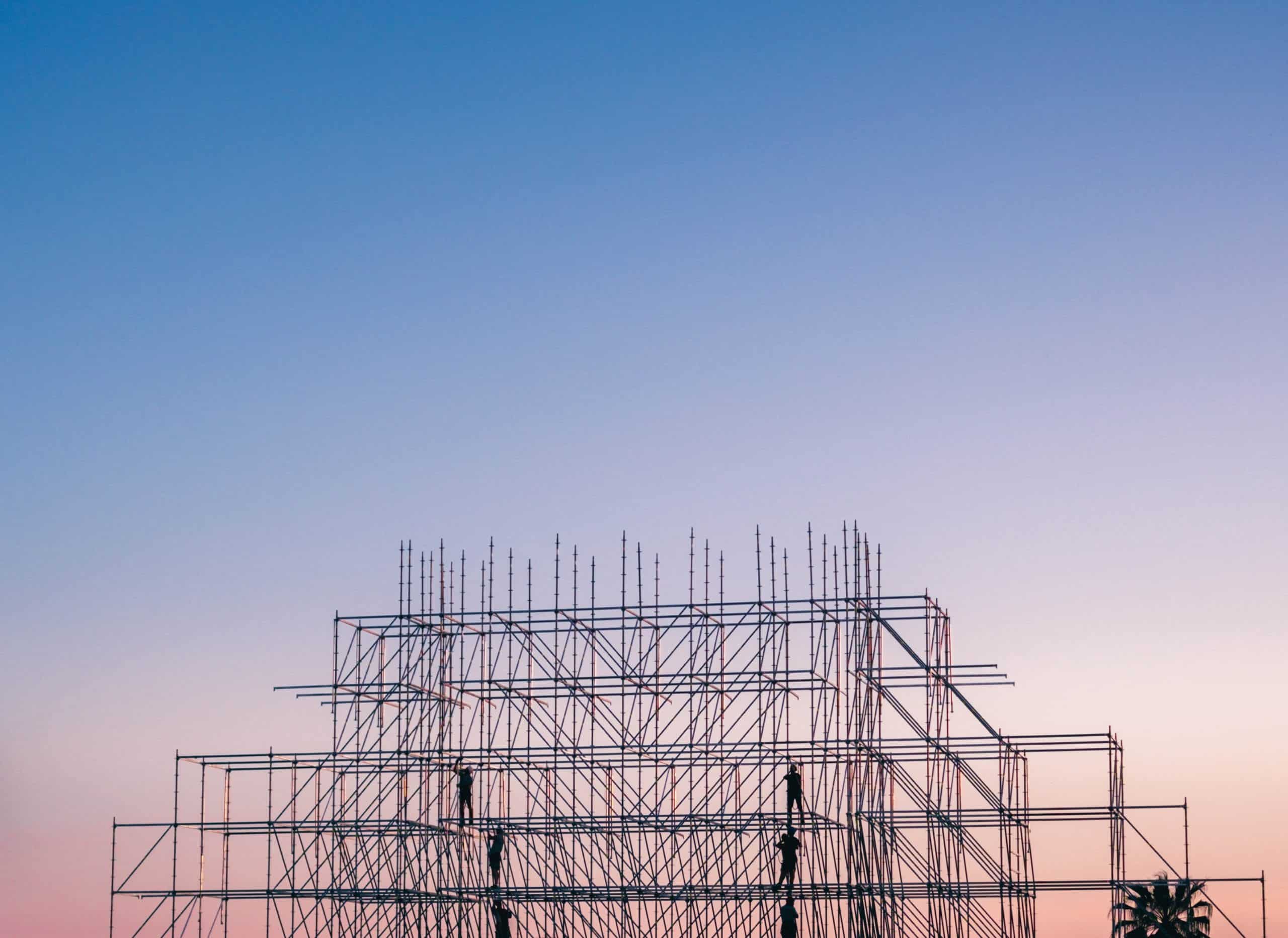Accurate Time Tracking Is So Much Easier With Workyard
Between planning projects, placing bids, and fixing other people’s mistakes, you’re probably one of the busiest people you know. On top of all that, you need to manage your employees’ time.
If you haven’t figured out how to keep track of construction employee hours in the most reliable or efficient way yet, you’re not alone.
Small construction companies often use a mix of paper timesheets and Excel spreadsheets. Sometimes, there isn’t even a consolidated record of hours, just back-and-forth emails and text messages. The best way to track construction employee hours is through a dedicated timekeeping app designed for on-site use in the construction industry.
Here’s a deeper look into how construction workers can keep track of their time and the best methods to do so.
How To Keep Track of Construction Employee Hours
Workyard is a mobile timekeeping app driven by GPS technology. In Workyard, you can automatically track construction employee hours based on where your employees have checked in. You can also update schedules, assign tasks, and manage your projects from anywhere.
Other timekeeping methods construction companies use include paper timesheets, text messages and email, computer spreadsheets, and generic payroll apps.
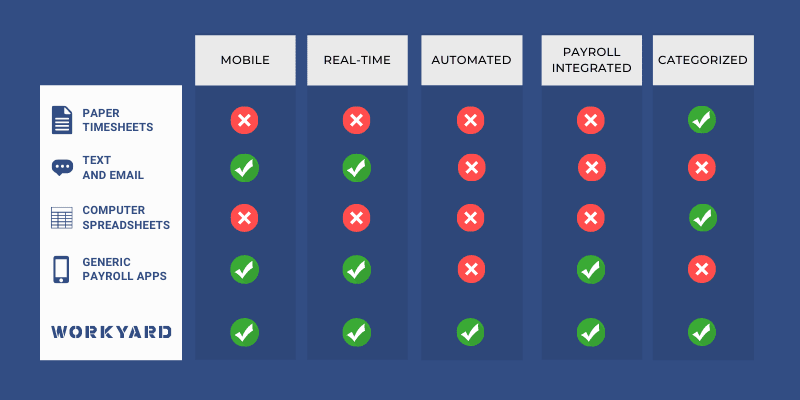
These older methods like paper timesheets, text and email, and spreadsheets are frequently inefficient, confusing, or simply inaccurate. Because many of them aren’t automated or don’t update data in real-time, they open the door for errors.
It’s better to use an app that has been designed for the construction industry and the construction worker.
How Do Construction Workers Keep Track of Time?
Many construction workers still use paper timesheets or spreadsheets to track their time—if they’re tracking their time at all. Workyard offers a better solution. As a mobile construction timekeeping app, Workyard automatically tracks and reports time via GPS.
For construction workers, Workyard:
- Automatically tracks and reports their time
- Gives them immediate updates on their schedule
- Lets them easily report progress on projects and tasks
Construction workers don’t want to worry about their time—they want to worry about the job. Workyard puts the focus back on the project.
How Do Construction Workers Clock In and Out?
If your construction workers are still using paper timesheets or spreadsheets, there’s a better way. Workyard’s mobile time tracking solution doesn’t require employees to manually record their hours. Once they’ve opened the app and clocked in, GPS automatically tracks their locations and hours.
Construction companies can discover several benefits with construction GPS technology:
- Accurately tracked time leads to fewer mistakes.
- Team member locations can be viewed at a glance.
- On-site documentation is consolidated and categorized by project in a single app.
GPS technology that allows you to see your team’s location in real-time makes it easier to manage across multiple sites while gaining advantages in efficiency, productivity, and deployment.
What Apps Do Construction Workers Use?
Many construction workers use generic timekeeping apps, such as QuickBooks Time. Unfortunately, these apps don’t adequately address the needs of the construction industry. Workyard is a timekeeping app that has been designed from the ground up for on-site construction.
Generic payroll apps can help you manage your payroll. But they can’t help you:
- Get precise arrival and departure times from every site visited
- Get accurate mileage reporting and driving time
- See project and task level labor costs in real-time
- Organize, categorize, and prioritize work
Most payroll apps aren’t designed for the construction industry. Without Workyard’s GPS tracking, you may have your hours tracked, but they won’t be automatically categorized by worksite.
Keep Track of Construction Employee Hours With Workyard
Workyard provides the best solution for construction time tracking because it’s mobile, in real-time, and automated. It takes the work and guesswork out of managing your employees’ time.
| Built for Construction | Powered by GPS | Integrated With Payroll |
|---|---|---|
| Workyard categorizes time by project, task, and cost code for better client billing, improved operational efficiency, and detailed internal reporting. | Workyard is the most accurate time tracking, making it easier to get accurate hours from your employees. Know when and where your workers are—from anywhere. | Workyard integrates directly with popular payroll applications such as ADP, Gusto, and QuickBooks, automatically calculating hours and generating payroll reports. |
Stop worrying about how to keep track of construction employee hours. Workyard makes it easy. Learn more about the benefits of Workyard today by signing up for a free trial or calling us at (650) 332-8623.
Did you find this post helpful? Please rate it!




 (No Ratings Yet)
(No Ratings Yet)