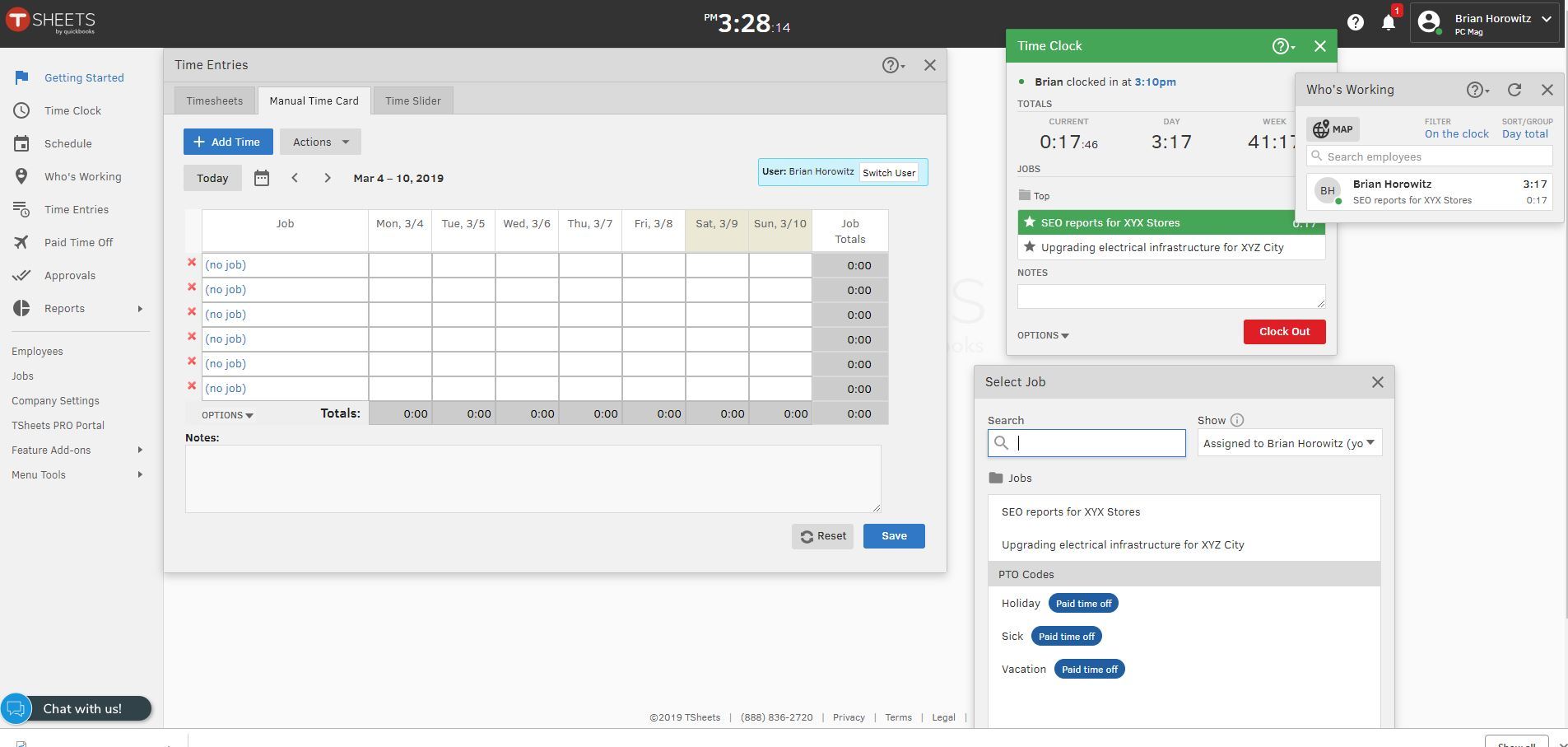Accurate Time Tracking Is So Much Easier With Workyard
With all the changes happening with TSheets (officially renamed QuickBooks Time) many companies are looking for Tsheets alternatives. So we thought it would be a good idea to do some detailed comparisons starting with TSheets vs ClockShark.
We’ve got everything you need to know from an 8-point feature comparison to pricing in this detailed guide.
Increase profits by measuring & managing your crew’s work
TRY WORKYARD FREEIntroduction To TSheets
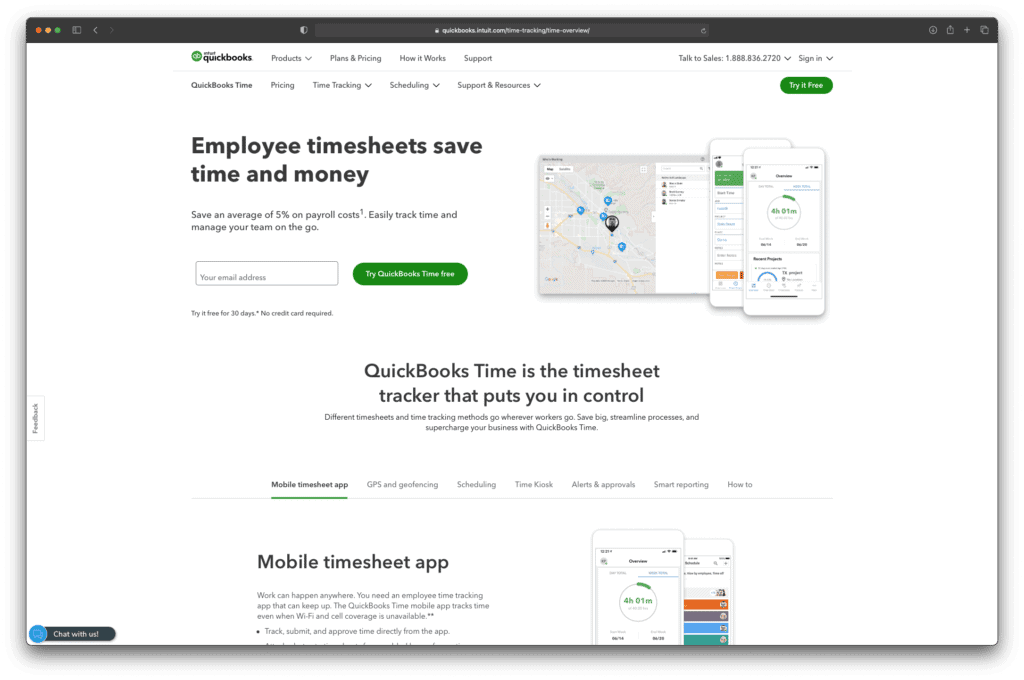
What Does TSheets Do?
TSheets was acquired by Intuit and has been rolled into the QuickBooks suite of offerings. At its heart, TSheets has always been time tracking aimed at making the payroll process easier.
Who Is It Good For?
TSheets is designed for small businesses that are using QuickBooks as their accounting software.
TSheets Features
- Mobile time clock app (compatible with Android & iPhone)
- Tablet-based digital Time Kiosk
- Employee & job scheduling
- PTO & Employee leave tracking
- Basic GPS tracking
- Team management
- Multiple integrations
- Reports
Introduction To ClockShark
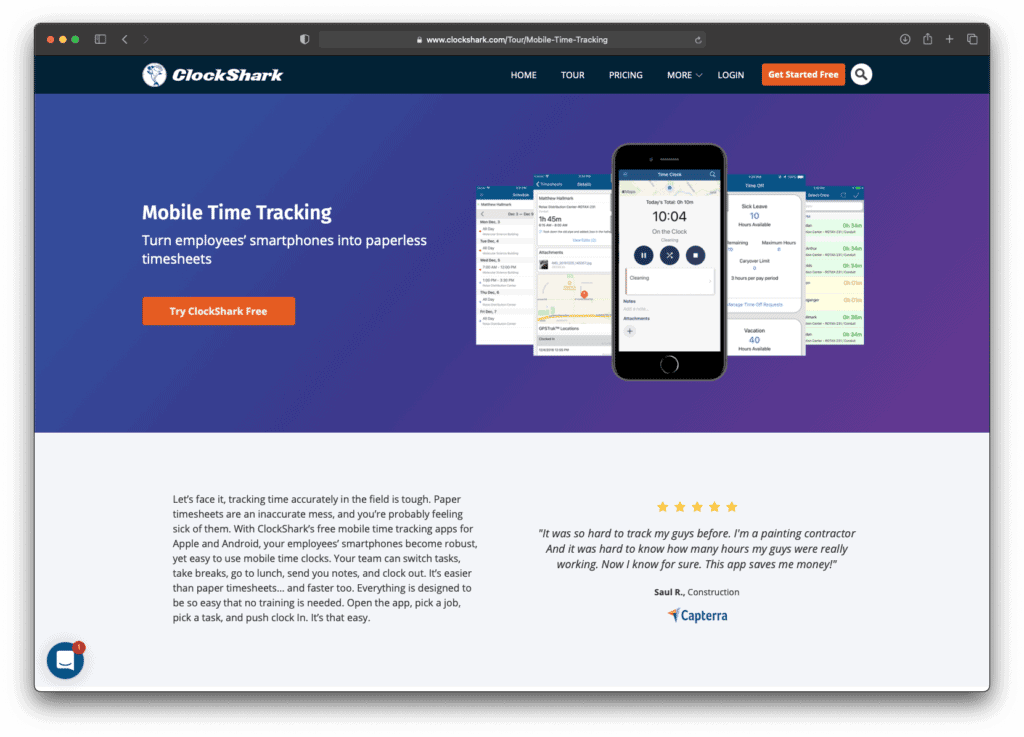
What Does ClockShark Do?
ClockShark helps eliminate paper timesheets and makes payroll and accounting a less painful process for small business owners.
Who Is It Good For?
ClockShark is aimed at businesses that rely on mobile workers like pool maintenance, cleaning services, non-profits, and audiovisual companies.
ClockShark Features
- Mobile time trackers
- GPS tracking
- Employee scheduling
- Track time across jobs
- Third-party integrations
- Web punch clock for office workers
- Segment data and users by department
TSheets vs ClockShark 8-Point Feature Comparison
1. Time Tracking
How TSheets Does Time Tracking
The TSheets GPS time clock app is a clock-in-and-out-based system with GPS location tracking that is available for Android and iOS. With the TSheets mobile apps, your employees can clock in and out on their own. Alternatively, by using the construction crew management features, managers can clock their whole team in with a couple of taps.
TSheets makes it easy for employees to add signatures to their timesheets.
The time clock app can track paid time off, sick days, holidays, and more.
Overall the TSheets time tracking functions are easy to use. Unfortunately, we heard countless examples of customers who lost time card data because employees were locked out of the software. Seems to be an ongoing issue for TSheets issues that needs to be addressed.
How ClockShark Does Time Tracking
ClockShark tends to be a bit more focused on offering construction timesheet software to contractors. It too offers a clock in and clock out based mobile app with built-in GPS tracking that is available for Android and iOS. In addition, ClockShark offers the ability for employees to clock in from the web and from their kiosk time clock.
If an employee doesn’t have a smartphone, the ClockShark program has a CrewClock feature that will allow a supervisor to clock their time. It can send employee reminders and alerts.
Users report occasional periods where employees are not able to clock in or out. For the most part, customers seem happy with the overall ease of use of ClockShark’s time tracking features.
2. Timesheets
How TSheets handles timesheets
With TSheets, you can track, submit, and approve all timesheets directly from the app. It can show you see who is close to hitting overtime hours, so you make scheduling adjustments.
How ClockShark handles timesheets
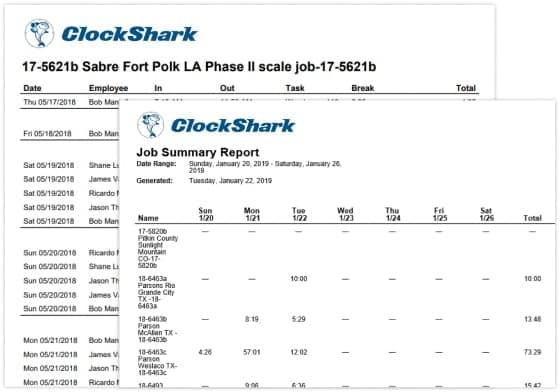
ClockShark has a handy set of tools to help employees remember to clock in and out. You can schedule reminders for certain days and times to send alerts to your employees’ phones, so they don’t forget to clock in. You can choose to send reminders via email or smartphone notifications.
Some administrators complain that although the email notifications are helpful they can get a bit overwhelming. ClockShark has no way to summarize the notifications into a daily summary report. Instead, their customer service team suggests setting up an email filter to consolidate them into one folder. Sure, it’s a workaround but not the best solution to this customer experience problem.
Unfortunately, ClockShark does not allow the approval of employee timesheets from the mobile app. This is a shortcoming for any company that has field teams. ClockShark support told me it was something their product team was looking into adding, but they had no timeframe.
3. GPS & Geofencing
How TSheets uses GPS and geofencing
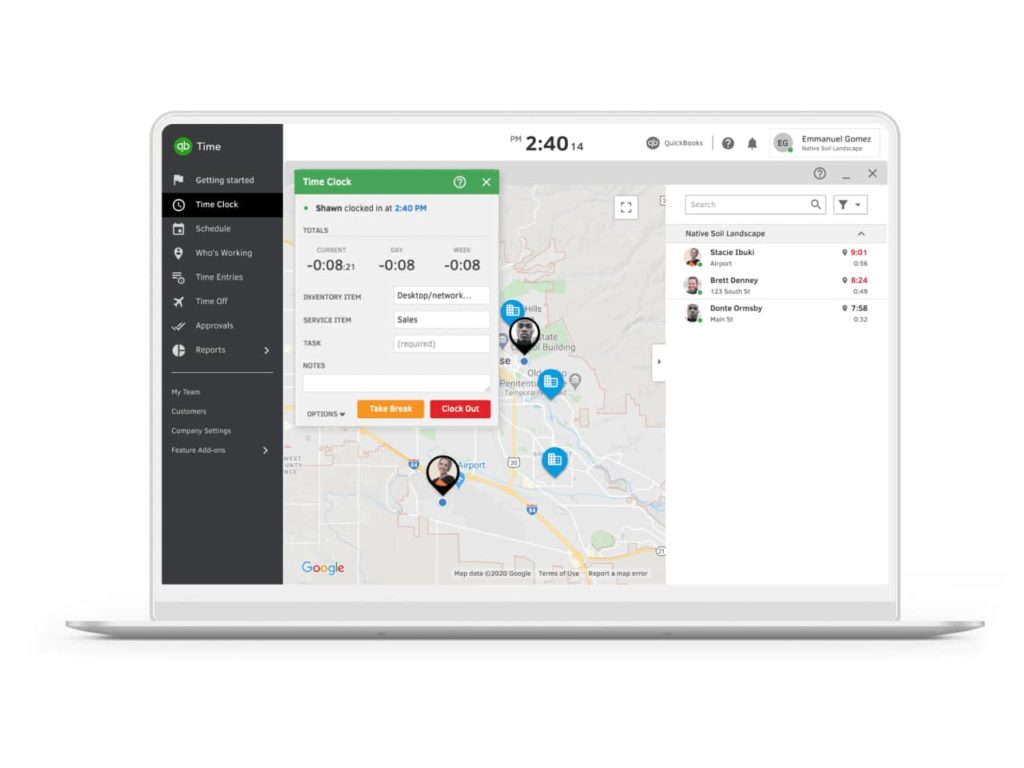
If you have field employees or a remote workforce, TSheets helps you manage them efficiently. The GPS time clock app with geofencing features helps with employee accountability and accurately logs any hours worked. TSheets also has a “Who’s Working” window, so you can see your entire workforce at a glance. It can also show you which employee is the closest to any given job, so you can redirect them.
GPS tracks employee locations throughout the day while they’re on the clock. While TSheets claims to offer real-time location, in practice it’s not very accurate. It’s good for giving an estimated location but if you’re looking for exact addresses it’s going to leave you disappointed.
How ClockShark uses GPS and geofencing
ClockShark offers both GPS tracking and geofencing in its feature set. The geo-fence feature reminds employees to clock in when they arrive at the job site. It also alerts employers when they arrive and depart. All of this makes the time tracking more accurate. This feature can also show you a GPS bread crumb trail of every location since the employee’s last punch. This is great for field service teams.
ClockShark’s GPS tracking isn’t as accurate as many users need it to be. Location information can be slow to populate and often displays the wrong address. For companies interested in accurately tracking mileage, ClockShark’s view of locations visited is more of an “as the crow flies” view. Most companies are looking for turn-by-turn views to accurately track mileage.
4. Scheduling
How TSheets handles scheduling
TSheets offers scheduling to help you with your project management.
How ClockShark handles scheduling
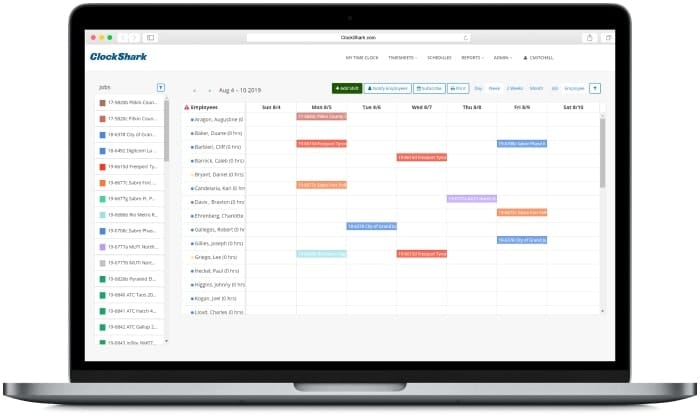
ClockShark offers a simple drag-and-drop tool to schedule employees. Employees receive reminders through smartphone notifications to let them know where to go and what to do.
Users complained that ClockShark’s scheduling layout is not intuitive. For example, users mentioned that once you were in the scheduling mode you couldn’t add jobs. You have to go back to the jobs section, set up a job, then return to the calendar view. For many, it adds a lot of extra steps and time.
5. Job Costs
How TSheets helps with job costs
TSheets allows you to assign hours to jobs from their mobile app. For this to work, employees need to clock in and out of every job which can become cumbersome. There are better job costing apps on the market that make it much easier for employees by automatically detecting site entry and exit.
TSheets compiles the hours worked per job in downloadable report formats. Unfortunately, in order to get actual dollar amounts, you’ll have to do calculations outside TSheets.
How ClockShark helps with job costs
ClockShark offers basic job costing allowing employees to tag their hours to projects and cost codes. It’s useful to help create summarized reports of hours worked by project and activity.
Unfortunately, the reports only display hours instead of actual labor costs. This forces users to run a lot of manual calculations to turn those hours into project costs.
For those companies importing their client and project data from QuickBooks, ClockShark limits the number of characters that can be displayed. Employees have difficulty selecting the right projects.
The lists of projects displayed can be really long making it hard for employees to scroll through.
6. Payroll & Invoicing
How TSheets works with payroll and invoicing
TSheets offers payroll reports in CSV, Excel, or PDF formats. It can also provide you with detailed wage reports broken down by employee hours by rate, regular hours, and overtime hours. And, you can also sync QuickBooks Time with any compatible payroll or accounting program which makes it easier to run payroll.
How ClockShark works with payroll and invoicing
ClockShark relies on integrations with third parties like QuickBooks and ADP to help streamline your payroll and invoicing.
Job costing is useful in compiling reports of employee hours by project. Unfortunately, you need to manually run calculations outside ClockShark to turn those hours into actual labor costs in dollar amounts.
7. Customer Support
TSheets customer support options
TSheets offers professional customer support via phone, live chat, help center FAQs, user guides, and video tutorials.
ClockShark customer support options
ClockShark offers professional customer support via phone, live chat, and email. It also has guides, a video library, FAQs, and an online help center.
8. Integrations with Popular Payroll Software and Accounting Systems
When looking for time tracking, time management, and job costing programs, it’s important that it has the exporting capabilities your business needs.
Here are the most popular payroll software and accounting systems. We will also tell you which of the most popular third-party programs TSheets and ClockShark are compatible with.
- QuickBooks: QuickBooks is compatible with TSheets (obviously) and ClockShark. Users complained that the ClockShark integration with QuickBooks can be a pretty big learning curve. ClockShark also has limitations in the number of characters it can display when importing projects. This leads to confusion for the employees where multiple projects exist for the same client. This has forced customers into creating paper workflows to work around this issue.
- Sage: Sage is compatible with TSheets and ClockShark.
- ADP: ADP Powered by RUN is compatible with TSheets. ClockShark is also compatible with RUN Powered by ADP and ADP Workforce Now Integrations.
- Gusto: Gusto is compatible with TSheets and ClockShark.
- Xero: Xero is compatible with TSheets and ClockShark.
TSheets vs ClockShark User Reviews
Here is what the typical customer and real users of these time tracking software programs have to say about them.
TSheets User Reviews
Here are the most recent TSheets user ratings and reviews according to TrustRadius.
TSheets Positive Reviews
“Easy, quick clock in and out process with a separate button for lunch breaks.“
“GPS tracking great for verifying employee’s on-site activity.“
“Clock in and out reminders are very handy.“
Allows you to make notes for each task.
“There are reports for each project and task.“
“Easy for users to modify their time cards.“
“Reporting system is very helpful in managing our business, and it includes invoice processing.”
“Syncs with many popular third-party programs, and it’s easy to apply billable time to invoices.“
TSheets Negative Reviews
“IT customer support takes weeks to respond and solve an issue.“
“You have to speak to a different customer service representative every time you call. That means you have to repeat the specifics of your issue repeatedly.“
“The report filters are difficult to use.”
“The initial setup was glitchy and not clear.“
ClockShark User Reviews
ClockShark doesn’t have any user reviews on TrustRadius. So we compiled some reviews from around the web and here is what ClockShark users have to say.
ClockShark Positive Reviews
I love how easy it is to see what each employee is currently working on and what they did in the days prior.
This program saves me a lot of time on payroll and recording of daily hours.
Visually appealing user interface
I love the GPS tracking feature. It helps keep track of man-hours. Having a foreman that is able to clock in employees from their phone is a great feature also.
The tutorials are great and the scheduling aspect is fantastic.
This program takes the time out of handwriting and filing timesheets and time cards. And the timesheet reports make it much easier to do payroll.
ClockShark Negative Reviews
Sometimes the app will crash and not work for hours at a time.
The software is always slow, and it freezes at least once a week.
The GPS is not reliable or accurate. I could clock in at my desk and the program would show me clocking in three miles away. This happened to me and several employees on a daily basis.
The reports are awful and there is no way to customize them.
Customer service is non-existent.
TSheets vs ClockShark Pricing
Now let’s go over the pricing for TSheets and ClockShark including whether they offer a free trial period.
TSheets pricing
Free Trial
Yes, 30-day free trial and no credit card required.
Pricing
TSheets has two plans. The Premium plan starts at $20 per month plus $8 per month, per user. This plan includes many GPS time tracking features, time-off management, job and shift scheduling, alerts, notifications, unlimited live customer support, and more.
The Elite plan starts at $40 per month plus $10 per month, per user. It has everything the Premium plan comes with plus project progress, project estimates versus actual reporting, project activity feed, timesheet signatures, and geofencing.
ClockShark
Free Trial
Yes, 14-day free trial and no credit card requirement.
Pricing
ClockShark has three plans. The Basic plan has a base fee of $15 per month plus $3 per month, per user. This plan comes with time and attendance tracking, basic GPS tracking, job tracking, task tracking, and more.
The Standard Plan has a base fee of $25 per month plus $6 per month, per user. This plan comes with all basic plan features plus drag-and-drop scheduling, advanced GPS tracking, manager approvals, and third-party integrations.
The Pro plan has a base fee of $45 per month plus $8 per month, per user. It comes with all the Standard plan features plus PTO, multi-department controls, advanced job costing controls, and clock-out questions.
A Tsheets Alternative For Contractors
When it comes to the winner of the TSheets vs ClockShark debate it’s really going to come down to your company’s needs. However, if you’re in construction the answer might be neither. That’s because Workyard is the only time-tracking product built exclusively for contractors. Workyard offers a 14-day free trial, so you can see how it compares.
Click here for key reasons why Workyard is the best Tsheets alternative for contractors.
Did you find this post helpful? Please rate it!




 (No Ratings Yet)
(No Ratings Yet)