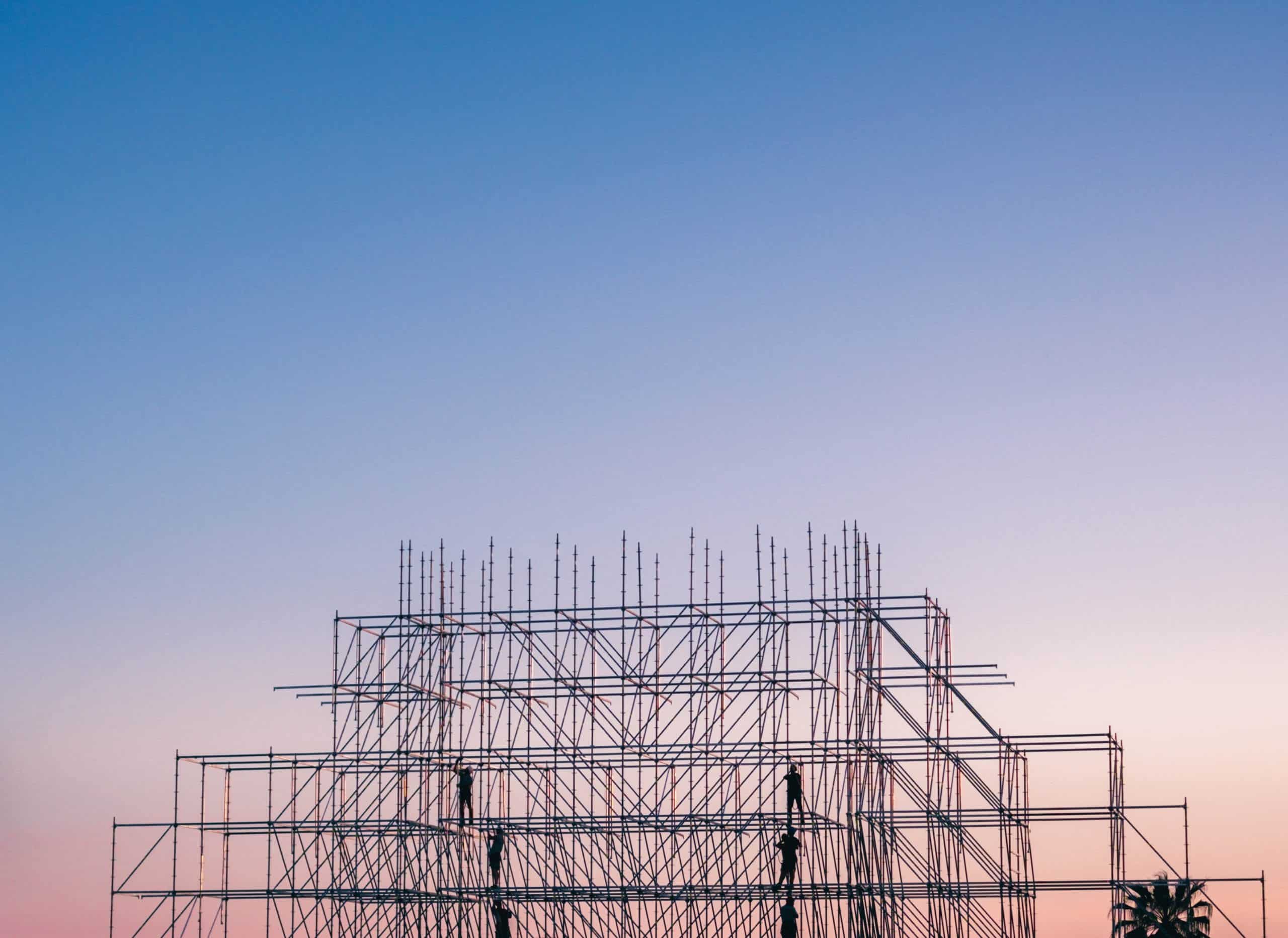Accurate Time Tracking Is So Much Easier With Workyard
Is 2022 the year you decide to move your company off pen and paper? Are you looking for a construction time keeping app to more easily track employee hours? Maybe you’ve been using some other software that’s glitchy and unreliable. That experience may have you asking, “Why am I paying for software that feels just as hard as the paper process I replaced?”
Either way, you probably have the same question we were once stuck with: Which construction time keeping app should I choose?
5 years ago we set out to help construction company owners eliminate the hassles of hiring skilled workers. Because of our business model at that time, we needed an incredibly accurate way to track employee hours. We needed to solve this, or we wouldn’t get paid by our clients.
The problem was that we were so disappointed that none of the apps were built specifically for construction. When we couldn’t find a construction-specific solution that would work for us we decided to build it ourselves.
Below is a rundown of the 5 major things we learned from thousands of contractors about what they expected in an app.
Construction Focused
In order to actually call it a construction time keeping app it better be focused on, well – construction. When it comes to turning tracked hours into payroll or job cost reports there are specific requirements for construction companies.
Many of the apps on the market can’t possibly solve these things because they’re built for a wide range of businesses. They cater to companies from house cleaners to independent software contractors. Many of those businesses have very little in common about how we do things in construction.
Some things a construction-specific time keeping app needs to include:
Ability to tag employee hours to projects and cost codes
Most companies outside of construction track employee hours purely for the sake of handling payroll. There are lots of opportunities for construction companies to streamline payroll processing and eliminate a lot of wasted admin time. But that’s not the only reason to implement a construction time keeping app.
By implementing a system that gives your employees the opportunity to tag their hours to work you’ve already eliminated almost all the heavy lifting. This is the key starting point to getting better visibility into your job costs.
A time keeping solution designed for construction allows employees to tag their hours directly to working projects and all their associated cost codes. It should be as simple as clocking in from a mobile app then choosing from a list of projects (like Hillside Remodel pictured below). It should be just as easy to allocate work to the actual work they’re doing (like cabinet install pictured below).
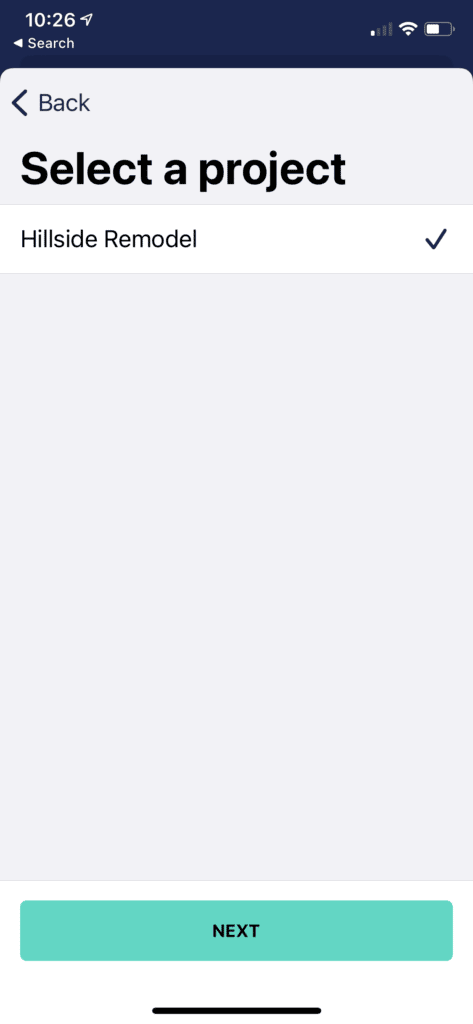
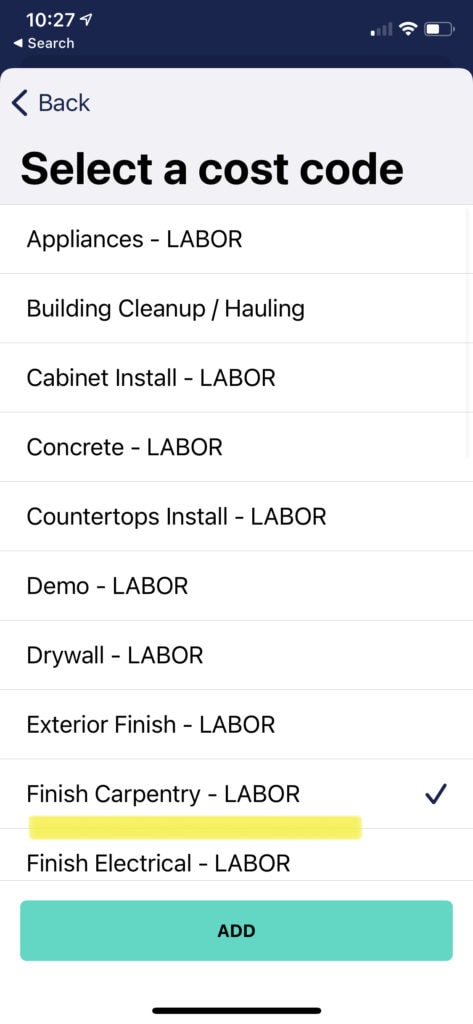
From there all the hours should be rolled up into the project and cost code for later viewing through easy to access reports. Your employees should be able to switch projects and costs codes from their phone throughout the day.
Even better if all your projects and cost codes can be automatically set up by importing directly from QuickBooks or other accounting platforms.
Ability to differentiate billable and non-billable hours
Depending on how you structure your contracts you may end up with a mix of fixed and variable costs with your clients. Making sure you’re billing and managing hours accurately can make or break your profitability. You’ll need a way to differentiate between what’s billable and what’s not.
A great construction time keeping app should allow your employees to tag their hours to cost codes and differentiate between billable and non-billable hours.
You should be able to surface reports and audit work to make sure billable time is being recorded properly. Staying in front of these helps ensure accurate client billing. This visibility helps eliminate uncomfortable conversations with clients about unexpected bills.
Automatic calculation of labor costs
Another thing that often goes missing with generic time keeping apps is the ability to see labor in actual dollar amounts. Most products cater to a wide variety of company types. They leave out critical components required to accurately turn the hours tracked into dollar amounts.
A construction time keeping app that will work for your company must factor in a number of thing to make accurate calculations. It needs to consider hourly vs. salary employees, paid or unpaid breaks, workers’ compensation, and overtime rules.
The software should be able to turn those hours into time card and job cost reports showing actual dollar amounts.
Differentiate between full time and 1099 contractors
You’ll want to make sure your app can differentiate between full time and 1099 contractors when setting up each employee. Some accounting systems like QuickBooks allow you to differentiate between those employee types. You should be able to pull them into your time keeping app directly from there.
Making this differentiation is important. It plays a big part in accurately calculating labor costs by taking taxes, benefits, and other overhead costs into account. You’ll also want to make sure you can select pay rates for those 1099 contractors like hourly or even flat rate.
Accurate and adjustable geofences
An app built for construction will let you create highly accurate geofences. Those geofences will detect and record when employees arrive on the job site each day. I mean, who hasn’t experienced the “I forgot to clock in” story?
But when it comes to construction not all projects are created equal. A residential remodel has a different footprint than an Amazon warehouse for example.
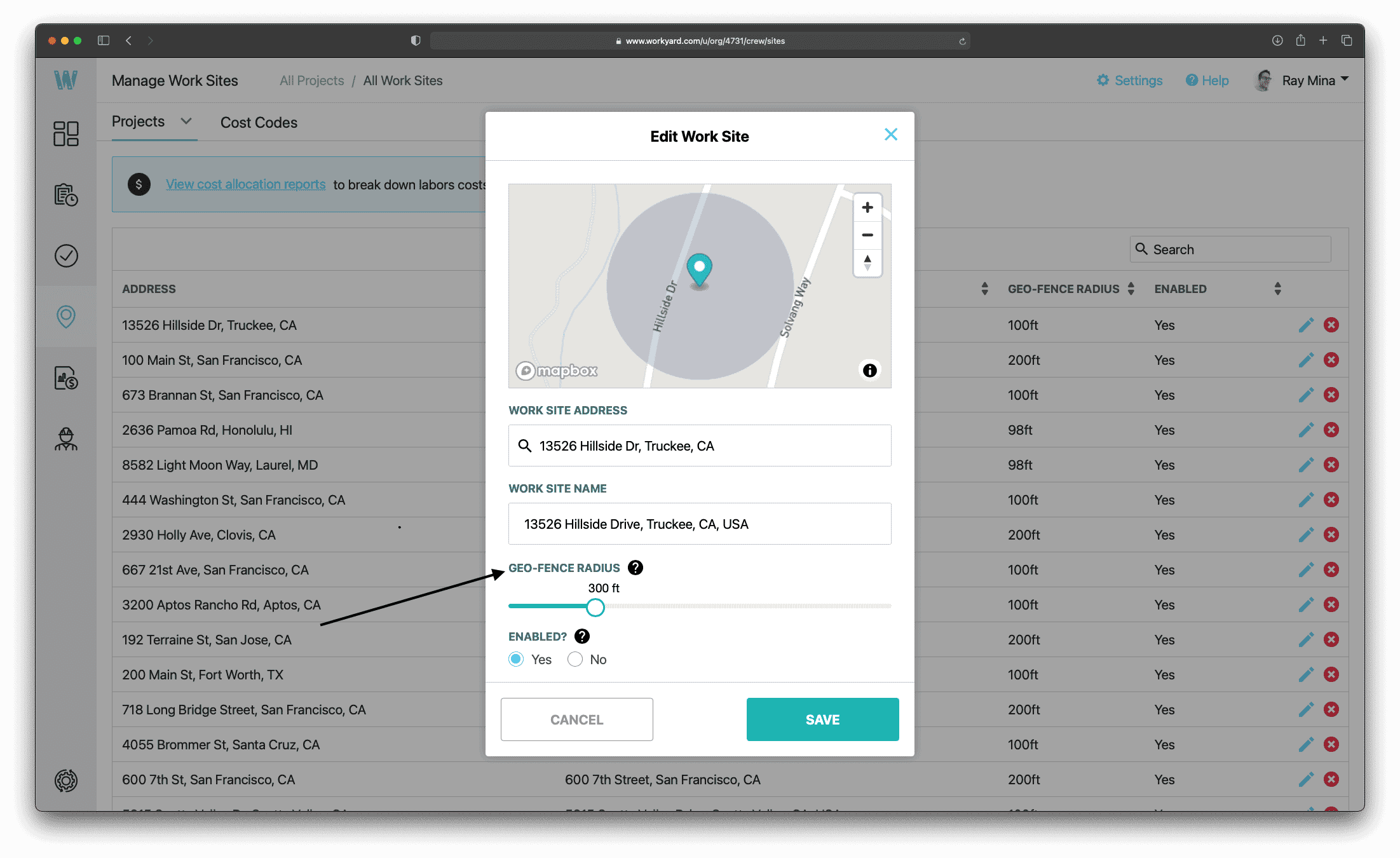
Make sure you can adjust the geofence radius. A good range would be from 100 feet up to 1,000 feet. This will support detecting employee arrival on small projects like a residential remodel and large projects like an Amazon warehouse.
Ability to tag photos and notes to time cards
Knowing the accurate employee arrival times onto your projects and being able to track their hours against those projects is a game changer. But so is the ability to streamline notes and updates from the field related to the work on those projects.
An added benefit of a construction time keeping app is the ability to tag detailed notes and photos to projects. Those notes should show up on your employee time cards. Employees should be able to add notes to provide updates on work progress. Additionally, they could attach photos of receipts to help you eliminate one more paper process at your company.
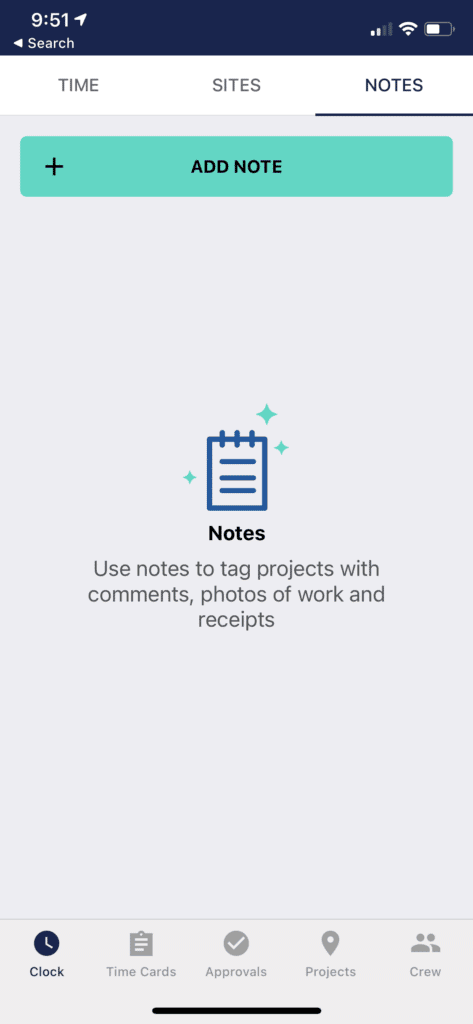
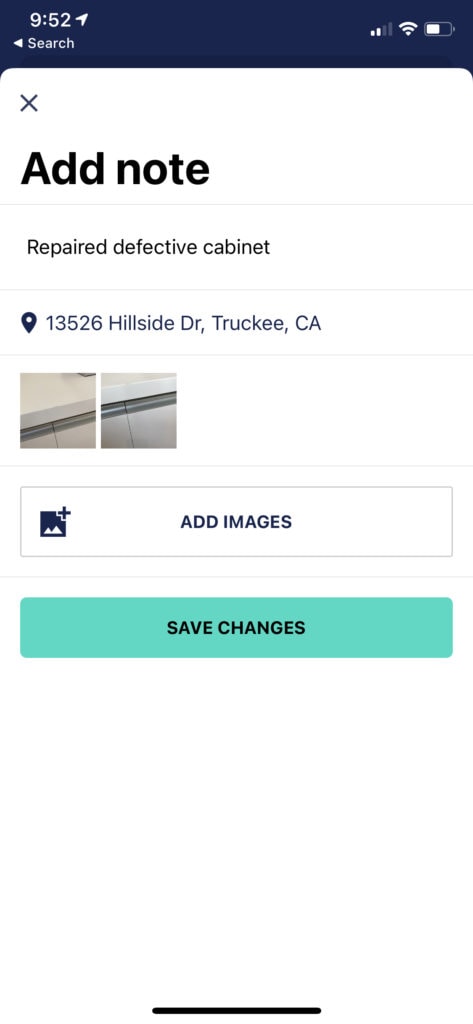
Mobile First Design
Since we’re focused on tracking hours for a field-based workforce, you’ll want a construction time keeping app that starts with a mobile first design.
Most of the time keeping apps on the market were originally built and used as desktop apps. Later they added mobile apps as an afterthought.
They’re often difficult to use, glitchy, or don’t sync well with their desktop counterparts. Some even go so far as losing employee hours or locking them out of their accounts.
You’ll know mobile first design when you see it. It’s what makes consumer-friendly apps like Facebook, Uber, and Spotify so easy to use. A well-designed construction app should allow users to perform the key functions of the app in just a few taps a day.
A mobile friendly app should allow employees to clock in and out with just a tap. They should also be able to log their hours to projects and costs codes in seconds. Honestly, if it requires your workers to do any more than that it’s unlikely they’ll use it consistently.
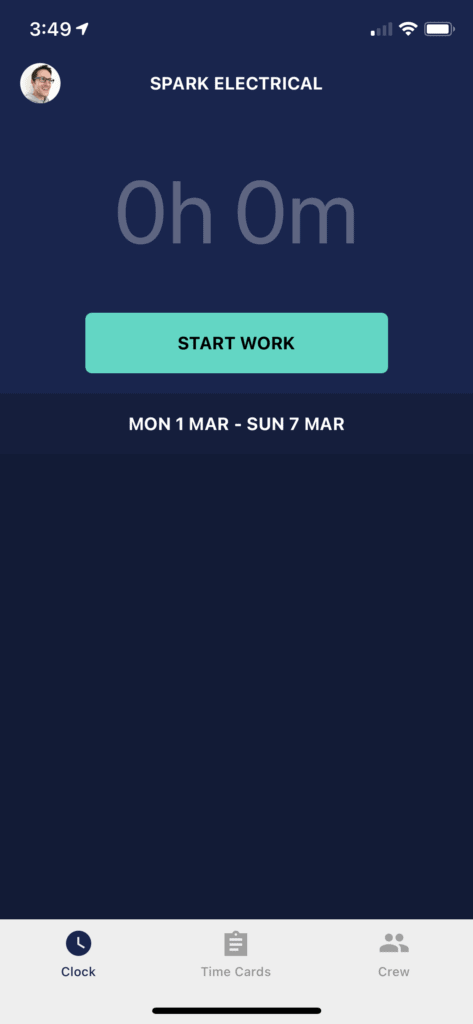
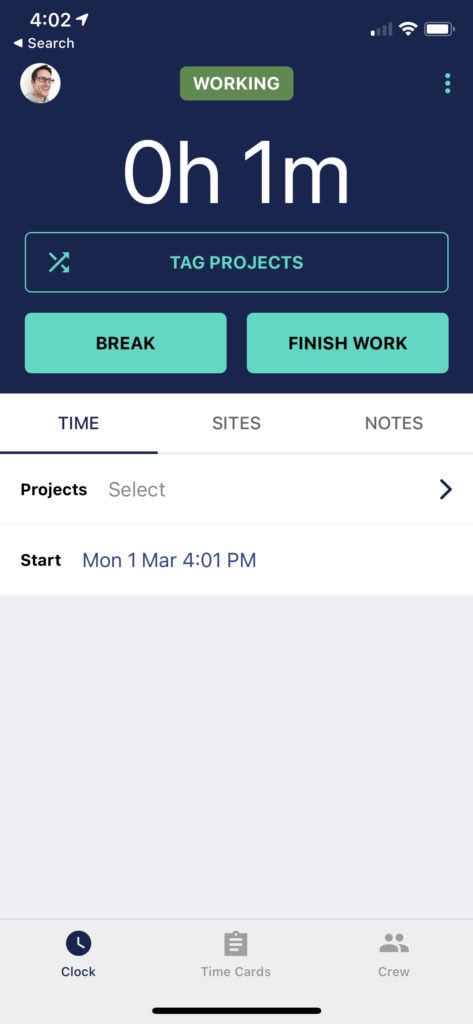
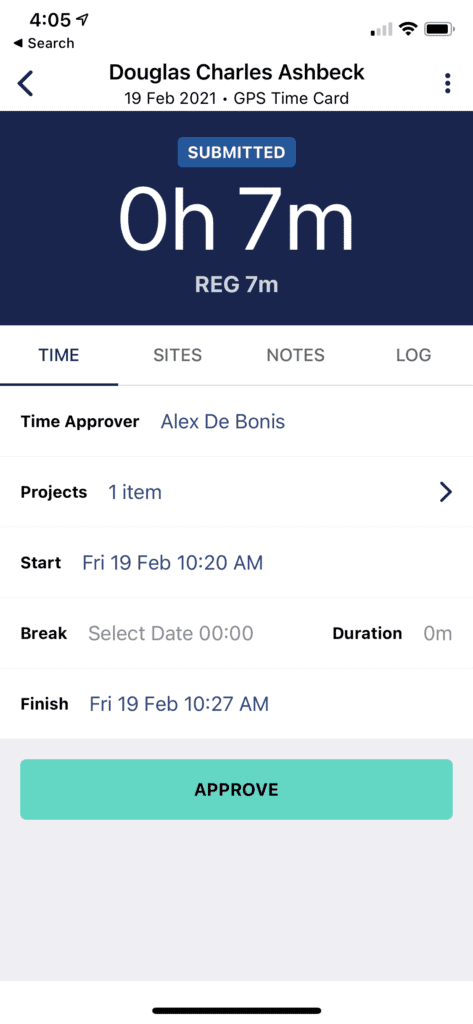
It should also be easy to invite and for employees to get started. Since workers will only use the app from their phone, the invite workflow should be entirely text message based. This eliminates the need for employees to use email or create hard to remember passwords.
A Construction Time Keeping App With GPS Employee Tracker
Many generic time keeping apps don’t exactly crush it in the accuracy department. They often fail to record accurate address information and driving routes. This can leave you just as uncertain about where your employees are going as before you implemented them.
You’ll want a construction time keeping app with a built-in gps tracker. A time clock app with gps tracks exact times sites are visited and exited throughout the day. In addition it should capture detailed driving routes including total drive time and mileage.
Precise site visit locations and times
There’s a big benefit of using a construction time keeping app that includes next-gen GPS. It shows you when employees enter and exit your job sites.
This helps reduce administrative overhead by having employees self report their time cards. It also gives you the peace of mind of knowing when employees are on each job site.
Your app will need to create an adjustable geofence to detect when employees enter job sites. When your employee clocks in the app should share that original job site entry time in the GPS log.
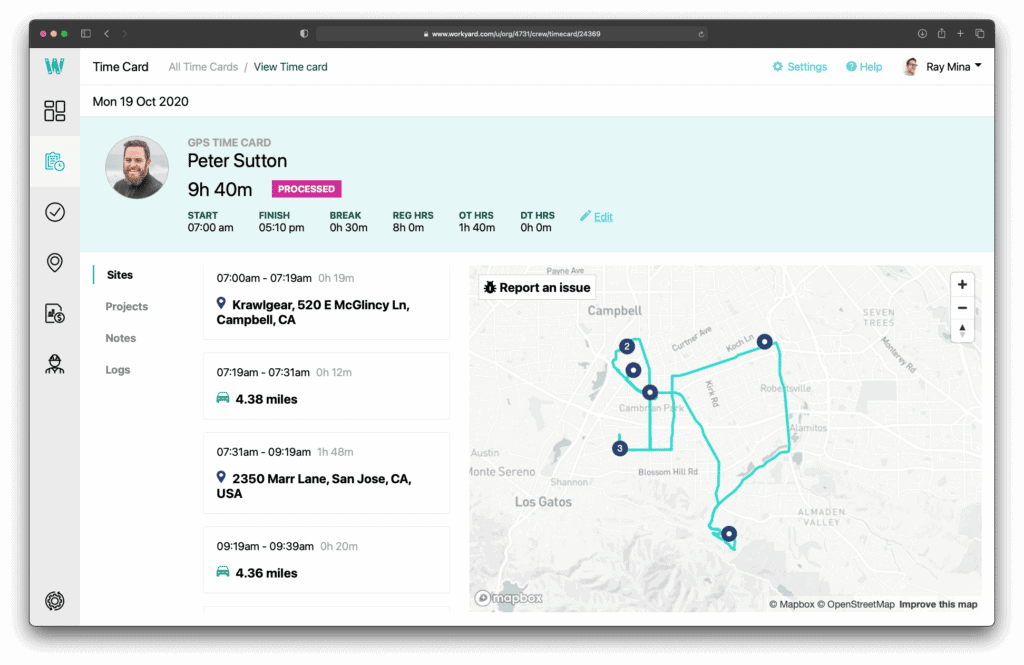
It’s important to choose an app that respects employee privacy. Make sure it never shares their arrival and departure information into geofenced projects until they clock in.
Detailed map and mileage views
Many owners told us that they have employees who need to start their clock before they arrive on any of their geofenced job sites. As long as your employee is clocked in, high accuracy GPS provides a detailed map of their day.
You should get a map view of everything your employee did throughout the day. This includes the address of every location visited, how long they were there, and the turn by turn mileage between each location.
This will also help give you visibility of when employees forget to clock out. While they’re on the clock you’ll get a time card that shows what time they left the job site and where they went. You can simply remind the employee to edit their time card to reflect the time they departed the last job site.
Many traditional tracking apps really fail when it comes to accuracy of reporting. The visual maps they provide are often missing accurate addresses and detailed mileage. They’re more of a guess than the precise information you need to ensure accurate time cards and job costs.
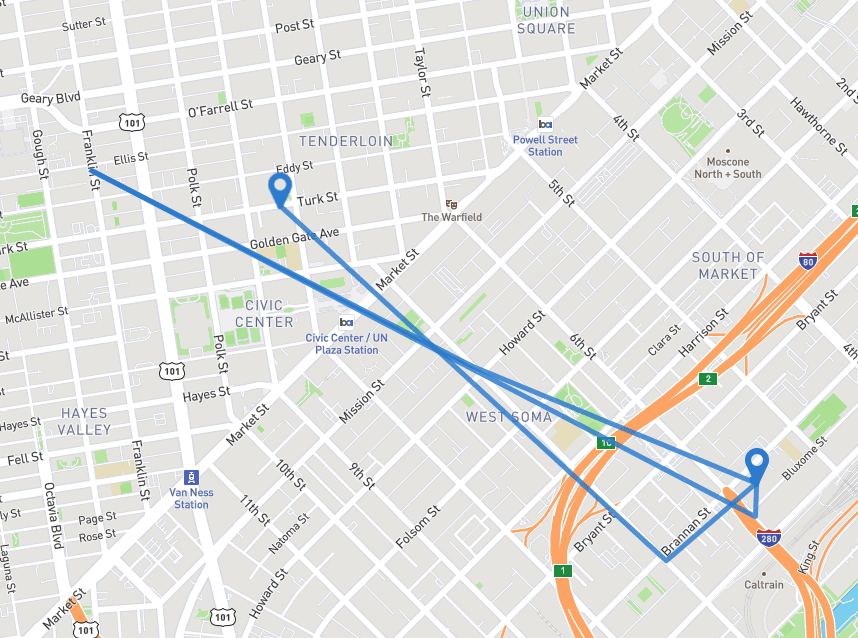
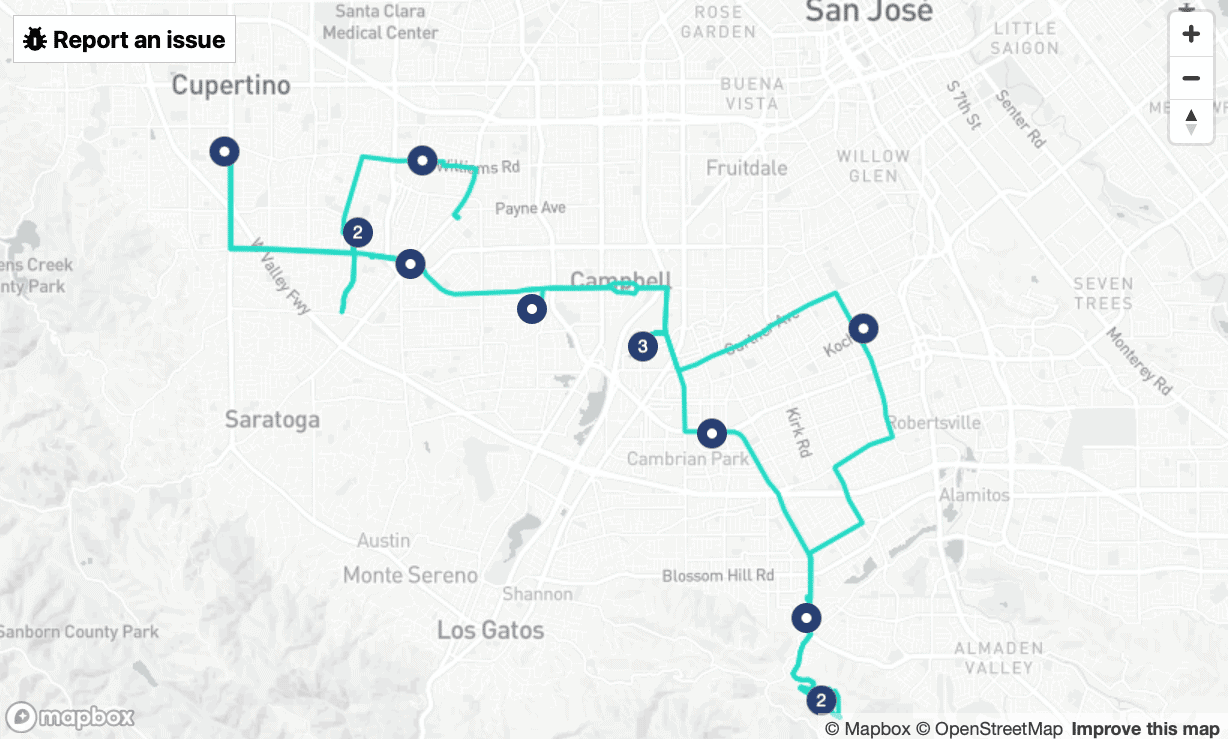
Works With Accounting & Payroll Systems
You’ll want to choose a construction time keeping app that minimizes data entry. Make sure it integrates with major accounting and payroll systems like QuickBooks, Gusto, and ADP RUN.
Here are some details of how it should work with the most popular accounting software platforms for small businesses.
Import projects and automatically create geofences
If your projects are stored in your accounting system you should be able to easily import them into your app. Make sure the app you choose can easily import project addresses and turn them into geofences. This is a key step to help your company create those more accurate time cards you’re after.
Import service items to easily log hours against them
All those cost codes you’ll want your employees to allocate their hours to are probably already in your accounting system. In QuickBooks, they’re stored as service items. Make sure your app can sync them with your accounting system.
Import employee information
Finally, you’ll want to keep your employee information in sync between your accounting or payroll platform and your app.
Job Cost Reporting You Can Actually Use
Most construction company owners say if they had more visibility into their job costs they could ultimately get better at future bids.
They have trouble getting that visibility because most of the software on the market is missing construction-specific capabilities. Many of the platforms also require you to be an accountant to use them. A full featured construction time keeping app can automatically turn your tracked labor hours into job cost reports.
If your app allows you to set up the construction-specific details we’ve covered, it will give you real-time access to your job costs.
Make sure you can view by time period, location, project, and client, then sort by cost code, date and employee.
The Best Software Is Often Industry Specific
Whichever app you choose there is one thing that is clear. Based on the input of owners and operators, it’s obvious that construction companies should choose software designed for their unique needs.
If you’re looking for a way to track your hours and costs to includes the features we covered in this article, take advantage of Workyard’s free 14 day trial.
Did you find this post helpful? Please rate it!




 (No Ratings Yet)
(No Ratings Yet)