Accurate Time Tracking Is So Much Easier With Workyard
We can’t just say we’re committed to building the best and easiest hour and cost tracking platform for construction without investing in continuously updating and improving Workyard.
And those updates, in large part, are being driven by what we hear from you, the construction company owners and leaders that have given us your support and feedback.
We’ll be sharing updates like this one on a monthly basis to make sure you know what’s new and what we’re working on. Here’s our first rundown of the latest updates we’ve made to Workyard with the added bonus of a sneak preview of what’s next on our product roadmap.
What’s New This Month
Updated Dashboard View
Our goal at Workyard has always been to help construction companies more easily track their hours and costs. Construction company owners and leaders tell us that by having real-time visibility into ongoing project costs they’re able to more easily adjust employee productivity and ultimately get even better at future bids.
That’s why we’re announcing the new Workyard job cost dashboard.
Now, every time you log into your account you’ll get a quick view of total hours worked and total labor costs across your company. There’s also a view of costs and hours broken down by each individual project.
All this can be sorted by the current month, week or previous week.

Share Even More Data Between Workyard & Your Accounting Or Payroll Platform
We all know it would be a win to eliminate all the administrative work that comes with managing your employee payroll process. That’s why we continue to add updated integrations to the most popular accounting and payroll platforms.
Our recent updates to Quickbooks help you eliminate tedious data entry by syncing even more between the leading small business accounting software and Workyard.
Import 1099 Contractors From Quickbooks
To make your labor cost calculations even more accurate and make sure you’re tracking costs accurately for invoicing and tax purposes, you can now easily sync vendors and individuals marked as 1099 in Quickbooks with the new Import Contractors feature in the Workyard Team Members section.
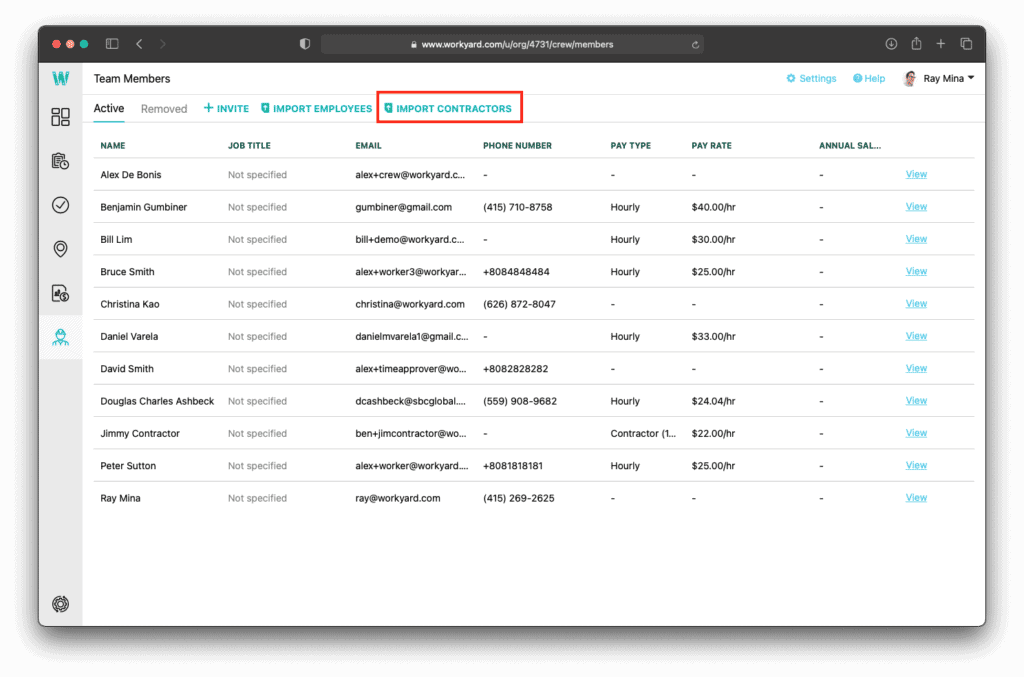
Import Quickbooks Projects, Then Turn Them Into GPS Locations
Save time importing your projects from Quickbooks into Workyard with the added ability to automatically turn the address stored in Quickbooks into a GPS location in Workyard.
By turning Quickbooks project address information into a GPS location, Workyard automatically creates geofences for all your projects. The benefits? Automatic clock in reminders for any employee entering a job site (I mean, who forgets to clock in?) and accurately recorded job site arrival times (in case they still forget to clock in).
Workyard Integrates With Gusto
We’re expanding our support of streamlining payroll by announcing our new integration with Gusto. You can quickly import all your employee data from Gusto into Workyard, then export their time back to Gusto for a smoother payroll process.
Easily Resend User Invites
Workyard is easy to use but even easier to get started on. We don’t require emails or passwords for your workers to create their accounts. Instead we send them a text message so they can download the app and log in using that same number.
In case they don’t accept your initial invite we’ve added a resend invite button so you can quickly send out your invite again.
What’s Coming Next
Below is a sneak preview of what’s coming soon.
ADP integration
There’s even more coming on the payroll front. Our next integration with ADP RUN payroll will allow you to sync all employee data with Workyard, then send back their time cards for faster payroll processing.
One step closer to eliminating manual payroll processing for construction companies.
Did you find this post helpful? Please rate it!




 (No Ratings Yet)
(No Ratings Yet)