Accurate Time Tracking Is So Much Easier With Workyard
There’s a lot to talk about in this month’s product update. But before we do, we just wanted to wish everyone a wonderful holiday season and a happy new year. Be merry, be safe, and don’t drink all of that homemade eggnog in one sitting.
What’s New
Organize, Categorize and Prioritize Your Work with Task Color Labels
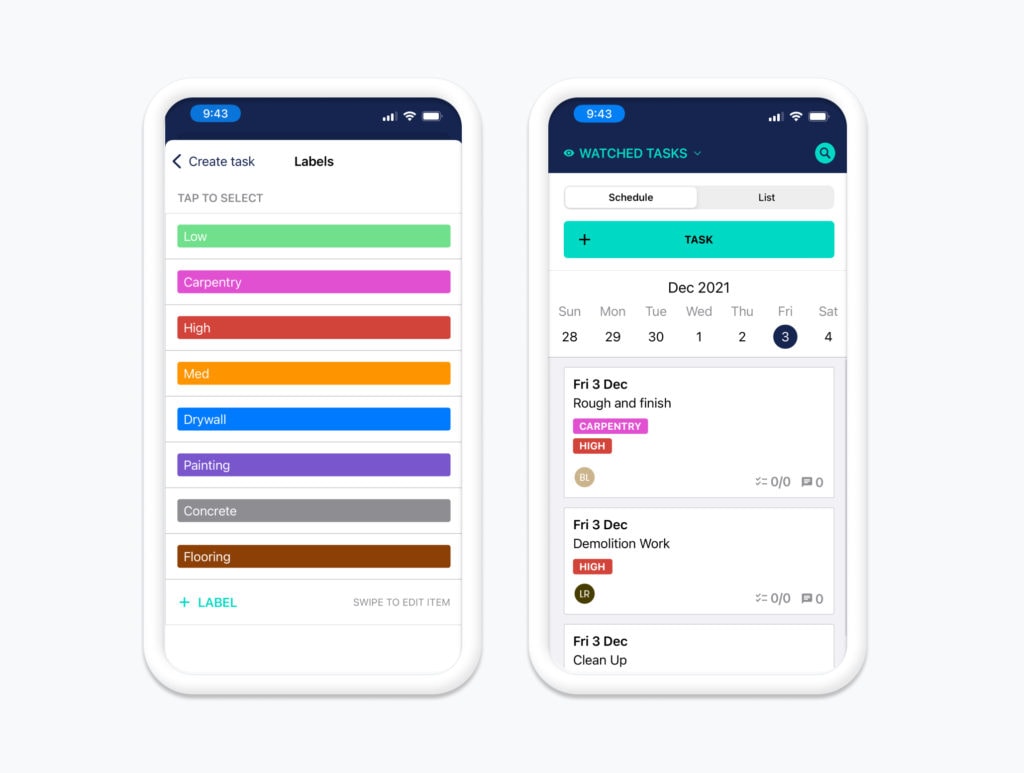
One of the simplest ways to organize work with your crews in Workyard is to add color labels to your tasks. Task color labels are flexible and can be used in many different ways:
- Prioritize tasks
- Organize tasks by teams
- Categorize different types of work
This helps add structure and clarity to your schedules on what needs to be done and when. It adds an extra layer of important information your team can digest at a glance.
Keep Your Team in the Loop with Schedule Notifications
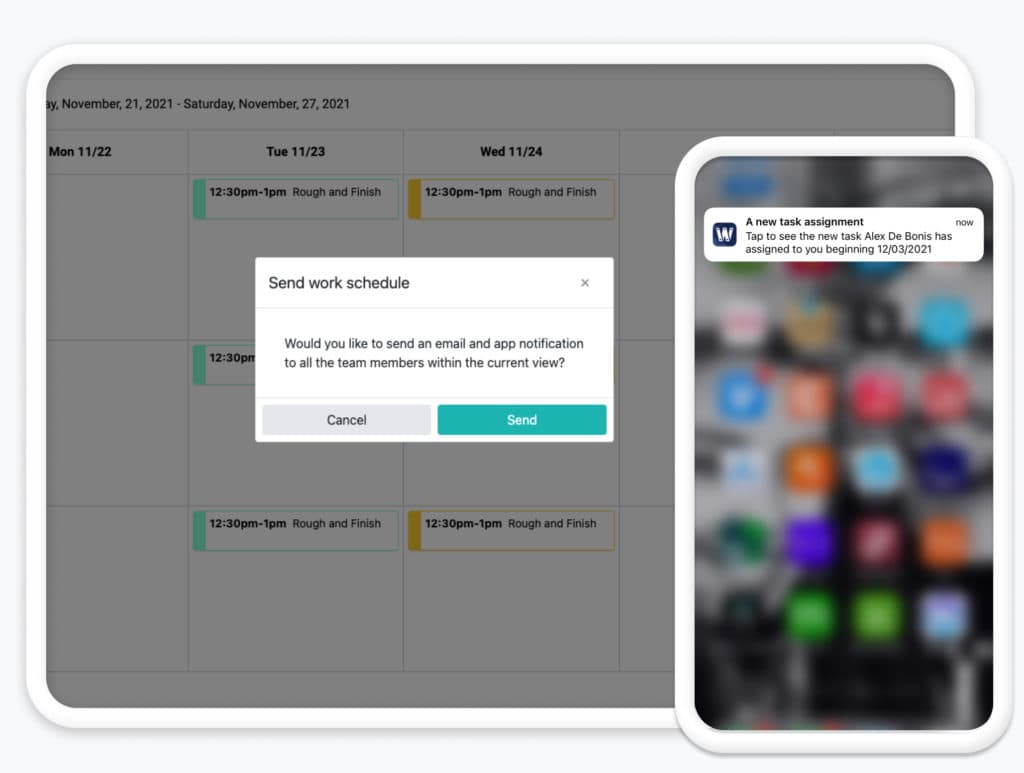
Instantly send mobile and email notifications to keep your crew up-to-date on new tasks and their weekly schedules. When creating new tasks there’s now an option to instantly send a notification to all the assigned workers.
You can even send weekly work schedules from your account by logging in on the web. From the Schedule page click on the bell icon to notify all assignee.
Download the latest versions of our mobile apps to get Task Color Labels and Schedule Notifications!
Connect Multiple Payroll & Accounting Systems to Workyard at Once
Are you running your payroll in ADP RUN but have all your customer and project information stored in QuickBooks?
You can now seamlessly connect to multiple systems at once with Workyard. This means you can send all your time data to your payroll software and your job cost data to your accounting software with just a click of a button.
Reach out to us. We’ll help you get Workyard connected to your existing tools.
New Construction Accounting Partner – Foundation Software
Capturing accurate data from the field feeds your accounting and ERP software with the information you need to keep your projects profitable. We already connect to QuickBooks Desktop & Online, and now we’re adding construction favorite Foundation Software.
If you’d like to integrate Workyard with Foundation Software, contact us and we’ll get you set up.
What’s Next
Control Access to Time Cards, Projects & Project Financials
We’re adding a new role in Workyard to make sure you can assign the right permissions to the right people. The new “Manager” role will provide the following access control settings:
- Time Cards
- Restrict Managers to only view time cards where they are assigned as a Time Approver for team members. You’ll also be able to assign multiple Managers as a Time Approver to any team member.
- Projects & Project Financials
- Restrict Managers to only view projects and/or project financials where they are assigned as a Manager. A new field on Projects will be available where you can assign multiple Managers to Projects in Workyard.
Importing Worksite Addresses
We’re making it even easier to create geofences for every project in Workyard. You’ll soon have the ability to upload a list of projects including their addresses. Workyard will automatically create geofences using that information.
Did you find this post helpful? Please rate it!




 (No Ratings Yet)
(No Ratings Yet)