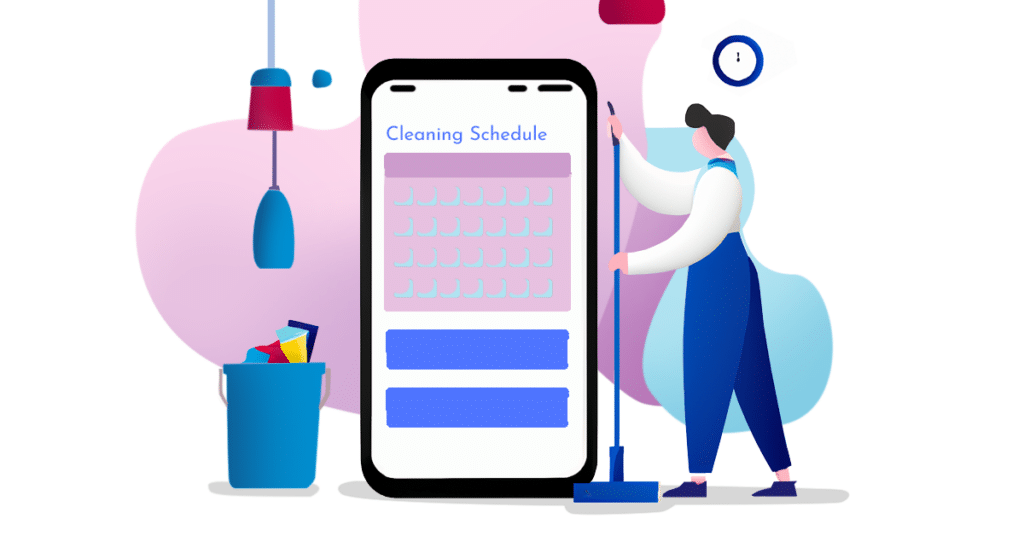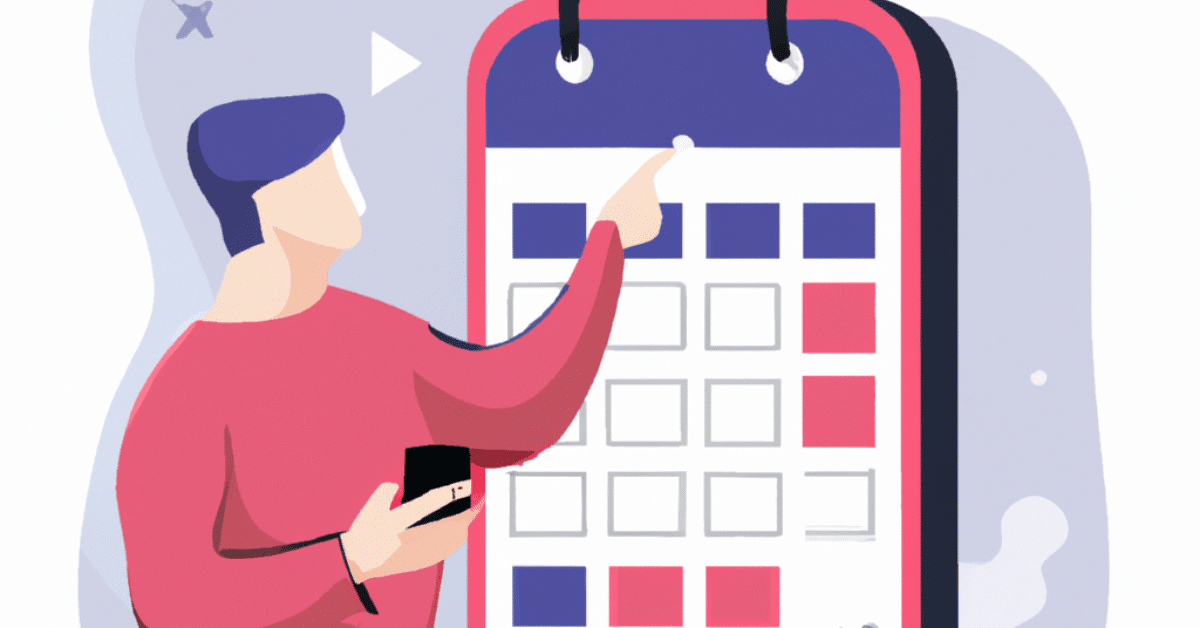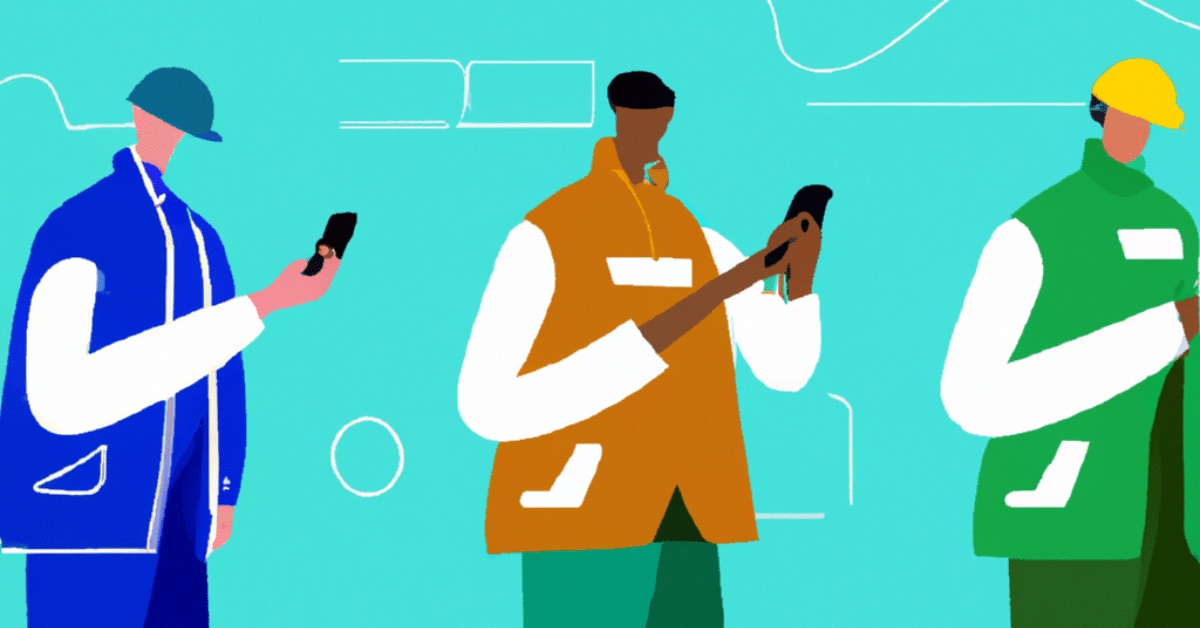Are you a proud owner of a profitable cleaning business, but you’re feeling overwhelmed by everyday management tasks? Keeping track of schedules, managing workers, and providing exceptional service can become a painful problem. Thankfully, we have the solution: cleaning scheduling apps.
These cutting-edge tools, designed for company owners like you, have altered the way cleaning companies work, enabling streamlined management, improved communication, and outstanding productivity.
In this post, we’ll look at the eight best cleaning scheduling apps for 2023, which have been carefully selected to fulfill the specific demands of cleaning businesses. Discover game-changing apps that can unlock your company’s real potential and propel your success to new heights!
I want a cleaning scheduling app that includes
1
Best GPS-powered cleaning scheduling app
62 reviews
92 reviews
Workyard is an innovative scheduling app that is designed to help cleaning business owners manage their employees more efficiently and improve communication between the office and the field.
Workyard provides a comprehensive employee scheduling solution for cleaning businesses, with features such as office-to-field scheduling, GPS tracking, mobile time clock, payroll processing, and more.
You can monitor the real-time location of your employees with Workyard’s GPS-powered scheduling software, ensuring optimal productivity and flexibility.
Using Workyard’s field crew scheduling software, you can schedule the right cleaner at the right time using a simple calendar-based organizer. The software enables you to efficiently communicate task specifics by offering checklists, notes, and attachments that employees can view on their mobile devices.
Workyard makes it simple to share job schedules with your staff. You can send weekly schedules directly to your team’s desktop or mobile devices to promptly remind them about their tasks. This guarantees that everyone is up to date and understands where they need to be.
Workyard also provides checklists that help you manage work and keep your crews on track. You can monitor the progress of work as crew members check-off items, giving you a better understanding of each job’s status.
The software also uses GPS technology to track employees in real-time, allowing you to see when your staff arrive and leave job sites. This improves payroll accuracy and expense control. Workyard also collects valuable data to help you make more informed decisions and ultimately run a profitable business.
Lastly, Workyard streamlines payroll processing to save you hours at the end of each week. Review, modify and approve employee hours in just a few clicks, and sync your data with popular software providers like QuickBooks and Gusto.
With Workyard’s cleaning scheduling app available on iOS and Android devices, you can easily organize and track work on the go. Effortlessly set up or adjust tasks and schedules, monitor live progress and employee locations, and communicate about jobs from any device.
Key Features
- Office-to-field scheduling
- Calendar-based scheduling
- Task management
- Time tracking
- Real-time crew location tracking
- Notes, checklist, and photo sharing
- Arrival and departure notifications
- Driving and travel time detection
- Mileage tracking
- Labor cost reports
- Payroll and accounting integrations
Best Suited For
- Calendar Integrations
- Scheduling Dashboard
- Real-time Job Tracking
- Online Payments
- Client Communication
- Alerts & Notifications
Pricing
- Time Tracking – $6/mo per user
- Workforce Management – $13/mo per user
- Large Workforces – Custom Pricing
Explore & try out Workyard for 14 days.
No credit card required.
2

Best free cleaning scheduling app
45 reviews
256 reviews
SimplyBook.me is a cleaning scheduling app that caters to the needs of small and medium-sized cleaning businesses. SimplyBook.me provides a flawless booking experience for company owners and clients, thanks to its user-friendly interface and elegant layout. Whether you own a cleaning company or manage a cleaning crew, this software makes scheduling and booking easier and more efficient.
SimplyBook.me’s personalized booking system is one of its strongest features. With a variety of designs to choose from, you can create a professional, customized booking website that reflects your company’s own character. You can show employee profiles, upload images, and change the colors to match your brand. Clients can also quickly browse your availability by class, time, or staff member, providing a convenient and personalized booking experience.
SimplyBook.me also provides your clients with options to book through many channels. You can make reservations through a variety of social media channels, allowing you to reach a larger audience and expand your customer base. Furthermore, the software interacts perfectly with Google Calendar, synchronizing all of your appointments and blocking off time slots to minimize scheduling conflicts.
Key Features
- Booking
- Scheduling
- Booking website
- Booking widget
- Admin/client app
- Custom features
- Directory listing
- Coupons and gift cards
- Sales (POS)
- Email and browser notifications
Best Suited For
- Calendar Integrations
- Scheduling Dashboard
- Social Media Bookings
- 24/7 Online Job Scheduling
- Online Payments
- Client Communication
- Alerts & Notifications
Pricing
- Free
- Basic – $8.25/month
- Standard – $24.9/month
- Premium – $49.9/month
- Premium Plus – $82.5/month
3
Best all-in-one team management & cleaning scheduling app
42K reviews
17K reviews
Homebase is an all-in-one cleaning schedule app developed to help service organizations streamline team management. Homebase provides a comprehensive solution to help you keep organized and productive.
With Homebase, you can effortlessly handle your team’s calendar in real-time, whether you’re at the office, on-site, or on the go. You can update schedules on the fly, approve shift exchanges and covers, and promptly alert your employees of any changes by text, email, and the mobile app.
With Homebase’s user-friendly time clocks, precisely tracking time and preparing for payroll is a breeze. Time clocks can be set up on various devices, including PCs, tablets, and smartphones, for both office and remote employees. The software also has GPS and geofencing features to guarantee that staff clock in at the correct places. Furthermore, Homebase calculates hours, breaks, and overtime automatically, simplifying the payroll procedure.
Key Features
- Scheduling
- Time clock and timesheets
- Messaging
- Team communication
- Performance tracking
- Remote and field tools
- Labor cost control
- Permissions and policies
- Hiring and onboarding
Best Suited For
- Hiring & Onboarding
- Calendar Integrations
- Scheduling Dashboard
- Real-time Job Tracking
- Online Payments
- Client Communication
- Alerts & Notifications
Pricing
- Basic – Free
- Essentials – $20 per mo/location
- Plus – $48 per mo/location
- All in one – $80 per mo/location
4
Best scheduling software for cleaning businesses
30 reviews
26 reviews
Zoho Bookings is a robust scheduling solution created exclusively for cleaning companies. If you’re tired of dealing with spreadsheets and sticky notes to manage the schedules and task assignments of your cleaning team, Zoho Bookings is the solution you’ve been waiting for. It provides automation to make scheduling, tracking service listings, tracking travel time, and creating client profiles easier.
You can create an endless number of services for various cleaning activities with Zoho Bookings, such as spring cleaning, sanitation, blind/curtain cleaning, laundry washing, and more. You have the option of scheduling these services as one-time or recurring tasks.
Zoho Bookings also includes tools for effectively handling your staff. You can onboard your team members, assign them roles, and allocate cleaning tasks. Every employee gets their own profile where they can sync calendars, adjust availability, request time off, and manage future jobs.
Key Features
- Calendar synchronization
- Service booking
- Online meetings
- Confirmation, reminder, and cancelation emails
- Booking page hosted in your domain
- Branding tools
- Mobile app
- Online payments
- Customer portal
Best Suited For
- Hiring & Onboarding
- Calendar Integrations
- Scheduling Dashboard
- 24/7 Online Job Scheduling
- Online Payments
- Client Communication
- Alerts & Notifications
Pricing
- Forever free – One staff member
- Basic – $6 per staff/month
- Premium – $9 per staff/month
5

Best cleaning business management software
14 reviews
37 reviews
WorkWave offers scheduling software that simplifies and optimizes scheduling for small cleaning businesses. WorkWave’s advanced options and user-friendly interface take the stress out of scheduling and help you optimize your cleaning services.
WorkWave’s cleaning scheduling software includes a variety of robust features to help you manage your staff and appointments more effectively. You can quickly create and assign cleaning jobs, manage their status, and give specific duties and responsibilities to staff members. The software shows your team’s availability in real-time and allows you to make quick changes as needed. WorkWave’s route optimization is one of its prominent features. It predicts the most optimal routes for your cleaning crew, saving you time and money. As a result, your staff will be able to finish more projects in less time, improving productivity and client satisfaction.
Key Features
- Scheduling for one-time, recurring, and multi-day work orders
- Customer data
- Service history
- Communication tools
- Timesheets
- Lead management
- Route optimization
- Appointment confirmations
Best Suited For
- Calendar Integrations
- Scheduling Dashboard
- Real-time Job Tracking
- Online Payments
- Client Communication
- Alerts & Notifications
Pricing
- Standard Core – Custom pricing
- Professional Core – Custom pricing
6

Best user-friendly cleaning scheduling app
4 reviews
Picktime is easy-to-use appointment scheduling software that helps cleaning businesses stay organized and profitable.
Picktime provides a comprehensive solution to optimize your operations with the ever-increasing responsibilities of organizing appointments, assigning cleaners, and attracting new clients. Picktime replaces tedious spreadsheets and booklets, enabling you to set up your available hours conveniently and allowing clients to reserve services online. Your clients can book cleaning packages or services from anywhere at any time with 24/7 online appointment bookings. By sending automated reminders to your clients, the browser-based system guarantees you never miss an appointment, increasing customer satisfaction and trust.
Picktime’s cloud-based calendar keeps you organized by synchronizing with your Google calendar to block out bookings and keep everyone updated. It also makes communication with your team easier, regardless of where they are, assuring effective collaboration.
Key Features
- Appointment scheduling
- 24/7 online bookings
- Customer management
- Vouchers and discounts
- Team management
- Payment support
- Invoice generation
- Recurring task management
- Appointment reminders
- Reports
Best Suited For
- Hiring & Onboarding
- Calendar Integrations
- Scheduling Dashboard
- 24/7 Online Job Scheduling
- Client Communication
- Alerts & Notifications
Pricing
- Free – 3 team members
- Starter – $9.99/month
- Pro – $19.99/month
7

Best overall cleaning scheduling app
2.7K reviews
1.7K reviews
Jobber is a job management and cleaning scheduling app that assists cleaning service businesses in organizing their operations and impressing their clients. With tools like estimates, invoicing, scheduling, and CRM all in one place, Jobber makes it simple to manage and organize your cleaning business.
Jobber is designed to meet your unique needs whether you run a house cleaning team, commercial cleaning business, carpet cleaning service, window cleaning company, or janitorial service. One of Jobber’s main features is its scheduling and routing ability. You can schedule and dispatch your crew to the right appointment, whether it’s a one-time or recurring job. The drag-and-drop calendar makes rescheduling easy, and you can even send push notifications to your team to keep them up to date. You can manage your operations from anywhere with the Jobber mobile app for iOS and Android. The mobile app allows you to access client and work information on the go, make quick route decisions in the field, and keep your crews informed.
Key Features
- Schedule and manage jobs
- Manage unlimited clients
- Online request form
- Automated reminders
- Custom forms and checklists
- Integrations with Zapier and QuickBooks
- Two-way text messaging
- Automated quote follow-ups
- 24/7 client self-serve hub
Best Suited For
- Hiring & Onboarding
- Calendar Integrations
- Scheduling Dashboard
- 24/7 Online Job Scheduling
- Real-time Job Tracking
- Online Payments
- Client Communication
- Alerts & Notifications
Pricing
- Lite – $9/month
- Core – $40/month
- Connect – $104/month
- Grow – $200/month
8

Best maid cleaning scheduling software
416 reviews
183 reviews
Bookedin is an appointment scheduling app specifically designed for cleaning service companies, allowing them to streamline their booking process and spend more time growing their company.
You can make appointment requests easier for your clients by giving them online payment choices and connecting them with your social media profiles. Within the same software, you can manage calendars, accept appointments, write notes, and adjust crew availability. Automatic SMS and email reminders guarantee that your clients never miss an appointment, and you can quickly collect client addresses and navigate to locations.
One of the primary benefits of implementing cleaning scheduling software such as Bookedin is the potential to attract additional customers. Your clients can schedule appointments 24 hours a day, 7 days a week via the online booking portal or through social channels such as Facebook and Instagram. Because of this ease and accessibility, your clients can book appointments at their leisure, even if they are outside of the work hours of your cleaning service company.
Key Features
- Unlimited appointments
- Automated reminders
- Online payments
- Client database
- Online booking
- Custom booking forms
- Facebook/Instagram integrations
- Advertising analytics
- Private client information and security
Best Suited For
- Calendar Integrations
- Scheduling Dashboard
- Social Media Bookings
- 24/7 Online Job Scheduling
- Real-time Job Tracking
- Online Payments
- Client Communication
- Alerts & Notifications
Pricing
- Pro 1 – $24/month
- Pro 5 – $39/month
- Pro 10 – $54/month
- Pro Unlimited – $69/month