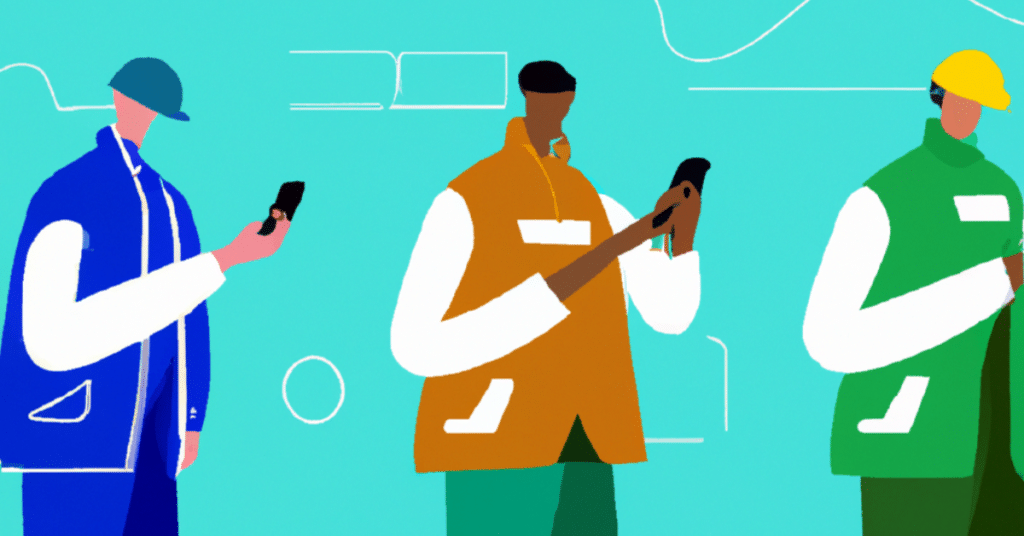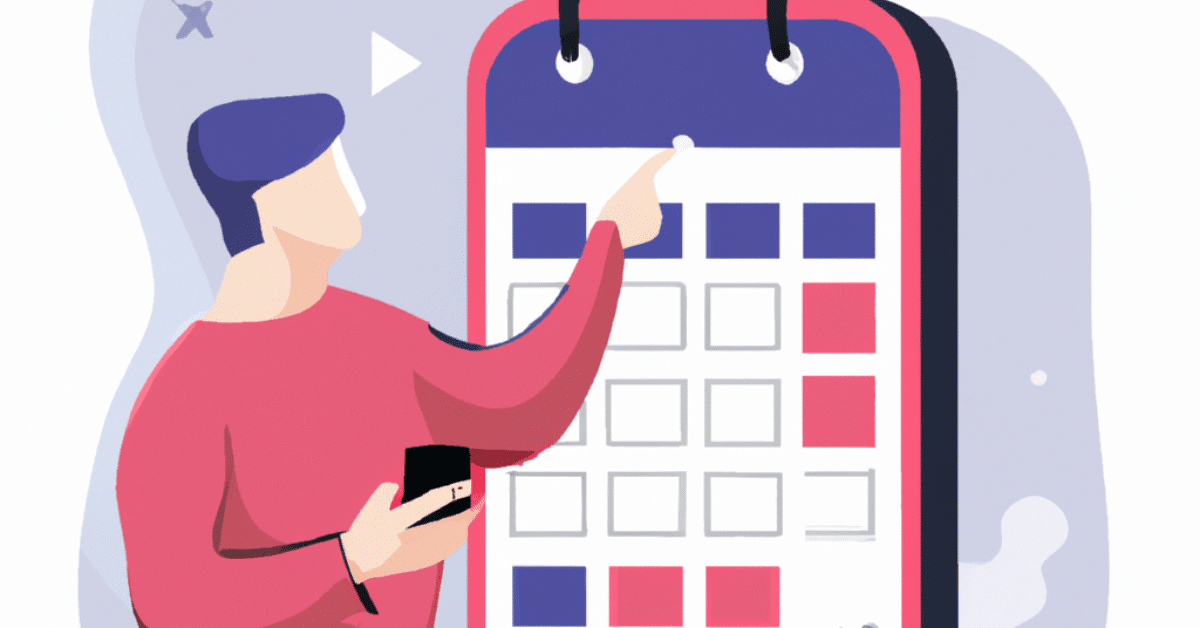Utilizing an employee scheduling app has become a popular way for businesses to streamline the process of handling employee schedules.
Scheduling employees can prove to be a challenging task for any business, whether it is a small startup or a large company with many employees. With so many employee scheduling apps on the market, it can be difficult to select the right one for your company’s needs.
This article will look at some of the best employee scheduling apps, their key features, and how they could help your business. From basic scheduling capabilities to advanced features like shift-swapping and time tracking, we’ll provide a complete guide to help you decide on the best tool for your business.
I want an employee scheduling app that includes
Show employee scheduling apps best for my type of business
The Best Employee Scheduling Apps
1
Best employee scheduling app for contractors
44 reviews
82 reviews
Workyard’s construction employee scheduling software makes it easy for you to schedule the right employee, at the right time. With its simple calendar-based dashboard, you can organize schedules by employee and/or job type, plus view all upcoming tasks for any given day or week. Your employees will get notified if anything changes on the schedule, which helps prevent rework and costly mistakes.
From the same scheduling app, you can communicate exactly what needs to be done with notes, checklists, and attachments which your employees can access from the field. As a result, your boots on the ground will have all the information they need to get the job done right the first time.
In addition to scheduling notifications, your employees will get reminders to clock in as soon as they reach a job site thanks to Workyard’s geofencing and GPS features. With GPS tracking capabilities, you can keep tabs on your workforce, view their exact locations on a live map, and even track mileage and travel time.
Because Workyard tracks your employee’s locations, they won’t need to remember to clock in and out of work. Instead, they can rely on Workyard’s clock in app with gps to automatically do this for them. As a result, you can easily see whether an employee is where the schedule says they should be.
Key Features
- Calendar views
- Office-to-field scheduling
- Reminders and alerts
- Task management with notes, photos, and checklists
- GPS-powered time clock
- GPS tracking and geofencing
- Timesheet reporting and audit trail
- Mileage tracking and reporting
- Payroll integrations
Best Suited For
- Construction & Specialty Contractors
- Field Services
- Property Management
- Manufacturing
- Healthcare
- Employee scheduling
- Calendar views
- Time tracking
- Reporting and payroll
- Time off tracking
- Task Management
Pricing
- Time tracking – $6 per user per month
- Workforce Management – $13 per user per month
- Large Workforces – Custom plans
Explore & try out Workyard for 14 days.
No credit card required.
2

Free employee scheduling app
23K reviews
7.3K reviews
Calendly is an employee scheduling app that makes meeting and appointment scheduling easier. Calendly, which has more than 10 million users worldwide, is designed for teams who conduct large-scale meetings, such as those in sales, marketing, and information technology.
Users can use the app to schedule high-value meetings in seconds, turning scheduling into a competitive edge. Calendly also has configurable reminder and follow-up routines, integrations with sales tools, and the ability to automate meeting scheduling before and after meetings. It also allows team scheduling preferences and has enterprise-grade security features. Calendly’s simplicity is one of its most appealing characteristics. It is simple to set up and use, with an intuitive design that allows users to make appointments quickly and effortlessly. Calendly also has a mobile app, which makes scheduling on the go easy.
Key Features
- Calendar sync
- Active event creation
- Unlimited meetings
- Branding and customization
- Automatic event notifications
- Website integrations
- 24/7 support
- Analytics and insights
- Automated workflows
Best Suited For
- Creative Industries
- Technology & IT
- Employee scheduling
- Calendar views
- Shift swapping and planning
- Time off tracking
Pricing
- Basic – Free
- Essentials – $8 per user/month
- Professional – $12 per user/month
- Teams – $16 per user/month
- Enterprise – Custom
3

Employee scheduling app for small businesses
23K reviews
5.7K reviews
Sling is one of the most popular options for businesses looking to streamline employee scheduling and time tracking.
Sling is an excellent choice for businesses of all kinds because of its user-friendly design, customizable features, and inexpensive pricing plans. Sling includes the ability to generate schedules in minutes, handle time off, availability, and shift swap requests, enhance internal communication, track staff hours and labor expenditures, export timesheets for streamlined payroll processing, and more. Sling is accessible from everywhere because it is available on the web, iOS, and Android.
Key Features
- Shift scheduling and swapping
- Time-off requests
- Long-term scheduling
- Time tracking
- Overtime tracking
- Messaging
- Labor cost management
- Calendar integration
- No-shows and sick call-outs
- Reporting
Best Suited For
- Construction & Specialty Contractors
- Creative Industries
- Field Services
- Leisure & Hospitality
- Property Management
- Manufacturing
- Retail
- Technology & IT
- Healthcare
- Employee scheduling
- Calendar views
- Time tracking
- Reporting and payroll
- Team communication
- Shift swapping and planning
- Time off tracking
- Task Management
Pricing
- Free plan
- Premium – $1.70 per user per month
- Business – $3.40 per user per month
4

Employee scheduling app for shift workers
23K reviews
56K reviews
When I Work is a workforce management software platform that assists businesses in managing employee schedules and timekeeping. The platform includes features such as shift scheduling, time and attendance tracking, team chat, and task management.
When I Work has an easy-to-use interface that allows employees and managers to track and handle their calendars, request time off, and exchange shifts with other team members. The technology also provides real-time notifications and updates to ensure that everyone is kept up to date on any changes to the schedule or assignments.
When I Work offers a variety of integrations and add-ons in addition to basic scheduling and timekeeping services, such as payroll and HR administration, online training tools, and applicant tracking systems. These extra features can assist businesses in streamlining operations and improving overall workforce management procedures.
Key Features
- Standard and advanced scheduling
- Shift confirmations and notifications
- Flexible scheduling
- On-demand pay
- Time clock
- Payroll integrations
- Group and private messaging
- Labor cost management
Best Suited For
- Construction & Specialty Contractors
- Field Services
- Leisure & Hospitality
- Retail
- Technology & IT
- Healthcare
- Employee scheduling
- Calendar views
- Time tracking
- Reporting and payroll
- Team communication
- Shift swapping and planning
- Time off tracking
Pricing
- Standard plan – $2.50/user
- Advanced plan – $6/user
5

Basic employee scheduling software
120 reviews
204 reviews
Calendar is a web-based employee scheduling app that lets users build personalized event and online meeting templates. Users can set time slots for their availability in Calendar and share their unique scheduling link with anyone, allowing them to plan a meeting straight to the user’s calendar.
The app removes the need for back-and-forth email exchanges and assists users in avoiding scheduling conflicts. Calendar also includes analytics elements to assist users in making the most of their time. The software employs artificial intelligence and machine learning to learn from user behavior and provide a personalized scheduling experience for each user. Calendar also enables multi-person scheduling, time zone identification, and team analytics, making it an excellent choice for groups and individuals.
Key Features
- Personalized calendar link
- Additional calendar connections
- Customizable scheduling time slots
- Basic workspace
- Private time slot links
- Unlimited scheduler block
- Meeting polls
- Calendar analytics
- Zappier integrations
Best Suited For
- Creative Industries
- Technology & IT
- Employee scheduling
- Calendar views
Pricing
- Basic – Free
- Standard – $20 per month per user
- Pro – $24 per month per user
6
Employee scheduling app for teams
40K reviews
17K reviews
Homebase is an employee scheduling software that makes it easier for businesses of all sizes to create and manage schedules. Homebase helps companies manage their employees’ hours, breaks, and overtime, automatically calculate paychecks, issue direct payments, and file payroll taxes.
The software includes features such as shift swaps, time-off requests, and availability management, making it simple for employers and workers to coordinate the scheduling process. Furthermore, Homebase integrates with various payroll providers, allowing you to easily export hours worked and expedite payroll processes. The software also contains labor compliance tools, which ensure that businesses comply with labor laws and regulations.
Key Features
- Employee scheduling
- Availability management
- Time clock and timesheets
- Messaging and team communication
- Performance tracking
- Labor cost management
- Time-off and PTO tracking
- Hiring and onboarding
- HR and compliance
Best Suited For
- Field Services
- Leisure & Hospitality
- Retail
- Healthcare
- Employee scheduling
- Calendar views
- Time tracking
- Reporting and payroll
- Team communication
- Shift swapping and planning
- Time off tracking
Pricing
- Basic – 1 location free
- Essentials – $20 per month per location
- Plus – $48 per month per location
- All in one – $80 per month per location