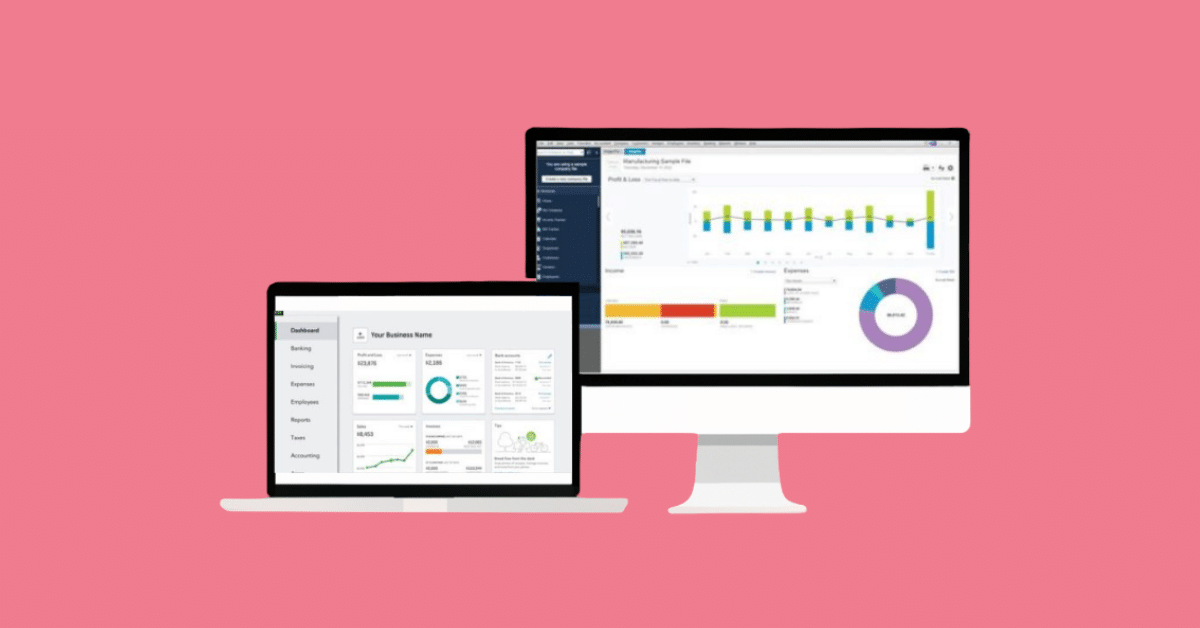QuickBooks accounting software is the market leader in its segment, with more than 80% market share in the United States. And this popularity is on merit due to its excellent suite of features.
Extract more value from QuickBooks by integrating it with customer relationship management (CRM) software. The primary benefit of QuickBooks integration with a CRM is streamlining your sales management process and making it more efficient.
You can track billable time, gain more data-driven insights about your business and client profitability, and manage leads, which improves customer relationships.
QuickBooks CRM integrations also free up more time by by reducing effort duplication. You don’t have to input data into two or more separate tools. You can input data into one, and the data syncs into your other systems.
These tools are easy to integrate with QuickBooks, and syncing takes little or no time or effort.
Below, we review these CRMs and provide their key features, pricing, and industries they’re best for.
I want a QuickBooks CRM with:
Show me the best QuickBooks CRM for my industry:
1
Best QuickBooks CRM integration for manufacturers, wholesalers, and distributors
17 reviews
72 reviews
Method prides itself as the best automation tool for QuickBooks and Xero users. This software creates an instant, real-time data sync between itself and your preferred accounting tool.
You can easily access your invoices and payments on Method and gain more visibility into your customers from the QuickBooks platform.
One notable feature we like about pairing this CRM with QuickBooks is that it works with all versions of the accounting software, even previous versions of the QuickBooks Desktop app.
Method CRM also features a way for you to offer your customers an online portal for self-service, such as paying invoices, viewing current billable hours, and updating information.
Key Features:
- Lead Management
- Sales Automation
- Client Management
- Project Management
- Activity Tracking
- Built-In Client Communications
- Built-In Team Communications
- Email Syncing
- Invoicing & Billing
- Appointments & Scheduling
- Web Forms
Best Suited For:
- Construction & Specialty Contractors
- Field Services
- Delivery Services
- Transport & Logistics
- Property Management
- Retail
- Tech & IT
- Consultants & Professional Services
Pricing
- Free trial of Method: CRM runs for 14 days
- Contact Management - $28 per user per month
- CRM Pro - $49 per user per month
- CRM Enterprise - $85 per user per month
2

Best QuickBooks CRM integration for B2B organizations
65 reviews
105 reviews
Nutshell primarily helps businesses increase sales with its integrated CRM and email marketing platform.
Its QuickBooks integration does two primary tasks well. The first task is to import your customer lists from QuickBooks Online in simple steps. You can then incorporate data from QuickBooks into your sales pipeline and reporting.
The second task is to export names, companies, and leads to QuickBooks, which can help you quickly create invoices from the leads page on the accounting software.
Perhaps one limitation of Nutshell is that integration is not exactly native. As such, you’ll need to use Zapier to create a real-time data sync between Nutshell and QuickBooks.
Key Features:
- Lead Management
- Sales Automation
- Client Management
- Marketing Management
- Activity Tracking
- Built-In Client Communications
- Built-In Team Communications
- Email Syncing
- Phone Call Syncing
- Appointments & Scheduling
- Web Forms
Best Suited For:
- Construction & Specialty Contractors
- Field Services
- Transport & Logistics
- Property Management
- Manufacturing
- Retail
- Tech & IT
- Consultants & Professional Services
Pricing
- Free 14-day trial
- Foundation - $19 per user per month
- Pro - $49 per user per month
- Power AI - $59 per user per month
- Enterprise - $79 per user per month
3

Best QuickBooks CRM integration for small businesses

105 reviews
BIGContacts is a customer management software with QuickBooks CRM integration capabilities.
The integration process takes only a few minutes and is without stress. The integration creates a two-way sync between both apps, and an update in one automatically reflects in the other. It’s worth noting that this integration is limited to QuickBooks Online, and is not available for the desktop version.
Auto-updates minimize errors and reduce effort since updates are not made manually.
With the integration, you can view past invoices from your BIGContacts dashboard or create new ones without switching to QuickBooks. This setup makes tracking payments and making forecasts easier.
Key Features:
- Lead Management
- Sales Automation
- Client Management
- Marketing Management
- Project Management
- Activity Tracking
- Built-In Client Communications
- Email Syncing
Best Suited For:
- Construction & Specialty Contractors
- Finance
- Retail
- Tech & IT
- Consultants & Professional Services
Pricing
- 15-day free trial, no credit card required
- Big - $10 per user per month
- Bigger - $25 per user per month
- Biggest - $30 per user per month
- Enterprise - custom pricing
4

Best QuickBooks CRM integration for startups and mid-sized businesses
Capsule is also another capable tool offering integration with QuickBooks. The integration helps you gain more visibility through the sales pipeline from outreach to invoicing.
As part of the integration, you get the expected benefits, such as auto sync between both systems, monitoring customer value, recording and monitoring all client conversations, scheduling and completing tasks, and much more.
Easily personalize Capsule to your unique needs with features like extra integrations, task templates, customizable reports, and invoices.
Key Features:
- Lead Management
- Sales Automation
- Client Management
- Marketing Management
- Project Management
- Activity Tracking
- Built-In Team Communications
- Email Syncing
- Appointments & Scheduling
- Web Forms
Best Suited For:
- Construction & Specialty Contractors
- Field Services
- Transport & Logistics
- Property Management
- Manufacturing
- Retail
- Tech & IT
- Consultants & Professional Services
Pricing
- Free plan
- Starter - $21 per user per month
- Growth - $38 per user per month
- Advanced - $60 per user per month
- Ultimate - $75 per user per month
5
Best QuickBooks CRM integration for SaaS businesses

Teamgate is a simple yet sophisticated CRM software for customer data management and more. Its features include powerful analytics and reporting, lead cultivation process, sales pipeline management, custom pipelines with triggers and alerts, automation, and scheduling tools.
In addition to QuickBooks integration being a native feature of Teamgate, you can link the two apps with Zapier to automate more of your processes.
With the integration, you can import customer details and the entire database from QuickBooks to Teamgate to see all invoices and estimates shared with each customer. Filter invoices by categories to easily see pending or already paid invoices.
Key Features:
- Lead Management
- Sales Automation
- Client Management
- Activity Tracking
- Built-In Client Communications
- Email Syncing
- Phone Call Syncing
- Appointments & Scheduling
- Web Forms
Best Suited For:
- Construction & Specialty Contractors
- Finance
- Retail
- Tech & IT
- Consultants & Professional Services
Pricing
- Starter - Free for up to two users
- Team - $49.90 per user per month
- Growth - $74.90 per user per month
6
Best QuickBooks CRM integration for large businesses
291,251 reviews

45,956 reviews
Salesforce is arguably the biggest CRM platform in the world today. It’s also a viable CRM for QuickBooks users considering greater visibility into their sales process.
You can intuitively integrate the two apps with MuleSoft, Salesforce’s integration and automation tool. Alternatively, you can use free tools from the AppExchange, especially if you need to integrate with both the desktop version and QuickBooks Online.
Integration of the two systems enables bidirectional sync of accounts and all your records. Consequently, your sales and accounting teams have all the data and insights they need to make more data-driven decisions and forecasts.
Key Features:
- Lead Management
- Sales Automation
- Client Management
- Marketing Management
- Project Management
- Activity Tracking
- Built-In Client Communications
- Built-In Team Communications
- Email Syncing
- Phone Call Syncing
- Contracts
- Invoicing & Billing
- Appointments & Scheduling
- Web Forms
Best Suited For:
- Construction & Specialty Contractors
- Property Management
- Finance
- Manufacturing
- Retail
- Tech & IT
- Consultants & Professional Services
Pricing
- Starter - $25 per user per month billed annually
- Professional - $80 per user per month billed annually
- Enterprise - $165 per user per month billed annually
- Unlimited - $330 per user per month billed annually
- Unlimited Plus - $500 per user per month billed annually
7

Best QuickBooks CRM integration for businesses using Google Workspace
499 reviews
740 reviews
Copper CRM is an ideal QuickBooks integration option if you subscribe to Google Workforce (GSuite).
Copper CRM makes it seamless to add leads to your CRM or track email conversions without leaving Google tools like Drive, Calendar, and Gmail. The native relationship also makes it easy to add files directly to a contact’s records on Copper.
For its QuickBooks integration, the process is straightforward and only requires a few clicks.
Post integration, you can see all invoices, whether paid, overdue, or open. View additional details like the due date and invoice number for each invoice. You can also get an overview of invoice history for each lead or contact in the activity feed.
Key Features:
- Lead Management
- Sales Automation
- Client Management
- Activity Tracking
- Built-In Team Communications
- Email Syncing
- Web Forms
Best Suited For:
- Property Management
- Finance
- Retail
- Tech & IT
- Consultants & Professional Services
Pricing
- 14-day free trial
- Basic - $29 per user per month
- Professional - $69 per user per month
- Business - $129 per user per month
8

Best QuickBooks CRM integration for enterprise companies
According to Pipedrive, “Only one user per company account can have an active QuickBooks integration at a time.” As such, only one team member has access to invoices.
This may be the biggest limitation with Pipedrive. So, it may not be the best option if you want multiple members to have visibility into invoice status.
During the integration setup, you will be prompted to choose which fields are auto-populated in QuickBooks when you create invoices in Pipedrive. Furthermore, view all recent updates on QuickBooks on the “details view sidebar” without leaving the Pipedrive app. Lastly, filter and view invoices from your desired time frame for a linked contact.
Key Features:
- Lead Management
- Sales Automation
- Client Management
- Marketing Management
- Project Management
- Activity Tracking
- Built-In Client Communications
- Built-In Team Communications
- Email Syncing
- Phone Call Syncing
- Web Forms
Best Suited For:
- Transport & Logistics
- Property Management
- Finance
- Retail
- Tech & IT
- Consultants & Professional Services
Pricing
- Essential - $11.90 per user per month
- Advanced - $24.90 per user per month
- Professional - $49.90 per user per month
- Power - $59.90 per user per month
- Enterprise - $74.90 per user per month
9

Best QuickBooks CRM integration for independent businesses
9,636 reviews
Honeybook is a software for managing customer relationships. It’s one of the best CRM tools for independent contractors.
Its CRM integration with QuickBooks creates a one-way sync; that is, when you create invoices and get paid on Honeybook, your QuickBooks database is also updated. However, changes made in QuickBooks do not sync to the Honeybooks app.
Honeybook data sync also accounts for all transaction fees in QuickBooks, meaning you can properly track your expenses. Honeybook syncs two data types: payment or invoice info and customer info.
Key Features:
- Lead Management
- Sales Automation
- Client Management
- Marketing Management
- Project Management
- Activity Tracking
- Built-In Client Communications
- Email Syncing
- Contracts
- Invoicing & Billing
- Appointments & Scheduling
- Web Forms
Best Suited For:
- Field Services
- Property Management
- Tech & IT
- Consultants & Professional Services
- Freelancers
Pricing
- 7-day free trial
- Starter - $19 per user per month
- Essentials - $39 per user per month
- Premium - $79 per user per month
Frequently Asked Questions About QuickBooks CRMs
Many CRMs integrate well with QuickBooks. A few top examples include Honeybook, Copper CRM, Teamgate, BIGContacts, Pipedrive, Nutshell, Method, Capsule, and Salesforce, but there are likely hundreds of CRM apps on the market you can connect to QuickBooks.
Some of these tools create two-way sync, which means whenever you make changes to one app, the other apps automatically get updated, too.
Two-way sync is a great way to stress-free sales management process with little to no data entry errors. BIGContacts is a notable example of CRMs with two-way QuickBooks integration.
QuickBooks Enterprise does not come with a native CRM function. However, you can use the “Salesforce CRM Connector to sync QuickBooks to Salesforce.”
Please note that this feature requires a monthly subscription.
You can access the Salesforce CRM from your account under the “Customers” or “Sales” tab. Once you’re logged in, you can start adding customers and leads and organizing customer profiles. Categorize customers using locale setting, industry, repeat business, and size.
The best CRM QuickBooks integration for nonprofits depends on the size and scale of operations.
For very big nonprofits with a large base of donors, Salesforce seems a more appropriate tool, especially since it has a specialized solution for nonprofits.
Some of its features include fundraising portfolio management, individual donor profiles, data-driven insights, and an excellent customer support team. Nutshell is also another CRM that’s great for nonprofits.
There’s no indication that an in-built CRM solution is in the works at QuickBooks. Perhaps the company’s leadership has decided to stick with what they are known for. The company is known for its accounting and payments.
Moreover, the CRM market seems saturated, and the upside from a profit point of view may not be worth the investment.
There are numerous awesome CRMs you can integrate with QuickBooks to prevent losing sleep at night over your sales process. Examples include Nutshell, Copper, Capsule, Teamgate, and more.