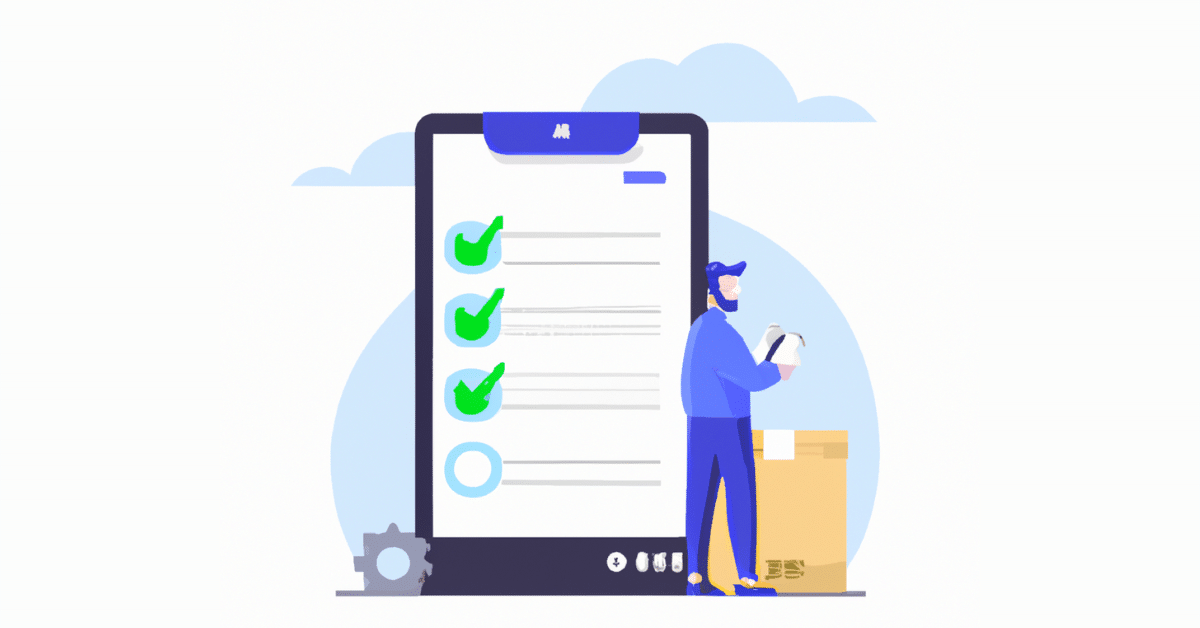In field services, work order tracking is the process of managing and monitoring the lifecycle of work orders—from the moment a service request blinks into existence until the final approval of the completed task.
-
💡Did You Know?
This article isn’t here just to admire the well-oiled machines that are work order tracking systems—it’s been carefully crafted to help give you the tools to fine-tune these systems for your own company.
Whether you’re a long-standing member or a more fresh face on the team, there’s always room to improve your work order tracking game—we’re talking less downtime, faster response times, and an overall workflow that’s so smooth it’d make a lubricated bearing jealous.
Understanding Work Order Tracking for Field Services
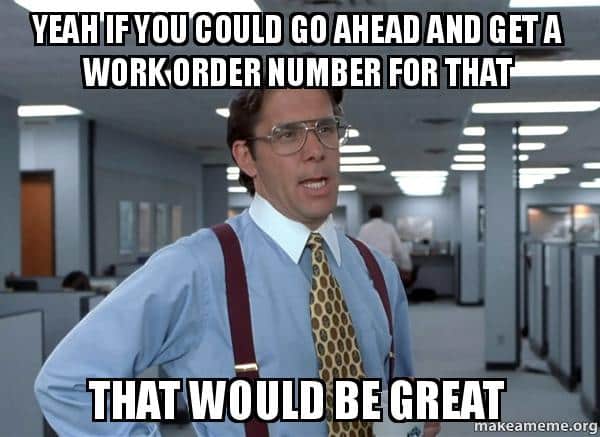
In the simplest terms, work order tracking is the management of work orders from start to finish.
These systems hold every important piece of information, including what needs to be done, where, by whom, and by when—but it doesn’t stop there. The process also includes updating statuses, managing inventory, invoicing, and ensuring that everything comes together seamlessly.
Try to think of each work order as a mini-project with its own goals, timelines, and deliverables. When work order tracking is done effectively, it helps ensure that tasks are completed in the right order, technicians are dispatched efficiently, and no job slips through the cracks.
In a world filled with instant gratification, customers tend to expect quick fixes and real-time updates, and work order tracking is the magic behind making that happen. Because when customers see that their needs are being managed with precision and care, their satisfaction soars—and so does your reputation.
We all know that resources are finite, which is exactly why optimizing the use of your team’s time, your company’s materials, and even the wear and tear on your vehicles is so essential. Effective work order tracking allows you to see the big picture and the tiny details all at the same time.
With it, you can align the right technician with the right job, ensure that parts are in stock and delivered on time, and minimize wasted effort. It’s all about being proactive rather than reactive so that your resources are allocated in the most productive way possible.
The Benefits of Effective Work Order Tracking in Field Services
When it comes to field services, the benefits of effective work order tracking can be seen rippling through every aspect of operations.
Keeping precise and timely records of work orders can help companies unlock a higher level of operational efficiency that can significantly outpace the competition. Accurate tracking helps ensure that every job is accounted for, reducing the chances of overbooked schedules or missed appointments that can cause operational hiccups.
It’s all about having the right information at the right time, which enables managers to make informed decisions swiftly—like rerouting a technician to an urgent job that’s nearby or adjusting timelines in response to unforeseen challenges.
This streamlined approach doesn’t just keep the internal gears moving smoothly—it also elevates customer service to new heights.
Because of it, clients aren’t left in the dark wondering when help will arrive; instead, they’re kept in the loop with real-time updates, and the enhanced service efficiency means their issues are resolved faster than ever.
This enhanced transparency and speed is the cornerstone of customer trust and satisfaction, encouraging repeat business and word-of-mouth referrals worth their weight in gold in the field services industry.
Moreover, when team members aren’t bogged down by any administrative confusion or the chaos of unclear schedules, they can better focus on delivering exceptional service.
Productivity can climb rapidly when technicians are dispatched with clear directives and all of the tools they need, which minimizes any time wasted on unnecessary trips or unneeded communication.
All in all, effective work order tracking acts as the silent hero in the background, actively empowering teams to perform at their peak and ensuring that clients keep coming back, helping to foster a cycle of success that benefits everyone involved.
Tools and Software for Work Order Tracking in Field Services
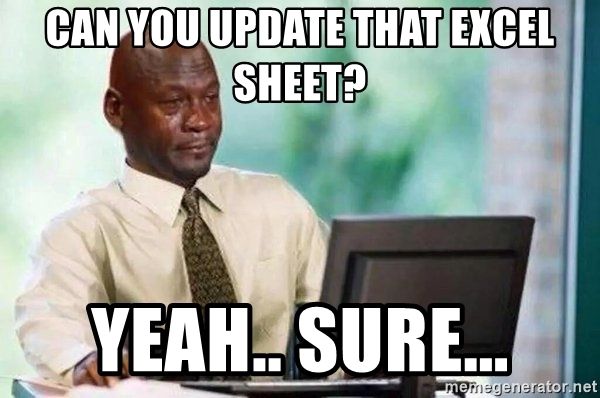
The market is brimming with plenty of options for effective work order tracking, each with its own set of bells and whistles that are carefully designed to streamline the process from request to resolution. From mobile apps that help keep your technicians connected on the go to powerful cloud-based platforms that centralize data for easy access, the choices are plentiful.
But how do you zero in on the right one for your business?
The key is to assess not just where your business stands today but where you expect it to be tomorrow. For smaller operations, simplicity could be precisely what you need. With this in mind, try to look for software that offers all the essentials without overwhelming you with an array of complex features you won’t use.
As you grow, scalability becomes crucial—choosing a solution that grows with your business means you won’t have to shop for new software whenever you expand your team or services.
Another tip is to prioritize flexibility and integration.
The best work order tracking tools should play nicely with the other systems you use, whether invoicing, customer relationship management, or inventory systems. This kind of integration means less manual entry, fewer errors, and a smoother flow of information across your company.
Now, let’s talk about Workyard—it’s a solution that’s been gaining traction in the field service sector, and for good reason.
Workyard is designed to simplify work order tracking with a user-friendly interface and features that support real-time collaboration between your office and field workers. It enables the scheduling and dispatching of jobs, tracking of time for payroll purposes, and provides GPS location tracking of workers to optimize routing and accountability.
When it comes to medium to large field service businesses, Workyard offers the robustness that’s required to handle a high volume of work orders without missing a beat. On top of this, it also provides you with valuable insights into your actual labor costs and project progress, ensuring that you stay on budget and on schedule.
Plus, with its advanced and powerful mobile capabilities, technicians can update work order statuses, record job site information, and even capture customer signatures on the spot.
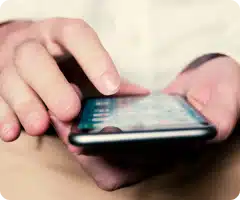
See how Workyard can improve your work order tracking processes
Implementing a Work Order Tracking System in Field Services
Let’s look at a simple step-by-step guide on implementing a work order tracking system while pointing out the common pitfalls to dodge and best practices to make your rollout smooth and effective.
Define Your Requirements
First up, you’re going to want to gather your team and work together to clearly outline and define what you need out of a potential work order tracking system. Consider the volume of work orders, the complexity of the jobs, the customer interaction level, and the reporting capabilities you will need.
A common pitfall here is underestimating the system’s scope, so take the time to get comprehensive feedback from all stakeholders.
Choose Your Tool
Armed with your requirements, evaluate the available tools. Remember to look for software that scales, integrates well with other systems, and matches your company’s technological capabilities.
Avoid the ever-so-common pitfall of making a final decision based on price alone and try to think about the broader value for money and return on investment instead.
Plan Your Implementation
Before you dive in, plan your implementation in phases: start with a pilot program involving a small, manageable group within your organization, as this approach helps you identify potential issues before they become widespread.
Skipping this step is a frequent pitfall that can lead to company-wide headaches.
Train Your Team
A well-trained team is essential, so try to provide comprehensive training sessions that cover all features of the new system.
Remember, the most common pitfall is resistance to change, so ensure that the training is engaging and shows how the new system will make everyone’s job easier and more efficient.
Data Migration
If you’re moving from an old system to a new one, you will want to clean and migrate your data. This can often be a complex process, so it might be wise to get IT specialists involved to help out.
A pitfall to avoid here is rushing the migration—ensure data accuracy at all times to help avoid future problems.
Go Live and Monitor
Once you’ve trained your team and set up the system, it’s finally time for it to go live. Make sure to monitor the system closely for any potential issues and be ready to offer support if needed.
Avoid the common pitfall of a ‘set it and forget it’ mentality; try to be proactive in seeking feedback and making necessary adjustments.
Gather Feedback and Iterate
After the system has been live for a while, gather feedback. Essentially, you want to ask yourself, “What’s working well? What isn’t?” Then, use this information to tweak and improve your overall setup.
A pitfall here is becoming complacent; continuous improvement is the name of the game.
Best Practices for a Smooth Rollout
Now, let’s highlight some best practices to help you ensure a smooth rollout in your own company:
- Involve All Users Early: Getting buy-in from all user levels early in the process can ease the transition and improve adoption rates.
- Keep Communication Open: Maintain open lines of communication throughout the process, as this ensures that concerns are addressed promptly and helps your users feel as though they’re supported.
- Phase Your Rollout: Avoid overwhelming your team by rolling out the system in phases.
- Be Supportive of Your Staff: Offer continuous support and training beyond the initial rollout phase to ensure long-term success.
With careful planning, the right tools, thorough training, and a culture that embraces continuous improvement, you’ll set the stage for a successful implementation that will take your field service operations to new heights of productivity and customer satisfaction.
Training Your Team on Work Order Tracking Practices
Training your team on proper work order tracking practices is kind of like equipping them with the best gear to win a championship game.
This is particularly true in field service operations, where the difference between a repeat customer and a lost opportunity often hinges on the overall smoothness of the delivery of your operations.
Why is proper and consistent training so crucial in field service operations? Well, think about it: your work order tracking system helps guide your team through their day-to-day dealings. If they don’t know what they’re doing at any given point, things can go sideways for all parties involved pretty quickly.
Proper training ensures that every team member understands how to navigate the system, update work orders accurately, manage schedules, and input data correctly. This reduces errors, saves time, and, ultimately, keeps your customers happy.
Strategies for Proficient and Consistent Use
So, how do you ensure that your entire team is proficient and consistent in using your new work order tracking system? Here are some key strategies to implement:
- Make Training Engaging and Relevant: Create training sessions that are interactive and job-specific, and try to use real-world scenarios that your team members are likely to encounter. This more engaged setup helps make the learning process engaging and the information more retainable.
- Use a Mix of Training Methods: People learn in different ways, so try to use various training methods to cover all the bases, including visual aids, hands-on practice, Q&A sessions, and even quick reference guides for on-the-job support.
- Set Up a Mentorship System: In a mentorship system, you pair less experienced team members with veterans who can provide newcomers with a go-to person for questions. It helps to foster a team-oriented environment and ensures that knowledge is passed on effectively.
- Schedule Regular Refreshers: The initial training is just the beginning of implementing a work order tracking system. Schedule regular refresher courses to keep everyone up to speed on any updates to the system and to reinforce good practices.
- Encourage Feedback: Create an environment where team members feel comfortable providing feedback on the system, as this can help tailor the system to your team’s needs while promoting a greater sense of ownership among your staff.
- Monitor and Review: Monitor how your team uses the system. Look for common mistakes or areas where they seem to struggle and address these in your training sessions.
Tips for Maintaining Accurate Work Order Records
Maintaining accurate work order records is essential in helping your team stay on top of managing the many complexities of daily field service operations.
To ensure that the information that you’re relying on is as reliable as the tools in your team’s hands, here are some basic best practices for your field services company to implement:
- Centralize Your Record-Keeping: Try to use a single, centralized system for all work order information. This can cut down on discrepancies between different records and versions, making it easier to maintain accuracy across the board.
- Go Digital: If you haven't already, go ahead and make the move away from paper-based records. Digital records are far easier to update, search, and back up—plus, they’re much less susceptible to being lost or damaged.
- Train for Consistency: Ensure that every team member is trained on how to properly use the system, as well as the importance of entering information consistently. Remember: uniform data entry practices prevent a lot of headaches down the line.
- Double-Check Work Orders: Implement a process where a second set of eyes reviews work orders before being finalized. This could be some kind of peer review system or even a supervisor's check—either way, it helps catch errors early and prevent future issues.
- Use Real-Time Updates: Encourage your team to update their work orders on the fly, directly from the field. Real-time updates actively help reduce the risk of forgetting details and increase the records' accuracy.
- Schedule Regular Audits: Schedule regular audits of your work orders. This could mean randomly selecting a few records regularly to verify against job reports or customer feedback. These types of systemic checks are crucial in helping your organization maintain data integrity while simultaneously pinpointing any areas that may need more attention.
- Embrace Automation: Where possible, try to automate parts of the record-keeping process to streamline operations actively. Automation can help reduce human error and free up your team’s time for tasks requiring a human touch.
Troubleshooting Common Issues in Work Order Tracking

Even with the most streamlined systems out there, issues in work order tracking can still manage to pop up, kind of like spotting some unwelcomed weeds in an otherwise well-tended garden.
Because of this, you and your team need to be prepared to tackle these challenges head-on, ensuring they don’t disrupt the ever-important flow of your field service operations.
Lost Orders
There are few things that can throw a wrench in your day like encountering a lost work order. To combat this:
- Implement a digital system that actively and accurately tracks each order's journey, reducing the chances of orders slipping through the cracks.
- Establish a protocol for regular check-ins on order status, ensuring nothing gets lost in the shuffle.
Data Discrepancies
When your data tells different stories, it can lead to potential confusion and even mismanaged jobs. To address this:
- Standardize data entry with clear guidelines so everyone enters information consistently.
- Audit regularly to compare work order details with actual job reports, identifying where and why discrepancies occur.
System Downtimes
Technology can often be fickle, and downtimes can halt work order tracking right in its tracks—pardon the pun. Here’s how to minimize the impact of downtimes:
- Have a backup system, which could be as simple as a basic manual entry system to keep things moving when the primary system is down.
- Choose reliable software with solid customer support for when things go awry.
- Train your team on functioning during downtimes so they're not left in the lurch.
Duplicate Entries
Duplicates can lead to overbooked resources and frustrated customers. You can prevent this by:
- Using tracking software that helps automatically flag potential duplicates before they're entered, like Workyard.
- Training your team to perform quick searches before creating a new order to ensure it hasn't already been logged.
Incorrect Prioritization
Sometimes, work orders might be prioritized incorrectly, leading to inefficiencies and delays. To help keep your priorities straight and on track:
- Adopt a dynamic prioritization system where orders can be re-evaluated and adjusted as new information comes in.
- Regularly train team members on understanding the criteria for prioritization.
Communication Breakdowns
A lack of communication can lead to incomplete or inaccurate work orders, but you can combat this by:
- Encouraging open communication channels among team members.
- Using collaborative tools that allow notes and updates to be easily shared among relevant parties.
Incomplete Orders
Incomplete orders can often stem from a lack of information or oversights in your operations. Ensure accurate order completion by:
- Creating mandatory fields in digital forms that must be filled before an order can be closed.
- Conducting training sessions to stress the importance of complete data for operational success.
Future Trends in Work Order Tracking
Solutions for work order tracking are continually evolving. They are shaped by an array of technological advances and shifts in all kinds of different workplace dynamics.
Because of this, staying ahead of the curve requires a delicate blend of careful foresight, adaptability, and a willingness to embrace new trends that can actively enhance order efficiency and improve your service quality.
Integration of IoT Devices
The Internet of Things (IoT) is making it possible for field service equipment to communicate directly with work order management systems, which means having access to real-time updates on equipment status. This can help lead to more proactive maintenance and quicker responses to issues overall.
Because of this, you will want to keep an active eye on IoT developments and think about ways to integrate smart devices into your workflow to help keep you ahead of the game.
Augmented Reality (AR)
Augmented Reality, also known as AR, can help field service professionals better visualize problems and potential solutions for them.
For instance, using AR headsets, technicians can view digital overlays of a machine while conducting repairs, accessing real-time data and guidance simultaneously. This type of integration can speed up training and troubleshooting and lead to faster completion of work orders.
Adoption of AI and Machine Learning
Artificial intelligence, also known as AI, and powerful machine learning algorithms are actively becoming increasingly sophisticated by the day and are now capable of predicting maintenance issues in operations before they ever occur.
This type of predictive maintenance can be incorporated into work order tracking systems, ensuring that you’re assigning jobs based on current demands and predicted needs.
The Rise of Mobile-First Approaches
With more and more work being actively managed remotely, adopting mobile-first strategies is becoming more critical.
Therefore, ensuring that your work order tracking system is fully functional on mobile devices means technicians can update work orders, access information, and communicate with the central office from anywhere, improving responsiveness and customer service.
Embracing Cloud Computing
Cloud-based work order tracking systems, which are rapidly emerging as innovative solutions, offer several distinct advantages for field services companies, including reduced costs for data storage, ease of access across geographical locations, and real-time updates for all users.
Ensuring that you stay properly informed about the latest cloud computing advancements ensures that your data is as mobile and flexible as your workforce.
Improving Your Work Order Tracking
Work order tracking is an essential component of field service operations that integrates task completion, resource allocation, and customer satisfaction into one seamless workflow.
Now you understand the importance of digitizing and centralizing work orders, coupled with real-time updates and regular audits, and how critical it can be in preventing data mishaps and lost opportunities in field services operations.
Therefore, strategically selecting and implementing specialized tools like Workyard ensures smooth work order tracking in field service operations, offering targeted solutions that elevate field service management from good to great.
Taking advantage of field service management solutions in your company isn’t just a core step toward modernizing your operations; it’s a broader leap toward achieving operational excellence across the board.
You can start by trying Workyard free for 14 days, to see if it provides the right functions and features to help you and your team manage work orders efficiently. Click here to start your free trial, and don’t forget to include trusted field workers in your initial trial, to get a full sense of how Workyard can improve your work order tracking processes!