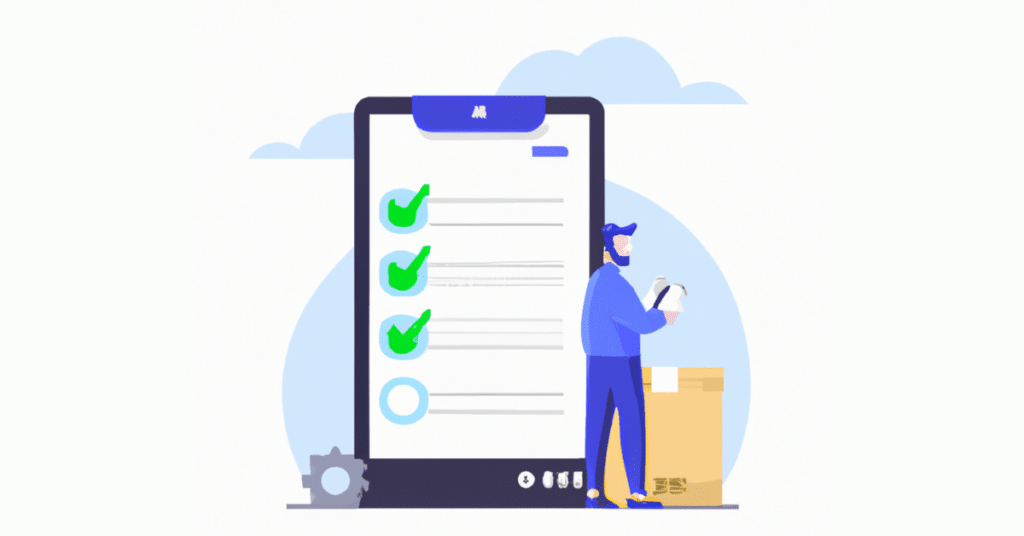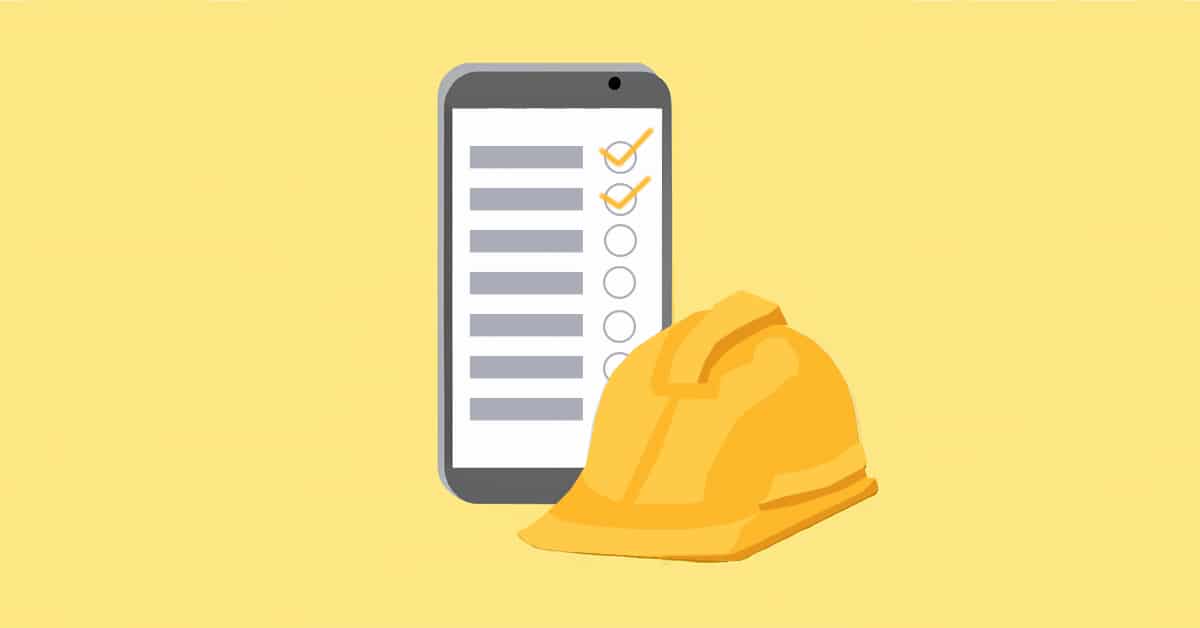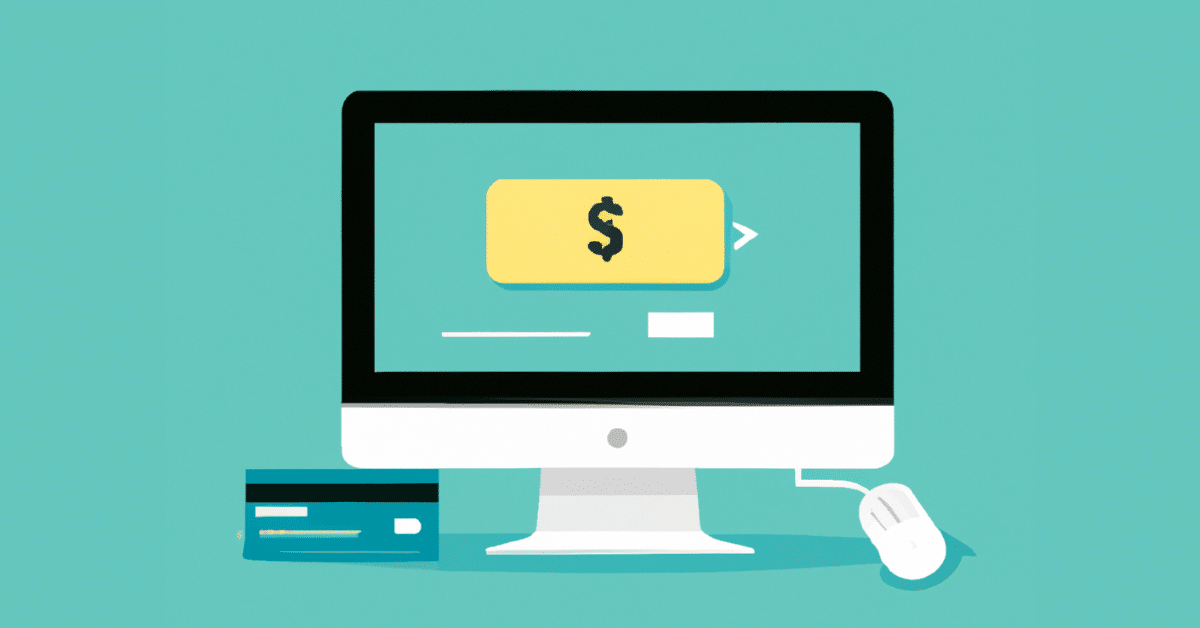Work order apps have become an essential tool for small business owners in various industries looking to simplify and manage their workflows more effectively.
With so many work order apps on the market, it might take time to choose the right one for your company’s needs. In this post, we will highlight the 8 best work order apps in 2023 that can help business owners effectively assign and track work orders. This list will provide a complete guide to selecting the ideal work order app for your business, whether in construction, manufacturing, or any other industry.
I want a work order app that includes
Show me work order apps best for my type of business
Best Work Order Apps
1
Best work order app for contractors and field services
53 reviews
84 reviews
Workyard assists businesses in managing their workforce and improving communication between employees and management. The app includes a variety of features such as work scheduling, time tracking, job costing, GPS location tracking, and integrations with common accounting and payroll applications.
Workyard’s main advantage is that it helps organizations avoid wasting man-hours by providing a simple and effective way to plan projects and allocate tasks. The calendar-based organizer in the app makes it simple to schedule the correct staff at the right time, and checklists, photos, and other files can be used to indicate precisely what needs to be done.
Workyard also enables businesses to instantly communicate job schedules with employees through a desktop or mobile devices. The app’s crew scheduling tool allows personnel to easily view project schedules and understand where they need to be. Another important feature of Workyard is the option to personalize how jobs are organized and filtered using color labels. This makes it simple to plan and track progress across several projects with a large crew by team, location, or job type.
Workyard offers a variety of time tracking and job costing tools in addition to work scheduling and tracking. The app’s cutting-edge GPS technology employs geofencing and real-time location monitoring to enable businesses to see when their team arrives and departs each job site. This data can be used to improve customer billing and make on-the-fly project modifications.
Lastly, by providing a straightforward and easy-to-use platform for reviewing, revising, and approving employee hours, Workyard assists organizations in eliminating hours of payroll processes each week. The app is also compatible with common accounting and payroll services including QuickBooks, Gusto, and ADP.
Overall, Workyard is a strong and adaptable work order app that can assist all kinds of businesses in improving labor management, increasing efficiency, and lowering expenses. The software offers a one-stop shop for managing all areas of work scheduling, tracking, and reporting, making it a crucial tool for any organization trying to simplify operations and enhance profitability.
Key Features
- Task and job management
- Office-to-field scheduling
- Schedule and task notifications
- Checklists, photos, and notes
- Unlimited projects and geo-fences
- GPS arrival and departure detection
- Mileage reporting
- Live activity feed and GPS location tracking
- Project tracking with notes, photos, and docs
- Time tracking
- Reporting by project and cost code
- Integrations with payroll and accounting solutions
Best Suited For
- Construction & Specialty Contractors
- Oil & Gas
- Manufacturing
- Property Management
- Field Services
- Healthcare
- Work order assignment
- Work order tracking
- Priority levels
- Calendar views
- Reminders or notifications
- Photo or file attachments
- Work order reports
- Mobile app
Pricing
- Time Tracking – $6/mo per user
- Workforce Management – $13/mo per user
- Large Workforces – Custom
Explore & try out Workyard for 14 days.
No credit card required.
2

Best work order app for maintenance and operation teams
590 reviews
1.4K reviews
MaintainX is a work order app that helps businesses automate and streamline their maintenance and operations management procedures.
Users can receive maintenance requests and instantly create and allocate work orders to specific assets, locations, or technicians using the app. Users can also monitor the status of work orders in real time and never have to worry about a work order sliding through the cracks. The software includes a unique built-in chat component that enables real-time comments and explanations. MaintainX also ensures complete accountability by prioritizing jobs according to urgency and giving users comprehensive audit trails and extensive work order reporting.
The program allows users to set work orders that recur in seconds on a calendar or runtime basis, making preventative maintenance simple. It also provides an infinite number of work orders, messaging, requests, and photos, allowing it to scale as businesses grow. MaintainX is a good option for organizations searching for effective and efficient work order software to manage their maintenance and operations, with a high user rating and outstanding reviews.
Key Features
- Unlimited work orders
- Real-time messaging
- Active repeating work orders
- Work orders with attached procedures
- Advanced analytics
- Meter-based maintenance
- Inventory management
- Purchase order management
- Time and cost tracking
- IoT sensor integrations
Best Suited For
- Construction & Specialty Contractors
- Manufacturing
- Property Management
- Leisure & Hospitality
- Work order assignment
- Work order tracking
- Priority levels
- Built-in chat
- Photo or file attachments
- Work order reports
- Mobile app
Pricing
- Basic – Free
- Essential – $16 per user per month
- Premium – $41 per user per month
- Enterprise – Custom pricing
3

Best free work order app
465 reviews
378 reviews
Coast is a free work order app that lets companies successfully manage their work orders. Coast, which is used by over 10,000 businesses, manages all work orders on a single platform.
Coast eliminates the need for paper work orders, countless spreadsheets, phone calls, and SMS by delivering a simple, user-friendly solution. Users can assign and prioritize work orders, specify due dates, attach images, and schedule them to repeat. The mobile app provides access to work orders at any time, and employees can close out work orders straight from their mobile devices. The app sends out reminders and messages when work orders are approaching their due date, ensuring that nothing slips through the cracks. Additionally, Coast’s team chat feature facilitates work delegation across various locations and provides complete visibility into job completion status.
Key Features
- Message and card history
- File and image uploads
- Custom views
- Workplace permissions
- Checklists
- QR codes
- Signature capture
- Reporting
- External request forms
- CSV and PDF export
Best Suited For
- Education
- Healthcare
- Leisure & Hospitality
- Retail
- Technology & IT
- Work order assignment
- Work order tracking
- Priority levels
- Reminders or notifications
- Photo or file attachments
- Mobile app
Pricing
- Free
- Starter – $20 user/month
- Pro – $34 user/month
4

Best overall work order management app
24 reviews
45 reviews
Limble is a comprehensive work order app that aims to enhance workflow, productivity, and communication. It provides robust work order management and mobile CMMS solutions to help companies in organizing their operations and document their work history.
Limble allows businesses to simply track their costs and enhance their asset management. Limble’s app is accessible from any device, allowing the whole team to easily access the centralized database. Managers can use the same app to view all tasks, including WOs, PMs, and work requests, establish task priorities, view a calendar of current and upcoming tasks, and view work assignments with important details like asset information, due date, priority, and more.
Using the Limble app, work orders can be easily started and closed, and technicians can report their work orders in under 60 seconds. Limble’s mobile work order request software also allows employees to submit issues simply by scanning a QR code, in turn saving them from tedious admin while working on-the-fly.
Key Features
- Unlimited work orders
- Checklist items
- Templates
- Email/push notifications
- Photo capture and markup
- Labor and cost tracking
- Signature capture
- Labor categories
- Custom approval processes
Best Suited For
- Oil & Gas
- Manufacturing
- Property Management
- Field Services
- Education
- Leisure & Hospitality
- Retail
- Work order assignment
- Work order tracking
- Priority levels
- Calendar views
- Reminders or notifications
- Photo or file attachments
- Work order reports
- Mobile app
Pricing
- Starter – $55 per user/month
- Professional – $85 per user/month
- Business Plus – $120 per user/month
- Enterprise – Custom Quote
5

Best web-based work order management software
WorkStraight is a web-based work order management solution that helps organizations manage their workflow and improve employee communication. It includes features such as the ability to generate work orders, assign tasks, track progress, engage with team members, and get notifications. The program is extremely customizable, allowing users to create and manage projects based on their own requirements.
WorkStraight’s simplicity of use is one of its primary advantages. The software is simple to use, making it easy for employees to navigate and complete their jobs. It also provides a variety of integrations allowing for smooth workflow management.
WorkStraight is suitable for businesses of all kinds and can be used in a wide range of sectors, including property management, hospitality, construction, healthcare, and more. It is extremely versatile and adaptable, making it an excellent solution for enterprises with specialized workflow management requirements.
Key Features
- Unlimited work orders
- Customizable individual work orders
- Multiple users assignment
- Recurring work order tasks
- Inventory management
- Asset tracking
- Printable work orders and invoices
- Email and real-time notifications
- List and track requirements
- Attachment and file upload and download
Best Suited For
- Construction & Specialty Contractors
- Property Management
- Field Services
- Education
- Leisure & Hospitality
- Retail
- Technology & IT
- Work order assignment
- Work order tracking
- Priority levels
- Work order reports
- Mobile app
Pricing
- Small Business – $19 per month
- Professional – $39 per month
- Corporate – $79 per month
- Corporate Plus – $149 per month
6

Best work order app for small businesses
Orderry is mobile-friendly work management software for contractors and field service teams. It enables field professionals to work efficiently with work orders from their mobile devices, saving time on basic tasks and data processing.
The app has several features, including the ability to create work orders, track assets, and bill clients, update statuses, add jobs and parts, receive payments, and enable closures. The software also includes a barcode scanner for faster work order processing, a task manager for assigning jobs to employees, and the option to review work order information on the go.
The event feed is one of the app’s main features, allowing users to keep track of all changes and follow the activity history of each work order. Furthermore, users can attach photos and files to work orders to quickly send a clear message or update. Additionally, the app also allows users to communicate with clients and supervisors quickly via phone calls or texting.
Key Features
- Work order management
- Work order scheduler
- Sales
- Task manager
- The status time limit for orders
- Initial order status
- Automatic notifications
- Payroll and wages
- Asset management solution
Best Suited For
- Field Services
- Retail
- Technology & IT
- Work order assignment
- Work order tracking
- Built-in chat
- Photo or file attachments
- Work order reports
- Mobile app
Pricing
- Hobby – $39/month
- Startup – from $69/mo
- Business – from $99/mo
- Enterprise – from $199/mo
7

Best work order maintenance app
29 reviews
226 reviews
Fiix is a cloud-based work order software that offers a powerful maintenance management solution.
The software enables companies to submit, track, and manage maintenance requests from a single centralized platform, making it an effective tool for tracking and maintaining their equipment. It provides two types of software: one that solely handles work orders and another that incorporates work order management as one of its features in its Computerized Maintenance Management System (CMMS). The CMMS is a comprehensive maintenance management system that helps with the submission of work orders, preventive maintenance schedules, and the creation of dashboards and calendars for impending work. It also helps maintenance managers with the management of assets, inventories, and maintenance data.
The use of a work order mobile app minimizes the headaches associated with traditional pen-and-paper procedures. The software streamlines and standardizes the process of submitting and organizing work requests, storing all job information in one place, setting up triggers, and automating tasks. Businesses can easily access data, manage a variety of information about work orders on a dashboard, and create reports that provide insights into work orders, such as costs and completion rates.
Key Features
- Work orders
- Unlimited PMs
- Downtime tracking
- Asset management
- Resource-based scheduling
- Reporting and analytics
- Multi-site management
- Multi-asset work orders
- Advanced notifications
- Customized workflow
- Preventive maintenance
Best Suited For
- Oil & Gas
- Manufacturing
- Field Services
- Education
- Healthcare
- Leisure & Hospitality
- Technology & IT
- Work order assignment
- Work order tracking
- Priority levels
- Calendar views
- Reminders or notifications
- Photo or file attachments
- Work order reports
Pricing
- Free
- Basic – $45 per user/month
- Professional – $75 per user/month
- Enterprise – Custom Pricing
8

Best work order management software
22 reviews
288 reviews
ServiceMax is a cloud-based field service management software that helps service providers manage and streamline their work order operations. The software provides a comprehensive set of features for managing work orders at all stages, from creation to execution to debriefing.
Businesses can enhance efficiency, increase technician productivity, and increase service revenue by digitizing work order procedures. The software is intended to give dispatchers all the tools they need to prioritize, match, schedule, and monitor work orders. The app also adds more information to work orders and employs a rules-based engine based on parameters such as length, SLAs, preferred technology, and skills.
ServiceMax also includes a mobile app called ServiceMax Go. This way the field personnel can complete work orders, present service reports for customer signature, and much more right from their mobile devices. ServiceMax Core feature that’s built on Salesforce interacts easily with both the CRM and Service Cloud, providing safe access to your information from any device, from anywhere.
Key Features
- Automated work orders
- Work order management
- Work order scheduling and dispatch
- Execution and debriefing filed tools
- Service automation and standardization
- Prebuilt dashboards and reports
- Built on Salesforce
Best Suited For
- Construction & Specialty Contractors
- Oil & Gas
- Manufacturing
- Field Services
- Leisure & Hospitality
- Technology & IT
- Work order assignment
- Work order tracking
- Priority levels
- Photo or file attachments
- Work order reports
- Mobile app
Pricing
- Custom