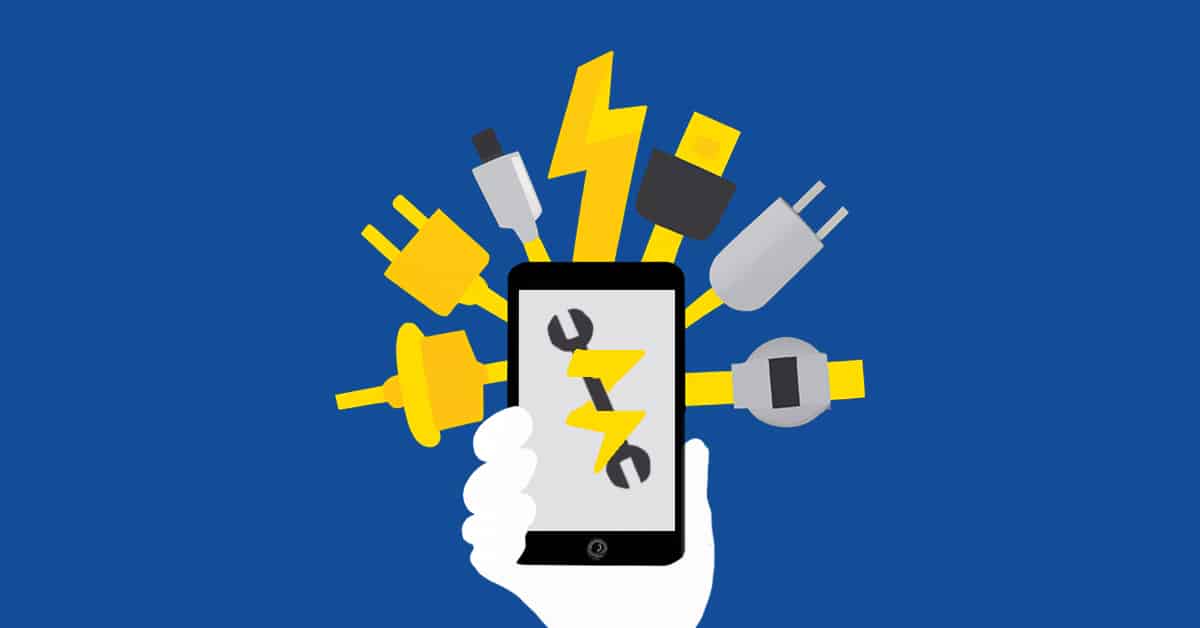Electrical contracting – like most other construction businesses – demands precision in financial management. Every transaction, expense, and project requires meticulous tracking and organization, and the difference between project profitability and red ink can often come down to how accurately you’ve managed your financial flows.
QuickBooks’ intuitive interface and industry-specific features simplify complex financial tasks for businesses in many industries, electrical contracting and otherwise, making it an indispensable asset for managing operations.
This article highlights the benefits QuickBooks offers to electrical contractors. We’ll also share tips and tricks to help you optimizing your financial processes while leveraging QuickBooks to its fullest potential.
Understanding the Financial Needs of Electrical Contractors
Fluctuating market prices for electrical components, escalating labor costs, and the necessity for agile cost estimations all create complicated financial management issues for many electrical contractors. As mentioned earlier, minor miscalculations can significantly impact project margins and overall profitability.
This is where QuickBooks can become a powerful ally, as it offers many tools designed to help electrical contractors tackle these financial hurdles head-on while ensuring ongoing profitability in their businesses.
Why Quickbooks Is a Good Fit
Overview of Quickbooks for Contractors
QuickBooks isn’t a one-size-fits-all solution; it’s a versatile tool that adapts seamlessly to various industries. For electrical contractors specifically, its tailored features align perfectly with the unique needs and challenges of the trade.
Tailored Advantages
With QuickBooks, electrical contractors can access functionalities crucial to their day-to-day operations. Its robust inventory management capabilities allow for meticulous electrical components and supply tracking. Its precise job costing and project tracking tools also aid in maintaining accurate financial records for each project.
Addressing Industry-Specific Needs
The electrical industry demands meticulous attention to detail, especially in inventory management and cost estimation. QuickBooks’ focus on these aspects ensures that electrical contractors can effectively manage their finances without compromising accuracy or efficiency.
Implementing Quickbooks in Your Electrical Contracting Business
Setting up QuickBooks for your electrical contracting business requires attention to industry-specific details. Follow these steps for a tailored setup:
Customize for Electrical Contracting
Begin by choosing the industry-specific version – two popular choices are QuickBooks Online for Contractors and QuickBooks Contractor, a version of the QuickBooks Desktop app – or customizing settings to suit electrical contracting needs. Define specific categories for inventory, services, and materials.
Chart of Accounts
Create a detailed chart of accounts reflecting the various expense and income categories specific to electrical contracting, such as materials, equipment, subcontractors, and specialized services.
Preferences and Settings
Adjust preferences, including invoicing templates, sales tax settings, and payment terms, to align with industry standards and compliance requirements.
Training
Effective implementation involves training your team and seamlessly integrating QuickBooks into your workflows.
Conduct comprehensive training sessions for your staff, focusing on relevant features for their roles. Utilize online resources and tutorials, or consider hiring a QuickBooks expert for hands-on guidance.
Integration
Prioritize data migration and integration. Ensure a smooth transition by mapping existing data to QuickBooks fields, reconciling accounts, and testing the system before full deployment.
Workflow Optimization
Identify areas where QuickBooks can streamline workflows. Automate repetitive tasks, emphasize the importance of consistent data entry, and create guidelines for using QuickBooks efficiently.
By meticulously customizing QuickBooks to suit your electrical contracting needs and implementing it seamlessly into your workflows, you can maximize its potential to streamline operations and enhance financial management.
Top Quickbooks Integrations for Electrical Contractors
Running a successful electrical contracting business involves more than just balancing the books. While QuickBooks plays a pivotal role in financial oversight, integrating specialized tools can still make a massive difference to your bottom line, bridging the gap between accounting and operational needs.
The right integrations go beyond supplementing QuickBooks; they refine processes, streamline workflows, and empower contractors with real-time insights. Let’s look at key a few integrations for electrical contractors to augment QuickBooks’ functionalities, creating a comprehensive suite of tools to elevate financial management and operational efficiencies.
Workyard Time-Tracking App
The Workyard time tracking app integrates seamlessly with QuickBooks, offering essential functionalities tailored for contractors:
- Gps-Powered Accuracy: Ensure precise time tracking with industry-leading GPS technology, minimizing payroll errors and providing essential data for project profitability analysis.
- Mobile Scheduling and Organization: Streamline job scheduling with a collaborative digital calendar, enabling effective task assignment and improved team communication.
- Automated Payroll Solutions: Digitize time capture and payroll processes, reducing administrative burden and ensuring accurate compensation for labor efforts.
- Job Cost Transparency: Capture detailed labor costs per job or specific cost codes, enhancing visibility into project expenses for better financial decision-making.
Construction companies have reported saving up to \$2,000 in payroll waste per employee per year with Workyard – and its seamless integration with QuickBooks makes it a snap to pay your team once you’ve approved their reported hours through Workyard.
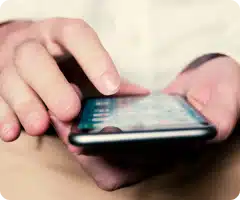
See why Workyard is the leading QuickBooks-compatible time-tracking app for construction and field workforces:
AutoEntry
AutoEntry seamlessly automates data entry for bills, invoices, and receipts, synchronizing data with QuickBooks for efficient accounting:
- Automated Data Entry: Automate the tedious process of data entry for invoices, bills, and receipts, ensuring accuracy and minimizing manual errors in QuickBooks.
- Vendor and Customer Management: Efficiently manage vendor and customer relationships by creating and organizing contacts and essential information, improving record-keeping.
- Payment Tracking and Reminder Functionality: Track payments, send reminders, and manage payment status effectively, streamlining financial transactions within QuickBooks.
- Billable Hours Tracking: Accurately track billable hours and seamlessly sync the information with QuickBooks, ensuring precise invoicing and cost calculations.
AutoEntry’s automation capabilities and synchronization with QuickBooks offer a smoother accounting experience, reducing manual efforts and enhancing accuracy.
Housecall Pro
Housecall Pro serves as an all-in-one business management tool designed for on-the-go electrical contractors:
- Effortless Scheduling and Dispatching: Streamline job scheduling and dispatching tasks of any size, ensuring efficient allocation of tasks and optimized resource utilization.
- Streamlined Invoicing and Payment Collection: Simplify invoice creation and secure payment collection, offering seamless transaction experiences for clients and efficient financial tracking.
- Mobile App for Remote Operations: Access job information and manage operations through a user-friendly mobile app, ensuring productivity outside the office.
- Online Portal for Job Information: Access job information and manage operations through a user-friendly mobile app, ensuring productivity outside the office.
Housecall Pro’s versatile features streamline essential business functions and offer convenient mobile access, catering to the dynamic needs of electrical contracting businesses.
Key Takeaways
- Strategic Integrations: Explore the power of QuickBooks beyond financial management through strategic integrations tailored for your industry.
- Continuous Learning: Elevate your QuickBooks proficiency through ongoing education and specialized training, maximizing its potential across various business aspects.
- Task-Oriented Assistance: Seek targeted guidance for specific QuickBooks tasks through resources that offer precise solutions and up-to-date insights.
- Integration: Take your business to the next level by exploring QuickBooks' advanced features and considering the seamless integration of Workyard. Experience a comprehensive financial management solution designed to suit your business needs effortlessly.
Summing Everything Up
No matter what industry you operate in, continuous growth is often fueled by a willingness to adapt and integrate. The journey towards optimizing your financial management system is ongoing, and embracing these insights paves the way for sustained success.
As you navigate the intricacies of your business’ finances, QuickBooks tips, like those in this article, can help you find new pathways to profit or help unlock greater financial efficiencies. Strategic integrations, continuous education, and targeted task assistance can all provide greater support, paving the way for unparalleled efficiency and prosperity in your endeavors.
Looking for more information on QuickBooks? Consider exploring the advanced features of QuickBooks through one of our many helpful QuickBooks guides, which you can access through the “Related Articles” below or via the left-hand navigation menu at the top of this article.
Don’t hesitate to look for purpose-built apps with seamless QuickBooks integrations! Many industry-specific apps are more precise and can help you track costs and expenses more accurately in QuickBooks than if you handled every aspect of this tracking through QuickBooks directly.
For many construction businesses, labor costs are the most consistently challenging ones to manage – which is where the to-the-minute accuracy of dedicated construction job-tracking software such as Workyard can come in incredibly handy.
Workyard was built from the ground up to support construction companies. With Workyard, it’s easy to manage the schedules of dozens or even hundreds (or more) of employees while accurately tracking their time on the job with our mobile app’s industry-leading GPS and geofencing capabilities.
More accurate time tracking has helped Workyard-using construction companies save a lot of money – one commercial decking contractor reported saving $150,000 on payroll waste after just six weeks!
Experience the difference Workyard can bring to your employee time-tracking efforts. Sign up for a free trial today or contact (650) 332-8623 for more details.