QuickBooks Payroll software is a comprehensive payroll management solution designed to simplify and streamline the payroll process for businesses of all sizes.
It offers automated calculations, time tracking, direct deposits, and compliance features, making it an invaluable tool for ensuring accurate and on-time employee payments while complying with complex tax regulations.
For businesses, it eliminates the hassle of manual payroll processing, reduces errors, and enhances overall efficiency. For accountants, it provides a powerful platform to manage client payroll needs efficiently, freeing up time for more strategic financial tasks.
In this article, we’ll review the ins and outs of QuickBooks Payroll software, exploring its key features, benefits, and how it can improve your payroll management.
Let’s dive in.
Overview of QuickBooks Payroll Software
QuickBooks Payroll software is the go-to payroll solution for 1.4 million small businesses, offering streamlined payroll management in one platform. It provides tax penalty protection, automates Form W-2 handling, tracks paid time off, and offers free direct deposit (more on these features later).
The software also integrates with other tools, including workers’ compensation and health benefits options, while ensuring compliance with labor laws and easy access to essential forms.
A Brief History of QuickBooks Payroll Software
To understand the significance of QuickBooks Payroll software, let’s explore its history and development.
Early Development
QuickBooks, the accounting software powerhouse, introduced its payroll feature in the late 1990s, primarily targeting small and medium-sized businesses. The initial versions of QuickBooks Payroll were basic, offering essential payroll functions.
Evolution and Enhancements
As the software evolved, so did its payroll capabilities. QuickBooks Payroll software underwent significant enhancements, incorporating advanced features like automated tax calculations, direct deposit, and integration with QuickBooks accounting software.
Cloud-Based Innovation
The transition to cloud-based technology marked a significant turning point for QuickBooks Payroll. This shift allowed for real-time data access, making it easier for businesses to manage their payroll from anywhere, at any time.
Today's Comprehensive Solution
In its current iteration, QuickBooks Payroll software is a comprehensive payroll solution that caters to businesses of all sizes. It offers payroll processing, compliance management, time tracking, and employee self-service features.
-
💡Did You Know?
Key Features and Benefits
Now that we’ve established the foundation of QuickBooks Payroll software, let’s explore its main features and the benefits it brings to businesses.
Main Features of QuickBooks Payroll Software
Payroll Automation
QuickBooks Payroll automates the entire process, from calculating employee salaries to tax deductions.
Tax Compliance
QuickBooks Payroll software keeps up with ever-changing tax laws and regulations. It automatically updates tax rates and rules, so you don’t have to.
Time Tracking and Reporting
Efficiently manage employee hours with the time tracking feature (QuickBooks Timesheets). Generate customizable reports that provide insights into labor costs and trends, helping you make informed decisions.
Direct Deposit
QuickBooks Payroll allows you to offer direct deposit to your employees, eliminating the need for paper checks. It’s convenient and secure, and it saves time and money on check processing.
Employee Self-Service Portal
The self-service portal lets your construction crew access their pay stubs, W-2 forms, and update personal information.
The Benefits of QuickBooks Payroll Software
Time and Cost Savings
Processing payroll manually can eat up hours of your valuable time each pay period. QuickBooks Payroll automates the process, reducing the time spent on calculations and paperwork.
Reduced Compliance Risks
Tax regulations can be a minefield, and non-compliance can result in hefty fines. QuickBooks Payroll software’s automatic tax updates ensure you’re always on the right side of the law.
Improved Accuracy
Manual calculations are prone to errors, leading to disgruntled employees and costly mistakes. QuickBooks Payroll’s automated calculations ensure everyone gets paid accurately, reducing the risk of payroll-related disputes and improving job costing processes — and ultimately, business profitability.
Enhanced Employee Satisfaction
Your construction crew will appreciate the self-service portal, which empowers them to access their pay information and update personal details. This transparency and convenience boost employee satisfaction and reduce the administrative burden on your HR team.
Seamless Integration
For businesses already using QuickBooks for accounting, the integration between QuickBooks and QuickBooks Payroll is a significant advantage. It streamlines financial data management, providing a comprehensive overview of your business finances.
Scalability
QuickBooks Payroll software grows with your business. Whether you’re a small construction company with a handful of employees or a medium-sized enterprise with a growing workforce, the software adapts to your needs.
Mobile Accessibility
QuickBooks Payroll software’s mobile app allows you to manage payroll, approve employee hours, and access reports from your smartphone or tablet.
Cost-Effective Solution
QuickBooks Payroll software offers a cost-effective solution for managing payroll, especially when compared to the expenses associated with hiring an in-house payroll expert or outsourcing the process.
-
💡Did You Know?
Ease of Payroll Processing and Compliance
QuickBooks Payroll Software simplifies payroll processing and ensures compliance with ever-changing tax regulations. Let’s check out a few of the ways it does this.
- QuickBooks Payroll software automates payroll calculations, so you don’t have to enter any numbers manually.
- QuickBooks Payroll software enables your employees to easily clock in and out. You can also generate customizable reports to gain insights into labor costs and trends.
- In the employee self-service portal, your team can access their pay stubs, W-2 forms, and update personal information without involving your HR department.
Compliance Features for Different Regions
Quickbooks Payroll Software allows you to stay compliant, no matter where you are.
- QuickBooks Payroll software automatically updates tax rates and rules based on your location.
- For businesses operating in multiple states, QuickBooks Payroll software simplifies multi-state payroll processing. This allows you to remain compliant in every location.
- QuickBooks Payroll software keeps you informed with compliance alerts and notifications. It ensures that you're aware of any changes in tax laws or regulations that may affect your business.
- The integration between QuickBooks Payroll and QuickBooks Accounting ensures that your financial data and payroll information are always synchronized.
- QuickBooks Payroll software allows you to generate comprehensive reports to meet compliance audit requirements.
-
💡Did You Know?
Top Alternatives to QuickBooks Payroll
While QuickBooks Payroll software is a fantastic solution for many businesses, it’s essential to explore other options to find the perfect fit for your specific needs.
In this section, we’ll look at other popular payroll software solutions and discuss the pros and cons of each.
Top Choice: Workyard
Workyard’s precise time-tracking and geolocation features bring unmatched accuracy to your payroll expenses, whether you process these employee payments through QuickBooks or another popular payroll processing tool. Switching to Workyard has brought construction companies using QuickBooks payroll savings of up to $2,000 per employee per year, which can quickly add up as you expand your labor force.
- Offers automated payroll processing, tax calculations, and direct deposits via integrations with QuickBooks, Gusto, and others.
- It provides employee self-service features, including access to pay stubs and tax forms.
- Workyard offers GPS time tracking.
- Integrations with popular accounting software.
Pros
Cons
Affordable pricing.
May lack some advanced features for larger enterprises.
Robust compliance features.
Limited customization options.
Employee self-service portal.
Excellent customer support.
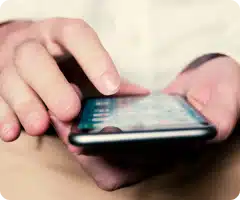
See why Workyard is the best time-tracking app for construction and field workforces using QuickBooks:
Paychex
Features
- Paychex offers comprehensive payroll processing, including tax calculations and direct deposits.
- It provides time and attendance tracking tools.
- Paychex offers HR services and benefits administration.
- Integration with accounting software is available.
Pros
Cons
Scalable solution.
Pricing can be on the higher side for smaller businesses.
Extensive compliance support.
Customer service experiences can vary.
Diverse HR services.
Suitable for businesses with complex payroll needs.
ADP Workforce Now
ADP Workforce Now
- ADP Workforce Now offers payroll processing, tax calculations, and direct deposits.
- It includes time and attendance tracking.
- ADP provides HR and benefits administration services.
- Integration with accounting software is available.
Pros
Cons
Comprehensive payroll and HR solution.
Higher pricing for small businesses.
Extensive compliance support.
May have a steeper learning curve.
Suitable for businesses with complex payroll and HR needs.
Customizable reporting.
Success With Quickbooks Payroll Software
Let’s take a moment to dive into the real-life story of a business that experienced remarkable benefits from using QuickBooks Payroll software.
The Challenge
Marathon Moving Company Inc., a full-service moving company, faced the challenge of efficiently managing a growing workforce involved in residential and commercial relocations.
With a dynamic team and constant scheduling, tracking employee hours and ensuring precise payroll processing became increasingly complex.
The Solution
To address their workforce management needs, Marathon Moving turned to QuickBooks Time for time tracking with GPS capabilities and QuickBooks Payroll. QuickBooks Time allowed them to monitor employee work hours and locations accurately, ensuring precise timesheets. QuickBooks Payroll simplified their payroll processing, reducing the time and effort required for weekly payroll tasks.
The Result
Implementing QuickBooks Time and QuickBooks Payroll delivered significant benefits to Marathon Moving Company. They achieved substantial time savings, reducing weekly payroll processing from 10 hours to approximately 45 minutes.
Additionally, the company experienced a 75% cost reduction with QuickBooks and an extra $100 in savings through QuickBooks Time. Beyond the financial gains, the switch improved the overall stress and efficiency of their payroll operations, saving approximately 30 hours per month in administrative headaches.
By streamlining its payroll and time-tracking processes, Marathon Moving Company improved accuracy, reduced costs, and enhanced employee satisfaction, securing its reputation as a reliable paymaster in the competitive moving industry.
-
💡Did You Know?
How to Get Started with QuickBooks Payroll
Ready to streamline your construction business’s payroll management with QuickBooks Payroll software? This step-by-step guide will walk you through setting up and using QuickBooks Payroll, ensuring you get the most out of this powerful tool.
Step 1: Sign Up and Choose Your Plan
- Visit the QuickBooks website and sign up for a QuickBooks Payroll account.
- Choose the plan that best suits your construction business's needs. QuickBooks offers various plans, so pick the one that aligns with your employee count and requirements.
Step 2: Set Up Your Company
- Once you've signed up, you must set up your company's payroll information. This includes your company's name, address, and federal employer identification number (FEIN).
- You must also input your bank account information for payroll transactions.
Step 3: Add Employees
- After setting up your company, it's time to add your employees to the system. You'll need their personal information, including names, addresses, social security numbers, and tax withholding details.
- QuickBooks Payroll allows you to enter your employees manually or import them from another system if you have an existing database.
Step 4: Configure Payroll Settings
- Configure your payroll settings, including pay schedules (weekly, bi-weekly, or monthly), pay rates, and deductions.
- QuickBooks Payroll also enables you to set up additional earnings, such as overtime or bonuses.
Step 5: Run Your First Payroll
- Once your employees and payroll settings are in place, you're ready to run your first payroll. Simply select the employees you want to pay and enter their hours, and the software will handle the calculations.
- You can choose to pay employees via direct deposit or print checks, depending on their preferences.
Step 6: Tax Compliance
- QuickBooks Payroll software takes the headache out of tax compliance. The software will automatically calculate and withhold federal and state taxes, including Social Security and Medicare.
- The software also generates and files payroll tax forms on your behalf, saving you time and ensuring accuracy.
Step 7: Employee Self-Service Portal
- Encourage your employees to use the self-service portal. They can access their pay stubs, W-2 forms, and update personal information.
- QuickBooks Payroll's user-friendly interface makes it easy for employees to navigate the portal.
The Bottom Line on QuickBooks Payroll Software
Congratulations! By now, you ought to be (much more of) an expert on QuickBooks Payroll software.
To recap, QuickBooks Payroll simplifies payroll for construction businesses, ensuring tax compliance. It includes automated payroll, time tracking, direct deposit, and a self-service portal.
The software accommodates multi-state payroll and is backed by millions of users’ real-life success. Setup involves company details, configuration, employee addition, and initial payroll processing. It manages tax compliance, encourages self-service use, requires regular maintenance, and offers scalability for growing businesses.
If you’re intrigued by the possibilities QuickBooks Payroll software offers for your construction business, here are some next steps to consider.
Key Takeaways
- Take advantage of QuickBooks Payroll Software's 30-day free trial. This hands-on experience will help you get a feel for the software and its features without any commitment.
- It's always a good idea to explore alternatives and see which one aligns best with your specific needs. Refer back to the section on "Top Alternatives to QuickBooks Payroll" to compare other options.
- Consider seeking advice from payroll experts or consultants specializing in the construction industry. They can offer tailored recommendations and insights into optimizing your payroll processes.
- Join online forums, social media groups, or communities specific to construction business owners or payroll management. Engaging with peers can provide you with practical tips and advice.
- QuickBooks is one of the most popular business software tools to integrate with other software, and the right integrations can dramatically extend QuickBooks' accuracy, efficiency, and effectiveness for your business. You can track employee time with QuickBooks apps, but Workyard is more precise, easier for your team to use, and more effective at reducing payroll waste and time theft.
- Click here to try Workyard free for 14 days!
So, take that first step, explore your options, and discover the possibilities that await you in the world of streamlined payroll management. Your business deserves it!


