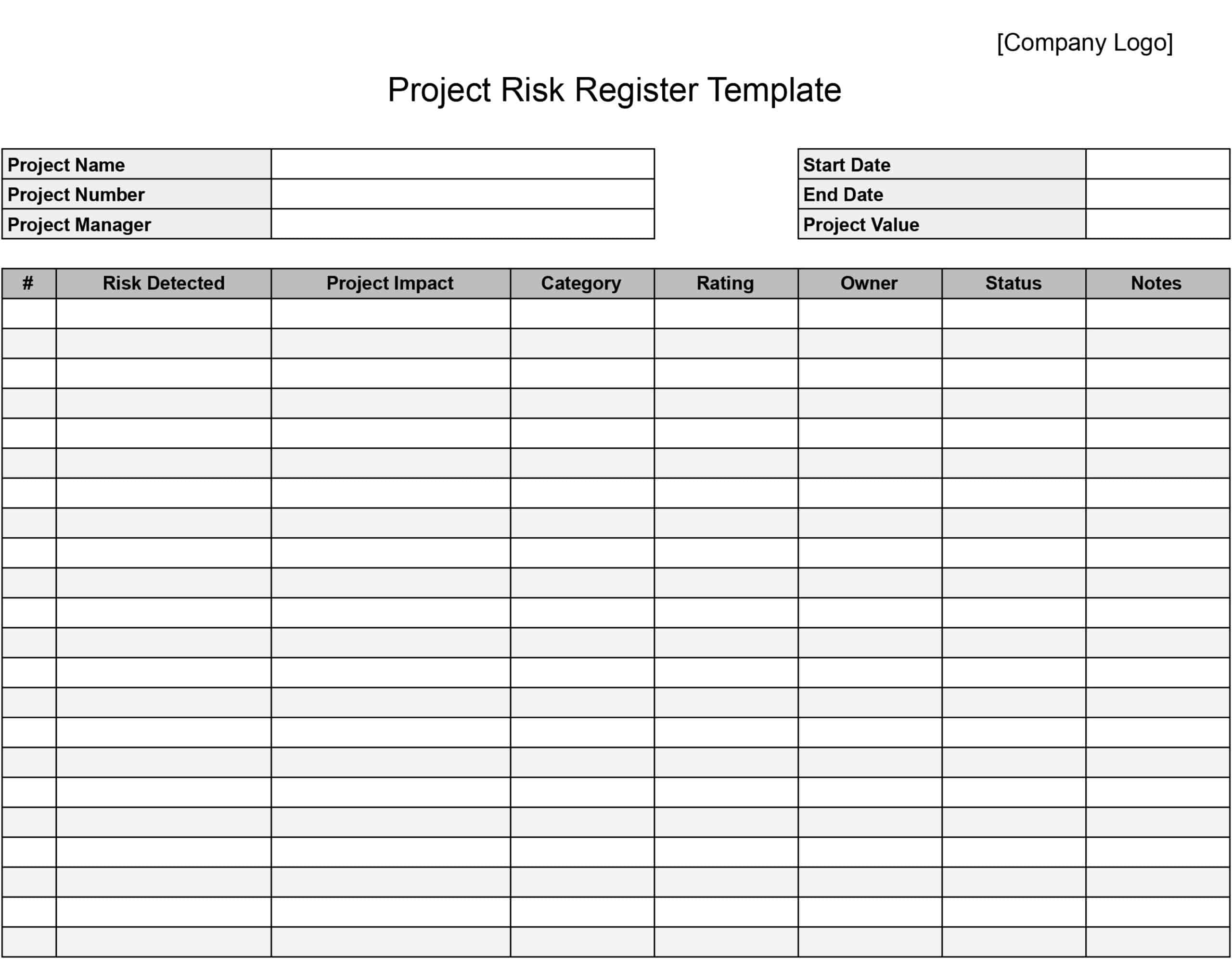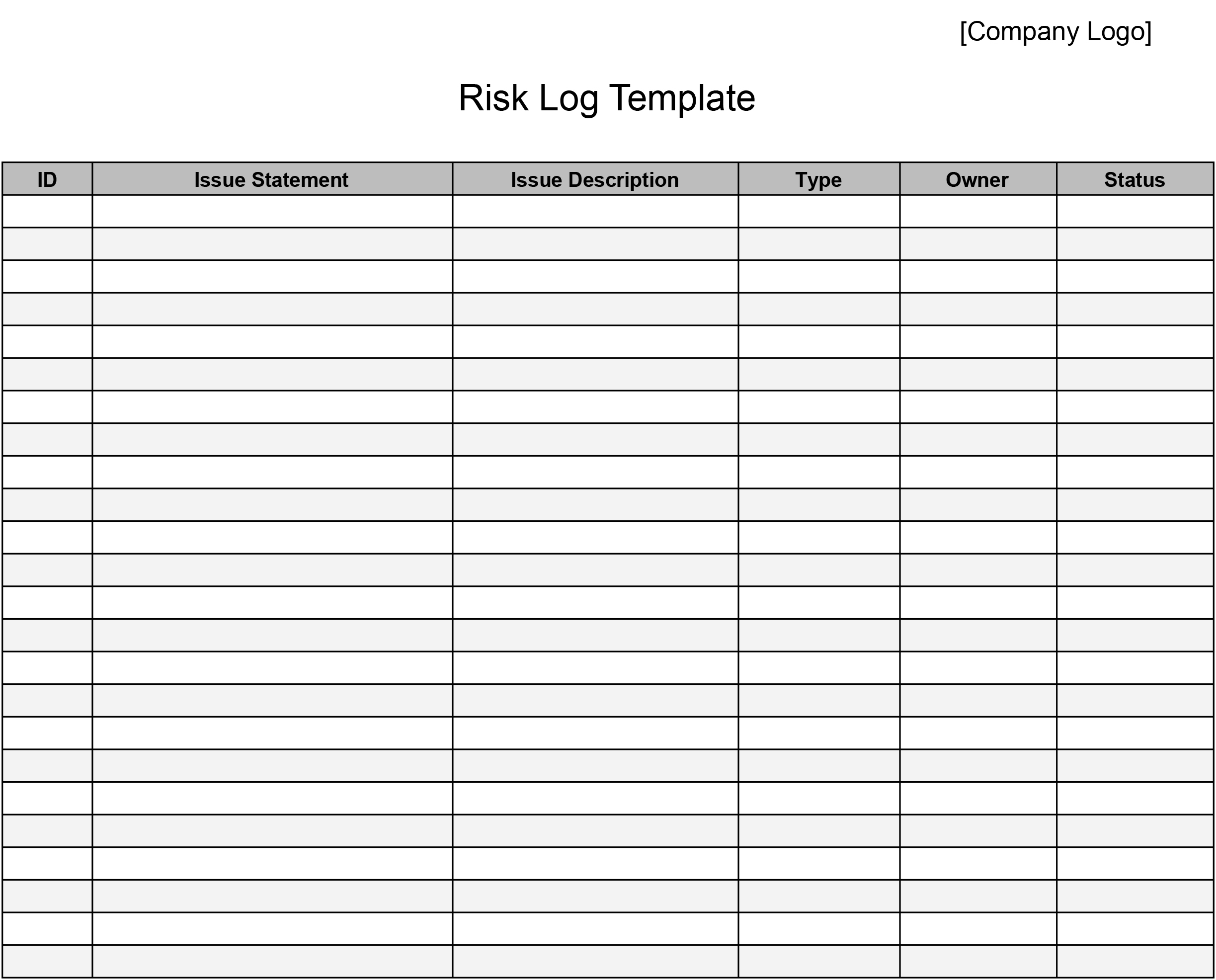Managing risks effectively, especially in the construction business, is critical. Over 81% of organizations have faced significant operational surprises, such as supply chain disruptions, cyberattacks, or unexpected competitor actions. You wouldn’t want to be part of the statistics.
A structured risk register template helps construction companies and contractors stay on track by identifying and managing risks early.
Risks are getting harder to handle—two-thirds of businesses say risks are more complex now. Cyberattacks are also a top concern, ranking as the number one threat in seven out of eight countries. So wouldn’t a template that would make you efficient yet effective in managing risk worth it?
Templates help you streamline this process, allowing you to capture essential risk data systematically, plan mitigation strategies, and track progress effectively.
So here, we give you the risk register templates and more to help make your risk management easier. We share with you the following:
- risk log template,
- project risk register template, and
- risk register template (Excel).
Of course, they come with a step-by-step guide.
With risk register templates, you can proactively address risks, improve decision-making, and boost resilience in the construction industry.
Templates by Type
- Risk Register Template
- Project Risk Register Template
- Risk Log Template
Risk Register Template
This is a simple yet powerful tool for identifying, assessing, and monitoring potential risks. It helps you list risks, evaluate their severity, and create action plans to address them effectively. This template ensures your team is ready to tackle challenges and reduce project delays or disruptions.
To make risk management easy, this template includes customizable fields for risk descriptions, priority levels, and mitigation plans. It’s designed to keep your risk tracking organized and accessible for all team members.
How to Get These Templates:
-
PDF
- Click the link
- Click the Download icon in the upper right
-
Microsoft Word (.DOCX) and Excel (.XLSX)
- Click the link
- Open the File menu in the upper right
- Click Download
- Select .docx (Word) or .xlsx (Excel)
-
Google Docs and Sheets:
- Click the link
- You must be logged into a Google Drive account
- Open the File menu in the upper right
- Click Make a Copy
How to Use These Templates:
- Customizable Fields: Tailor the template to suit your project needs.
- Risk Priority Levels: Categorize risks by their impact.
- Mitigation Plans: Add strategies to manage and resolve risks.
Project Risk Register Template
Construction projects often involve unique risks. This template is designed to address these risks. This template focuses on project-specific challenges, helping you track risks that could affect budgets, timelines, or safety. With this tool, project managers can identify risks early and take steps to minimize their impact.
This template is easy to use, with sections to record potential issues, assign responsibility, and set timelines for action. It’s perfect for keeping projects running smoothly while effectively managing risks.
How to Get These Templates:
-
PDF
- Click the link
- Click the Download icon in the upper right
-
Microsoft Word (.DOCX) and Excel (.XLSX)
- Click the link
- Open the File menu in the upper right
- Click Download
- Select .docx (Word) or .xlsx (Excel)
-
Google Docs and Sheets:
- Click the link
- You must be logged into a Google Drive account
- Open the File menu in the upper right
- Click Make a Copy
How to Use These Templates:
- Risk Source Identification: Identify where risks originate.
- Assigned Responsibilities: Clearly define who manages each risk.
- Timeline Tracking: Set deadlines for risk mitigation actions.
Risk Log Template
This template is a comprehensive tool for documenting risks throughout a project’s lifecycle. It’s ideal for teams that need to track risks from discovery to resolution, ensuring nothing is missed. This template provides a clear overview of risk status, helping your team stay informed and proactive.
By logging risks, updates, and resolutions, you can create a record of lessons learned to improve future projects. This template is essential for contractors who want to manage risks with confidence.
How to Get These Templates:
-
PDF
- Click the link
- Click the Download icon in the upper right
-
Microsoft Word (.DOCX) and Excel (.XLSX)
- Click the link
- Open the File menu in the upper right
- Click Download
- Select .docx (Word) or .xlsx (Excel)
-
Google Docs and Sheets:
- Click the link
- You must be logged into a Google Drive account
- Open the File menu in the upper right
- Click Make a Copy
How to Use These Templates:
- Risk Tracking Columns: Log risks with detailed descriptions.
- Status Updates: Monitor progress on resolving risks.
- Resolution Records: Document how risks were handled for future reference.
Looking for an easier way to manage construction business data? Try the Workyard app!
See how it works
What Are Risk Register Templates?
A Risk Register Template is a structured document that helps you record, organize, and manage risks for your construction projects. It acts as a central repository for all potential risks, giving you a clear overview of their severity, impact, and solutions.
With templates, you can identify risks early, track them, and address them throughout the project lifecycle. This primarily aims to reduce delays, control costs, and improve overall project performance.
Functions:
- Identifies risks and their potential impacts.
- Assigns responsibility for managing each risk.
- Tracks mitigation efforts and their progress over time.
Benefits:
- Improved Decision-Making: Provides a clear picture of risks, enabling proactive management.
- Enhanced Organization: Centralizes risk-related data for easy access by all team members.
- Greater Accountability: Assigns clear roles and responsibilities for managing each risk.
Limitations:
- Time-Intensive Setup: Creating and maintaining a detailed risk register requires consistent updates.
- Complexity: For small teams or projects, the templates may feel too detailed or overwhelming.
- Limited Predictability: While helpful, these templates cannot account for all unforeseen risks.
Risk Register Templates allow construction professionals to handle risks systematically and keep projects on track. But, of course, like any tool, their effectiveness depends on consistent use and proper integration into your project management process.
Good Examples of Risk Register Template Use
As we said earlier, a risk register template helps construction teams track risks and deal with them early. This allows them to stay organized, avoid project delays, and keep everyone on the same page. It also allows them to identify problems, figure out solutions, and keep their projects running smoothly.
Here are some simple ways construction crews can use a risk register template:
-
Spotting Safety Hazards: Write down dangers like unsafe scaffolding or broken equipment. This helps you fix issues before they cause accidents.
-
Tracking Cost Overruns: Record risks like unexpected expenses or higher material costs. This helps you plan better and stay within budget.
-
Managing Material Shortages: Keep track of delivery delays or missing supplies. This ensures you can act fast and keep the job on schedule.
-
Assigning Responsibility: Use the template to name who is in charge of fixing each risk. This makes sure someone is always handling the problem.
-
Learning from Past Risks: After fixing a problem, write down what worked. This helps your team handle similar risks better in the future.
Bad Examples of Risk Register Template Use
While a risk register template is a valuable tool, it can lead to problems if it’s used incorrectly or not maintained properly. Misusing the template can create confusion, waste time, and even increase the risks you’re trying to manage. It’s important to know what not to do when using this tool.
Here are some common mistakes to avoid when using a risk register template:
-
Leaving the Template Outdated: Not updating risks regularly leaves your team unprepared for current challenges.
-
Making the Template Overcomplicated: Too much detail or technical terms can confuse crew members and reduce its usefulness.
-
Ignoring Input from Team Members: Overlooking feedback from workers can cause important risks, like faulty equipment, to be missed.
-
Not Assigning Responsibility: If no one is assigned to manage a risk, it may go unresolved, leading to bigger problems.
-
Using the Template as a One-Time Task: Failing to review and update the template throughout the project makes it ineffective.
A Step-By-Step Guide to Using Risk Register Templates
Using a risk register template effectively ensures that your construction projects stay on track. Here’s a clear step-by-step process to help you use these templates while focusing on specific business functionalities. These steps also include real-world scenarios for better understanding.
Step 1: Choose the Right Risk Register Template
Start by selecting the template that best fits your needs. Each template is designed for specific risk management purposes, so picking the right one ensures your team stays organized and efficient.
Use Case Examples:
- Risk Register Template: Ideal for general risk management across multiple projects or operations.
- Project Risk Register Template: Perfect for tracking project-specific risks, such as budget overruns or safety hazards.
- Risk Log Template: Best for detailed tracking of risks from identification to resolution.
Action: Choose the template that aligns with your project’s size, complexity, and specific challenges.
Step 2: Set Up the Template
Once you’ve chosen the template, customize it with your company name, project details, and risk categories to ensure it fits your workflow.
Use Case Examples:
- Risk Register Template: Add high-level risk categories, such as financial, operational, and safety risks.
- Project Risk Register Template: Input project-specific details like the project name, deadlines, and team leads.
- Risk Log Template: Create columns for risk descriptions, status updates, and assigned team members.
Action: Save your customized template and ensure all relevant team members can access it.
Step 3: Identify Risks
List all potential risks related to your project or operations. Be thorough and involve your team to capture a wide range of potential issues.
Use Case Examples:
- Risk Register Template: Log common risks, such as weather delays or equipment failures.
- Project Risk Register Template: Identify specific risks like incomplete permits or tight deadlines.
- Risk Log Template: Add a detailed description of when and how risks were identified.
Action: Conduct a brainstorming session to gather input from all stakeholders.
Step 4: Assess and Prioritize Risks
Evaluate the likelihood and impact of each risk. Use labels such as “High,” “Medium,” or “Low” to keep it simple and actionable.
Use Case Examples:
- Risk Register Template: Prioritize recurring risks like rising material costs that could affect multiple projects.
- Project Risk Register Template: Focus on high-impact risks, like subcontractor delays on a tight schedule.
- Risk Log Template: Assign severity ratings and identify which risks need immediate attention.
Action: Use these ratings to prioritize mitigation strategies and allocate resources effectively.
Step 5: Develop Mitigation Strategies
For high-priority risks, create actionable plans to reduce their impact. Assign specific actions and deadlines to your team members.
Use Case Examples:
- Risk Register Template: Plan a budget buffer for rising costs or unexpected expenses.
- Project Risk Register Template: Develop contingency plans for delayed material deliveries.
- Risk Log Template: Add step-by-step resolutions for each risk, including who is responsible.
Action: Ensure all strategies are realistic and aligned with your project goals.
Step 6: Monitor and Update the Risk Register
Review and update the register regularly. New risks can arise, and existing ones may evolve, so ongoing monitoring is critical.
Use Case Examples:
- Risk Register Template: Update risks quarterly across all projects.
- Project Risk Register Template: Review risks weekly during team meetings to adjust strategies as needed.
- Risk Log Template: Record progress on resolving risks and note when they are fully mitigated.
Action: Schedule regular reviews to keep the register relevant and actionable.
Step 7: Document Lessons Learned
At the end of the project, analyze how risks were managed and document key takeaways. Use this information to improve future risk management.
Use Case Examples:
- Risk Register Template: Record which mitigation strategies worked best across multiple projects.
- Project Risk Register Template: Note lessons from project-specific risks, like better supplier communication.
- Risk Log Template: Highlight successful resolutions and include recommendations for similar future challenges.
Action: Use insights from past projects to refine your approach and train your team on best practices.
Your Next Steps With Risk Register Templates
Now that you understand how to use risk register templates, it’s time to take your project management to the next level. These templates are just one part of a broader toolkit that construction teams can use to stay organized, improve efficiency, and reduce risks. Here are a few more templates and resources that might be helpful:
Step 1: Streamline Project Communication With Construction RFI Templates
Requests for Information (RFIs) are essential for clarifying project details and avoiding miscommunication. The Construction RFI Template makes it easy to request and document important information, ensuring smooth collaboration with clients, subcontractors, and suppliers.
Next Step: Use this template to keep track of RFIs and improve project accuracy.
Step 2: Stay Prepared With Incident Report Templates
Accidents and issues happen, but documenting them properly is crucial for liability and safety compliance. The Incident Report Template helps you log key details, track incidents, and implement preventive measures for future projects.
Next Step: Use this template to create a clear and consistent process for reporting on-site incidents.
Step 3: Manage Employee Performance With Employee Write-Up Templates
Handling performance issues is part of managing a team. The Employee Write-Up Template provides a structured way to document issues, ensuring accountability and fairness in your workforce.
Next Step: Incorporate this template into your HR practices to address and resolve employee-related concerns effectively.
Try Risk Register Templates in Workyard!
Ultimately, you need risk register templates to keep your construction projects on track. They help you identify, prioritize, and address potential risks, so your team is ready for any challenge. However, manually managing risks with a template can still be time-consuming and prone to errors.
Workyard offers a smarter way to manage risks and streamline your operations. With Workyard’s comprehensive project management tools, you can track risks, assign responsibilities, and monitor progress in real-time—all in one easy-to-use platform.
Whether it’s managing risks, handling RFIs, or coordinating schedules, Workyard makes the entire process more efficient and organized than traditional templates.
Take control of your project risks and improve your workflow today. Try Workyard for free and see how it can simplify your construction management!
Looking for an easier way to manage construction business data? Try the Workyard app!
See how it works

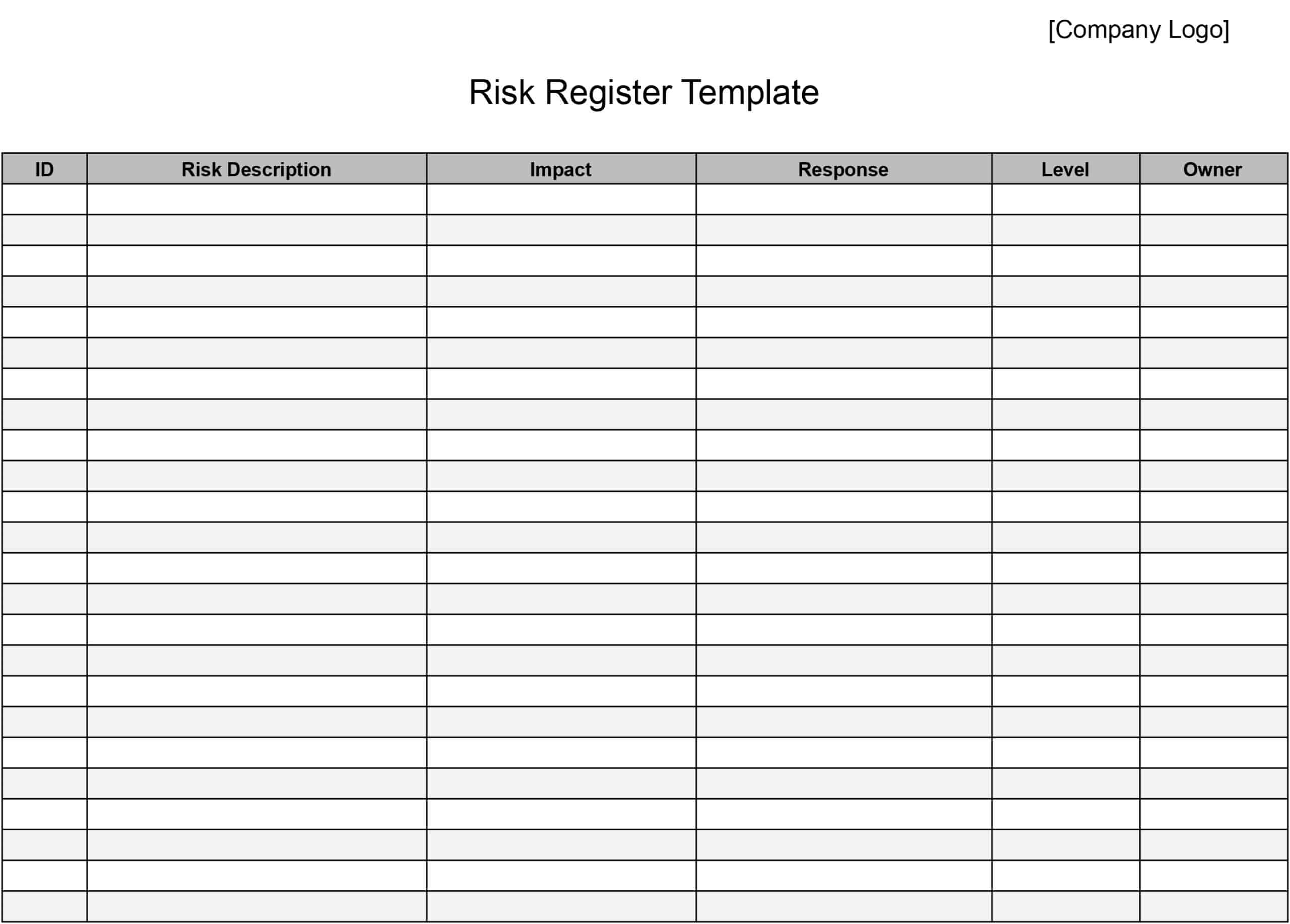
 Excel
Excel
 Google Sheets
Google Sheets