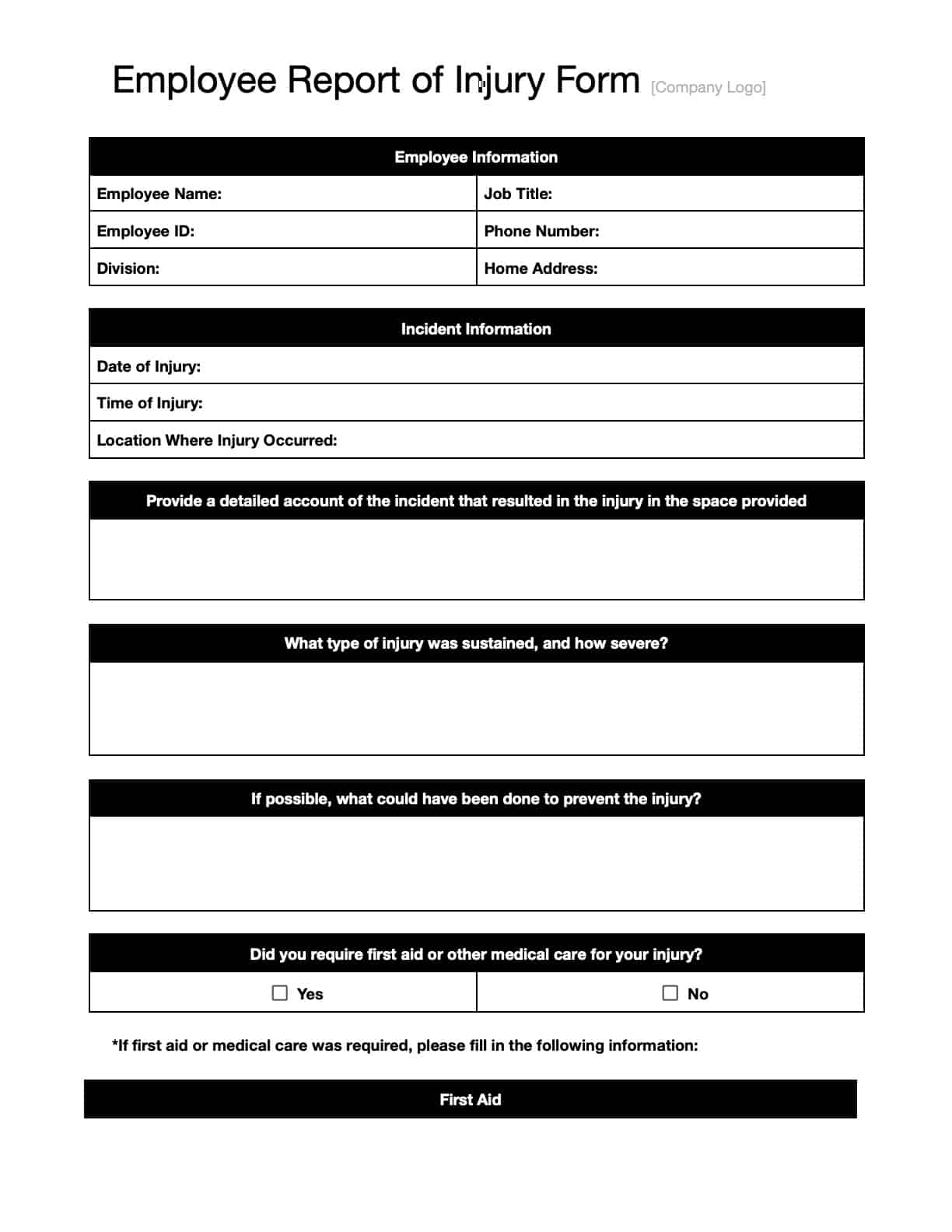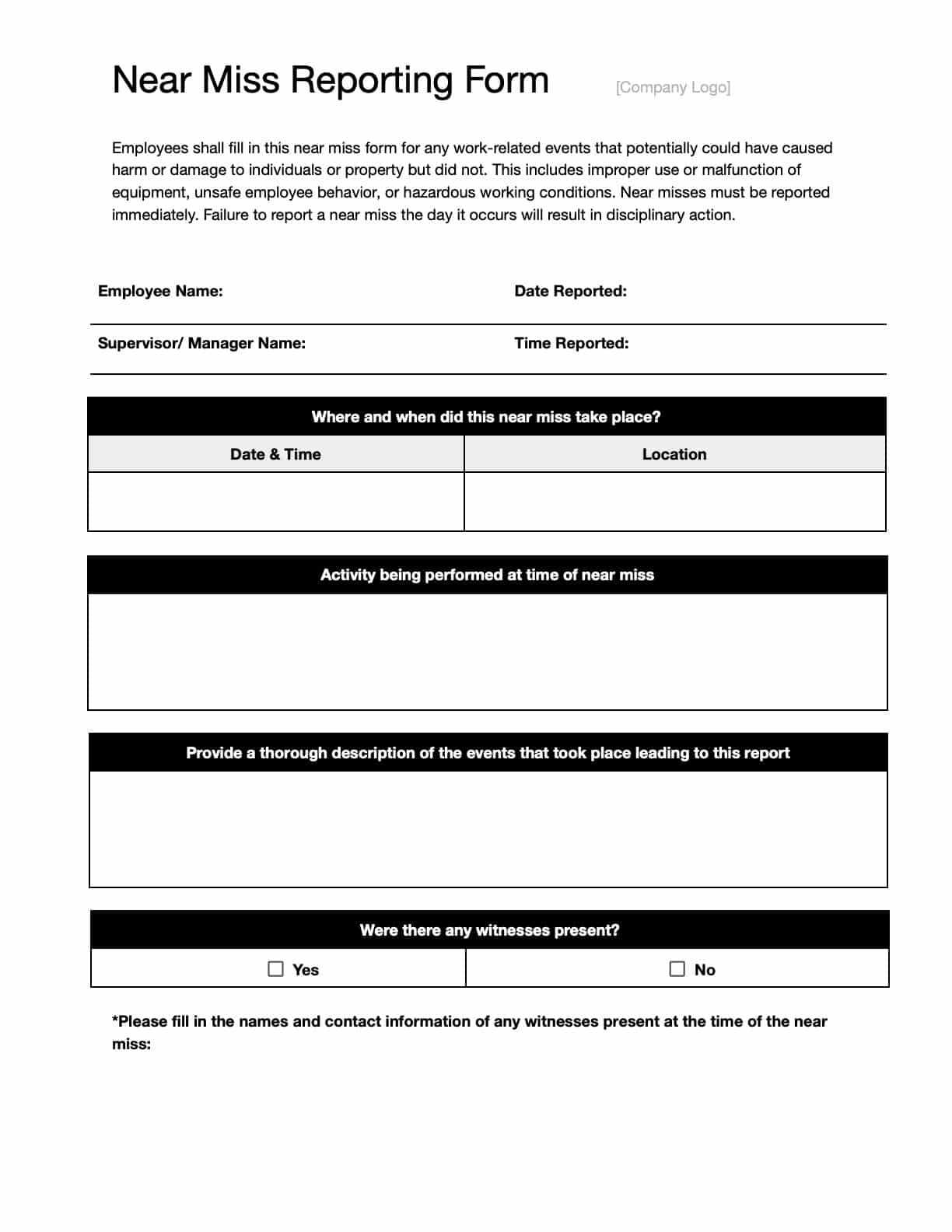Workplace safety is critical, especially in construction, where risks are high. In 2022, nearly 1 in 5 workplace deaths occurred in construction, and 38.4% of these were caused by falls, slips, and trips.
Nonfatal injuries from falls in construction were also significantly higher than in other industries, with an annualized rate of 31.5 incidents per 10,000 full-time workers.
Having a proper system to document incidents like these is essential to improving safety and preventing future accidents.
Incident report templates make it easy to record details about injuries, property damage, or near misses. These reports help identify patterns, hold everyone accountable, and ensure compliance with safety standards.
That’s why we created free incident report templates, including
- Incident Report Template
- Near Miss Reporting Form
- Employee Report of Injury Form
These templates are available in PDF, Word, and Google formats and are customizable, easy to use, and help streamline documentation. We also included a guide for you.
Start using them today to make reporting incidents quick, simple, and effective.
Templates by Type
- Incident Report Form
- Employee Report of Injury Form
- Near Miss Report Form
Incident Report Form
This all-in-one form captures every essential detail about workplace incidents. Its structured design ensures accurate documentation for compliance and internal reviews.
Whether you’re addressing minor accidents or serious safety concerns, this template helps you create clear and professional incident records, keeping your team consistent and efficient.
How to Get These Templates:
-
PDF
- Click the link
- Click the Download icon in the upper right
-
Microsoft Word (.DOCX) and Excel (.XLSX)
- Click the link
- Open the File menu in the upper right
- Click Download
- Select .docx (Word) or .xlsx (Excel)
-
Google Docs and Sheets:
- Click the link
- You must be logged into a Google Drive account
- Open the File menu in the upper right
- Click Make a Copy
How to Use These Templates:
- Incident Details: Record the date, time, and exact location of the event.
- People Involved: Add names, roles, and contact details of everyone affected.
- Incident Description: Use structured fields to document exactly what happened.
- Follow-Up Actions: Log steps taken to resolve the issue and prevent it from happening again.
Employee Report of Injury Form
This template ensures that workplace injuries are reported accurately and promptly. It includes all the details needed for compensation claims, safety evaluations, and management reviews.
Its clear format makes it easy for employees to provide complete information while ensuring managers have the details needed to address the issue effectively.
How to Get These Templates:
-
PDF
- Click the link
- Click the Download icon in the upper right
-
Microsoft Word (.DOCX) and Excel (.XLSX)
- Click the link
- Open the File menu in the upper right
- Click Download
- Select .docx (Word) or .xlsx (Excel)
-
Google Docs and Sheets:
- Click the link
- You must be logged into a Google Drive account
- Open the File menu in the upper right
- Click Make a Copy
How to Use These Templates:
- Injury Details: Include the type, location, and severity of the injury.
- Medical Treatment: Record any first aid or medical care provided.
- Witness Accounts: Space for statements from those who saw the incident.
- Workplace Conditions: Note environmental factors contributing to the incident.
Near Miss Report Form
This streamlined form is ideal for quick reporting of near misses. Its simple format encourages frequent reporting without sacrificing critical details.
With an easy-to-use layout, this template ensures even small issues are flagged and addressed, preventing them from escalating.
How to Get These Templates:
-
PDF
- Click the link
- Click the Download icon in the upper right
-
Microsoft Word (.DOCX) and Excel (.XLSX)
- Click the link
- Open the File menu in the upper right
- Click Download
- Select .docx (Word) or .xlsx (Excel)
-
Google Docs and Sheets:
- Click the link
- You must be logged into a Google Drive account
- Open the File menu in the upper right
- Click Make a Copy
How to Use These Templates:
- Quick Event Summary: Capture the date, time, and location of the event.
- Incident Description: Provide a concise account of what occurred.
- Immediate Actions Taken: Document steps taken to mitigate risks.
- Recommendations: Suggest safety measures to prevent future incidents.
Looking for a better way to manage construction business data and ensure compliance? Try Workyard!
See how it works
What Are Incident Report Templates?
Incident report templates are pre-made forms that help document workplace events like accidents, injuries, property damage, or near misses. They provide a structured way to record all critical details, making it easier for businesses to stay organized, meet legal requirements, and address safety concerns effectively.
These templates streamline the reporting process, making it faster and more accurate. They’re designed to adapt to various industries, making them essential tools for promoting accountability and improving workplace safety.
Key Benefits of Incident Report Templates:
- Consistency: Standardized formats ensure every report is thorough and uniform.
- Accuracy: Pre-designed fields make it easy to capture all necessary details.
- Efficiency: Save time by eliminating the need to create forms from scratch.
- Compliance: Ensure all relevant information is recorded to meet legal and safety standards.
Using incident report templates not only simplifies documentation but also helps organizations create a safer, more organized work environment.
Good Examples of Incident Report Template Use
Incident report templates are versatile tools that help ensure safety, accountability, and compliance in the workplace. Here are some effective ways these templates can be used:
-
Documenting Workplace Accidents: Use templates to log details of incidents like falls, equipment failures, or chemical spills. These records are essential for internal reviews and insurance claims.
-
Recording Near Misses: Capture situations where accidents were narrowly avoided. This helps identify risks and implement safety measures to prevent future issues.
-
Investigating Employee Injuries: Detail the cause, treatment provided, and recommendations for improvement to maintain a safe work environment.
-
Tracking Equipment Damage: Document instances of damaged property or machinery to ensure timely repairs and identify patterns for better maintenance.
-
Monitoring Safety Violations: Record incidents where safety policies were ignored, enabling corrective action to promote adherence to rules.
-
Providing Evidence for Compliance Audits: Consistently filled templates create a reliable record for internal or external audits.
-
Improving Communication with Management: Use these templates to provide supervisors with clear, organized information, allowing quicker and more informed decisions.
Bad Examples of Incident Report Template Use
While incident report templates are powerful tools, using them carelessly can lead to problems such as incomplete documentation, miscommunication, or missed safety improvements. Here are common mistakes to avoid:
-
Leaving Out Critical Details: Skipping key information like dates, times, or people involved makes it difficult to investigate incidents thoroughly.
-
Using Generic Descriptions: Vague terms like “minor issue” or “equipment problem” reduce the report’s effectiveness and fail to address root causes.
-
Skipping Follow-Up Actions: Not documenting corrective measures or safety improvements leaves issues unresolved and risks recurring problems.
-
Inconsistent Reporting: Using different formats or omitting key fields makes it hard to analyze trends or ensure compliance.
-
Choosing the Wrong Template: Using a general template for specific cases, such as injuries or near misses, can result in incomplete or inaccurate documentation.
-
Ignoring Employee Input: Overlooking feedback from those involved in or impacted by the incident may leave important details out of the report.
-
Delaying Submissions: Waiting too long to complete an incident report increases the chance of inaccuracies and missed details.
A Step-By-Step Guide to Using Incident Report Templates
Incident report templates are valuable tools for simplifying documentation, ensuring compliance, and improving workplace safety. Follow these steps to use them effectively:
Step 1: Choose the Right Template
Pick a template that matches the type of incident you’re documenting.
Use case examples:
- Incident Report Form: Best for general workplace incidents like equipment malfunctions or property damage.
- Employee Incident Report: Ideal for situations directly involving an employee, such as injuries or policy violations.
- Near Miss Report: Perfect for recording potential hazards that didn’t result in injury or damage.
Action: Match the template to the specific incident for accurate and detailed documentation.
Step 2: Fill Out the Template Promptly
Complete the report as soon as possible to ensure accuracy and avoid missing important details.
Use case examples:
- Incident Report Form: Record location, time, and people involved right after the incident.
- Near Miss Report: Note the root cause and any immediate safety adjustments made.
Action: Act quickly to capture the most accurate information while it’s fresh.
Step 3: Provide Complete and Accurate Details
Ensure all fields are filled out with thorough and precise information.
Use case examples:
- Incident Report Form: Document the sequence of events and the people involved to create a clear timeline.
- Near Miss Report: Describe the hazard, potential consequences, and actions taken to prevent recurrence.
Action: Double-check the report for completeness to avoid confusion or gaps in the record.
Step 4: Submit the Report to the Right Department
Share the completed report with the appropriate team for follow-up.
Use case examples:
- Send injury reports to HR for workers’ compensation and follow-up actions.
- Forward workplace incident report forms to the safety department for risk analysis.
- Submit near miss reports to management for review and proactive planning.
Action: Make sure the report reaches the right people for timely and appropriate action.
Step 5: Review and Implement Follow-Up Actions
Use the report to identify and address the root cause of the incident.
Use case examples:
- HR can review injury reports to plan additional safety training or update policies.
- Safety officers can analyze incident reports to improve workplace protocols.
- Supervisors can discuss near miss reports in team meetings to raise awareness and prevent future risks.
Action: Turn insights from the report into actionable steps to improve safety and prevent similar incidents.
Step 6: Store Reports for Future Reference
Keep completed reports securely stored for compliance, audits, and trend analysis.
Use case examples:
- Archive reports digitally for easy access during safety audits or investigations.
- Use stored near miss reports to identify recurring risks and make long-term improvements.
- Retain injury reports to support insurance claims or employee reviews.
Action: Maintain a well-organized system for storing reports so they’re readily available when needed.
Your Next Steps With Incident Report Templates
Incident report templates are a key part of workplace safety, but they work even better when combined with other tools to manage risks and responsibilities.
Here’s a step-by-step guide to additional templates that can enhance your safety processes and protect your team:
Step 1: Prevent Hazards With Job Hazard Analysis Forms
A Job Hazard Analysis Form helps you identify and address risks before starting work. It’s a proactive tool for spotting dangers and putting safety measures in place.
Next Step: Pair your incident report templates with job hazard analysis forms to focus on prevention and reduce the likelihood of accidents.
Step 2: Track Risks With Risk Register Templates
A Risk Register Template is perfect for documenting, prioritizing, and monitoring risks throughout your project. It ensures all potential dangers are tracked and resolved.
Next Step: Use a risk register alongside incident reports to identify recurring risks and improve your overall safety strategy.
Step 3: Protect Your Business With Waiver of Liability Forms
A Waiver of Liability Form for Contractors helps limit your liability by clarifying responsibilities and reducing legal risks. It’s essential for ensuring clear agreements between contractors and clients.
Next Step: Incorporate liability waivers to complement your incident reports and protect your business during unforeseen situations.
Try Incident Report Templates in Workyard!
While templates are great for manual reporting, upgrading to digital tools like Workyard can elevate your safety management. Workyard offers real-time tracking, automated reporting, and centralized storage, making it easier to manage incidents and stay compliant.
Take your safety strategy to the next level by trying Workyard’s advanced features. Sign up for a free 14-day trial of Workyard to see how automated tools can save you time, reduce errors, and help maintain a safer, more organized workplace.
Looking for a better way to manage construction business data and ensure compliance? Try Workyard!
See how it works

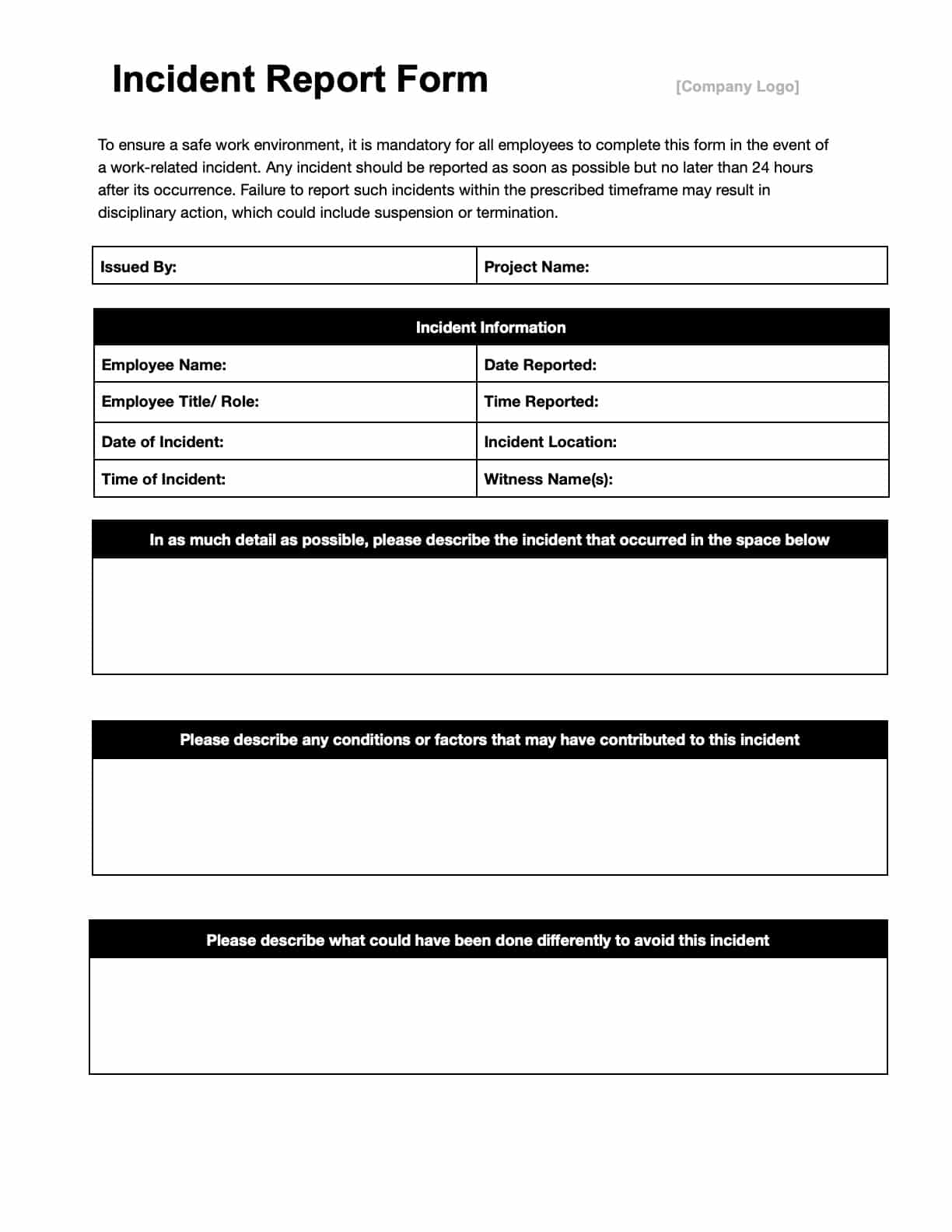
 Excel
Excel
 Google Sheets
Google Sheets