Accurate Time Tracking Is So Much Easier With Workyard
If you’re using paper time cards or some other offline method to track employee hours and attendance you’re not creating accurate timesheets. And if you’re confident in their accuracy, then you’re spending a lot of time verifying they’re correct. So, how can you accurately track work hours without pulling your hair out? You’re going to need to use an employee time tracking app at your company.
Paper timesheets are an unreliable source of self-reported hours. Many employees don’t fill them in until the day they’re due. That means their hours are more “guessed” than “tracked.”
A study published by Harvard Business Review supports that. Companies that reported hours every day had more accurate time tracking than those that submitted timesheets once a week.
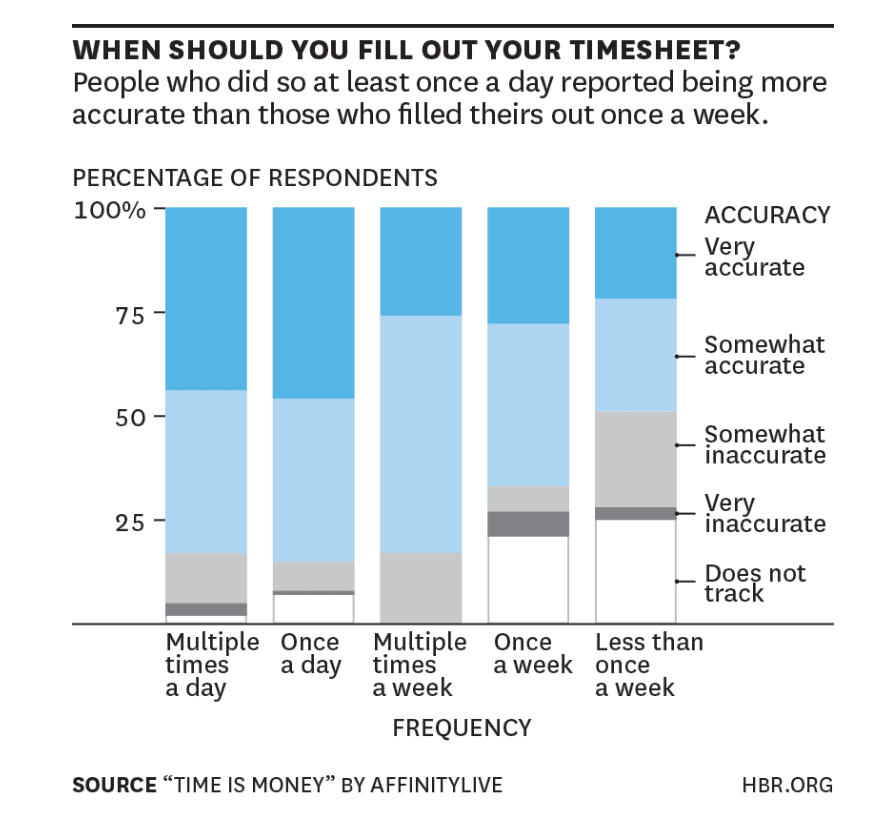
Additionally, tracking overtime and hours spent by project has a big impact on profitability. Getting those right is the difference between a project that makes money and one that doesn’t.
But change is hard, and you’re going to need to get your employees to commit to the new process for it to be successful. You’ve even heard some objections to why companies don’t use technology to track their hours already:
- It’s hard to get employees to use tech
- There aren’t any good choices that are specific to my company
- Employees will have concerns about having their location tracked
We’ve talked to thousands of companies and employees about making the switch to a construction time tracking app, and we’ve taken what we’ve learned and outlined them for you here. Here are 8 steps to get your company more accurately tracking time and productivity.
Choose The Right Employee Time Tracking App
Choosing the right construction time clock app is critical to your success. Why? If your employees don’t end up using it you’re going to be back to square one.
Choosing the right app shouldn’t be all that hard. For starters, the app should be easy for your employees to use. But how do define user-friendly? Why can people pick up some apps right away while others are never returned again? We can help with that.
Make sure onboarding is a breeze
If an app feels cumbersome or difficult for your employees to use they’re not going to give it a chance at all. And that positive experience starts with signing up and getting started.
The employee time tracking app you choose should make it easy to invite users. But it should be as easy for them to accept the invite and activate their account.
You’ll want your employees to access the app from their personal mobile devices. So, of course, you should be able to invite your employees with a text message.
Your employees should be able to click on that invite and get started in minutes.
Many users say that if the process to set up their account is time-consuming, the app is going to be hard to use.
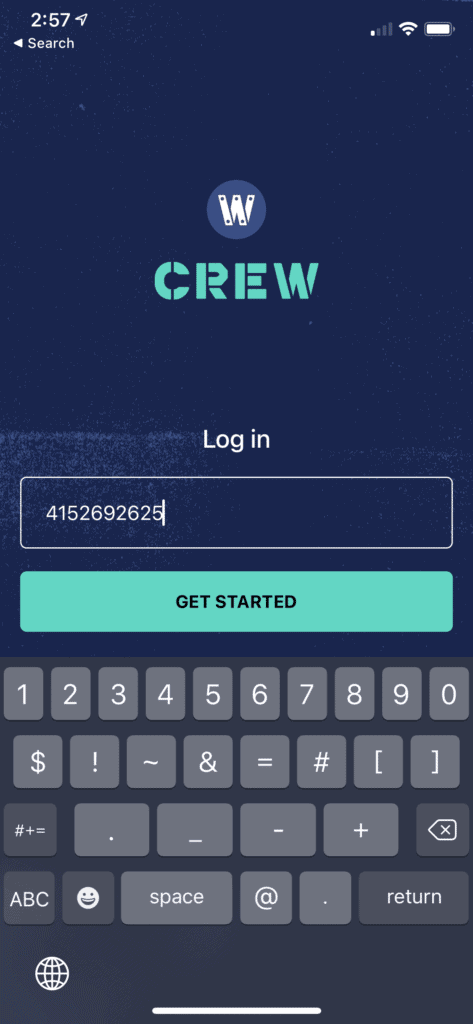
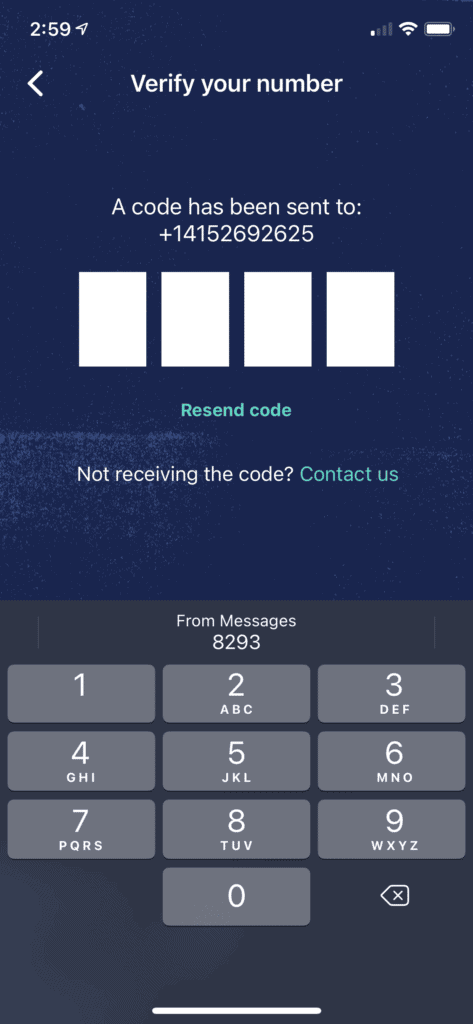
Most time tracking apps are used on a mobile phone. An even better first-time experience is one that’s text-based. Look for apps that send your employee an invitation via text message.
Employees should be able to generate a unique code that gets texted to them. That code allows them to log in instantly without creating a password.
As easy to use as Facebook
We’ve all experienced the difference between a mobile app that’s a pleasure to use and one that’s difficult to pick up. And the difference usually comes down to how many steps you have to take to perform the app’s main functions.
Take Facebook for example. Adding a photo (which is the main feature of Facebook) takes one or two actions. Liking someone’s photo takes one.
And most of us have used a ride-sharing app like Lyft or Uber at least once. Ride-sharing apps disrupted the taxi industry by creating a remote control to call a car. Enter a destination address and have a car magically arrive at your front door. Even my 8-year-old could figure out how to use that app.
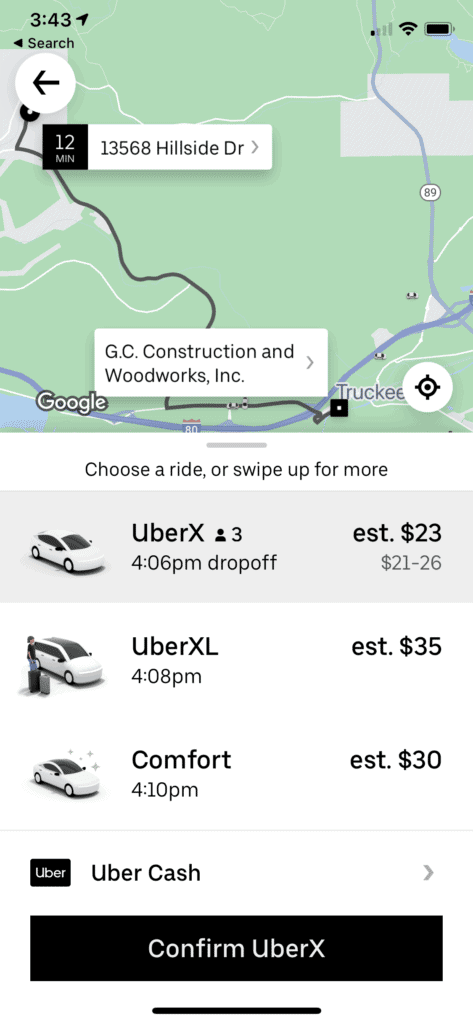
Compare that to any hard-to-use iOS or Android app. You know, the ones that are so complicated they require you to search for instructions to get started. The difference is that one is an app you’ll use forever while the other you’ll abandon and never pick up again.
I have a few apps in mind that I’ll spare the embarrassment here. What I will say is all those apps have one thing in common. In every case, they’ve made it hard to do the one thing I’ve downloaded the app to help me with.
An employee time tracking app that’s user-friendly
An employee time tracking app’s main function is simple: Empower your crew to accurately track their hours every day. So here’s how it should help them accomplish that with a few taps a day.
Record their hours with little interaction
For your employees to accurately record their hours they’ll need to submit them every day through an easy-to-use time clock app on their device.
Make sure to choose an app that allows employees to clock in at the start of every shift with a single tap. Essentially, that tap should start a timer on the mobile time clock installed on their phone. Clocking out should work in the same way.
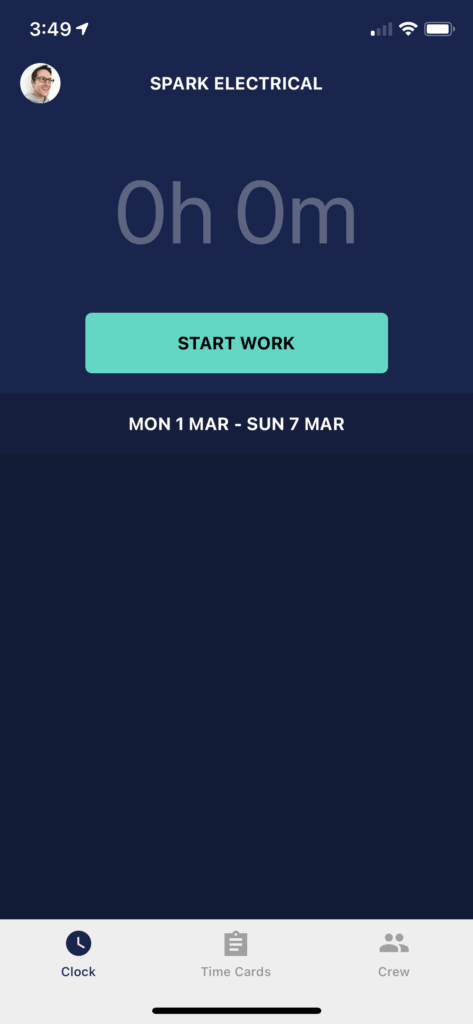
If the apps you’re evaluating don’t at least do this, cross them off your list.
Take a break
Naturally, your employees are going to take breaks throughout their day. You should be able to configure your employee settings to indicate if their breaks are paid or unpaid.
Employees should be able to start a break from the main screen and indicate the length of their break. Bonus points to an app that automatically clocks your employees back in once their break has ended.
We’ll talk more about privacy later, but if your time tracking app includes GPS location information you’ll want to be sure of one thing. It should no longer share your employee location when they’re on break.
Allocate hours worked
Your time tracking app can help you more accurately report hours worked and help keep your payroll under control. But it’s also a powerful way to measure productivity and project costs that your employees are working on.
Labor is one of the biggest costs for most companies. Being able to allocate your employee hours to projects and cost codes is a great way to get better visibility into your labor costs.
The challenging part is getting to the data.
Reporting hours against projects and cost codes involves late nights trying to match time card data on spreadsheets. It’s so mind-numbing that most people give up.
A good employee time tracking app will let your employees allocate their hours throughout the day to projects. They should be able to do this at clock in or clock out and you should have the ability to make it a requirement. You can preload all your projects and cost codes so employees can tap on them to tag their hours throughout the day.
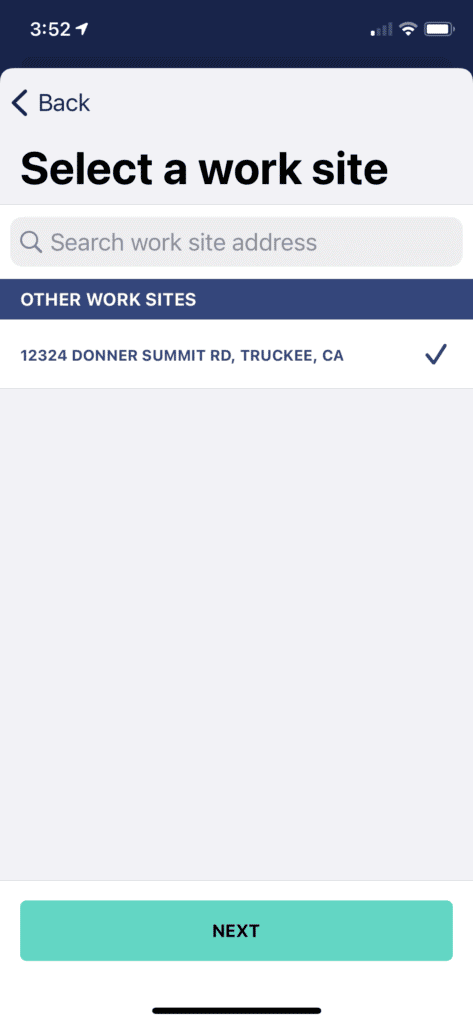
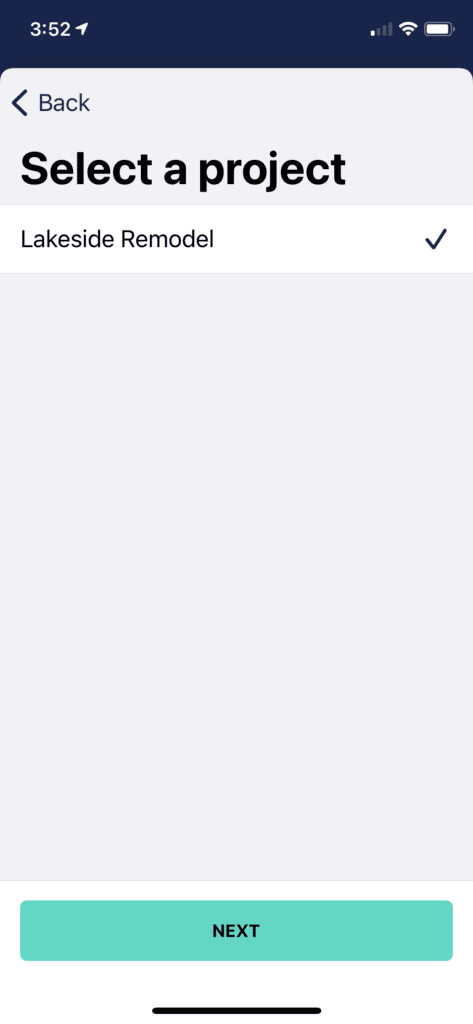
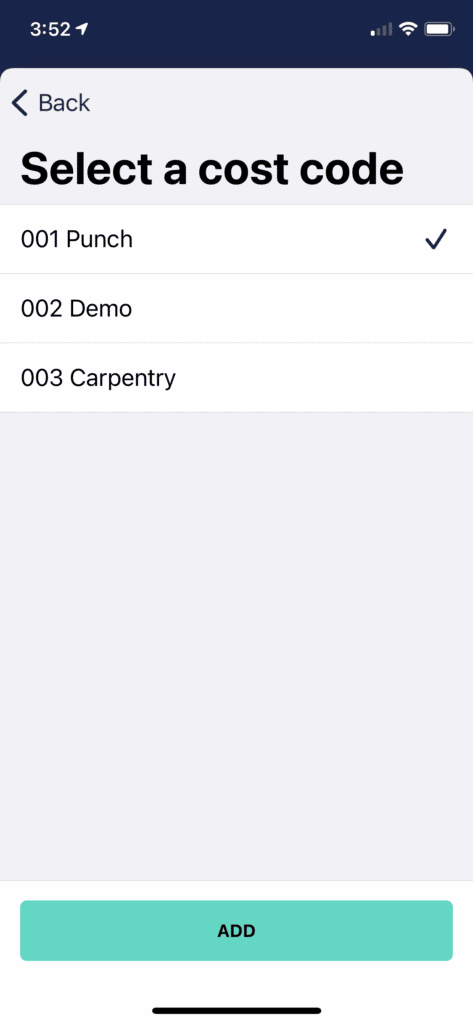
More sophisticated time tracking apps should be able to integrate with popular accounting and payroll platforms like QuickBooks.
Get the proof of hours you need
One of the main reasons companies move away from tracking hours on paper is to get proof that their employee time cards are accurate.
Reporting timesheets every day will help with accuracy. But any self-reported employee timesheet app needs a tight audit trail to give you the confidence that they’re being reported honestly.
Many employee time tracking apps are designed for office workers who generally log in and work from the same location each day. For field teams (like construction workers) you’ll want an app that gives you precise location information while your employees are on the clock.
For field teams, electronic time cards without the GPS audit trail are essentially glorified online timesheets.
Some of the best apps we’ve seen give you actual arrival time and address information of the locations your employees visit throughout the day. This provides a reliable audit trail so you know the self-reported time cards are accurate.
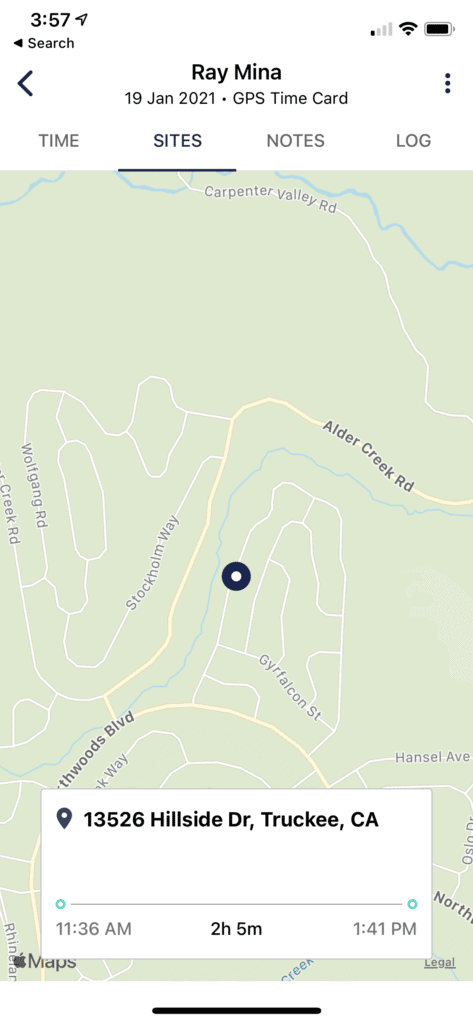
You should be able to create projects with physical addresses so the app can create geo-fences that automatically detect employee arrival. The app should be able to send clock in alerts and notifications along with recording actual arrival times.
If your employees forget to clock in you’ll be able to compare the start time they recorded to the arrival time the geo-fence recorded.
The GPS functionality should be able to work even if your employee loses their internet connection. The app should be able to store the location information locally, then share it with you once the employee’s connection is restored.
This level of reporting goes well beyond the lack of transparency you get from paper timesheets or other offline ways of recording hours.
Make sure it works with other software you already use
If you’ve already implemented accounting and payroll platforms within your company, you’ll want to make sure your time tracking app connects to them.
This works in a couple of ways.
Reduce data entry
Your employee and project information is likely already stored in your accounting or payroll platform. You can save a lot of time getting started by finding time tracking software that makes it easy to import your data. It’s a great way to eliminate manual data entry.
A good time tracking app can give you seamless integration with popular software like QuickBooks and Gusto. It should also give you the ability to export your data so you can import it into just about any platform.
Get payroll done more easily
Another way to save time on manual admin work is to send accurate time card data to your payroll system.
Make sure the platform you choose allows you to approve time cards (or assign others to approve them). Once they’re approved you can then submit the entire pay period to your payroll for quick processing.
Have better visibility into costs and productivity
We’ve talked about the ability to sync your time card data with your account systems. Not only does this reduce data entry but it can provide you with easy-to-access financial reporting.
Look for software that lets you see your data at the project level. This will help you get a better construction profitability analysis to measure your productivity.
Talk to real people when you need help
Nothing frustrates us more when we have a question or a challenge, and we can’t get someone on the phone to help us. There are some cheap solutions out there when it comes to tracking your employee hours, but you get what you pay for. And one of the things you don’t get with cheap is the access to support when you most need it.
Make sure the company you trust to bring your time tracking online has a robust support system. It’s helpful if that company has some expertise in your industry. We mentioned before how different time tracking is for office workers vs. field teams. Make sure the company behind your time tracking app can speak your language.
Invite Your Most Trusted Employees
When you’re evaluating an employee time tracking app for your company you’re going to want to try it before you buy it. The best way to do that is by including your employees in the trial.
Handpick employees to test the product
We wouldn’t recommend rolling it out to all of your employees right out of the gate. The most successful deployments start with trusted employees.
Identify one supervisor and ask them to volunteer their team for the trial period. It’s best to have a brief kickoff with all the employees who will be part of the trial period. It’s important to go over the key points we outline here in this post.
Hold a kickoff call
Before the kickoff, make sure you communicate to the employees what you’re going to be asking them to do and why. It’s a good idea to send out an invitation to download the app before the kickoff call.
You’ll want to make sure they know how to use it on the call. You can even send them screenshots in advance, so they know how it will work and how easy the app is to use.
Make sure you have the app installed on your phone so you can walk everyone through how to use it.
Collect feedback from your trusted team and make any necessary adjustments to your process. Once things are ironed out, then it’s a good time to start rolling it out to more employees.
So, when’s a good time to activate your new time tracking app? Most companies say it’s good to be ready to go at the start of a new pay period.
Just make sure you’ve onboarded everyone prior to the start of the pay period. That way all your employees are able to submit time cards using the app when the new pay period begins.
Talk To Your Team About Privacy
Respecting your employee privacy is key. Any app that tracks their time worked and location is going to have to take their privacy into account.
For starters, it’s good to be transparent with your team that you’re going to be asking them to share their location information. Tell them the company needs to get more accurate time cards to help the company grow and be more profitable.
It’s important to choose an app that is crystal clear in how that location information is shared. Here are some things to be sure your time tracking app includes.
Only share location information when clocked in
The most important thing to look for is an app that stops sharing employee locations when they’re clocked out or on a break. To make sure all of this is transparent, let’s talk a little more about how this works on their mobile phone.
To use the GPS features of an employee time tracking app effectively, your employees will need to enable location sharing on their mobile phones. Doing so will allow the app to access location information when they’re not using the app.
It’s important that location information can be accessed even when the app is not in use. That’s because after your employee’s clock in they’ll likely be using other apps throughout the day.
Remember that your time tracking app should never share location data with your company unless the employee is clocked in.
Shows when location is being shared
You’ll also want to make sure that your employees can see when the app is sharing their location information. The app should show some type of status, like “Location Sharing Enabled.” When they clock out or go on break it should update the status to something like, “Location Sharing Paused.”
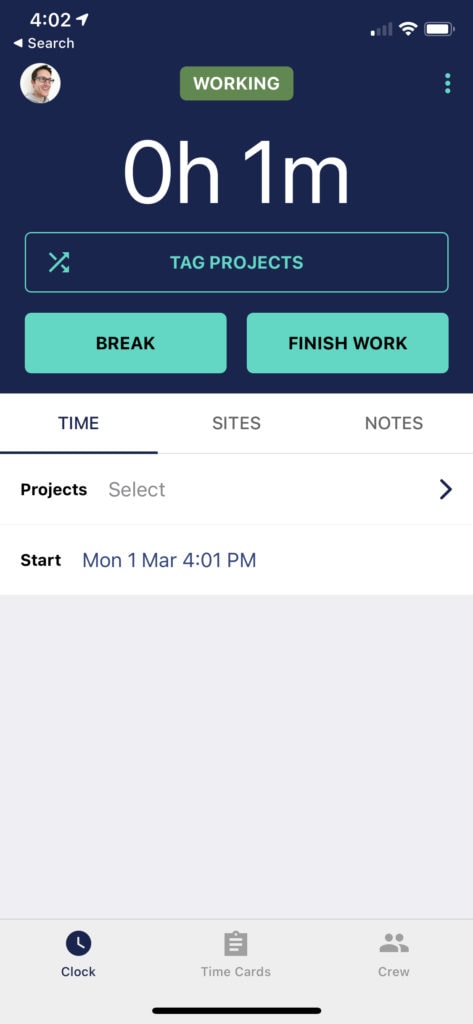
This will help communicate to your employee that their privacy is respected. It will serve as a constant reminder that your company only captures their location information when they’re on the clock and getting paid.
Gives them transparency to what was shared
As the company owner or admin, you should be able to see real-time location information for every employee. That works the other way, too, because your employees should have that same transparency into what is being shared with you.
Make sure your time tracking app shows your employees a real-time map displaying their physical location that is being shared with your company.
Streamline Your Payroll
We briefly touched on how using an employee time tracking app can help make your payroll process easier.
That’s because accurately tracking time is 90% of the battle when it comes to payroll processing. We’ve already talked about how the app needs to be easy for your employees to track their hours.
You’ll also want to be able to enter unique pay rates for your employees, and differentiate between salaried, contractors, and hourly employees.
It’s also important to be able to set up overtime and workers’ comp rules.
All of these inputs go into accurately calculating your gross payroll costs each pay period, which you’ll submit to your payroll provider.
Easily approve and submit time cards
The process to approve and submit your company time cards to payroll should be easy, too.
For starters, you should be able to assign other employees to approve time cards for specific employees.
You’ll also want to make sure it’s easy to review and edit time cards as they’re submitted.
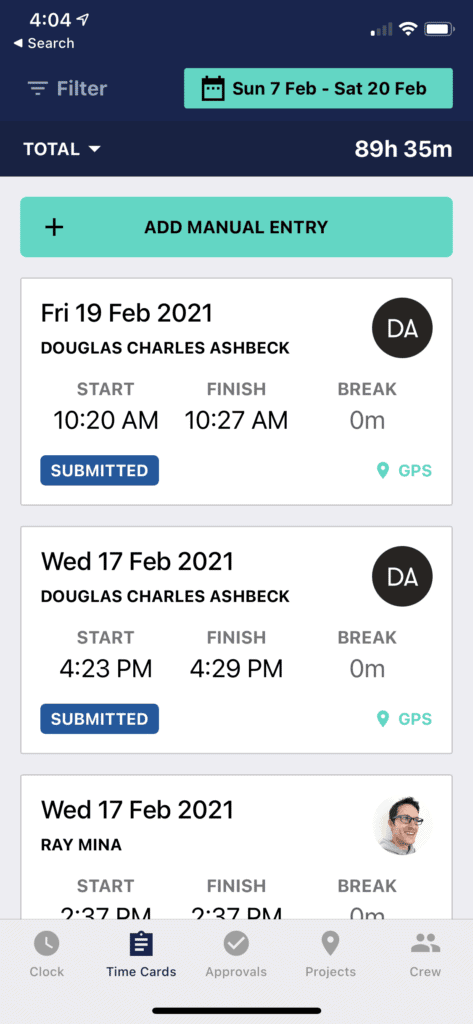
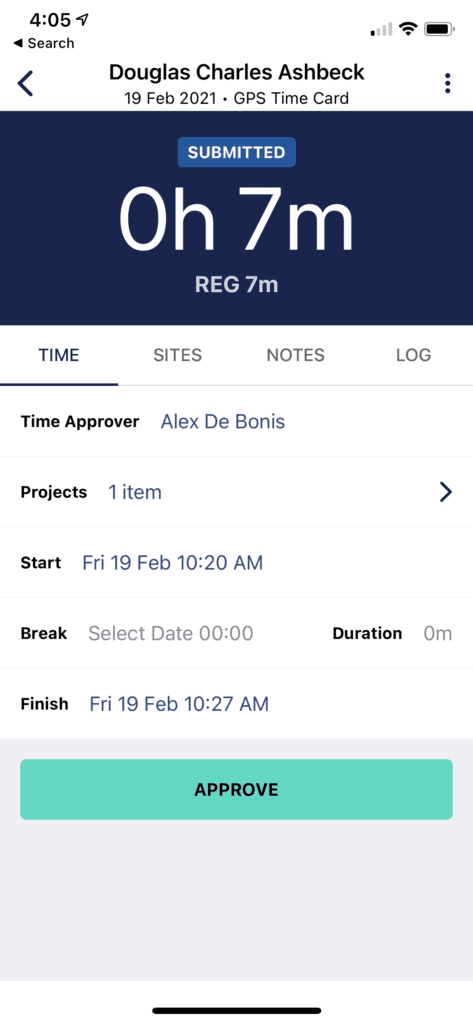
You’ll want to save admin work by using an app that lets employees self-report their time. That means they’ll need the ability to edit their time cards, so they match up to the GPS data your app also records.
You’ll want to make sure time card approvers and employees can access an audit trail of any changes made to the time cards.
Approvers should also be able to edit time cards and approve them, so they’re ready for payroll.
Easily submit time cards to your payroll
From an administrator’s perspective, it’s helpful to have a web app you can log into from your desktop. From your desktop, you’ll want to be able to access a dashboard to see the status of time cards for your current pay period.
Once all the time cards have been approved you should be able to send them directly to your accounting or payroll system. That can be through a direct integration or by easily exporting a CSV file.
Track Your Employee Productivity
We also touched on how some apps give your employees the ability to track their time against specific projects or cost codes. This will give you a better view of your labor costs and productivity.
Those same apps should be able to take that employee-captured data and automatically generate real-time labor cost reports for you.
From there look for the ability to break down your labor costs on projects by things like employee, date, and cost code.
Having this data can help you adjust your work schedule in a number of ways to keep projects on track.
You can move more productive employees to jobs that may be lagging behind.
You’ll be able to carefully monitor overtime and billable hours for any projects that are at risk of becoming unprofitable.
Measure Twice, Cut Once
I worked for a framer during the summer to pay my way through college. Something the owner Danny told me has stuck with me forever. Measure twice, cut once. Ignore that advice and you end up wasting a lot of materials.
The same thing applies to capturing your employee data. Measuring once per pay period makes it impossible to get accurate timesheets. And if you’re not accurately tracking hours you’re not accurately tracking project costs. How much of your profits are slipping through your fingers?
It’s easy to get started. In fact, if you like what you’ve read here you can try Workyard for free for 14 days.
Did you find this post helpful? Please rate it!




 (No Ratings Yet)
(No Ratings Yet)
