Home QuickBooks For Construction Quickbooks Construction Cost Codes
QuickBooks Construction Cost Codes: How They Work and How to Use Them Effectively
In this article, we’ll examine QuickBooks construction cost codes and how to use them effectively, with tips to streamline your workflows.

QuickBooks construction cost codes are a fundamental aspect of financial management in the construction industry. They provide an organized way to track and manage project expenses. These codes serve as identifiers for different costs incurred during a construction project, such as materials, labor, subcontracting fees, and equipment costs.
By categorizing expenses under these specific codes, construction business owners and bookkeepers can maintain a detailed and accurate record of every cost associated with a project.
Understanding and effectively utilizing QuickBooks construction cost codes is crucial for construction businesses. It allows for precise tracking of project expenditures, helping with budgeting and financial reporting.
Plus, they can help identify overspending areas and enable more accurate forecasting for future projects. With cost codes, businesses can streamline their accounting processes, ensuring that each expense is accurately allocated and recorded.
Let’s take a look at how construction cost codes work in QuickBooks, and explore ways to utilize them effectively.
What are QuickBooks Construction Cost Codes?
QuickBooks construction cost codes are an essential part of accounting in the construction industry. Essentially, these codes are specific identifiers assigned to various expenses incurred during a construction project.
They categorize costs such as materials, labor, subcontracting, and equipment. Each code corresponds to a particular type of expense, allowing for a more organized and detailed approach to accounting, and ultimately a far more accurate job costing process in QuickBooks.
The role of QuickBooks construction cost codes in construction accounting cannot be overstated. They provide a systematic way to track every cost associated with a project, ensuring that every expense is accurately documented and categorized. This level of detail is crucial for several reasons.
Firstly, it allows construction business owners and bookkeepers the ability to maintain a clear understanding of where funds are being allocated. Secondly, it facilitates easier and more accurate financial reporting, which is essential for analyzing the financial health of a project.
Cost codes are critical in budgeting and financial tracking. They enable project managers to closely monitor expenditures, ensuring the project stays within the allocated budget.
By regularly reviewing costs categorized under these codes, managers can identify areas where the project may be overspending and adjust accordingly. This proactive approach to financial management helps prevent cost overruns and ensures the project’s financial success.
Furthermore, cost codes allow for better forecasting and estimation in future projects. Construction firms can more accurately predict future expenses and budget requirements by analyzing past projects and associated costs.
For a more in-depth understanding of how QuickBooks construction cost codes function and their benefits, take a look at this video:
Setting Up Cost Codes in QuickBooks
Setting up cost codes in QuickBooks is a straightforward process that greatly enhances the efficiency of managing construction finances. Here’s a step-by-step guide to help you get started:
-
Access the Lists Menu: Start by opening QuickBooks. From the main menu, navigate to the ‘Lists’ option. This is where you will create and manage your cost codes.
-
Create New Cost Codes: In the Lists menu, find and select the option to create new cost codes. You might see it labeled as ‘Items’ or ‘Chart of Accounts’ depending on your version of QuickBooks.
-
Define Each Code: For each new cost code, define it clearly. For example, you might have different codes for various types of labor, materials, subcontractor fees, and other expenses. Assign a unique identifier or number to each code for easy reference.
-
Categorize Your Codes: Organize your Quickbooks construction cost codes into categories that make sense for your business. You might categorize them by the expense type, project phase, or any other system that aligns with your project management strategy.
-
Input Detailed Descriptions: For each cost code, add a detailed description. This helps ensure that when you or your team assign costs, there’s no confusion about what each code represents.
-
Best Practices for Organization: Keep your cost codes consistent and straightforward. Avoid creating too many codes, which can complicate your accounting process. Regularly review and update your cost codes to reflect changes in your business or the projects you undertake.
-
Test and Refine: Once you have set up your cost codes, test them on a few transactions to ensure they work as intended. Be open to refining them based on what works best in practice.
Following these steps, you can effectively set up and utilize QuickBooks construction cost codes. This organization will enable more precise tracking of expenses, streamlined accounting processes, and better financial management of your construction projects.
Try Workyard + QuickBooks for a more profitable business!
See How it Works
Utilizing Cost Codes for Efficient Project Management
Effectively using QuickBooks construction cost codes is an important strategy for enhancing project management and accounting efficiency in the construction industry. When applied systematically, these codes enable precise tracking of all project-related expenses.
Each transaction for materials, labor, equipment rentals, or subcontractor fees should be assigned a specific cost code. This level of detail in expense categorization facilitates a clear understanding of where funds are being allocated, helping identify any budget overruns or underspends in real time. Regularly reviewing these expenses is critical in maintaining budgetary control and making timely adjustments.
For instance, in a typical building project, assigning unique cost codes to different material types like concrete, wood, or electrical supplies offers insights into the specific costs of each material. This detailed tracking aids in efficient order management and budgeting.
Similarly, labor costs can be meticulously analyzed by assigning distinct cost codes to various labor categories such as framing, plumbing, or electrical work. This practice not only helps in understanding the labor costs associated with different project phases but also assists in effective workforce allocation.
Plus, managing subcontractor expenses becomes more streamlined when each subcontractor is allocated a separate cost code, enabling a transparent view of bill payments and cost-effectiveness.
The strategic application of Quickbooks construction cost codes transforms the management of construction projects. It provides an in-depth view of financial expenditures, supports informed budgetary decisions, and ensures greater overall efficiency and control in financial management.
Integrating cost codes into project management processes is key to achieving enhanced operational efficiency and effective financial control in construction businesses.
Optimizing Financial Tracking and Project Management in Construction
To maximize the benefits of cost codes and improve your overall project financial management, consider the following best practices and tools:
- Estimating Project Costs in QuickBooks
Accurate cost estimation is crucial before the project begins. To better understand the budgeting process, learn more about estimates in QuickBooks and how they play a vital role in financial planning. - Integrating Time Tracking with QuickBooks for Construction
Efficient time tracking is key to precise job costing. Consider using a time-tracking app for QuickBooks to streamline time entries and seamlessly integrate your workforce’s logged hours with payroll and project management. - Preventing Time Tracking Errors
Ensuring accurate time and cost allocation is crucial. Learn about common time tracking errors that can lead to financial discrepancies, and how to avoid them to maintain accurate records. - Utilizing QuickBooks for Managing Electrical Projects
For those handling electrical contracting within the construction field, QuickBooks for electrical contractors offers tailored solutions to handle job costing, invoicing, and expense tracking effectively. - Exploring Advanced Cost Code Usage for Better Job Costing
For deeper insights into project spending and profitability, explore job costing in QuickBooks Online. Proper job costing with cost codes allows for granular analysis of project expenses and labor costs. - Tracking Labor with GPS and Geofencing
For construction projects requiring accurate location tracking, using tools with geofencing capabilities is essential. Geofencing in time tracking apps can help you accurately track employee locations, ensuring that on-site time is correctly logged. - Accurate Reporting of Payroll and Accounting Costs
Integrating payroll processes with accounting tools is key to reducing manual data entry and errors. Automate payroll to ensure that employee hours and job costs are accurately reflected in your financial statements.
By implementing these resources and tools, you can maximize the use of cost codes in QuickBooks and improve the financial tracking of your construction projects, ultimately enhancing your profitability and efficiency.
Advanced Tips and Tricks
For construction business owners and bookkeepers who have mastered the basics of QuickBooks construction cost codes, some advanced techniques and integrations can further enhance project management and accounting efficiency.
Advanced Techniques:
-
Tiered Cost Code Structure: Implement a multi-tiered cost code structure for more granular tracking. For example, use primary codes for broad categories like labor or materials and secondary codes for specifics like electrical labor or plumbing materials. This structure allows for more detailed reporting and analysis.
-
Automated Expense Allocation: Set up rules in QuickBooks to automatically allocate expenses to the appropriate cost codes based on vendor or expense type. This reduces manual entry and the potential for error.
-
Custom Reports: Utilize QuickBooks’ reporting features to create custom reports that focus on cost code analysis. These reports can provide insights into profitability by project segment or identify areas where costs are consistently overrunning.
Integrations with Other Tools:
-
Project Management Software: Integrate QuickBooks with project management tools like Procore or Buildertrend. This integration can streamline data flow between accounting and project management, allowing cost codes to reflect real-time project data.
-
Time Tracking Integration: For labor cost accuracy, integrate QuickBooks with time tracking software. This ensures that labor hours are accurately recorded and allocated to the correct cost codes.
-
Mobile App Integration: Utilize mobile apps that integrate with QuickBooks. These apps allow on-the-go expense tracking and allocation to cost codes, which is particularly useful for on-site project management.
Workyard’s precise time-tracking and geolocation features bring unmatched accuracy to your payroll expenses, whether you process these employee payments through QuickBooks or another popular payroll processing tool. The Workyard mobile app is easy for your workforce to use, and its automated tracking features largely eliminate the issues of time theft or inaccurate time reporting.
Switching to Workyard has brought construction companies payroll savings of up to $2,000 per employee per year, which can quickly add up as you expand your labor force.
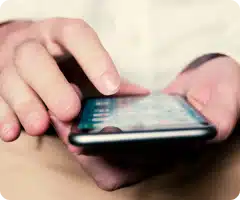
See why Workyard is the best time-tracking app for construction and field workforces using QuickBooks:
See More About Workyard’s Benefits Here
By implementing these advanced techniques and integrations, construction businesses can leverage QuickBooks construction cost codes to their full potential. These practices lead to more efficient and accurate project accounting, providing a robust foundation for financial decision-making and strategic planning.
Becoming More Efficient With QuickBooks Construction Cost Codes
QuickBooks construction cost codes are an invaluable tool for construction business owners and bookkeepers. These codes enable precise tracking of project expenses, ensuring accurate and detailed financial reporting.
For those looking to enhance their project accounting capabilities further, looking into more advanced features of QuickBooks or exploring integrations with other specialized software can offer additional benefits. These advanced tools and integrations can provide more comprehensive insights and streamline various aspects of construction project management.
Overall, effectively implementing and using Quickbooks construction cost codes can improve financial clarity, better budget management, and increased operational efficiency in construction projects.
As part of continuous improvement, it’s beneficial to explore and keep abreast of new features and tools in QuickBooks that can complement the use of construction cost codes.
Perhaps just as important as optimizing QuickBooks’ built-in functionality is knowing whether or not it presents is the best solution for your business’ needs. QuickBooks products tend to be built for the broadest possible audience, which can mean they may lack specific features for construction companies.
In the end, it’s all about getting the job done right and on time while ensuring “on time” is tracked properly for every employee every time. Tools like QuickBooks can help – but they’re not the only tools available to construction companies.
Workyard was built from the ground up to support construction companies. With Workyard, it’s easy to manage the schedules of dozens or even hundreds (or more) of employees while accurately tracking their time on the job with our mobile app’s industry-leading GPS and geofencing capabilities.
Experience the difference Workyard can bring to your employee time-tracking efforts. Sign up for a free trial today or contact (650) 332-8623 for more details.
Common mistakes include creating overly broad cost codes, making it difficult to pinpoint specific expenses, or using too many codes, which can complicate tracking. Inconsistent coding across projects can lead to inaccurate data and misaligned budgets. Neglecting to update or review cost codes regularly may result in irrelevant or outdated codes being used. Ensuring your cost codes are well-organized and reflect your specific project needs is crucial for accurate reporting.
Yes, QuickBooks can integrate with many construction project management software solutions. These integrations enhance QuickBooks construction cost codes by automatically syncing financial data like budgets, labor hours, and material costs from your project management tool into QuickBooks. Such integrations help reduce manual data entry, minimize errors, and keep financial records up to date in real-time, improving overall efficiency in managing construction project costs.
To generate a construction job costing report in QuickBooks, go to “Reports,” select “Jobs, Time & Mileage,” and choose “Job Profitability Summary” or “Job Cost Detail.” These reports use your QuickBooks construction cost codes to break down income, expenses, and profitability by project. You can customize the reports by date range, project, or cost code for more detailed analysis. Reviewing these reports regularly helps you track budget performance, identify cost overruns, and adjust project strategies as needed.


