FAQs
How Do I Schedule a Construction Crew?
Use Workyard! Workyard is an all-in-one construction management tool that provides you with complete control over your construction team. For employees, scheduling will be as easy as checking their phones.
What Is Project Scheduling in Construction?
Many people today still use paper processes to manage their construction schedule, but that’s a mistake. A workforce management app will give you the tools to keep your employees on time and on task.
How Do You Manage a Construction Schedule?
Many people today still use paper processes to manage their construction schedule, but that’s a mistake. A workforce management app will give you the tools to keep your employees on time and on task.
Find out why over 50,000 professionals trust Workyard for construction workforce management.
See how it works
GPS time tracking, real-time scheduling, job costing, and much more!

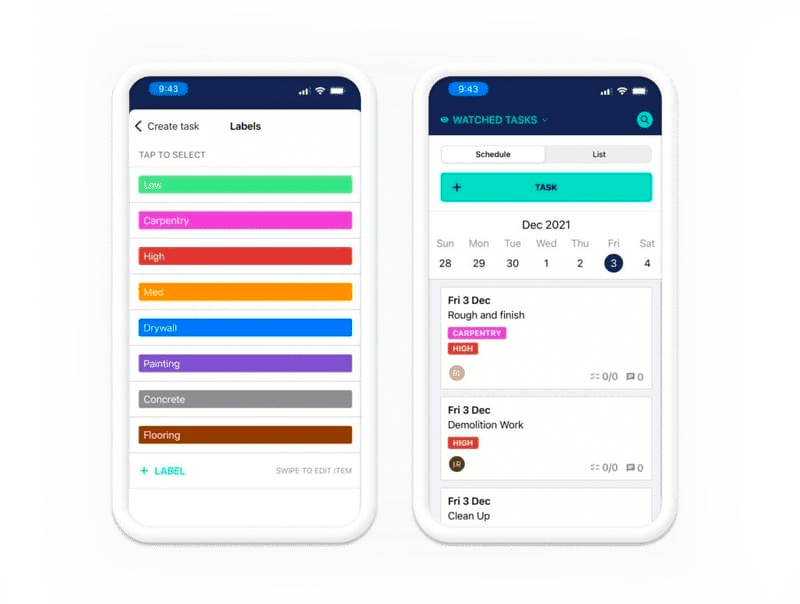
.png)


