If you’re responsible for making your team’s schedules, the mere thought of the text messages, paper timesheets, and sticky notes waiting for you every morning already fills you with dread. By automating the process through a work schedule maker app, you not only take the burden off your shoulders but also make sure your team is always aware of any last-minute changes.
In this article, we’ll explore the best work schedule makers designed to help you cut through scheduling chaos.
Let’s dive into the list!

|
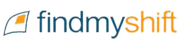
|
||
|---|---|---|---|
Our score |
1 |
2 |
3 |
Best for |
Best work schedule maker app and tool with excellent GPS tracking. |
Offers essential tools for work scheduling. |
Offers work schedule management solution. |

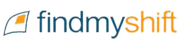
Scoring
Our score
Key Features
-
Best-in-class GPS time clock
-
Integration with payroll systems and workflow in minutes
-
Labor compliance in-app functionality
-
Scheduling for individual workers and teams
-
Job-tracking with real-time data
-
Job costing for all types of jobs
-
Reporting with analysis and insights
Simplifies scheduling for on-the-go teams.
Excellent customer support available.
Dependable time tracking for field staff.
Designed mainly for construction and field services.
Advanced features come at a premium cost.
Highlights
If you’ve ever found yourself flipping through color-coded spreadsheets or juggling a chain of text messages to coordinate who goes where, you know how complicated manual scheduling can be.
Workyard’s work schedule maker automates the process through a visual, drag-and-drop calendar interface. It’s designed to simplify the moving parts of construction and field service projects so you can see exactly who’s doing what, when, and where—all at a glance.
With Workyard’s work schedule maker app, you can schedule any task–whether urgent or recurring–in one go. Simply click any date, provide task details, and the job is scheduled right away. For maintenance jobs, you can easily set the schedule to repeat daily, weekly, or monthly and Workyard will automatically populate the calendar for you.
Workers are immediately notified of new tasks or any scheduling change via the Workyard mobile app, eliminating the need for group texts or phone calls.
If you’re a specialty contractor managing multiple crews or job sites, this kind of tool can save you a ton of time and help make sure nothing slips through the cracks.
Here’s a more detailed look at Workyard’s contractor scheduling features:
Workyard helps you organize schedules and align your team effortlessly!
Learn more
Drag-and-Drop Scheduling Built for Field Teams
Think of Workyard’s visual calendar as a digital whiteboard that you can rearrange in seconds. Instead of typing out complicated timetables or rewriting entire schedules, you drag a task to the right spot, and your workers see the change instantly.
Imagine you have a few carpenters who finish their framing job a day early. Rather than scrawling a note to reassign them, you open Workyard, drag their next project onto tomorrow’s calendar, and you’re done. The carpenters check their phones, see the update, and head over first thing the next morning.
With Workyard’s dynamic work schedule maker app built for field teams, you can enjoy the following benefits:
- No complicated spreadsheets — Everything’s organized and updated automatically in one place.
- Perfect for last-minute changes — Reassign jobs instantly with drag-and-drop scheduling.
- Visually see who’s assigned to what — Get a clear view of each worker’s tasks at a glance.
- Cuts down on calls and texts — Real-time updates keep your crew in the loop without back-and-forth.
 Use the team calendar to assign tasks in no time.
Use the team calendar to assign tasks in no time.
 Organize work by team member or project with custom tags.
Organize work by team member or project with custom tags.
 Communicate new tasks to your team instantly with push notifications.
Communicate new tasks to your team instantly with push notifications.
 Follow task updates with all notes in one place.
Follow task updates with all notes in one place.
Real-Time Scheduling Updates
Workyard syncs across your devices the moment you make any change, so you’re not scrambling to let your crew know the schedule shifted. That means no more “I didn’t get the memo” moments when you’ve got tight deadlines.
Let’s say your HVAC specialist is supposed to handle a morning repair at a warehouse, but the client calls to push it to the afternoon. The minute you adjust the time slot, your specialist sees it on their phone. They can spend the morning finishing another job instead of showing up in a locked building.
Workyard’s work schedule maker can:
- Push instant schedule changes to everyone on the crew.
- Minimize miscommunication, even on your busiest days.
- Eliminate the need to resend texts, emails, or paper printouts.
- Keep crews in the loop automatically, without any extra effort.
 Share a mobile calendar so crews know where to go.
Share a mobile calendar so crews know where to go.
 Keep your team updated with instant job info.
Keep your team updated with instant job info.
 Add notes, lists, and files so nothing gets missed.
Add notes, lists, and files so nothing gets missed.
 Provide lists your crew can check off in real time.
Provide lists your crew can check off in real time.
 Field updates come in live, with photos and more.
Field updates come in live, with photos and more.
Recurring Schedules for Repetitive Tasks
If you’ve got tasks that happen like clockwork—weekly pool cleanings, monthly warehouse inspections, or seasonal HVAC checkups—Workyard can set them to repeat automatically. It’s one less thing for you to remember.
For example, a plumbing company might schedule routine maintenance at a particular apartment complex every second Tuesday of the month. Instead of re-creating that schedule each time, you set it once, and Workyard takes care of the rest.
Workyard’s work schedule maker can:
- Let you set it and forget it with automated recurring schedules.
- Reduce scheduling mistakes for repeat jobs and maintenance visits.
- Make it easy to manage retainers or ongoing service contracts.
- Ensure you never miss a routine appointment again.
 Plan all crew tasks in one digital calendar.
Plan all crew tasks in one digital calendar.
 Quickly assign work with built-in daily and weekly planners.
Quickly assign work with built-in daily and weekly planners.
 Handle emergency jobs and alert crews instantly.
Handle emergency jobs and alert crews instantly.
 Schedule repeating jobs daily, weekly, or monthly.
Schedule repeating jobs daily, weekly, or monthly.
 Link your CRM to schedule new tasks with ease.
Link your CRM to schedule new tasks with ease.
Track Job Progress in Real Time
After you assign a task, you want to know if it’s done, postponed, or still in progress. Workyard lets your crew log updates from the field, so you can step in early if something goes sideways.
Workers can provide real-time job progress updates from the field through the communication thread built into each scheduled task. They can attach photos, add notes, or include receipts so office folks know exactly what they’re up to and keep a documented proof of work (in case clients ask for one).
Picture your roofing team marking the job as “completed” a few hours ahead of schedule. You see this in real time, so you decide to dispatch them to another site right away, saving time and labor costs.
Workyard can:
- Send live status updates straight to your phone, tablet, or computer.
- Give you clear visibility into which tasks are in progress or falling behind.
- Provide early warnings when something might delay the job.
- Make it easy for workers to log progress and updates while they’re in the field.
 Ensure compliance with mandatory worker sign-offs.
Ensure compliance with mandatory worker sign-offs.
Team Communication on the Go
Workyard pulls schedule details, job updates, and worker messages into one place, so you’re not juggling texts, calls, and emails. Everyone stays on the same page, and you can broadcast important announcements to your entire crew with a tap.
Let’s say a construction manager wants to warn the team about a road closure that might delay access to one of the sites. Instead of texting each person individually, they send a quick update through Workyard, and everyone sees it alongside their schedule.
Workyard can:
- Serve as a central hub for schedules, job details, and real-time alerts.
- Cut through the noise of endless group texts and scattered messages.
- Instantly share site changes, safety updates, or new instructions with your crew.
- Keep field workers connected to the office without extra calls or check-ins.
GPS-Enabled Location Tracking
Scheduling gets even more powerful when it connects to real-world locations. With Workyard’s geofencing, your crew’s clock-ins are tied to GPS, so you know exactly when they’ve arrived—or left—a site.
Imagine your electrician is scheduled to be at Site A in the morning and Site B in the afternoon. Geofencing confirms they actually got to Site A on time. If they’re running behind, you can adjust tasks right from the app, so the next job doesn’t get derailed.
 Clock workers in the second they show up—no taps or reminders needed.
Clock workers in the second they show up—no taps or reminders needed.
 Match hours to projects automatically using jobsite locations and custom rules.
Match hours to projects automatically using jobsite locations and custom rules.
 Capture mileage in real time to simplify reimbursements.
Capture mileage in real time to simplify reimbursements.
 Enforce location- and time-based restrictions for every clock-in and out.
Enforce location- and time-based restrictions for every clock-in and out.
Workyard’s precise GPS tracking feature also gives you real-time updates of each clocked-in worker’s location. With a live map-based team view, you always know who’s available and nearby so you can assign workers to the right tasks and locations without pestering them with calls or texts.
Workyard can:
- Trigger automatic clock-ins when workers arrive at designated job sites.
- Confirm that each crew member is exactly where they’re supposed to be.
- Cut down on buddy punching, inflated hours, and other forms of time theft.
- Make time tracking easy across multi-site or complex projects.
Integrations with Payroll, Accounting, and More
All the scheduling in the world won’t help much if you’re stuck entering the same data into separate systems. Workyard integrates seamlessly with QuickBooks, Gusto, Oracle NetSuite, and other common tools, so your shifts, hours, and job details feed into payroll and accounting automatically.
 Export time data to automate payroll, billable time, and job cost reporting.
Export time data to automate payroll, billable time, and job cost reporting.
 Import employees, projects, or cost codes with a click.
Import employees, projects, or cost codes with a click.
 Integrate any system and workflow with our easy-to-use REST API.
Integrate any system and workflow with our easy-to-use REST API.
 Select from 15+ plug n play integrations or connect with our developer API.
Select from 15+ plug n play integrations or connect with our developer API.
 Workyard's REST API connects to 60+ popular apps/services.
Workyard's REST API connects to 60+ popular apps/services.
Let’s say your drywallers spent extra time on a custom home build. The hours they logged in Workyard instantly move over to your payroll platform, which calculates wages without a hitch. This helps you bill clients accurately and save a load of busy work each pay period.
Workyard can:
- Eliminate the need to juggle spreadsheets and manual time logs.
- Let you export timesheet data to payroll with just one click.
- Help prevent double-entry mistakes that lead to payroll issues.
- Keep your books accurate, organized, and always up to date.
What Real People Say About Workyard
Workyard users say the app saves them time. However, some users report minor issues with the GPS.

iOS user William’s review says Workyard saves him time:
iOS Review:
How great Workyard mobile app is ⭐⭐⭐⭐⭐
More convenient sufficient, and less time consuming. This new technology helps workers sign in and sign out in a more sufficient way as far as having to go to a machine Wait in line and then signing her up and with so much new technology at hand, the Workyard app is just brilliant.
Android user Randy Jordan says Workyard has his back when it come to field service jobs:
Google Play Review:
⭐⭐⭐⭐⭐
App is amazing, it allows me as a technician if I accidentally forget to sign in to a customer that I’ll have proof I was there with the GPS location. It’s overall makes it easier on management because they can see where all the techs are and when new customers call in they’re able to call the nearest tech to pick up more business. Overall a very needed app for any business that has several techs or employees that are mobile. And it makes tracking hours easy.
Workyard user Michael C. appreciates the app’s accuracy:
Capterra Review:
Excellent Time and Location Tracking ⭐⭐⭐⭐⭐
Pros: I love how accurate the time cards are. They are easy to adjustCons: A bit on the expensive side, especially when adding users
EDITOR’S NOTE: We created Workyard – the first app reviewed here – to address issues we encountered while struggling to track and manage construction payrolls for over 700 workers in over 50 construction businesses. We built the Workyard app from the ground up to support construction companies like yours, with industry-essential features like the industry’s most accurate time clock app with GPS and tIme clock kiosk, intuitive contractor scheduling, construction cost tracking tools, and construction time tracking, and more.
Learn more about how Workyard works on our main website, or sign up for a 14-day free trial today to see what Workyard can do for your business.
Pricing
Set your team’s schedules in a snap with Workyard
See how it works
Scoring
Our score
Key Features
-
Auto-scheduling with real-time cost control data
-
Time-tracking with auto wage calculator
-
Time clock app with mobile GPS location stamp
-
Leave management with customizable PTO entitlements
-
Labor compliance with fair workweek guidelines
-
Integrations with payroll, POS, and HR systems
Good customer service
Unique tools for demand forecasting and scheduling
Easy-to-use interface
Issues integrating with financial systems
Time clock accuracy affected by connection
App lags affect real-time scheduling
Highlights
Deputy is a cloud-based workforce management and employee scheduling software for manufacturing, healthcare, security, hospitality, retail, and other industries.
It provides advanced tools for scheduling and demand management. The platform uses smart scheduling tools to scale schedules according to fluctuating needs. These include demand forecasting, staffing adjustments, and real-time wage and sales data comparison.
Deputy helps you match labor to employers’ budgets, projected sales, or expected foot traffic.
It also offers AI-powered auto-scheduling with labor costing to help you trim unnecessary wage costs.
The app helps you manage leaves, meals, and rest breaks to stay compliant with labor laws including fair workweek guidelines.
Employees can select and fill empty shifts using Deputy’s mobile app. The app also tracks time and records employees’ clock-in and clock-out with mobile GPS location stamps.
Deputy integrates with third-party apps, including QuickBooks, Gist, BambooHR, Xero, ADP, and Square to name a few.
Reviews
Deputy users say it’s easy to set up team members on the platform. However, they cited issues with the app’s timesheets and schedule feature.
iOS user NayOhmeee complains about incessant notifications:
iOS Review:
Too many notifications ⭐
Notifications should only be sent when unscheduled shifts have been approved and when you have an upcoming shift. I keep getting notifications about available shift when I can easily check that by opening the app and clicking on the available shifts. I have turned off the notifications for this reason and have missed SEVERAL approved shifts because I expected to be notified for this then remember that I turned off the notifications because of the excessive amount of notifications. Please fix this. I turned on my notifications and woke up to literally HUNDREDS of notifications
Android user alejandra piccione says she has trouble adjusting time entries:
Google Play Review:
⭐⭐⭐
We are supposed to be able to roll back the time when clocking out at the end of our shift(if we forgot to clock out). Well lately, when I roll back the clock and hit (save) it doesn’t save and shows the actual time, not the adjusted time. I have contacted my company(payroll) about this timesheet issue. Since we’ve been using Deputy for the last few years, the problem comes and goes. I’m hoping this issue gets fixed. I was told to update any new version of the app, but I don’t see where.
Deputy user Jessica M. says it’s easy to setup employees on the platform, creating schedules is a different matter:
Capterra Review:
I feel I should have compared other programs⭐⭐⭐
Overall: As a team, we find ourselves frustrated with Deputy on the daily. We are at a point where we are looking at other options that might be more user friendly.Pros: Clear timesheet storage. Easy to set up employee in the program. Easy to request time off. Customer chat is quick. Connects with our payroll system with extreme ease which is a huge bonus. Photo clock in is very nice.
Cons: Setting up employee schedules is incredibly clunky. Reports are difficult to navigate around. There are no clear instructions how to use this program.
Pricing
Free Trial?
31-day free trial
Scheduling
Monthly: $4.50 / mo. per user
Time & Attendance
Monthly: $4.50 / mo. per user
Premium
Annual: $5 / mo. per user
Monthly: $6 / mo. per user
Scoring
Our score
Key Features
-
Drag-and-drop scheduling with free-form editor
-
Calendar integration with shift request process
-
Automated timesheets with manager approval
-
Time clock station with daily auto clock-out
-
Reporting and payroll from shift roster data
Easy to use
Good customer service
Schedule is easy to edit
Email notifications can be confusing
Poor vacation and sick leave monitoring tools
Limited number of employees can be added
Highlights
FindMyShift is an online employee scheduling solution developed to help businesses and organizations manage workforce scheduling, specifically shift-based teams.
It provides tools for scheduling, time and attendance tracking, and reporting and payroll. Its drag-and-drop scheduling tool is equipped with a free-form, multi-cell editor that allows you to edit shifts for multiple teams.
You can reuse templates and integrate calendars to quickly access staff roster. Employees can also request and cancel shifts online directly from the roster. The app notifies all team members of schedule changes, minimizing paperwork and phone calls.
Employees can clock in and out using FindMyShift’s mobile app, mobile site, web platform, or using a time clock station. Managers can automate clock-out for employees on a daily basis in case they forget to clock-out.
The platform automatically populates timesheets based on tracked time records, subject to manager approval. The app also generates reports and payroll based on shift roster data.
FindMyShift integrates with a few third-party apps, including Xero, Slack, Lightspeed, and Vend among others. The app’s website has also announced upcoming integrations with MYOB and QuickBooks as of this writing.
Reviews
FindMyShift users say it simplifies scheduling, but some users find the feature hard to navigate.
iOS user calidreamin90 says he’s confused by the schedule feature:
iOS Review:
Not so great ⭐
I hate having to go to desktop view for my schedule the app is very confusing. Not user friendly.
Findmyshift user Ahmed T. says it helps him schedule staff across multiple locations:
Capterra Review:
Great to use for scheduling of staff to different place ⭐⭐⭐
Overall: A simple easy to use web based roster.Pros: The different colour palletes makes it easy to differentiate. Sends updates to my staff when changes are made to there schedule
Cons: Would be great to duplicate weeks, and copy schedules for staff over to the next weeks in a simpler fashion for schedules that don’t change.
FindMyShift Pricing
Free Trial?
60-day free trial
Free
$0 / mo. per team (5 team members)
Starter
Annual: $21 / mo. per team
Monthly: $25 / mo. per user
Business
Annual: $33 / mo. per team
Monthly: $40 / mo. per user
Enterprise
Annual: $67 / mo. per team
Monthly: $80 / mo. per user
 9.5
9.5  14-day free trial, (no card needed)
14-day free trial, (no card needed)


 7.6
7.6  14-day free trial
14-day free trial


 8.1
8.1  Free plan for 5 users
Free plan for 5 users

 7.4
7.4  14-day free trial
14-day free trial

Scoring
Our score
Key Features
-
Drag-and-drop scheduling with schedule templates
-
Employee shift swapping and time-off request management
-
Time tracking with mobile time clock
-
Cost-tracking and control with overtime calculator
-
Team communication channels
Easy to use
Good communication tools
Responsive app
Scheduling actions are limited
Task management function can’t support larger teams
Customer service could be improved
Highlights
Sling is an employee scheduling and workforce management solution primarily designed for restaurants. It also serves construction and other labor-intensive industries, as well as healthcare, retail, education, and professional trades, among others.
Sling’s drag-and-drop scheduling allows you to schedule teams across different locations. Centralized calendars allow employees to view team schedules at any time, swap shifts, and request time off from their mobile phones. It also provides tools for time tracking, cost control, and team communications.
The platform enables you to view employee availability at a glance, assign tasks to either employees or shifts, and communicate via its employee messaging channels.
You can also track and control costs with Sling’s labor cost tools. You can assign wages to employees, set labor budgets per shift, and track labor cost percentages against revenue.
Sling’s time clock app tracks employees’ time from their mobile app or from a kiosk device. It includes geolocation data when tracking employees’ time. It also syncs timesheets with payroll to reduce error.
Sling integrates with payroll systems along with a few other third-party apps including Toast, Shopify, Square, and Gusto.
Reviews
Sling users say it saves them time, but several features could be better laid out for navigation.

iOS user CMC171 says the scheduling feature is confusing:
iOS Review:
Schedules are confusing ⭐
The way the schedules are arranged, the last week of the month shows at the top, so you have to work backwards to find the shifts that are coming up. There’s no way to designate that you’ve looked at a particular week without deleting it, which I will not delete in case I made a mistake on my calendar or have to change my shift. Right now, I have an issue with 2 different schedules for the same week & I know my supervisor didn’t do that. There are more issues, but I have a headache from looking at the app. I have been using this app for a year, so it’s not a matter of being a new user who’s unfamiliar with it.Update: Things are disappearing from the app, including schedules. I am also not able to see days I’ve had to request off for some reason. I usually have a time off pending notification. I thought the requests weren’t entered, but when I tried to enter them again, they are in the app. I don’t know if it’s an app issue or what.
I also keep seeing notifications for sling, but when I open it, there’s nothing there. No messages, no added shifts, etc.
Android user Ron Lewis reports frequent app crashes:
Android Review:
⭐⭐⭐
Crashes alot and my officers have problems clocking in at times.
Sling user Courtney M. says the app saves her time:
Capterra Review:
Sling Software Saved Me So Much Time ⭐⭐⭐
Overall: I have used Sling for a few years now — it meets my needs and goes above an beyond for the products it offers to the user. Sling support staff have been responsive to my needs and questions. A Great Product!
Pros: Above all, I love that Sling has saved me so much time when making the schedule for my employees! Used to take 3-4 hours, now it only takes me approximately 1 hour to create a weekly schedule. Sling is accessible by computer and by mobile application. I love that it has many different colors for the different shifts that I need to create. Love that I can copy and paste shifts.
Cons: I wish that the mobile application gave me a total count of hours for each employee. When approving an employee to pick up an extra shift, I currently need to go to a computer to see to total count of hours for that individual before I can approve. Wish I could see total count of hours on my phone, so that I can approve when I am initially notified (which is usually an app notification to my phone).
Sling Pricing
Free Trial?
14-day free trial
Free
$0 / mo. per user
Premium
Annual: $1.70 / user per mo.
Monthly: $2.00 / user per mo.
Business
Annual: $3.40 / user per mo.
Monthly: $4.00 / user per mo.
Scoring
Our score
Key Features
-
Drag-and-drop scheduling with supervisor permissions
-
Shift swap and time-off request management
-
Shift planning with employee availability preference
-
Labor cost tracking against sales and revenue
-
GPS time clock mobile app
Designed for shift planning
Affordable
Free web and mobile time-tracking apps
Limited integrations
Late notifications
App loads slowly
Highlights
ZoomShift is an employee scheduling and workforce management solution designed for restaurants, retail, services, hospitality, and healthcare industries.
It offers scheduling tools with drag-and-drop functionality, manager and supervisor permissions, and shift planning tools.
The app’s calendar tool enables you to find shift replacements by identifying who’s available to cover specific positions and locations. Employees can indicate their schedule preferences, request shift swaps and time off, and receive notifications about changes in schedules.
ZoomShift provides free web and mobile time clocks to track employees’ locations via GPS.
The app also offers labor cost tracking and overtime monitoring for employees. You can forecast labor costs and apply instant changes to schedules to match demand. The app allows you to block early clock-ins and unauthorized overtime as well as fix timesheet errors.
The platform comes with team communication tools, including group chat, direct employee messaging, and message-read status features.
ZoomShift’s website did not list any available integrations when we reviewed it, but did mention payroll “integrations” in the form of CSV exports.
Reviews
ZoomShift users say the app seems simple to use, until you run into issues.

iOS user jka84 says the app is poorly designed, though he appreciated the customer service:
iOS Review:
Great service, poor app dev⭐⭐
We absolutely love ZoomShift for scheduling our Logistics Team…but…jump on the app and try to do anything and you’ll want to dump the whole service just because of it. First off, it doesn’t stay signed in even when the checkbox is checked. No Face ID or keychain so it’s a task every time to login. Refreshing the data is a task…it takes multiple down swipes to get the data to refresh. It doesn’t just refresh when you open the app so sometimes claimed shifts are still showing open, this frustrates employees. Adding a shift from the app is terrible too. Scroll to or highlight the day you want to add it to and it still tries to add it to the current calendar day and not the date you have highlighted. The list could go on. This app needs a major overhaul.
Android user Инна Лазарева says the latest update made GPS tracking obligatory instead of optional:
Google Play Review:
⭐
After last update it’s impossible to use the app without turning on location. I don’t need location to clock in or out, it’s ridiculous that GPS is obligatory for app that has nothing to do with location or map. The most funny thing that you say that you fixed permission issue (last update).
ZoomShift user Jill W. says the app seems simple to use, until issues occur:
Capterra Review:
Buggy System with Poor Customer Service ⭐
Overall: Zoomshift has declined over the years. What once seemed like a great business that took pride in their product and customer service has changed to a business just trying to trek along. They aren’t fixing bugs, and keeping them in production so that other clients can face the same issues we have with incorrect times saving and locations randomly changing when entering data. It’s very frustrating as we use to like this system but are now looking for something different.Pros: Seems simple but the issues occur when you least expect it, making it easy to miss them.
Cons: The customer service has declined dramatically over the last 6 years. They used to care and want to fix issues. Now they refuse to acknowledge issues and ask you to perform a lengthy workaround. The pride in the system has gone and the customer service is infuriating. Our businesses choose software to help us run our businesses, not make things harder. We will be switching from zoomshift.
Pricing
Free Trial?
14-day free trial
Essentials
$ 0.00 / user per mo. (free forever)
Starter
Monthly: $ 2.50 / user per mo.
Annual: $ 2.00 / user per mo.
Premium
Monthly: $ 5.00 / user per mo.
Annual: $ 4.00 / user per mo.
Scoring
Our score
Key Features
-
Shift scheduling with availability and time off features
-
Time-tracking with digital and manual logs
-
Attendance tracker for non-work events
-
Project costs analysis and tracking
-
Reporting with task details
Good integrations with systems like Asana and Basecamp
Intuitive interface
Good customer support
Hard to edit older time logs
Reporting could be improved
Invoicing for sub-tasks and multiple projects could be easier
Highlights
Everhour is an all-in-one time management software solution which includes free shift planning and time-tracking apps.
Its scheduling tool enables you to add and invite employees, create schedules from scratch or templates, and assign tasks to team members. The app also allows you to organize people in groups by job type, department, location, and other categories.
Employees can use the mobile app to clock-in and clock-out, or manually log hours afterward. Workers also have the option to indicate their availability and request time off.
Everhour’s Shifts app allows you to track employees’ attendance, clock-in and clock-out, breaks, and time-offs. Its Insights feature provides data on labor costs and hours worked. You can also track employee attendance both for work- and non-work related purposes such as community events.
The platform offers customizable reports and templates, including multi-region project reports, macro-level project costing, and progress reports, among others. You can also generate reports on time tracked using task details such as assignment tags, milestones, and other custom fields.
Everhour integrates with popular payroll and project management systems like FreshBooks, Asana, Zapier, and Wrike, to name a few.
Reviews
Everhour users says it integrates well with other apps, but its time-tracking feature needs improvement.
iOS user Yuri927 wants to expand the search function:
iOS Review:
Need search by project ⭐⭐
Need to be able to search by project and show all the tasks available. It’s hard to use this app for time tracking.
Everhour user Nicole R. says she likes the integration with Asana, but cited issues with the app’s time tracking:
Capterra Review:
Nice app but does not perform properly. Such a head ache to maintain ⭐⭐
Overall: Bad. I hate it. I wish we have a different time tracking app. When HR/mgt survey’s this is my opinion.
Pros: Online cloud connects with asana
Cons: such a hassle you have to monitor if this app is really tracking your time properly. In a day when you check your time you’ll see missing hours worked. Or in a week you’ll see past days have missing hours worked.
Pricing
Scoring
Our score
Key Features
-
Centralized schedule and team notifications
-
Automated tracking of team availability and time off
-
Time-tracking with early clock-in prevention
-
Real-time labor cost tracking and optimization
-
Instant timesheet conversion to payroll
Affordable for single-location teams
Streamlines shift swapping
Good for timesheet management for small teams
Not easy to use for non-tech-savvy staff
No option for sick leave/absences notes
No undo button for accidental entries
Highlights
Homebase is an employee management and scheduling platform designed for a variety of industries, including food and beverage, retail, beauty and wellness, services, and others.
Its scheduling tool allows you to centralize scheduling and notify employees via text, email, or the Homebase app. You can publish or update schedules, remind team members of upcoming shifts, and attach personal notes to shifts.
The platform automatically tracks team availability and time off to ensure full shift coverage. Employees can change their preferred schedules, trade shifts with co-workers, and submit time off requests for your approval on the app.
Homebase’s time card app automatically logs time, breaks, and overtime. It also computes multiple wage rates for employees and calculates non-exempt paid overtime. The app allows you track and optimize labor costs by role, hour, department, and other factors.
The Homebase time card app prevents early clock-in and automates clock-out to reduce time theft. It also alerts you if workers are nearing unauthorized overtime or are missing breaks.
Homebase syncs timesheets with payroll using its in-house payroll system or with external providers like QuickBooks and Gusto. The app also integrates with POS, sales, and other external systems.
Reviews
Homebase users say the app is fine when it works, but cite multiple issues with the scheduling feature.

iOS user ESlike711 wishes the schedule feature would be designed with users in mind:
iOS Review:
Could be better ⭐⭐
It’s really difficult to see the entire schedule. They don’t show a calendar view, they only show week by week, which you have to scroll through. It makes it really difficult to map out your entire schedule, especially when you plan month by month.Also, whenever my manager adds something to an already existing schedule, or she creates a new schedule, all it says to me is that a new schedule was published. It does not show what was changed or added. It doesn’t even specify whether it was a change or an entirely new schedule. It only says “new schedule published.” So I have to come through the schedule and compare to see if it was actually a new schedule, or if it was just changes… And then I have to find those changes myself.
Overall, it’s just not very easy to read. If they could give an option for a full month’s calendar view, and specify when there’s either a new schedule or just changes, and then actually show me the changes that were made, I would give it five stars. Because those little things honestly make it such a pain to use. At this point, I feel like it would be easier to switch to paper scheduling.
Android user P. Mazur says the app is good when it works, but also cited issues with scheduling:
Google Play Review:
⭐⭐
Does not send notifications of any sort most of the time, regardless of permissions, phone type, or phone carrier. Happening with all 32 of my employees. Uninstalling and reinstalling only fixes the issues for a day or so, and it’s annoying to keep reminding 32 other people to do a reinstall. Good for scheduling and messaging (when the app actually works).
Homebase user Laura-Beth M. says she appreciates the centralized timesheets feature, but found the app difficult to use overall:
Capterra Review:
Difficult to Use, Unintuitive ⭐⭐
Overall: When I am able to chat with the support team, they are wonderful and very responsive. My frustration comes from how unintuitive and not customizeable the system is.Pros: Helps us keep time sheets in a central place and publish schedule changes. I like the scheduling feature, although I don’t like that the employee order cannot change with each new week. I would also like to view the shift notes with my schedule and/or the option to print with shift notes.
Cons: Difficult to use and totally unintuitive. I’m very tech savvy and find the UX awful. I’ve had to message the support team frequently to solve the most simple of issues. Lots of bugs in the app and online software that don’t seem to be getting fixed. My staff are pretty frustrated with the difficulties using the mobile app.
Pricing
Scoring
Our score
Key Features
-
Auto-scheduling with templates and duplicates
-
Shift acceptance or rejection for employee accountability
-
Time-tracking app with digital timesheets
-
Team messaging channels and notification
-
Payroll integration with instant calculation for overtime and breaks
Good range of features for free tier
Great customer support
Easy to use
Unreliable GPS tracking
SMS notifications may fail in remote areas
Limited integrations
Highlights
Connecteam is an employee management app designed for construction, cleaning services, field services, homecare, retail, and other industries.
It provides tools for scheduling, tracking time, team communication, HR, payroll, and more.
The platform helps you create schedules in light of employees’ availability, qualifications, and shift preferences. You can set auto-scheduling for team members or use templates and duplicates to quickly plan shifts.
Employees can accept or reject schedules once they receive them, increasing accountability and minimizing scheduling mistakes. The app notifies teams of schedule updates via its web platform and mobile apps.
You can track employees’ time using Connecteam’s app with options for digital geo-fencing. The app enables you to approve timesheets individually or in bulk. It also integrates digital timesheets with payroll to reduce administrative tasks.
The platform automatically calculates overtime, breaks, and time off, helping you track project costs and hours.
Connecteam comes with team messaging channels so you can chat with team members directly about work-related issues on the app.
Connecteam integrates with payroll systems including Gusto, QuickBooks, Paychex, and Xero.
Reviews
Connecteam users like the ease of use for employees, but feel the app could use an update on several ends.

iOS user NunyaGdBusiness wishes the UI would be improved:
iOS Review:
Could be great, but not quite there yet ⭐⭐
I’d be willing to raise my rating if you fix these two UI issues:1. The “My availability” feature needs work. I have recurring times when I’m unavailable, so I toggled the “Repeat availability preferences” button on and set it to repeat until a date one year later. I later needed to edit the time, but there is no way to edit the whole batch of dates. The only way to edit is to go through all 52 dates and change each one individually. This is extremely time consuming and frustrating.
2. The single week view/layout is not intuitive. The “week summary” does not match the dates shown above and below it and there is nothing indicating which month the displayed week is in. This is super confusing.
Android user Karen Kaufman says the app is outdated:
Google Play Review:
⭐⭐
Very clunky app that’s required by my employer for scheduling shifts. The UI is circa 2008; the notifications require opening the app to figure out if a shift is changed, added, or cancelled. It does not have the option to export my work schedule to another calendar (e.g., Google calendar) so my spouse can see my work schedule. I have to manually transfer all this information whenever my schedule is posted or something changes.
Connecteam user Josh M. says it’s easy to use for employees, but not so well for managers like him:
Capterra Review:
Buyer beware (you get what you pay for!) ⭐⭐
Overall: Their “customer service” is all online through chat, and they will always “put in a fix” and then expect you to go read some stupid newsletter to see if the fix has been implemented. They can’t seem to see anything from their end as well, so they’re constantly asking me for screenshots or videos of the issues. Their managers don’t seem to care either. I had a video chat with one to discuss a bunch of the time-eating features, he didn’t take any notes and only seemed interested in one thing that “should’ve been working,” and still doesn’t. They clearly don’t care that their product is sub-par.
Pros: The employee use and ease is great. They love it. I hate it as the person who has to put things in, it’s so un-intuitive and I spend WAY to much time scheduling.
Cons: They’ve clearly not done good product testing in this program, simples tasks like right-clicks and basic functions just aren’t there. It’s A LOT of mouse clicks to schedule anything. It is sold as a time saving program, but it’s not, and I consider myself pretty tech-savvy. It’s just very not user-friendly.
Pricing
Free Trial?
14-day free trial, no credit card required
The Small Business Plan
$0 – Free for life, access to basic features
Basic
Starting at $29 / mo.
Advanced
Starting at $49 / mo.
Expert
Starting at $99 / mo.

Creating efficient schedules can look different depending on your industry. Painters, for instance, have unique timing and coordination needs.
Check out these articles for insights on the painting industry, tips on staying on track with each painting project, and more:
- How to Start a Painting Business
- Painting Tools and Equipment: 15 Things Your Business Needs in 2025
- Painting Licenses and Certifications: What You Need to Start a Business in the U.S.
- Painter Training: The 12 Best Courses and Schools for Painting Careers
- Painter Marketing: 7 Fresh Ideas to Build Your Business in 2025
- Painting Apprenticeship: How to Become (or Hire) a New Painter
- Painting Terms: A Glossary of Industry Lingo + Detailed Definitions
Boost your profit with the most accurate GPS tracking.
Learn more
Final Thoughts
The best work schedule maker apps and tools offer a combination of streamlined scheduling, time-tracking, and cost-tracking solutions. These tools help you assign the right people to the right jobs. These also help in tracking time spent on projects as well as ongoing labor costs and expenses.
Whether you’re managing a small or a large team, these tools can help you improve project delivery times and maintain profitability.
By choosing the right tool for your team, you can create and manage work schedules more efficiently and effectively.
Construction managers and field workers love the Workyard mobile experience. Our iOS and Android apps are designed around the needs of team managers in the construction business. Our web platform simplifies scheduling, time tracking, team management, and more for construction managers.
Try Workyard free for 14 days and see how we can simplify your field service management and make your business more profitable!
Our Scoring System Explained
Our 8-part scoring system was created to help you understand the potential value of any software we review simply and fairly.
We created it after reviewing dozens of software products, which we covered in depth, but without providing a direct and simple way for readers to compare products on their merits – without spending a lot of time looking through our articles for the information they needed to make an informed decision.
Every app we review will include Customer Support and Company scores, which we’ll explain in more detail below. Many of the factors reviewed in this article will also be consistent across most (or all) of our software reviews, with some differences:
The 8 factors assessed and their contribution to a product’s overall score may differ slightly from product to product based on various factors, such as the use case we’re reviewing for, the type of business these products are tailored to, and other considerations. However, all reviews will feature an 8-part score, weighted and combined to calculate each product’s overall score.
How We Score Software
All factors in our reviews are scored on a 10-point scale – technically 11 points – from 0-10. However, we only give products a score of 0 if it does not include an essential feature at all, and we try to avoid giving out 0 scores if a product can demonstrate any functionality in line with the specific factor being reviewed.
In general, the 0-10 range translates as:
- 9.0 – 10 – One of the absolute best in its category (amazing).
- 7.5 – 8.9 – Very good, but with some minor issues (very good).
- 6.0 – 7.4 – Mediocre performance with notable shortcomings (average).
- 3.0 – 5.9 – This feature is not ready for prime time (borderline).
- 1.0 – 2.9 – This feature actually makes its product worse (unacceptable).
- 0 – The product doesn’t include this important feature at all.
How We Calculate Overall Scores
The 8 factors reviewed are weighted based on an overall total of 100%:
- Ease of Use: 20%
- Time Tracking Accuracy: 20%
- Scheduling Features: 15%
- Job Tracking: 15%
- Integrations: 10%
- Customer Support: 15%
- Company: 5%
Methodology for Each Factor
Ease of Use
We evaluate a product’s ease of use based on three main considerations:
- How easy is it to set up this app?
- How easy is it for managers to use the backend dashboard?
- How easy is it for frontline workers to use the (mobile) app?
These three considerations cover the main ways you and your team would use the software being reviewed – when you first obtain it, when someone (a manager, executive, team leader, or similar role) needs to use it to manage people, money, data, and other things, and when workers you’re tracking use the app (usually a mobile version of the software designed for frontline and/or field team members) to clock in, clock out, record time worked, or address other day-to-day needs.
Time Tracking Accuracy
Every minute matters when you’re trying to control payroll costs. This factor accounts for various features and common needs in time-tracking apps, such as…
- How accurate or precise is its GPS tracking capability?
- How accurate – and how customizable – is its geofencing feature?
- How accurate is its travel and mileage tracking (if available)?
- Can it automatically clock workers in and out based on the above?
- Can you set and/or restrict rules for clocking in and out?
- Can the app continue tracking workers while offline?
- How easy is its mobile app and/or kiosk for frontline workers?
Scheduling Features
Many construction businesses prefer to manage as many aspects of employee labor activity as possible in a single app, which is why many time-tracking apps also include worker scheduling as a core feature.
When we consider a product’s scheduling features, we look at:
- Its dashboard customizability (daily, weekly, or monthly views).
- Its project-based scheduling and visibility.
- Its real-time updates and notifications for workers.
- Its real-time map views of worker locations for best-fit scheduling.
- Its recurring schedule (copies to subsequent weeks, etc.) functionality.
Job Tracking
This factor helps you understand if the software can also provide insight into specific projects, which is particularly handy when your business deals with many customers or clients who generally need shorter-term work. Effective job tracking typically also includes accurate job costing functionality for construction companies.
We assess several things when calculating a product’s job tracking score:
- Its project-based tracking for multiple projects per day/week/etc.
- Its ability to track multiple / many projects simultaneously.
- Its use of (and your ability to customize) construction cost codes.
- Any built-in job costing views.
- Any integrations for cost coding (QuickBooks etc.)
Integrations
No business can operate on a single app, which is why integrations with other apps and tools are such important aspects of modern business software.
To calculate a product’s integration score, we’ll examine:
- How many native integrations (the simplest connection) does it offer?
- How effective and easy-to-use are its integrations with payroll software?
- Does it have robust data import and export features?
Customer Support
Learning how to use a new app can be frustrating, even if it’s meant to be the most user-friendly app around. That’s why great customer support is so essential when considering which time-tracking app to use.
Customer support scores are calculated based on:
- Live support channels available (phone, email, chat, etc.).
- Live support hours (business hours only, 24/7, etc.).
- The strength of the product’s online help center and/or FAQs.
- What other users say about support in online reviews.
Company
A great company with a highly customer-friendly approach can often make up for shortcomings in their software products – at least up to a point.
When assessing this score, we’ll examine:
- Transparency (easy-to-find pricing, etc.)
- Trial period (duration, feature availability, credit card requirements, etc.).
- Subscription flexibility (contracts, required durations, etc.).
- Ease of cancellation or pausing subscriptions.
- Customer perceptions (online product reviews).
- Website (a minor consideration, but great companies tend to have great websites).
Any questions about our scoring system? Have any suggestions on how we could make it even better? Click here to send us your feedback – we’d love to hear from you!
A work schedule maker is a tool that helps businesses and individuals create and manage employee work schedules. Here are the key things to know about work schedule makers:
Purpose: It streamline the process of creating and updating employee schedules. It also ensures fair and efficient scheduling of employee shifts and hours. A good work schedule maker improved visibility and communication around work schedules.
Key Features:
- Ability to add employee information and availability
- Tools to create and customize schedules (weekly, monthly, etc.)
- Options to assign shifts, manage time-off requests, and track attendance
- Notification and communication features to share schedules with employees
- Integration with other business tools like payroll and time tracking
Benefits: It saves time by automating the scheduling process. It also reduces scheduling conflicts and errors. Good work schedule makers improve employee satisfaction and work-life balance. A good solution also gives you insights into staffing needs and labor costs.
Examples of Work Schedule Makers:
- Workyard
- Homebase
- ZoomShift
- Sling
- Deputy
- When I Work
- Humanity
Work schedule makers help businesses of all sizes, from small retail shops to large enterprises, create and manage employee schedules efficiently. By leveraging these tools, organizations can optimize their workforce, improve productivity, and enhance overall operational efficiency.
Work schedule makers are tools that help businesses and individuals create and manage employee work schedules more efficiently. Here’s how they typically work:
Employee Information Management:
The schedule maker allows you to input details about your employees, such as their names, contact information, roles, availability, and time-off requests.
This creates a centralized database of employee information that can be easily accessed and updated.
Schedule Creation:
The software provides an intuitive interface to build work schedules, whether weekly, bi-weekly, or monthly.
You can drag-and-drop employees into shifts, set shift times, and assign tasks or locations.
Many tools offer templates and pre-built schedules to speed up the process.
Schedule Optimization:
Work schedule makers often include features to optimize schedules, such as identifying scheduling conflicts, ensuring adequate coverage, and balancing workloads.
They may also suggest schedule changes based on factors like employee availability, labor costs, and business needs.
Communication and Collaboration:
The software allows you to share schedules with employees, who can then view their shifts, request time off, and communicate availability changes.
Managers can approve time-off requests, swap shifts, and send notifications about schedule updates.
Reporting and Analytics:
Work schedule makers provide reporting and analytics features to help managers track attendance, overtime, labor costs, and other key metrics.
This data can be used to refine schedules, improve workforce planning, and make more informed business decisions.
Integration with Other Systems:
Many work schedule makers integrate with other business tools, such as payroll, time tracking, and project management software.
This helps streamline workflows and ensure data consistency across different systems.
By automating the scheduling process and providing real-time visibility, work schedule makers help businesses and teams optimize their workforce, improve productivity, and enhance employee satisfaction.
Essential features of work schedule makers include:
- Automation: Automates the scheduling process, saving time and reducing errors.
- Time Tracking: Allows employees to easily clock in/out, record breaks, and accurately track hours worked.
- Scheduling: Enables the creation and management of schedules, including shift scheduling and time-off requests.
- Mobile Accessibility: Offers mobile apps for convenient access and management on-the-go.
- Notification System: Provides automated notifications for schedule changes, shift reminders, and time-off requests.
- Security and Privacy: Ensures data security and privacy by requiring passwords and offering user permissions.
- Flexibility: Allows customization of schedules to accommodate varying shift patterns and employee preferences.
- Scalability: Is scalable to accommodate business growth and evolving scheduling needs.
- Drag-and-Drop Interface: Enables easy movement of shifts around the schedule.
- Saves Updates Automatically: Automatically saves changes made to the schedule, including time-off requests.
- Multiple Schedule Views: Offers various schedule views, such as daily, weekly, and monthly, in visual, graphical, or list formats.
- Sync with Calendars: Allows synchronization with personal calendars such as Outlook, Google Calendar, and iCal.
- Multiple Location Schedules: Enables creation of schedules for employees at multiple locations.
- Export Schedules to Other Spreadsheet Programs: Allows export of schedules to other spreadsheet programs such as Excel.
- Import Employee Lists: Enables import of employee lists for easy management.
- Alerts: Offers group messaging and alerts for schedule changes and time-off requests.
- Employee Shift Swaps: Allows employees to handle their own shift swaps.
- Shift Replacement: Enables automatic shift replacement by offering shifts to available employees.
- Assign Employees to a Project: Assigns project tasks to team members based on availability.
- Track Attendance: Offers virtual time clocks for tracking attendance and exporting data to payroll systems.
These features help streamline the scheduling process, improve efficiency, and enhance employee satisfaction.
The best free work schedule maker includes:
- Workyard: Offers drag-and-drop calendar scheduling, GPS time-tracking, and cost tracking to help you understand staffing needs and labor costs.
- Shifts by Everhour: Offers an intuitive solution for managing employee schedules with ease, including flexible scheduling options and mobile accessibility.
- ZoomShift: Provides a comprehensive work schedule maker with features like seamless time-off requests, PTO tracking, and simple approval systems.
- Sling: Offers a free employee scheduling software with features like shift planning, time tracking, and mobile accessibility.
- ClickUp: Provides a free schedule maker with features like customizable templates, visual dashboards, and real-time updates.
- Homebase: Offers a free employee scheduling software with features like team communication tools and mobile accessibility.
- Findmyshift: Provides a free employee scheduling software with features like drag-and-drop scheduling and mobile accessibility.
- Shiftbase: Offers a free employee scheduling software with features like time and attendance tracking and mobile accessibility.
- Connecteam: Provides a free employee scheduling software with features like mobile workforce management and real-time updates.
These tools offer a range of features and functionalities to help businesses and teams manage their work schedules efficiently.













