Home Compare Preventive Maintenance Software
The 7 Best Preventive Maintenance Software Solutions for 2025
Looking for preventive maintenance software for your construction business? We’ve reviewed 7 of the best apps on the market to help you!
Lui is a contributing writer at Workyard. He specializes in business, SaaS, and AI technology, helping businesses bridge the gap between their pain points and software products designed to address them. With a decade of experience in the B2B tech space, he's always on the lookout for the latest news and technologies shaking up America's construction and field service businesses.

Preventive maintenance is the cornerstone of the maintenance industry. It keeps businesses running smoothly while driving consistent revenue.
Whether you have homeowners or large corporations as clients, having the right preventive maintenance software can transform your day-to-day operations while helping you avoid costly breakdowns. When supported by strong field service management in construction, preventive maintenance becomes a strategic part of daily operations instead of a reactive afterthought.
Let’s explore the best preventive maintenance software for small companies for 2025 so you can ditch your outdated tools and handle more maintenance calls with ease.
Top Preventive Maintenance Software Solutions at a Glance
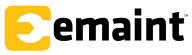
|

|
||
|---|---|---|---|
Our score |
9.0 |
8.1 |
7.9 |
Best for |
Streamlined preventive maintenance scheduling and job tracking |
Automated maintenance scheduling and asset management |
Preventive maintenance scheduling with asset tracking |
Pricing |
Starting at $6 / mo. per user + $50 / mo. company base fee |
Starting at $69/mo. per user (up to 3 users) |
Custom pricing via Mapcon’s online calculator |
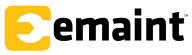

1. Workyard
In a nutshell
Workyard is preventive maintenance software built for field service and contracting businesses that need efficiency without complexity.
Unlike bulky, feature-heavy systems, Workyard makes scheduling, dispatching, and tracking preventive work simple with a visual calendar, automated task repeats, and fast urgent job assignment. All these features are tied to a GPS time clock app to make sure every maintenance work has a GPS-verified and timestamped digital logs.
By combining powerful scheduling with workforce management, Workyard prevents missed services while keeping teams organized, responsive, and productive.
Key Features
- Flexible dispatching calendar with real-time schedule alerts
- High-accuracy GPS time clock with location and mileage tracking
- Live road map to optimize technician routing
- Precise work order tracking and labor cost analysis
- Customizable dashboard and reports
Visual Task Calendar with Automated Maintenance Scheduling
Make organizing maintenance schedules effortless with Workyard’s visual calendar and drag-and-drop scheduler.
Routine maintenance can be set daily, weekly, monthly, or annually to ensure no task is overlooked. You can also toggle between daily, weekly, or monthly calendar views to easily align schedules with team availability and project timelines.
Every work order can also be customized by adding geofenced project locations, task watchers, color-coded labels, and detailed checklists for each work order.
 Assign work in minutes with a powerful digital team calendar.
Assign work in minutes with a powerful digital team calendar.
 Group by employee or project with custom labels for organization.
Group by employee or project with custom labels for organization.
 Communicate new tasks to your team instantly with push notifications.
Communicate new tasks to your team instantly with push notifications.
Real-Time Dispatching
Simplify scheduling, reduce miscommunication, and keep teams aligned for maximum productivity with Workyard’s dispatching software.
Route technicians to the nearest location with real-time GPS tracking to make quick, informed decisions. Instantly dispatch emergency jobs, send alerts to technicians via app or email, and provide accurate ETAs to keep everyone on the same page.
Up-to-the-Minute Maintenance Job Tracking and Management
Workyard’s job tracker helps ensure every maintenance task is done efficiently and accurately documented. Workers can follow detailed checklists and instructions to minimize errors.
This structured approach to field data collection ensures every maintenance visit is documented accurately and stored securely for compliance and client reporting.
Teams can use the Workyard app to share real-time progress updates via photos, receipts, and other attachments, especially when using customizable digital workflows from Workyard’s smart forms platform. With cloud-based recordkeeping, you can also save all job details and communications for future reference, ideal for resolving client disputes or proving work completion.
 Empower your team to share job progress updates.
Empower your team to share job progress updates.
 Track automatic and manual changes in a comprehensive activity log.
Track automatic and manual changes in a comprehensive activity log.
Precise GPS Time Clock for Onsite Check-In/Out
Workyard’s GPS-enabled time clock tracks hours worked, locations visited, and mileage driven with accuracy. Workers can clock in or out only within the geofenced area, reducing errors and time theft.
Automated break reminders and meal break insertions ensure compliance with regulations. Time clock entries are instantly synced to the server so managers can quickly approve or modify timesheets.
Insightful Work Order Reporting
Workyard’s reporting tools provide valuable insights into project performance. Time, location, and mileage data are assigned to the appropriate projects and cost codes.
With Workyard’s detailed reports, you can view hours worked, labor costs, driving time, and mileage for each maintenance job. Gain full visibility into your maintenance operations to optimize costs and identify top-performing and underperforming technicians.
Pricing
Workyard offers straightforward pricing designed to fit the needs of growing field service and contracting businesses. Choose the plan that gives your team the right tools to streamline preventive maintenance, boost productivity, and stay on budget.
Free Trial?
14-day trial with no credit card required
Starter
$6 / mo. per user + $50 / mo. company base fee
Pro
$13 /mo. per user + $50 / mo. company base fee
Enterprise
Contact sales for more info
Pros and cons
Integrated GPS time and location tracking
Recurring task scheduling
Customizable checklists and attachments
Real-time job cost tracking
Integration with payroll and accounting software and other business tools like Paychex time clock
May require brief onboarding to maximize advanced features
Lacks optional SMS scheduling notifications
Caters to businesses seeking all-in-one solutions
Only API for custom CRM connections
Ratings and reviews
Our score

An iOS user praised Workyard’s ease of use for their crew and appreciated the efficient time tracking compared to previous methods.
I have tried other apps that claim to do time tracking and they end up being so difficult to use that my guys just give up. What’s the point of having an app to track time if nobody uses it? I was skeptical about giving another one a shot but Bill gave me a ring and convinced me to try the free trial. I’m glad he did! My crew uses it every day and I’m finally getting all the info I need with a few mouse clicks instead of searching through binders of time sheets like before.
The Android user below likewise found Workyard’s app intuitive, particularly when it comes to clocking in and switching job sites.
Great app, makes clocking in and out effortless. Also switching job sites is quik and easy. Great features, including posting job descriptions, progress and pictures.
For the Capterra user review below, Workyard isn’t only easy to use but also does a great job of providing accurate technician locations.
This product was simple to implement and it’s ease of use really streamlined my involvement with respect to getting the time sheets to the payroll processor. We are a service business and the crews may have 5 to 12 jobs a day, With the GPS tool I cam let customers know ETAs without bothering employees with calls/texts while they are driving.
2. eMaint
In a nutshell
Using eMaint, you can easily create work orders that trigger automatically based on asset health data such as vibration or temperature. This is a huge time-saver for maintenance companies, where keeping machinery in top shape is crucial.
Plus, the high level of customization in scheduling maintenance tasks means you can fine-tune everything to fit your specific needs.
Whether you’re managing a fleet of vehicles or heavy-duty equipment, the flexibility eMaint offers in organizing and adjusting tasks makes it a favorite among its users.
However, eMaint does have its hiccups.
The biggest complaint from users is the difficulty in segregating preventive maintenance task views. The PM task views and maintenance item lists can be confusing and not very user-friendly, making it hard to manage and track upcoming maintenance due dates efficiently.
The calendar function also feels underdeveloped and tricky to navigate. Users have voiced their frustration with its lack of functionality, wishing for a more intuitive interface.
Key Features
- Automated work orders triggered by equipment health
- Drag-and-drop calendar with overscheduling alerts
- Work order reports and dashboards for tracking KPIs
- Comprehensive asset tracking with maintenance history
Pricing
Free Trial?
Contact sales for info
Team
$69/mo. per user (up to 3 users)
Professional
$85/mo. per user
Enterprise
Contact sales for pricing
Pros and cons
Highly customizable maintenance scheduling
Low-code integration with ERPs and CRMs
Responsive customer service
Difficulty segregating task views
Complex initial setup
Occasional software glitches
Some features may require a learning curve
Ratings and reviews
Our score
eMaint user Travis R. on Capterra commended the software’s flexibility and ease of use but struggled with its complex setup process.
Maintenance software for Absolute Energy ⭐⭐⭐⭐
Pros: The flexibility to tailor the system to our work flows. Ease of use. Ability to use the software from an advantage as maintenance. Many options and eMaint staff understand maintenance!Cons: With all the options it is difficult to follow through the setup, Work flows may help stream line this process? Many of the eMaint personnel have better ideas and experience that we did not know going into the process of migrating from another system. This changed are procedures for the better but a lot of group brainstorming has been needed to specify our needs.
3. Mapcon
In a nutshell
Mapcon’s preventive maintenance management software caters to a wide range of industries, from manufacturing to facilities management. Its standout feature is the highly customizable maintenance checklists, allowing users to create detailed, tailored maintenance routines for their unique equipment and assets.
Coupled with Mapcon’s centralized asset management capabilities, automated scheduling, and mobile integration, the software empowers maintenance teams to stay on top of their preventive tasks and reduce unplanned downtime.
While Mapcon boasts an extensive feature set, some users have reported that the software’s complexity can be a double-edged sword. The advanced functionalities, such as robust business intelligence reporting, may require more extensive training for non-tech-savvy users.
Mapcon’s integration with third-party systems can be hit-or-miss, while occasional performance issues have also been noted, especially for organizations with large asset databases or high user volumes.
Key Features
- Customizable preventive maintenance checklists
- Automated scheduling based on time or usage
- Centralized records of all equipment and repair logs
- Over 200 maintenance data reports for in-depth analysis
Pricing
Free Trial?
30 days (no credit card needed)
Tier/Price
Custom pricing via Mapcon’s online calculator
Pros and cons
Cost-effective pricing
Comprehensive functionality
Wide range of customization options
Outdated design
Limited integration options
Advanced features require a learning curve
Lacks straightforward pricing
Ratings and reviews
Our score
A Mapcon user on Capterra praised the software’s work request management and task allocation features but found it complicated to use without proper training.
Slightly complex, but overall excellent peice of software. ⭐⭐⭐⭐
Pros: I like the fact you must identify who is raising a request on the system, in a arge company this really helps with identifying who to contact should any issues/questions be raised from the request. The management of work and alloction of tasks is a brilliant feature with this software, for this alone I highly recommend it.Cons: I personally find this software quite complicated to use, it took me quite some time before I was able to understand all of the different functions on it. I hadn’t actually realised there was a proper training course available to teach you how to use this program, perhaps if I had taken this course it might not have struggled.
4. Limble
In a nutshell
Limble is a preventive maintenance software with impressive asset management capabilities. Its QR code functionality allows users to quickly access detailed information about their equipment with just a quick scan.
Limble’s customizable fields enable users to tailor asset and maintenance data to their specific needs. Additionally, Limble’s preventive maintenance checklists and instructions are praised for their effectiveness in ensuring thorough and consistent equipment upkeep.
While Limble offers a wealth of features, the initial setup process can be time-consuming and requires a learning curve. In addition, Limble’s customer support is generally responsive, but it relies heavily on chat and email rather than phone support.
Furthermore, some advanced features and functionalities are only available in higher-priced plans, potentially limiting access for smaller organizations.
Key Features
- Automated scheduling with maintenance templates
- Real-time tracking of work order completion rates
- Asset hierarchies to keep equipment logs organized
- Automated maintenance reports, including parts inventory
Pricing
Free Trial?
30 days (no credit card needed)
Basic
Free
Standard
$33/mo. per user
Premium+
$79/mo. per user
Enterprise
Contact sales for pricing
Pros and cons
Easy-to-use interface
Pre-built integrations with software systems
Robust inventory management
Time-consuming initial setup
Free version has limited functionality
Too complex for small teams with fewer assets
Ratings and reviews
Our score
Dillon Cummings found Limble time-saving and user-friendly for technicians but desired enhanced desktop features and easier asset/parts search.
Awesome App, Highly Recommend ⭐⭐⭐⭐
The app is awesome because it saves time for our technicians having to come to the shop to log their info on the computer and they can just do it out on the floor. It also makes it super easy to add photos which are really helpful when going over the work completed or work requests. I think the app should have more of the features of the desktop version when it comes to viewing the users and activating/deactivating accounts and such. Also maybe improve the asset search and parts search to be a little more easier to use like the desktop version.
Ivan C. on Capterra praised Limble’s customizable QR codes and preventive maintenance checklists but noted the initial setup has a learning curve.
Very customizable ⭐⭐⭐⭐
Pros: The QR codes are a game changer. You are able to customize a lot of fields to include information you want on assets. We have also created unique preventative maintenance checklists and instructions for all our equipment. Editing is relatively easy.Cons: It takes a little bit of a learning curve on how to set things up initially but the customer service chat feature is pretty fast. Customer service does prefer to email or chat so if you are hoping to talk to someone each time, that isn’t their first option. Figuring out the quirks initially is the most time consuming part.
5. SafetyCulture
In a nutshell
SafetyCulture’s Logic-Flow feature creates dynamic templates that adapt based on previous answers. This smart functionality not only streamlines the inspection process but also significantly reduces the time inspectors spend on audits.
With its intuitive interface, SafetyCulture allows users to quickly set up and complete audits, making it a valuable tool for enhancing efficiency in preventive maintenance management.
Reviews often highlight the software’s comprehensive nature and versatility, specifically its extensive customization options for audit checklists. However, SafetyCulture’s steep learning curve can be a hurdle, particularly for those unfamiliar with audit software.
Additionally, while the software offers various customizable options, some users feel it lacks sufficient flexibility for tailoring templates and workflows to meet specific needs.
Key Features
- Asset management portal for equipment tracking
- Smart checklists for conducting maintenance checks
- Comprehensive workflows with recurring schedules
- Heads Up feature for emergency team notifications
Pricing
Free Trial?
30 days (no credit card needed)
Free
No cost for up to 10 users
Premium
$29/mo. per user
Enterprise
Contact sales for pricing
Pros and cons
Intuitive, easy-to-use interface
Flexible scheduling with mobile reminders
Offline-capable mobile app
Affordable pricing
Free plan limited to 10 users
Initial setup requires a steep learning curve
Advanced features only available on higher-priced plans
Ratings and reviews
Our score

iOS user BatCrzy commended SafetyCulture for being easy to use but wished for a feature to mark entire sections as N/A for efficiency.
No Applicable Areas ⭐⭐⭐⭐
The audit itself is easy to use, but it would be more efficient if you could NA an entire section.For example: We have no hazardous or combustible material. It would be nice at the title that we could mark NA and it pass those questions. Another example would be Wire and Cutting. We have no equipment or supply to do this at our location. Just a thought! Thank you.
SafetyCulture impressed an Android user with its quick, straightforward audits and clear printed reports, improving business section evaluations and action planning.
⭐⭐⭐⭐⭐
Simple, fast audit tool, I’ve created several different audits for sections of the business and created action plans from results. printed report is simple and easy to understand.
Capterra reviewer Braden W. found SafetyCulture simple for both users and administrators but criticized its lack of custom questions and Excel integration for data export.
Good for More Than Auditing ⭐⭐⭐⭐
The biggest advantage is the simplicity. Both from a user standpoint as well as an administrator standpoint this software is incredibly simple. The simplicity comes with a cost, there is little room for exceptions or custom questions. This can cause constraint on potential application depending on your operation. Additionally, there is no way to batch export data collected from the software. For example, we wanted to be able to batch export to excel in order to manipulate the data and present it via a customized dashboard. There is no integration with excel, so the raw and/or collated data can only be exported via the preset formatting.
6. UpKeep
In a nutshell
UpKeep’s preventive maintenance software keeps maintenance teams ahead of potential equipment failures.
Using its Meters feature, UpKeep generates preventive maintenance tasks based on machine cycles, vehicle mileage, or other measurements, ensuring assets remain in optimal condition.
With UpKeep Analytics, administrators can identify assets that experience the most unplanned downtime. This insight allows them to create regular preventive maintenance schedules, reducing the risk of future breakdowns.
However, UpKeep’s limited out-of-the-box integrations can pose a challenge, especially for businesses that depend on smooth data flow across various platforms. While UpKeep offers an API, Webhooks, and Zapier workflows, these features are only available with its most expensive plan.
Key Features
- Work order calendar with recurring schedule option
- Automatic work order creation with push notifications
- Integrated asset management with low-stock alerts
- Runtime-based preventive maintenance to maximize uptime
- Customizable dashboards and reporting
Pricing
Free Trial?
14 days (no credit card needed)
Lite
$20/mo. per user
Starter
$45/mo. per user
Professional
$75/mo. per user
Business Plus
Contact sales for pricing
Pros and cons
24/7 phone, email, and chat support
Offline-capable mobile app
Work order updates with notes and photos
Natively integrated GPS fleet tracking
Complicated interface requires a learning curve
No built-in invoicing feature
No affordable plan for small businesses
Limited out-of-the-box integrations
API access and integration only on the priciest plan
Ratings and reviews
Our score

iOS user CStokesReview found UpKeep excellent for asset cataloging and work order management but mentioned the high cost of extra features for small teams.
Very very happy but paying for it ⭐⭐⭐⭐
It’s incredibly powerful and extremely helpful, does everything I need it to and probably much more. The reason for the 4 starts instead of five is really only because they certainly make you pay for additional features. This probably isn’t an issue for larger companies and is to be expected with powerful commercial programs, it was just notable and something to consider if you’re running a smaller but several person operation, as you will have to pay for each memeber of the team to access whatever tier of functionality they’ll need.
UpKeep user Kristopher Stanage criticized its clunky interface and limited photo upload options.
⭐
Clunky and not user friendly. Needs an option to upload multiple photos from gallery at once, instead of one at a time. Needs ability to remove photos from tasks in case of accidental upload. Applying filters can reset other filters. User interface is not well laid out or intuitive. If my company didn’t use this application, i would never use it. Update: this app has gotten even worse. I want to go back to using a paper filing system, it sucks so much.
Rick D. on Capterra found UpKeep easy to use but wished the free version included reporting and had better self-populating fields for sub-locations.
Perfect CMMS for my Needs ⭐⭐⭐⭐⭐
Nothing about this software is difficult to use. I do wish more was offered in the free version, such as reporting. I was able to use it during the free trial, but now am using the free version, in which reporting is only available in paid versions. I understand that this is how the company makes money, and I will be making the switch to a paid version when it is approved in our new budget. One thing that bugs me and hope gets fixed, is during the work order creation. I have over 120 locations and sub-locations. When I create a work order and choose the location, you should be able to begin typing the location in the box and it should self-populate the box. Right now, only the main locations will self-populate, not the sub-locations. I only have three main locations, and all the rest are sub-locations, so I have to scroll to search for the exact location I need. It’s nothing major, but just an annoyance, and I hope this will be fixed soon so that any location will self-populate the box when you begin typing it.
In a nutshell
FMX is designed to streamline maintenance processes, increase asset productivity, and provide actionable insights.
FMX’s biggest strength is its cloud-based, configurable design. This makes it easy to manage work orders, schedule resources, and track inventory, all from one platform.
Additionally, FMX integrates smoothly with other systems, facilitating seamless collaboration across different departments.
On the flip side, there are a few areas where FMX could improve. The initial setup can be time-consuming and may incur a setup fee, which could be a hurdle for some users.
Moreover, the absence of a mobile application limits on-the-go access, which is often essential for maintenance teams in the field. The software’s advanced features also come with a learning curve, requiring time for users to fully adapt and utilize all functionalities.
Key Features
- Automated scheduling based on time, usage, or condition
- Work order management with labor cost tracking
- Equipment maintenance tracking to ensure asset uptime
- Inventory management with purchase order generation
Pricing
Free Trial?
No free trial available
Tier / Pricing
Contact sales for pricing
Pros and cons
Centralized maintenance data management
Proactive maintenance results in reliable assets
Wide range of customization options
Initial setup requires a learning curve
Lacks a mobile app
Limited support and training resources
Ratings and reviews
Our score
FMX user Chad R. praised the software’s integration with building automation and customer support but noted the need for faster responsiveness and improved work order features
Strong product, great people, needs improvement ⭐⭐⭐⭐
Pros: The commitment of the product specialists and customer support personnel. The integration with the building automation software is wonderful. It saves us time and money.Cons: The responsiveness of the software is fine, but needs to be faster. The scheduling is great, but the work order (tech/maint requests) features need much more development. Please research help desk programs like Cayzu or Zendesk. If you were to improve these modules, your suite would be unstoppable!!! 🙂
The Bottom Line
Thanks to inflation and a growing interest in environmental sustainability, more consumers are forgoing buying new equipment. Instead, they’re relying on regular maintenance services to prolong their equipment’s lifespan and avert unplanned downtimes.
By using robust preventive maintenance software to smoothen your field operations, you can easily gain more loyal customers, earn more recurring revenue, and basically future-proof your business. Over time, this operational visibility contributes to stronger construction productivity tracking, helping teams reduce downtime, optimize labor, and improve service efficiency across recurring jobs.
For example, companies like Falcon Drilling & Blasting use Workyard to streamline recurring field operations while improving time accuracy and cost visibility across projects.
Workyard strikes the perfect balance between simplicity and functionality, giving field service businesses the right tools to automate maintenance schedules. It also offers the industry’s most accurate GPS time clock, allowing workers to record their hours and managers to make the right dispatching and routing decisions.
Explore Workyard’s robust maintenance scheduling or sign up for its 14-day free trial to start dispatching maintenance work orders right away.
Our Scoring System Explained
Our 8-part scoring system was created to help you understand the potential value of any software we review simply and fairly.
We created it after reviewing dozens of software products, which we covered in depth, but without providing a direct and simple way for readers to compare products on their merits – without spending a lot of time looking through our articles for the information they needed to make an informed decision.
Every app we review will include Customer Support and Company scores, which we’ll explain in more detail below. Many of the factors reviewed in this article will also be consistent across most (or all) of our software reviews, with some differences:
The 8 factors assessed and their contribution to a product’s overall score may differ slightly from product to product based on various factors, such as the use case we’re reviewing for, the type of business these products are tailored to, and other considerations. However, all reviews will feature an 8-part score, weighted and combined to calculate each product’s overall score.
How We Score Software
All factors in our reviews are scored on a 10-point scale – technically 11 points – from 0-10. However, we only give products a score of 0 if it does not include an essential feature at all, and we try to avoid giving out 0 scores if a product can demonstrate any functionality in line with the specific factor being reviewed.
In general, the 0-10 range translates as:
- 9.0 – 10 – One of the absolute best in its category (amazing).
- 7.5 – 8.9 – Very good, but with some minor issues (very good).
- 6.0 – 7.4 – Mediocre performance with notable shortcomings (average).
- 3.0 – 5.9 – This feature is not ready for prime time (borderline).
- 1.0 – 2.9 – This feature actually makes its product worse (unacceptable).
- 0 – The product doesn’t include this important feature at all.
How We Calculate Overall Scores
The 8 factors reviewed are weighted based on an overall total of 100%:
- Ease of Use: 20%
- Time Tracking Accuracy: 20%
- Scheduling Features: 15%
- Job Tracking: 15%
- Integrations: 10%
- Customer Support: 15%
- Company: 5%
Methodology for Each Factor
Ease of Use
We evaluate a product’s ease of use based on three main considerations:
- How easy is it to set up this app?
- How easy is it for managers to use the backend dashboard?
- How easy is it for frontline workers to use the (mobile) app?
These three considerations cover the main ways you and your team would use the software being reviewed – when you first obtain it, when someone (a manager, executive, team leader, or similar role) needs to use it to manage people, money, data, and other things, and when workers you’re tracking use the app (usually a mobile version of the software designed for frontline and/or field team members) to clock in, clock out, record time worked, or address other day-to-day needs.
Time Tracking Accuracy
Every minute matters when you’re trying to control payroll costs. This factor accounts for various features and common needs in time-tracking apps, such as…
- How accurate or precise is its GPS tracking capability?
- How accurate – and how customizable – is its geofencing feature?
- How accurate is its travel and mileage tracking (if available)?
- Can it automatically clock workers in and out based on the above?
- Can you set and/or restrict rules for clocking in and out?
- Can the app continue tracking workers while offline?
- How easy is its mobile app and/or kiosk for frontline workers?
Scheduling Features
Many construction businesses prefer to manage as many aspects of employee labor activity as possible in a single app, which is why many time-tracking apps also include worker scheduling as a core feature.
When we consider a product’s scheduling features, we look at:
- Its dashboard customizability (daily, weekly, or monthly views).
- Its project-based scheduling and visibility.
- Its real-time updates and notifications for workers.
- Its real-time map views of worker locations for best-fit scheduling.
- Its recurring schedule (copies to subsequent weeks, etc.) functionality.
Job Tracking
This factor helps you understand if the software can also provide insight into specific projects, which is particularly handy when your business deals with many customers or clients who generally need shorter-term work. Effective job tracking typically also includes accurate job costing functionality for construction companies.
We assess several things when calculating a product’s job tracking score:
- Its project-based tracking for multiple projects per day/week/etc.
- Its ability to track multiple / many projects simultaneously.
- Its use of (and your ability to customize) construction cost codes.
- Any built-in job costing views.
- Any integrations for cost coding (QuickBooks etc.)
Integrations
No business can operate on a single app, which is why integrations with other apps and tools are such important aspects of modern business software.
To calculate a product’s integration score, we’ll examine:
- How many native integrations (the simplest connection) does it offer?
- How effective and easy-to-use are its integrations with payroll software?
- Does it have robust data import and export features?
Customer Support
Learning how to use a new app can be frustrating, even if it’s meant to be the most user-friendly app around. That’s why great customer support is so essential when considering which time-tracking app to use.
Customer support scores are calculated based on:
- Live support channels available (phone, email, chat, etc.).
- Live support hours (business hours only, 24/7, etc.).
- The strength of the product’s online help center and/or FAQs.
- What other users say about support in online reviews.
Company
A great company with a highly customer-friendly approach can often make up for shortcomings in their software products – at least up to a point.
When assessing this score, we’ll examine:
- Transparency (easy-to-find pricing, etc.)
- Trial period (duration, feature availability, credit card requirements, etc.).
- Subscription flexibility (contracts, required durations, etc.).
- Ease of cancellation or pausing subscriptions.
- Customer perceptions (online product reviews).
- Website (a minor consideration, but great companies tend to have great websites).
Any questions about our scoring system? Have any suggestions on how we could make it even better? Click here to send us your feedback – we’d love to hear from you!
Preventive maintenance software is a program designed to help organizations plan, schedule, and execute preventive maintenance tasks on their equipment and assets.
The key benefits of preventive maintenance software include:
- Ensures critical equipment and assets receive regular inspections and servicing to prevent breakdowns.
- Provides visibility into maintenance history and performance trends.
- Helps extend the useful life of assets and reduce unplanned downtime.
- Reduces repair costs and lost productivity from equipment failures
- Automates the creation and assignment of work orders, improving maintenance workflow and productivity, while generating documentation similar to structured construction daily reports for accurate job tracking.
- Provides detailed reporting on maintenance activities, costs, and key performance indicators to support data-driven decision-making.
In summary, preventive maintenance software is an essential tool for organizations looking to optimize their asset management practices, improve equipment reliability, and reduce operational costs.
Some of the best free preventive maintenance software solutions include:
- MaintainX – Offers a free plan with features like work order management, preventive maintenance scheduling, asset management, and mobile apps.
- Fiix – Provides a free 14-day trial of its intuitive software with features like preventive maintenance scheduling, asset management, and reporting.
- Limble CMMS – Has free and paid options with features like asset management, preventive maintenance scheduling, work order management, and reporting.
- Fracttal – Offers a free version for planning preventive maintenance, creating work orders, and tracking assets using QR codes and NFC tags.
- Odoo—This company offers free and paid options for its feature-rich ERP software, which includes integrated preventive maintenance, manufacturing, warehouse management, and HR tools.
- AssetTiger – Provides a free plan for asset management, preventive maintenance scheduling, and reporting.
- Coast – Offers a free plan with a good selection of preventive maintenance features, including monitoring tools.
These free preventive maintenance software solutions can help streamline maintenance workflows, extend asset lifespans, and reduce costs for small to midsize businesses with basic maintenance needs. The free versions typically include core features like scheduling, work order management, asset tracking, and reporting.
For businesses performing recurring services like HVAC inspection, preventive maintenance software helps automate seasonal scheduling and track service history efficiently.
Preventive maintenance software should have the following essential features:
- Work Order Management: The software should allow you to easily generate, assign, and track preventive maintenance work orders. This includes creating checklists and procedures for each task to ensure consistency. In construction settings, well-documented work orders also help support formal change order processes when maintenance tasks expand beyond their original scope. Many teams also rely on structured field reports to capture job details, technician notes, and completion verification in real time.
- Asset Management: Maintain a centralized database of all your assets and equipment. Link preventive maintenance tasks to specific assets to ensure each receives the necessary attention.
- Maintenance Scheduling: Schedule preventive maintenance tasks based on equipment usage, manufacturer recommendations, or historical data. Set up notifications and alerts for upcoming tasks to stay on top of schedules.
- Inventory Management: Track spare parts, tools, and supplies needed for maintenance. The software should help you keep the right inventory on hand without overstocking.
- Mobile Accessibility: Technicians should be able to access maintenance schedules and complete tasks using mobile devices. This will improve efficiency and productivity in the field.
- Reporting and Analytics: Generate detailed reports on maintenance activities, costs, and key performance indicators. Use this data to make informed decisions and optimize maintenance strategies.
- Sensor Integration and Condition Monitoring: Connect IoT sensors to monitor asset conditions in real time. Set up alerts for abnormal readings to trigger maintenance tasks proactively.
Having these core features in a preventive maintenance software solution will help organizations shift from reactive to proactive maintenance, improving equipment reliability and reducing costs.
No, you do not necessarily need specific hardware for preventive maintenance software. Most modern solutions are cloud-based and can be accessed through any web browser on a computer, tablet, or smartphone.
However, there are a few hardware considerations to keep in mind:
- Mobile devices: Many preventive maintenance software providers offer mobile apps for iOS and Android. Using tablets or smartphones allows technicians to access maintenance schedules, complete work orders, and record maintenance activities in the field.
- Barcode scanners: Some preventive maintenance software integrates with barcode scanning hardware to quickly identify assets and parts. This can streamline inventory management and work order processes.
- Sensors: Connecting IoT sensors to monitor equipment conditions can automatically trigger preventive maintenance tasks. Vibration sensors, thermometers, and other monitoring devices can feed data into the software in real time.
- Printers: Printing work orders, reports, and other maintenance documentation may require a basic printer, depending on your needs and processes.
In most cases, a computer or mobile device with an internet connection is sufficient to access and use preventive maintenance software. The software itself is hosted in the cloud, eliminating the need for on-premises servers or specialized hardware.
The key is choosing a preventive maintenance software solution that is flexible, mobile-friendly, and integrates with the hardware and systems you already have in place.
This allows you to leverage the software’s capabilities without significant upfront investments in new equipment.
When selecting preventive maintenance software, consider features such as automated scheduling, work order management, asset management, inventory tracking, reporting and analytics capabilities, mobile accessibility, and integration options with other business tools. These features will enhance your ability to manage maintenance tasks effectively.



