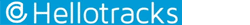The best employee GPS tracking apps are:
- Workyard is a leading construction time clock app with built-in GPS. Construction and field service companies use it to accurately record employee hours, locations, jobs, and mileage. It also has an easy-to-use employee scheduling feature.
- Apploye is an all-in-one solution for managing remote teams. It offers real-time location tracking, attendance monitoring, progress tracking, and detailed performance reports.
- Timeero allows tracking of employee hours, mileage, and location with GPS tracking, automatic geofencing, job management, scheduling, time off tracking, payroll reports, and integrations.
- Hellotracks focuses on field services, providing a web interface for administrators to oversee the workforce, a built-in messaging system, task assignment, progress tracking, and automatic data collection.
- Connecteam offers employee GPS tracking, time tracking, scheduling, task management, and communication features.
Free employee GPS tracking apps like Jibble offer 100% free employee GPS tracking.
They have features like monitoring employee locations during clock-ins and clock-outs, live location tracking, offline time tracking, route optimization, geofencing, and smart alerts. Many free GPS tracking apps also have notifications, facial recognition for attendance, a timesheet app, and advanced tools for workforce management.
Some standard features of employee GPS tracking apps include:
- Real-time location tracking to monitor the real-time location of mobile employees
- Geofencing, which sets virtual boundaries and receives alerts when employees enter or leave designated locations, helps ensure employees are working at the correct job sites
- Time tracking and features like automatic clock in/out, time card management, and payroll reporting to track employee hours accurately
- Mileage tracking, which records miles traveled between job sites, appointments, or along delivery routes to optimize routes and assist with job costing
- Employee-activated tracking, which gives employees control over when tracking is enabled and helps address privacy concerns
- Emergency panic button, which allows employees to quickly call for help in case of an emergency, with their exact location sent to the employer
- Portable tracking, which enables employees to bring the GPS tracking with them on their mobile devices rather than being limited to a vehicle
- Detailed reporting to generate reports on employee locations, routes, attendance, and productivity to help optimize workforce management
To get your employees to adopt and use a GPS tracking app, follow these best practices:
Establish a Clear GPS Tracking Policy
- Clearly define the purpose and scope of GPS tracking in your policy
- Obtain written consent from employees, if required by state laws
- Explain how employee data will be collected, used, and protected
- Make the policy readily available for employees to reference
Implement a User-Friendly App
- Choose an app with an easy-to-use and intuitive interface
- Ensure the app has customizable settings to comply with laws and your GPS tracking policy
- Implement robust data security measures to protect employee information
Provide Training and Support
- Train employees on the app’s features, functionality, and alignment with the company’s policy.
- Address employee questions and concerns to build trust and cooperation.
- Offer alternatives if employees are more productive with specific tracking tools or features.
Empower Employees
- Allow employees to control their actions when tracking is enabled, especially after working hours.
- Offer an employee-activated tracking option to respect personal privacy.
- Implement an emergency panic button for employee safety.
Maintain Transparency
- Communicate the reasons for implementing GPS tracking
- Be upfront about monitoring rather than being underhanded
- Welcome questions and convey the benefits of GPS tracking for both the company and employees
No. For instance, if you’re an Apple device user, there will be no push notification in the Find My app when you stop sharing your location. However, the other person may notice in two places: (1) in Find My, you’ll disappear from their People list or your location will no longer be visible; and (2) in iMessage, a system line may appear in the thread saying “[name] stopped sharing location.”
On your screen, you may see “You stopped sharing location with [name].” You can always turn location sharing back on later if you change your mind.
When someone stops sharing their location with you on their iPhone, you’ll receive a “No Location Available” message the next time you attempt to access the Find My app. If you see a “No Location Found” message instead, this has a different meaning.
Unlike the “No Location Available” message, the “No Location Found” pop-up does not mean someone has stopped sharing their location with you. This notification can appear for the following reasons:
- Internet connectivity issues
- A low or drained battery
- A turned-off device
- Outdated software
In this case, you should regain access to the person’s location once the connectivity issue is resolved. If you’re still having issues after the above reasons are addressed, you may need to contact Apple support for assistance.
When you receive the message “No Location Available” on your device, this simply means that the person whose location you’re trying to access has turned off their location services or stopped sharing their location with you. On the other hand, “No Location Found” means there is a technical error with the person’s device or their location-sharing app.
There are multiple reasons why a person’s location may not be found, including:
- Poor or no internet connection
- Low phone or device battery
- The phone or device is shut off
- Outdated software
- The device is set to low-power mode
- The device is in a remote area and cellular activity has been interrupted
To turn on GPS on your Android phone, open Settings > Location and turn the Location toggle On. Then choose a Mode (High accuracy, Battery saving, or Device only). If prompted, allow location services/permissions.
Activating Do Not Disturb on your iPhone or Apple device prevents calls, texts, notifications, and pop-ups from coming through during a designated period of time. This will not impact your iPhone’s location services, since they are two completely separate settings.
You will still be able to utilize your GPS and other location-related services as normal. If you’ve granted your friends and family access to your location, they will also be able to access your whereabouts via the Find My app when you have Do Not Disturb activated.
If you wish to turn off your location on your iPhone, it’s a straightforward process. Take the following steps:
- Click on the app’s Setting on your device.
- Scroll down and select Privacy & Security.
- Click on Location Services. It should be the first available option if your software is up-to-date.
- From here, you can turn Location Services off. This will also turn off location sharing with your contacts.
Choosing to turn off your location may impact your ability to access certain features and functionalities on some of the applications on your iPhone. You can turn Location Services back on at any time by following the same above process and clicking “On” instead of “Off” in the last step.
Open Google Maps, tap the blue dot (your location), choose Calibrate compass, and move your phone in a figure-eight to improve accuracy. On some devices, you may also see Calibrate on map—follow the prompts and move the phone in different directions to refine the location.
Quick steps:
-
Open Google Maps → tap the blue dot.
-
Select Calibrate compass → perform a figure-eight motion.
-
If available, choose Calibrate on map and follow on-screen prompts.
These steps align your phone’s sensors so navigation apps give more precise directions. Names/menus can vary by device and Maps version, but the process is similar.
You can navigate offline by downloading maps ahead of time and using an app that works without data—GPS itself doesn’t need internet. First, confirm your device has built-in GPS. Before your trip, download offline maps for your area (e.g., Google Maps, Maps.me, OsmAnd). Then enable Location/GPS in Settings and, if prompted, calibrate the compass. Open an offline-capable app (e.g., Google Maps with offline areas, Sygic, GPS Essentials, or Workyard for field tracking) to see your position and get turn-by-turn directions where supported.
GPS is a satellite-based system that provides location and time data anywhere in the world, even without internet or cellular service. GPS Cellular combines GPS with cellular networks to enable real-time tracking, live updates, and data sharing.
- GPS: Works globally without cellular service; no data fees. Limited to showing location only.
- GPS Cellular: Adds real-time traffic, location sharing, and emergency features. Requires cellular coverage and may include data costs.
Key difference: GPS shows where you are; GPS Cellular lets you share and interact with that location.
No. Using the signals and satellites, GPS can receive information and relate it to the orbit of the Earth. The signals get sent to your device without needing data from your cellular network, which means GPS can be used even if cellular data is turned off or there is no Wi-Fi connection. Once signals are transferred, the GPS knows exactly where you or your device is located on a map. Most GPS applications allow people to download maps for offline use, which assists when traveling to locations with poor reception or no service at all.
One example of a time when cellular data might need to be considered is when downloading applications that function with GPS but require data for additional features or services. It is always a good idea to review the fine print before use. If the app is necessary, limiting data or turning it off completely can be used as a workaround. The good news is that normal GPS maps, such as Google Maps and Apple Maps, do not use cellular data.