Home Employee Time Tracking Time Tracking For Construction Workers
Time Tracking For Construction Workers – The Easy Way
Are you looking for a better way to handle time tracking for construction workers? Find out how you can eliminate $20K+ in wasted payroll expenses each year.
Here’s a fact. Construction companies are losing money every year on payroll because of inaccurate time cards.
It turns out that trying to handle time tracking for construction workers is a thorn in nearly every owners side.
A $7 billion thorn!
How did we get to such a ridiculous number?
First, there are more than 700,000 construction companies in America that make up the more than $2 trillion per year construction industry.
Many of those construction company owners we spoke with can actually point to the dollar amount they’re losing on labor cost errors.
In one example an electrical subcontractor with 14 employees was losing more than $20,000 annually. He pointed directly to his inability to capture work hours accurately for his crew in the field.
Let’s be conservative. Say the average construction company is losing $10,000 annually from overpaying on payroll. Across 700,000 companies that loss results in the $7 billion number.
It’s a big number. So why haven’t owners been able to find a better way to manage time tracking for construction workers at their company?
It has everything to do with the technology. Until now.
Why Is It So Hard To Get Accurate Time Card Data?
Having a large percentage of your workforce tackling projects in the field presents a challenge in carefully tracking employee hours.
Even with dedicated site supervisors, there are a lot of reasons why your time card data might not be accurate.
Here are a few:
- Self-reported time cards have no proof or audit trail
- Paper time cards are error-prone
- It’s hard for people to remember their hours when reporting time once a week
- Basic construction time clock apps are just a digital version of paper reporting because they lack proof
- Manually calculating and sending time card data to your payroll provider can result in errors
A More Accurate Way To Handle Time Tracking For Construction Workers
The answer to more accurately tracking your employee hours involves:
- Reporting time card data daily
- Proof of self-reported hours
- Automatic compiling of time card data in one place that can be sent to a payroll provider
You’re going to need an app for that. Until now the legacy products just fell short due to glitchy software, outdated GPS technology, and user interfaces that feel like the 1990s internet.
Workyard is changing all of that.
Here’s how modern construction companies are using Workyard to solve the $7 billion payroll problem.
A One Tap Time Clock App
It’s fair to expect your employees to use a construction clock in app to more accurately track their time. But you need to make sure the app you provide them has a good user experience.
Workyard takes design inspiration from apps like Spotify and Facebook.
What does an app used for time tracking for construction workers have in common with a social media app?
Those consumer-facing apps are excellent at letting their users achieve the main goal of the app with just a tap or two.
Facebook lets you add a photo in seconds.
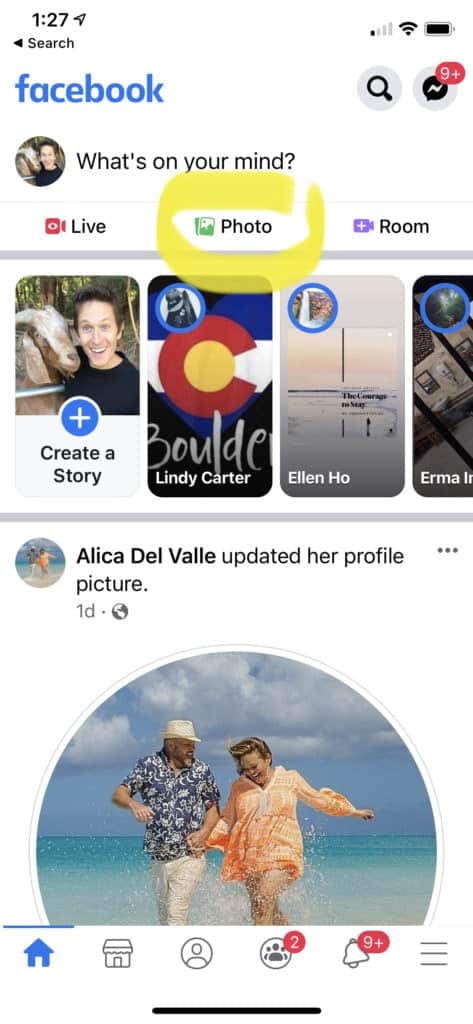
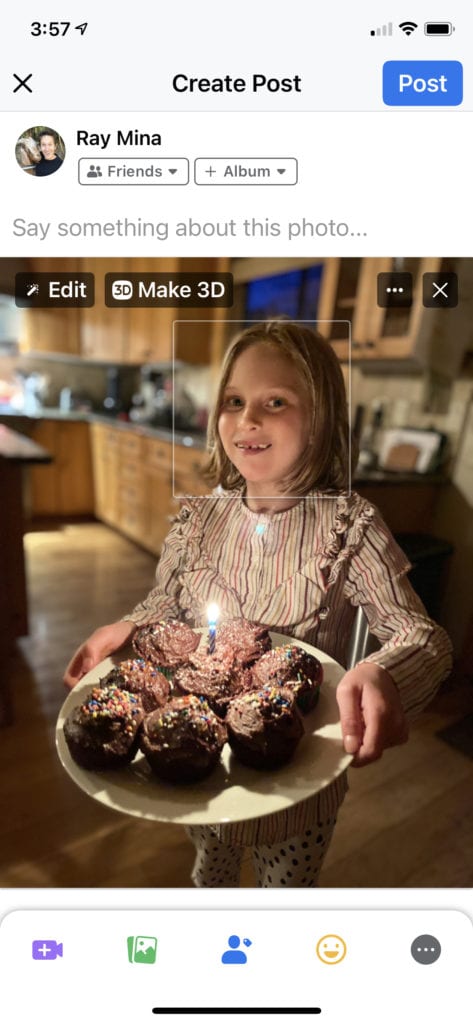
Workyard does the same for mobile time clock apps. With just a single tap in the Workyard app, your crew can clock in and out.
We even send your crew clock-in reminders when they enter job sites. With just a tap of the notification, they can open the Workyard app to clock in.
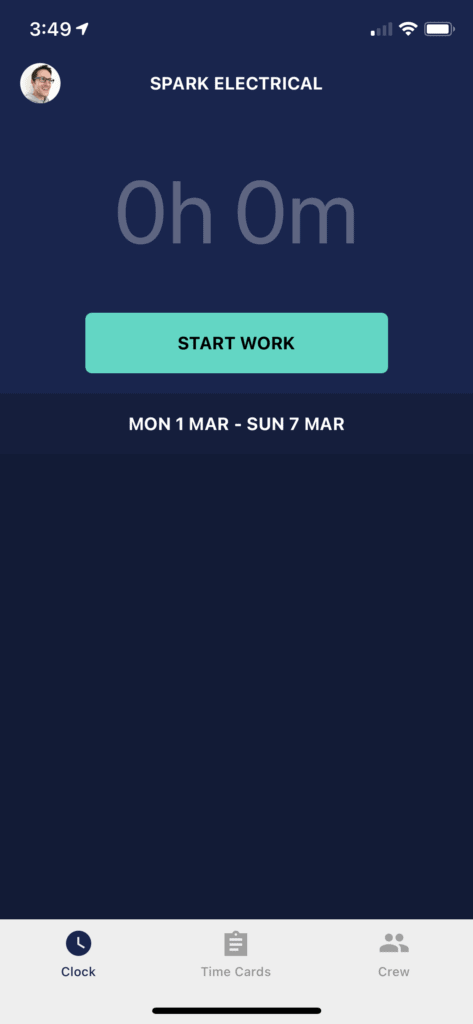
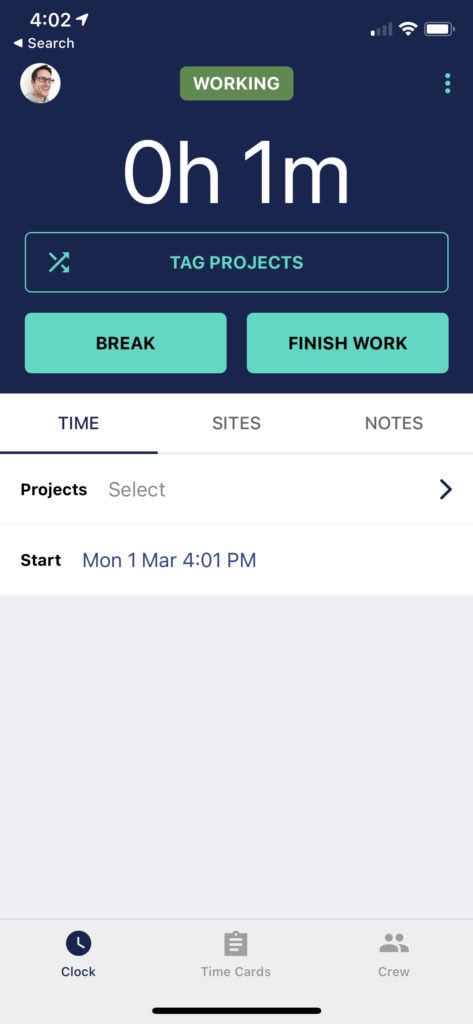
And the Workyard app works with the Android and iOS mobile devices your employees already use.
Location Tracking Is Everything
Tracking your employee time using an app is just a glorified paper timesheet unless you have better visibility through an audit trail.
And that’s the problem with most legacy employee time tracking apps on the market. They’re using outdated GPS location technology that still leaves you guessing your employees locations when they’re on the clock.
Workyard uses next-generation GPS to give you precise location information for your employees. It’s the audit trail you need to prove that self-reported time cards are accurate.
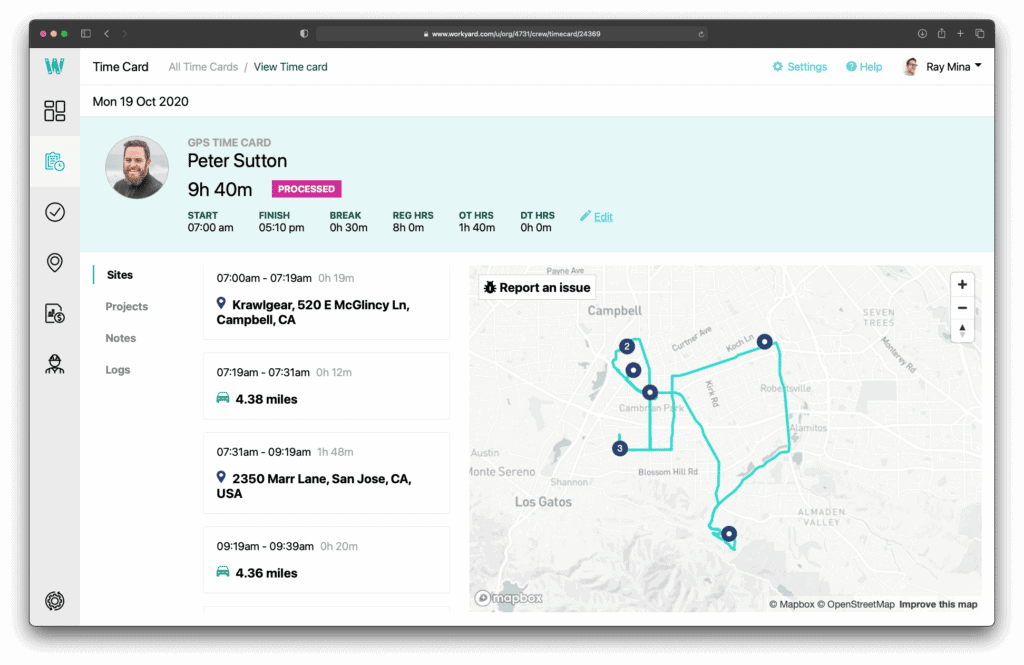
So how does it work?
1. Create geo-fences for your projects
Workyard detects when your crew arrives at any of your projects by using the latest geo-fence technology.
When you set up your projects in Workyard (you can import them directly from QuickBooks) geo-fences are automatically set up.
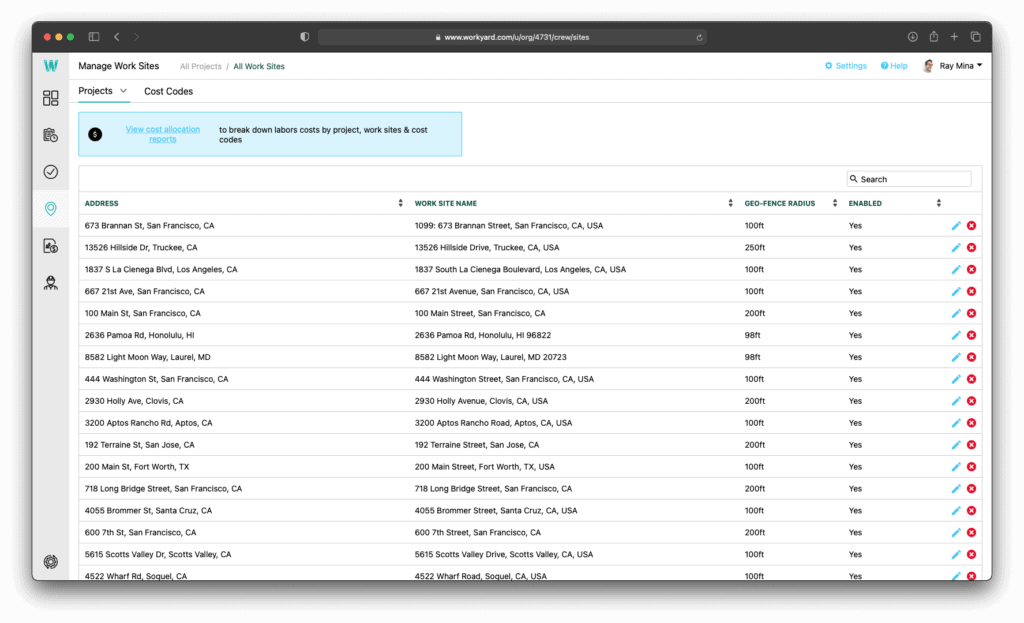
You can easily adjust the sensitivity of geo-fences in Workyard. For a small residential project, you can set the radius to as small as 25 feet. If you’re working on a commercial site you can increase the radius up to 1,000 feet.
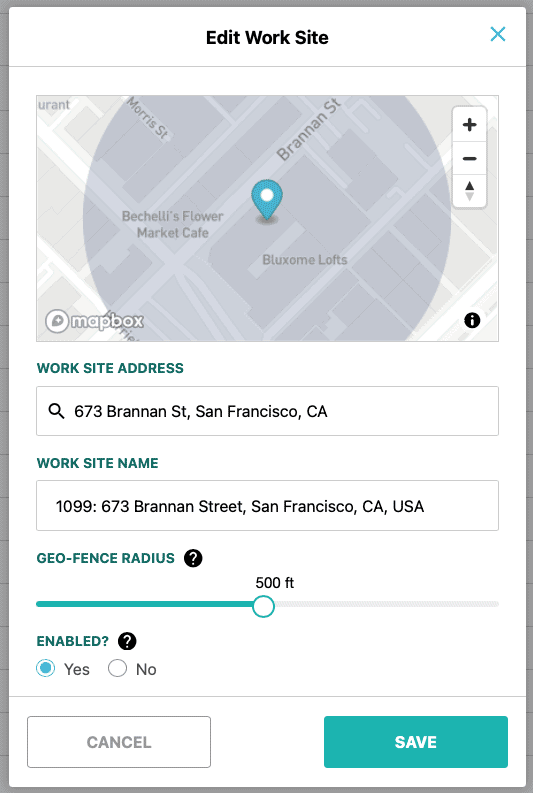
You may be working on projects that you can’t even find in Google Maps yet. Workyard helps you set up geofences using direct GPS coordinates.
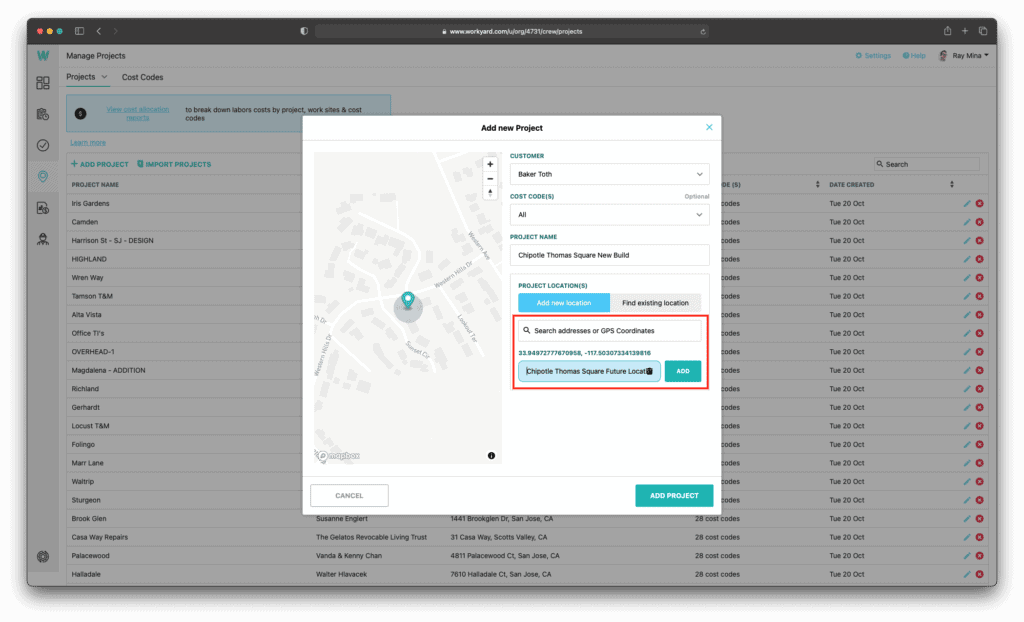
Once geofences are set up for all your projects, Workyard will automatically detect your employee arrival times. That arrival time will be added to their time card to give you the audit trail you need.
2. Compare clock in time to actual arrival time
This is where you can finally have confidence in self-reported time cards. When the Workyard app detects your employee’s arrival time on one of your projects that time is added to their final time card.
You can quickly compare their actual arrival time with the time they clocked in.
Say for example an employee arrives at the East Alta Vista Way project at 7:00 am. On their time card, the clock in time shows as 6:00 am. This is a clear discrepancy of an hour.
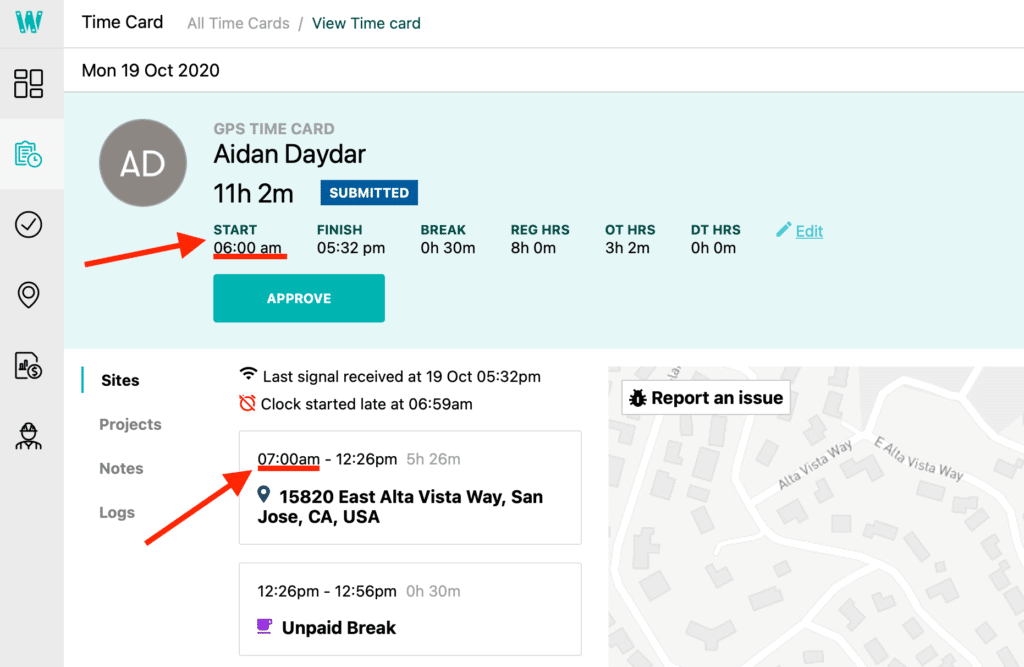
In this example, the employee would need to give a valid reason when they edit their time card. That reason would show up in the time card logs. Perhaps they had to pick up materials before arriving at the job site.
At times, you may find the reason is not valid. This is an hour of work that your company shouldn’t be paying for.
When you have that conversation with your employee it will be one backed up with transparency and data.
3. Get real-time location details
Once an employee is clocked in both you and the employee get a real-time view of their locations visited throughout the day.
Workyard displays a map view along with the precise addresses for each location visited during their shift. You’ll also see arrival time, departure time, and total time spent at each location.
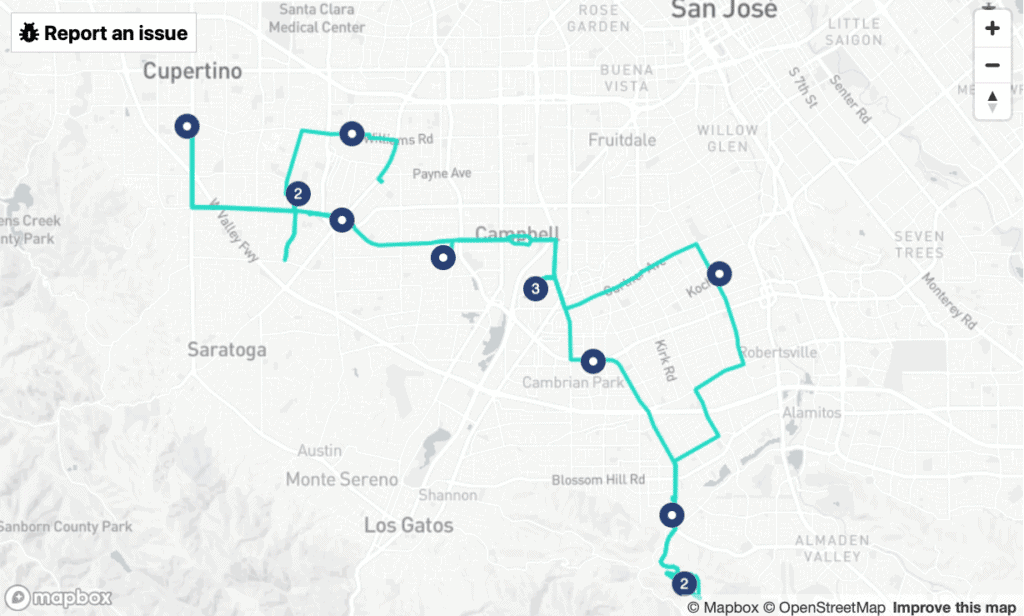
When an employee takes a break or clocks out location sharing is disabled to protect each crew member’s privacy.
4. Accurate driving time and mileage reports
Finally, you’ll get detailed turn-by-turn mileage and travel time between each location visited while clocked in. If you’re paying out mileage reimbursements, this accurate mileage log is going to save you a lot of money.
Furthermore, if you need to track travel time pay for construction workers, having an app that automatically calculates it for you instead of relying on self-reporting is going o save you a lot of headaches.
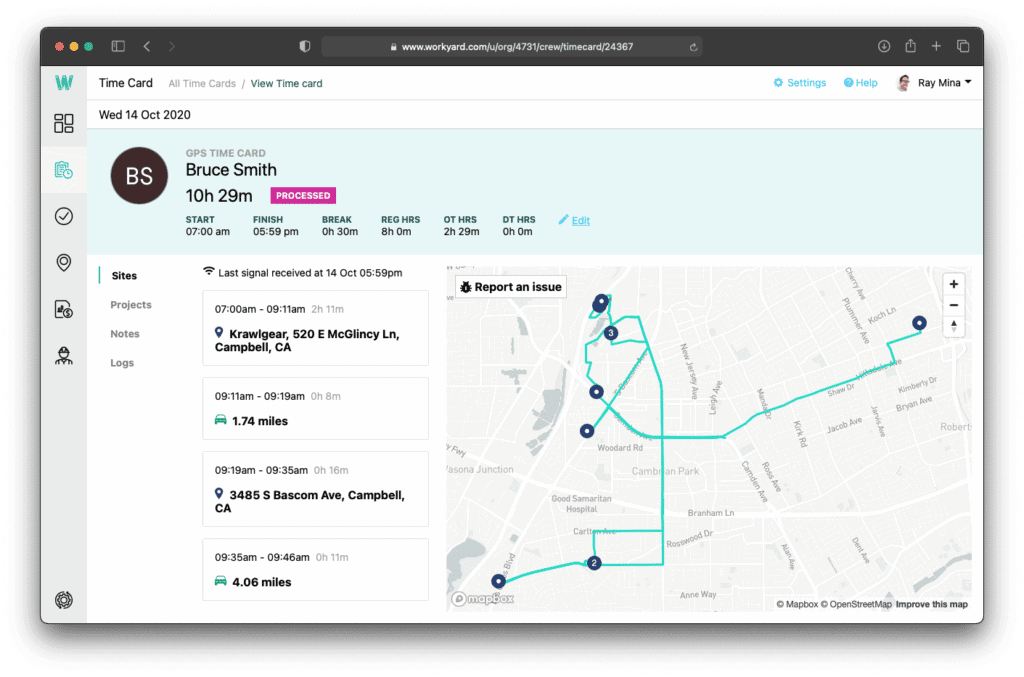
This differs dramatically from legacy time tracking products that only give a rough map and estimated mileage.
You can download a mileage report for reimbursement purposes.
Adding Receipts To Time Cards
Why stop with moving your timesheets off paper?
If your crew submits receipts for material reimbursements Workyard can save a lot of time spent back managing those reimbursements. Your crew can easily include their receipts with their time cards.
Workyard allows your employees to quickly and easily take photos of their receipts, add a descriptive note, then upload it to their time card. All from the Workyard app on their phone.
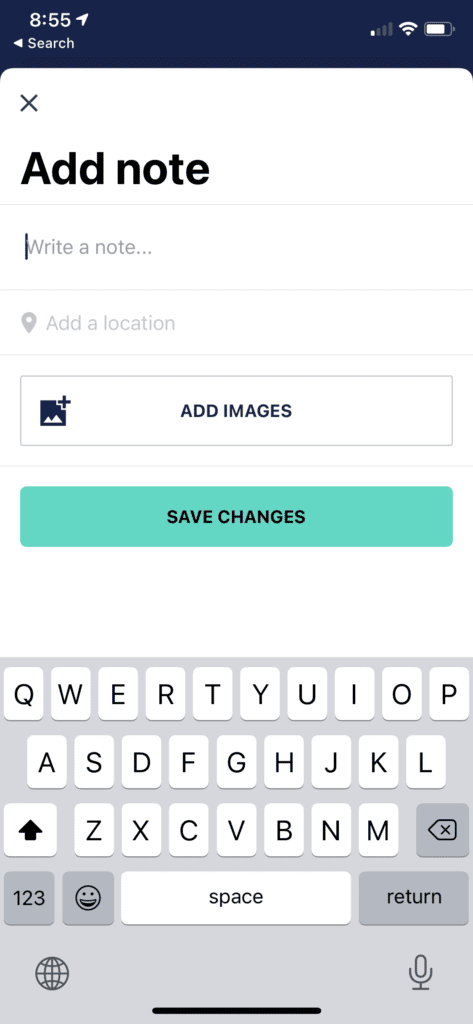
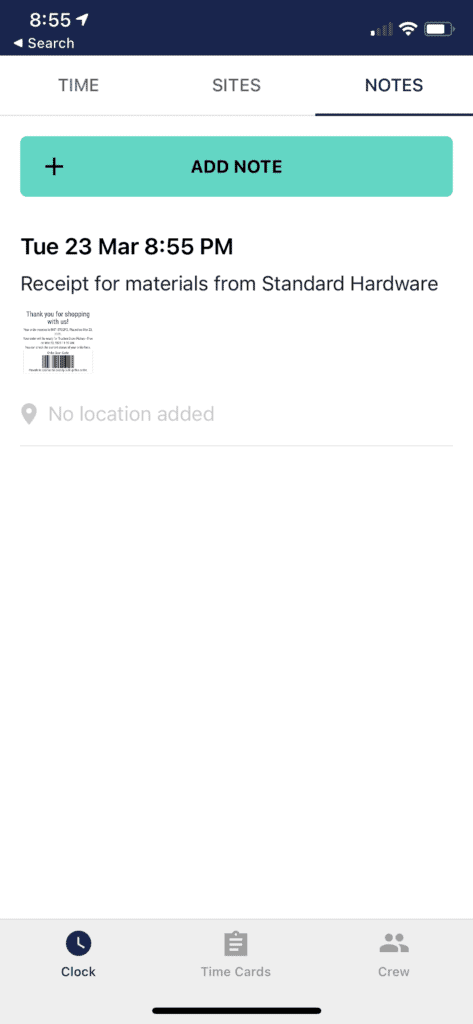
They can also use the same feature to share the progress of their work by adding photos and notes. All of these updates show up directly on their time card.
Easily Share Time Card Data With Your Payroll Provider
As we mentioned earlier, once you capture time card data you’re going to need to hand it over to your payroll provider. Adding your time card data manually can result in missed calculations or data entry errors.
Workyard eliminates all of that by giving you easy ways to share employee hour data with your payroll provider. If you’re using payroll platforms like Gusto or ADP Run, you can connect seamlessly using Workyard’s direct integration. Data passes between each system with the press of a button.
If you’re using QuickBooks as your accounting platform you can sync your data in the same way.
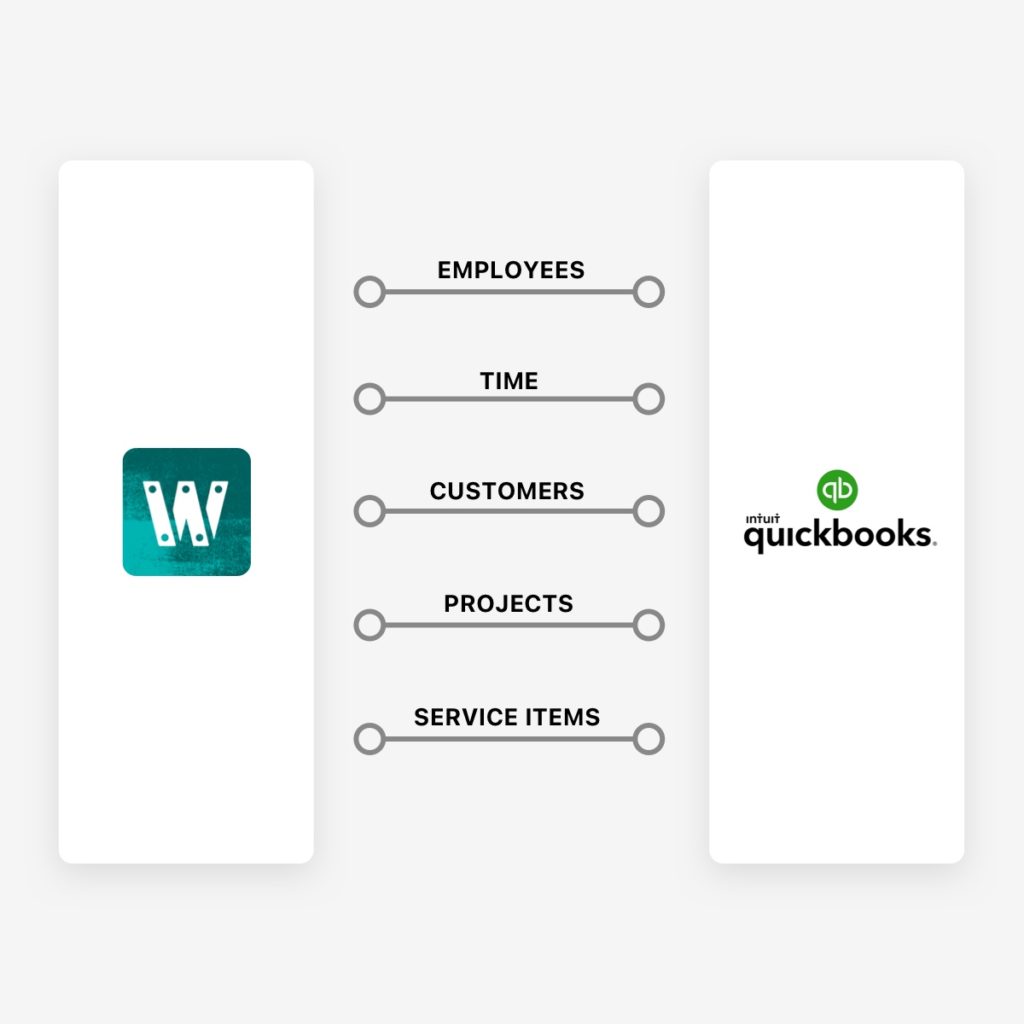
If you’re using any other payroll platform Workyard makes it easy to export your data so you can quickly upload it to your provider.
By eliminating manual entry Workyard reduces errors and ensures your final payroll amounts are accurate.
Conclusion
As we have covered, the bad news is that many construction companies are losing money on payroll because of inaccurate time cards. The good news?
Workyard provides an easy way to provide transparency within your company and eliminate that wasted payroll spending. See how it works for yourself with our 14-day free trial.
