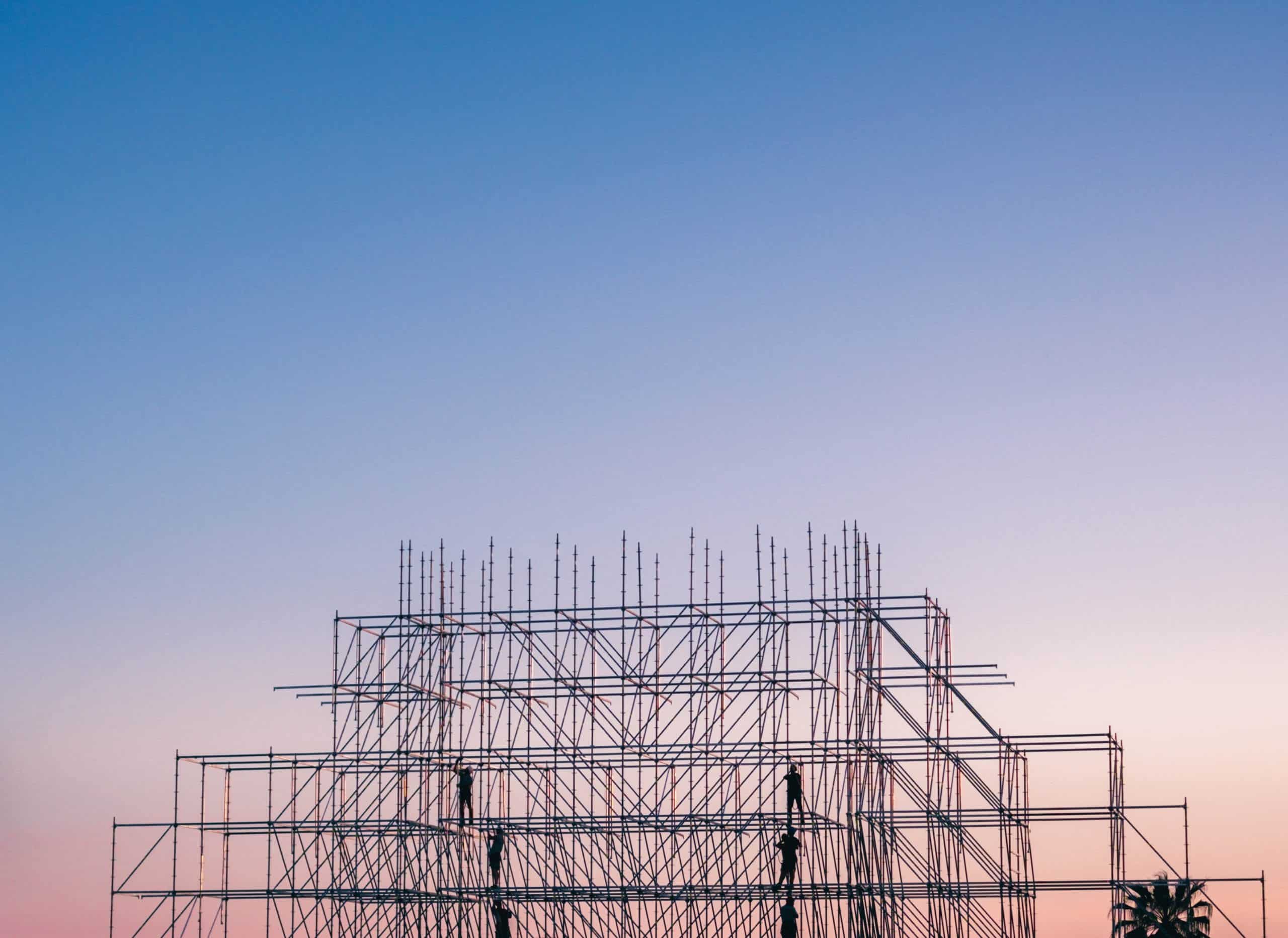Does it feel like your team loses its motivation the second you leave the site? Improving construction labor productivity is critical to profitability and remaining being competitive in your market. It controls how much you spend, the quality of the work, and whether you meet deadlines.
But tracking the productivity of construction workers can pose a challenge. If you don’t have a supervisor always on-site, how can you ensure your employees are doing their job? And when an employee gets paid overtime, why would they choose to work faster?
It gets even more challenging if your workers are constantly on the move picking up materials and driving between jobs throughout the day. There are ways to both track and improve the productivity of construction workers. You just need the right tips and the right tools.
How To Track Construction Labor Productivity
Most people want to do their job—and they want to do it right. As an employer or supervisor, it’s your job to give them what they need to get the job done. Construction labor productivity is built in three stages: expectations, analysis, and growth.
- Expectations. To track the productivity of your construction workers, first set them up for success. Communicate your expectations regarding their roles and responsibilities. Ensure that all employees understand the goals and expectations for the end product.
- Analysis. Track the number of hours spent on the project, how quickly the team completes the project and the quality of the end product. Consider other factors, such as the materials used and whether the project requires rework or change requests. The slowest employee may also make the fewest mistakes.
- Growth. Celebrate wins. Reward and recognize employees who went above and beyond. Create performance improvement plans for employees who did not, and be clear about the areas that need improvement.
When applied, this system can create better construction labor productivity not only on a project-by-project basis but throughout your organization. To improve construction labor productivity, you need accountability. To achieve accountability, you need data.
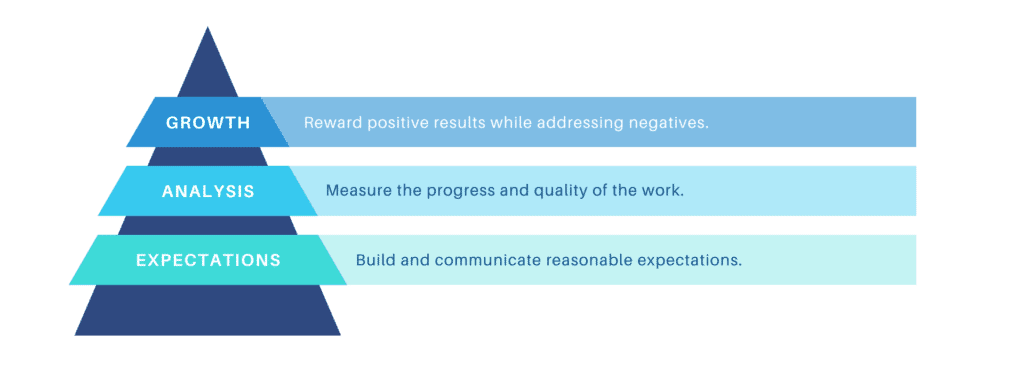
6 Tips for Improving Construction Labor Productivity
There are many ways to improve the productivity of construction workers, but they all begin by understanding where employees are losing time. If you aren’t tracking the right productivity metrics, you can’t identify what needs to change.
- Invest in the right tools for the job. Productivity isn’t just about labor. Equipment, tools, materials, and supplies can all have a material impact on efficiency. Take a deeper look at what your employees need to get the job done right.
- Collect accurate data on where the time is going. Use a construction time tracking app. GPS-driven time recording and real-time scheduling make it possible to see exactly where your employees are spending their time—down to the minute and without requiring any data entry.
- Consolidate your business communication. Don’t jump from one platform to another; you will miss important information, and you and your employees will make mistakes. Communicate information, schedule work, and manage projects and tasks through a single job scheduling software package.
- Invest in training, certifications, and seminars. The better you train your employees, the better-suited they will be to do their work. More training means faster work—faster work means less overtime and reduced labor costs.
- Break up large milestones into smaller tasks. Workers may feel overwhelmed or lost when confronted with large milestones. Breaking work into smaller tasks doesn’t just make it easier to accomplish but also makes the data easier to track.
- Assess which tasks need to remain in-house and which you can outsource. Sometimes, there’s no way for an employee to be productive because they simply might not have the appropriate skill set. With these scenarios, it’s worth it to consider outsourcing to a professional.
- Consider using compressed work schedules. Schedules like a 4/10 work schedule or a 9/80 work schedule can really motivate employees by rewarding employees for working extra hours every day with an extra day off giving them increased flexibility and giving you more time on site per day per employee to get things done.
Build a culture of productivity within your business. Encourage employees to always do their best by rewarding them when they do well. With the aforementioned tips, you can measure your progress toward better productivity and identify the issues holding you back.
How Technology Can Improve Construction Productivity
Software solutions can help improve construction labor productivity through better measurement and communication:
- Improving communication. A job scheduling app makes it easy to schedule employees in real time and communicate those schedules to your whole crew at the tap of a button. The key benefit is everyone is on the same page, and as the schedule changes which it almost always does, those changes are instantly communicated across your whole team avoiding costly mistakes and miscommunication. Job scheduling software also helps you track how jobs are progressing by enabling your crew to communicate updates with notes and photos.
- Tracking and Analyzing Hours. Construction timesheet software helps you easily capture and track hours for each of your employees. Identify employees that are spending more time off-site. Determine which employees are completing jobs faster—and review the employees who are most likely to go into overtime. By pulling Workyard reports, you can see how much projects are costing you in labor in real time.
- Grow. Find ways to reward the teams who spend the least amount of time accomplishing the most. Use labor records to isolate employees who may need additional work or training to become more productive.