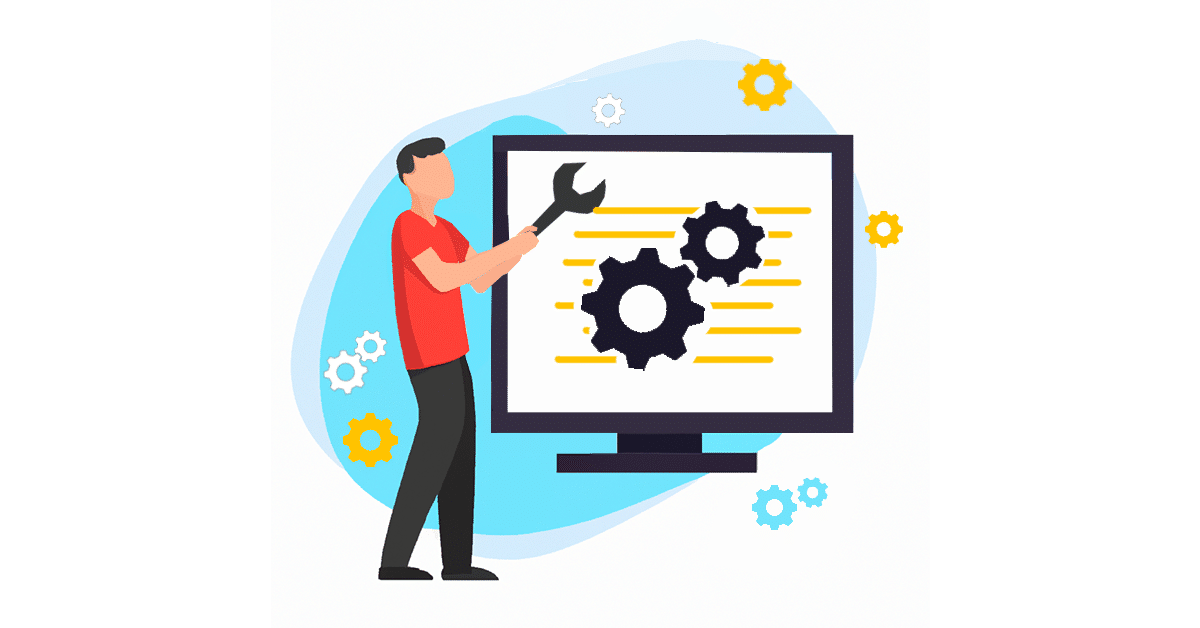As the construction industry advances into a more technologically advanced era, the persistent quest for efficiency and productivity remains critical for construction business owners. The ability to effectively manage and track assets such as equipment can mean the difference between a thriving and struggling business.
Luckily, equipment management software is here to help you out. This cutting-edge technology has the power to alter how construction companies function, transform asset management, and propel businesses to unprecedented success. If you own a construction company and are looking for the most reliable and feature-rich equipment management software, we have just the right solutions for you.
Join us as we reveal the 8 Best Equipment Management Software Solutions that will create a new industry standard in 2023.
I want equipment management software that includes
Show me equipment management software best for my industry
Best Equipment Management Software
1
Best Equipment Management Software Alternative
64 reviews
96 reviews
Workyard is a powerful scheduling software created exclusively for the construction industry. While it excels in work order management and time tracking, with a focus on GPS tracking and labor tracking, it also offers a variety of features that make it an excellent choice for construction business owners that want to improve their equipment management.
Workyard’s job scheduling software allows users to efficiently create and assign work orders for equipment maintenance. With this functionality, you can easily track the progress of work orders and ensure accurate payment for workers. Workyard also offers accurate geofencing and real-time alerts to help you understand when employees arrive or leave a job site. By knowing exactly when workers arrived and how long they spent on each work order, you can effectively manage labor costs and ensure fair compensation.
Workyard’s GPS time clock app, equipped with a live map view of employee locations, will help you assign the most suitable worker to each job based on their location, increasing efficiency and decreasing travel time. This not only saves money but also reduces downtime.
With Workyard, you can share documents and add detailed notes to tasks, providing an extra layer of information for your workers in the field. This ensures they have all the necessary details to complete their assigned tasks effectively and efficiently. Additionally, the inclusion of checklists within Workyard allows workers to have a clear understanding of what needs to be done, reducing the likelihood of rework.
Workyard’s commitment to transparency and accuracy is evident in its labor tracking features. By empowering you to accurately track time and progress, Workyard’s job costing software ensures that workers are paid accurately, eliminating possible inaccuracies or disputes.
While equipment tracking is not Workyard’s core focus, the software does allow you to set up cost codes and track equipment utilization. This feature gives construction companies more control over their equipment costs and utilization, which contributes to overall efficiency.
Overall, Workyard’s combination of work order management, time tracking, GPS tracking, and labor tracking makes it a comprehensive and valuable solution for construction businesses looking to streamline operations, enhance productivity, and cut expenses.
Key Features
- GPS-powered time tracking
- Work order management
- Geofencing (arrival and departure detection)
- GPS real-time tracking
- Scheduling
- Note, photo, and checklist sharing
- Task management
- Mileage and travel time tracking
- Auto calculation of labor costs
- Live activity feed
Best Suited For
- Construction & Field Services
- Manufacturing
- Property Management
- Facility Management
- Healthcare
- Time Tracking
- Equipment Tracking
- Maintenance/Job Scheduling
- Work Orders
- Inspection Checklists
- Labor & Cost Tracking
- Mobile App
- Reports
Pricing
- Time Tracking – $6 per mo/user
- Workforce Management – $13 per mo/user
- Large Workforces – Custom
2

Best All-In-One Equipment Management Software
7.2K reviews
3.6K reviews
Fleetio is a high-quality equipment management software built exclusively for construction companies. Fleetio distinguishes itself as a dependable solution that automates the management of small equipment and power tools, removing the need for tedious spreadsheets.
One of Fleetio’s primary advantages is the ability to organize all fleet assets in a single system. Construction companies can greatly boost operational efficiency by abandoning old practices and implementing Fleetio. Fleetio enables customers to make informed decisions by providing simple access to critical equipment details such as location, purchase information, and maintenance history.
Furthermore, Fleetio maintains equipment accountability by enabling teams to effortlessly interact and handle issues in real-time. Businesses can track equipment activity and improve team responsibility with a detailed timeline of issues and assignments. Small equipment and power tools can even be linked to the vehicles they travel with, ensuring perfect asset tracking.
Another notable feature is Fleetio’s asset mobility. Crews can manage small equipment from anywhere using the Fleetio Go mobile app, making equipment identification and check-in/out operations simple and easy. The program supports a variety of scanning methods, such as NFC tags, QR codes, and barcodes, allowing for accurate and efficient equipment tracking on the go.
Key Features
- Asset management
- Asset assignments
- Vehicle location history
- Fleet operations reports
- Expense tracking
- Inspection checklists
- Work orders
- Issue management
- Service history
- Purchase orders
- Parts and inventory
Best Suited For
- Construction & Field Services
- Manufacturing
- Education
- Healthcare
- Hospitality
- Equipment Tracking
- Maintenance/Job Scheduling
- Work Orders
- Inspection Checklists
- Mobile App
- Reports
Pricing
- Starter – $3 per vehicle/month
- Pro – $5 per vehicle/month
- Advanced – $7 per vehicle/month
3

Best Asset & Equipment Management Software
Toolsense is a robust machine maintenance software that provides companies with cutting-edge solutions for efficiently managing their assets. It replaces obsolete systems such as Excel, WhatsApp, and pen and paper by providing an integrated system to streamline asset operations.
One of Toolsense’s primary benefits is its ability to manage all assets on a single platform. With the option to import data from Excel or connect with current ERP systems, setting up a full fleet of machines and equipment is a breeze. Each machine is given a unique QR code, allowing for easy identification and process triggering.
Toolsense also excels at storing asset history in a centralized location. Users can quickly access information about location changes, service tickets, and maintenance schedules. By storing all events and protocols automatically, Toolsense ensures that construction businesses can easily track their assets and associated costs.
Another important feature of Toolsense is the ability to keep documents organized and accessible. All required manuals, spare part lists, and even customized documents can be centrally kept and updated with a simple click. This saves time and removes the frustration of having to look for important information when it is needed.
Overall, Toolsense provides construction company owners with a dependable and effective asset management system. Its easy-to-use design, comprehensive features, and ability to optimize asset operations make it an excellent choice for businesses trying to boost productivity and streamline asset management processes.
Key Features
- Machine and equipment management
- Equipment and asset tracking
- Inventory management
- Work orders
- Asset digitization
- Planning and inspections
- QR codes for equipment
- Digital issue reporting
- Machine ticketing
- Self-service form editor
- User analytics
Best Suited For
- Construction & Field Services
- Manufacturing
- Property Management
- Facility Management
- Education
- Healthcare
- Hospitality
- Equipment Tracking
- Maintenance/Job Scheduling
- Work Orders
- Inspection Checklists
- Mobile App
- Reports
Pricing
- Basic – Custom
- Essential – Custom
- Enterprise – Custom
4

Best Equipment Management Software for Preventative Maintenance
2 reviews
16 reviews
Hippo CMMS is a powerful equipment management software that provides construction company owners with a complete solution for their equipment maintenance needs. Hippo CMMS distinguishes itself from other software vendors in the industry with a variety of features meant to improve efficiency and production.
Preventive maintenance is an important aspect of Hippo CMMS. Hippo enables users to identify and address minor issues before they become serious problems by easing the process of setting up, scheduling, assigning, and tracking preventive maintenance tasks. This improves equipment reliability while also extending its usable life, saving enterprises time and money in the long term.
In addition, the platform has user-friendly dashboards that allow real-time visibility into task progress, resource utilization, and asset performance. Construction business owners can quickly track work schedules, recognize top performers, and spot assets that require maintenance now that all data is in one location. This insight helps in team management, resource allocation, and downtime reduction.
By allowing users to quickly plan safety-related work orders, Hippo CMMS prioritizes safety and compliance. This guarantees that any dangers are handled as soon as possible, lowering the likelihood of casualties and hefty fines. Furthermore, the software gives field technicians access to important information on their mobile devices, allowing them to perform more tasks with greater effectiveness. The interactive site maps and floor plans assist them in easily locating assets, while barcode scanning gives them instant access to maintenance and work order details.
Hippo CMMS distinguishes itself by delivering a user-friendly interface and dedicated support to enable a seamless onboarding process. Users can easily adapt to the software and employ its benefits thanks to a library of how-to guides, videos, and live help from skilled professionals.
Key Features
- Equipment tracking
- Activity dashboard
- Automated scheduling
- Barcode/ticket scanning
- Equipment management
- Preventive maintenance inspections
- Maintenance management and scheduling
- Real-time reporting
- Analytics and statistics
Best Suited For
- Manufacturing
- Facility Management
- Healthcare
- Hospitality
- Equipment Tracking
- Maintenance/Job Scheduling
- Work Orders
- Inspection Checklists
- Mobile App
- Reports
Pricing
- Hippo Starter – $35 user/month
- Hippo Plus – $55 user/month
- Hippo Pro – $75 user/month
5
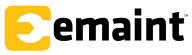
Best Equipment Management Software for Manufacturing
Fluke Corporation’s eMaint software solution provides a comprehensive equipment asset management software solution that is ideal for industry owners wishing to optimize their equipment management procedures. Businesses can eliminate manual tracking processes and effectively track and report on their important equipment using eMaint’s sophisticated CMMS (Computerized Maintenance Management System) features.
One of the key features of eMaint is its asset hierarchy functionality. Businesses can improve the dependability and maintainability of their assets by developing a hierarchical asset structure. Users can use this feature to build asset parent groupings and child assets, allowing them to precisely identify the level of attention each asset requires.
Another notable aspect of eMaint is asset tracking. Businesses have the ability to make data-driven decisions and reduce failures by efficiently tracking asset maintenance histories. Companies can leverage eMaint’s CMMS software to streamline the tracking process, increase asset life, improve regulatory compliance, make data-driven choices, and budget more precisely.
eMaint also offers asset criticality ranking, allowing businesses to prioritize work for critical assets and control workers’ task priority. This function ensures that vital work is properly prioritized, improving maintenance efficiency.
Finally, eMaint’s equipment asset management software offers construction company owners a comprehensive tool for optimizing their equipment management procedures. eMaint enables enterprises to extend asset life, enhance maintenance efficiency, and make data-driven decisions by providing capabilities such as asset hierarchies, asset tracking, asset criticality ranking, and asset reservation.
Key Features
- Preventive maintenance
- Work order management
- Equipment breakdown reports
- Task templates
- Materials management
- Compliance auditing
- Reporting
- Asset tracking
- Dashboards
Best Suited For
- Manufacturing
- Facility Management
- Education
- Healthcare
- Hospitality
- Equipment Tracking
- Maintenance/Job Scheduling
- Work Orders
- Inspection Checklists
- Mobile App
- Reports
Pricing
- Team – $69 user/month
- Professional – $85 user/month
- Enterprise – Custom quote
6

Best Equipment Management Software for Optimal Performance
FMX is a complete equipment management software that gives different company owners valuable tools for streamlining maintenance operations and maximizing asset longevity. This cloud-based solution provides a number of significant features and benefits that distinguish it from other software providers on the market.
FMX’s asset tracking ability is one of its most notable features. Users can easily scan asset barcodes to gain access to vital information such as work history, user manuals, warranty information, and associated spare parts. This feature improves the management and maintenance of a large fleet of equipment by allowing for the quick and effective retrieval of important data.
Furthermore, FMX’s work order management and preventative maintenance technologies contribute to the reduction of unplanned downtime. Users can plan and prioritize maintenance jobs, allocate them to the best technicians, and monitor their progress. Construction businesses can keep their machinery working longer and prevent costly downtime by proactively addressing possible concerns.
In addition, FMX’s capital planning features provide users with the ability to strategically plan equipment replacements. Businesses can make informed decisions about when to replace assets by recording condition assessments, maintenance expenses, and estimated life. This ensures optimal performance and cost-effectiveness.
The software also offers a centralized calendar, automated assignment of tasks, inventory management, cost and labor tracking, reporting and analytics, and vendor and contact management. These characteristics contribute to increased efficiency, better resource allocation, and better decision-making.
Key Features
- Maintenance requests
- Preventive maintenance
- Equipment maintenance
- Inventory management
- Schedule requests
- Purchase order management
- Interactive mapping
- Time tracking
- Scheduling
Best Suited For
- Manufacturing
- Property Management
- Facility Management
- Education
- Healthcare
- Hospitality
- Time Tracking
- Equipment Tracking
- Maintenance/Job Scheduling
- Work Orders
- Inspection Checklists
- Labor & Cost Tracking
- Mobile App
- Reports
Pricing
- Custom
7

Best Real-Time Equipment Tracking Software
198 reviews
46 reviews
HCSS provides construction company owners with a robust equipment management software solution that gives them a comprehensive view of their equipment, allowing them to make educated decisions and optimize their operations. The software’s essential features and benefits distinguish it as a top choice for construction-related companies.
HCSS’s capacity to provide a 360-degree perspective of field, office, and shop activities is one of the reasons why it’s considered one of the best equipment maintenance software. In a centralized system, equipment maintenance managers can quickly track equipment hours, maintenance histories, and expenses, eliminating the need for manual record-keeping or spreadsheets. This simplifies the preventive maintenance procedure, allowing managers to plan their schedules more effectively.
Another useful feature is HCSS Telematics, which allows for real-time tracking of equipment, preventing loss or theft in the field. Construction companies can enhance equipment security and usage by knowing the exact location of their whole mixed fleet at all times.
The work order management capability of the software allows users to create and assign work orders from any device with a few clicks, ensuring good communication between mechanics and equipment managers.
Finally, HCSS equipment management software provides construction industry owners with the tools they need to manage their equipment proactively, optimize preventative maintenance, and improve fleet management. HCSS is a useful asset for companies looking to maximize equipment performance and profitability due to its user-friendly interface and comprehensive functionality.
Key Features
- 360-degree view of the equipment
- Equipment history tracking
- Work order management
- HCSS Telematics for real-time equipment tracking
- Preventive maintenance with alerts
- Time tracking and time cards
- Integrations with ERP, payroll, and project management apps
- 24/7 instant support
Best Suited For
- Construction & Field Services
- Manufacturing
- Property Management
- Time Tracking
- Equipment Tracking
- Maintenance/Job Scheduling
- Work Orders
- Inspection Checklists
- Labor & Cost Tracking
- Mobile App
- Reports
Pricing
- Custom
8

Best Heavy Equipment Management Software
29 reviews
226 reviews
Fiix CMS is a comprehensive heavy equipment maintenance tracking software designed to optimize uptime and streamline maintenance operations. It offers a range of key features that provide numerous benefits to construction companies.
With Fiix CMS, users can schedule work orders, purchase parts, and track all metrics in a few clicks, while seamlessly integrating with any fleet management system. This ensures effective collaboration between maintenance and operations teams, which reduces breakdowns and maintenance costs. Work orders can be created in as little as 20 seconds, and users can attach photos, task lists, manuals, and BOMs to them to streamline repair and inspection processes. The ability to scan QR codes enables instant access to asset-related information, allowing maintenance activities to be completed more quickly.
The software’s preventive maintenance capabilities automate recurring work orders and allow for tracking of maintenance levels, costs, and compliance for each asset. Fiix CMS also offers maintenance reporting and analytics, allowing customers to monitor critical metrics, visualize the impact of the maintenance team, and make data-driven decisions. Predictive maintenance features collect equipment sensor data to track potential issues and schedule repair automatically when anomalies are discovered.
Fiix CMS interacts with a variety of heavy equipment managers’ systems, providing a smooth transfer of information and increasing overall efficiency. The software includes implementation, training, and support services to enable an easy transition and effective use.
Key Features
- Asset management
- Downtime tracking
- Work order management
- Unlimited preventive maintenance
- Advanced notifications
- Resource-based scheduling
- Reporting
- Inventory, parts, and supplies management
- Pass/fail inspection
Best Suited For
- Construction & Field Services
- Manufacturing
- Property Management
- Facility Management
- Education
- Healthcare
- Hospitality
- Equipment Tracking
- Maintenance/Job Scheduling
- Work Orders
- Inspection Checklists
- Mobile App
- Reports
Pricing
- Free
- Basic – $45 user/mo
- Professional – $75 user/mo
- Enterprise – Custom Pricing