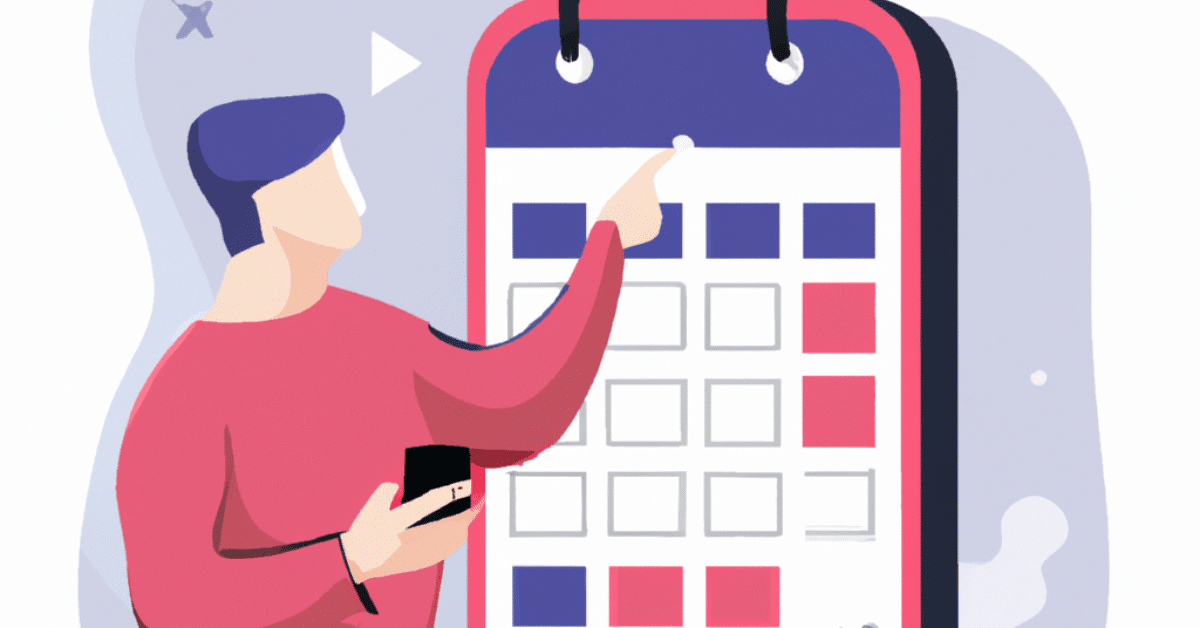In today’s fast-paced work environment, successfully managing a team can be a complex undertaking, especially when dealing with remote employees or team members in various time zones. That’s where a good team management app can make all the difference.
Team management apps, fortunately, have grown in popularity and have shown to be an efficient choice for companies trying to optimize their communication and collaboration processes.
In this post, we’ll look at the eight best team management apps in 2023 to help you stay on top of your team’s projects, deadlines, and progress no matter where you or your team members are.
I want a team management app that includes
Show me a team management app that’s best for my business
Best Team Management Apps
1
Team management app for contractors and field services
50 reviews
82 reviews
Team management is an essential part of every business and it’s especially important for businesses with dispersed teams in the field. Workyard’s team management app offers flexible scheduling, calendar views, and task checklists, making task management a breeze for contractors and field service providers alike. By giving you insight into where your teams are and what they’re working on in real-time, you’ll be able to forecast accurately and avoid project overruns that eat into profits.
Quickly and effectively organize your team and communicate exactly what needs to be done via task checklists, photos, labels, and more. By equipping your team with everything they need to get the job done right the first time, you’ll reduce the number of man-hours wasted searching for information.
Furthermore, with Workyard in hand, your field employees can easily tag work hours to tasks. As a result, you get the data you need to bill clients accurately and improve overall profitability. Workyard even integrates with major accounting systems to streamline payroll processing and save you thousands of dollars each month.
Key Features
- Employee scheduling with push notifications
- Schedules with notes, photos, and checklists
- Task management and tracking
- Built-in time clock
- Precise geofencing and GPS tracking
- Arrival and departure detection
- Mileage tracking and reporting
- Live activity feed
- Labor costs calculations
- Integrations with payroll and accounting systems
Best Suited For
- Construction & Specialty Contractors
- Field Services
- Healthcare
- Manufacturing
- Property Management
- Time tracking
- Task management
- Team scheduling
- Calendar views
- Productivity reports
- Billing and job costing
Pricing
- Time Tracking – $6 per month/user
- Workforce Management – $13 per month/user
- Large Workforces – Custom quote
Explore & try out Workyard for 14 days.
No credit card required.
2

Best all-in-one team management app
52 reviews
205 reviews
ZoomShift is an hourly employee team management app that helps generate employee schedules quickly and efficiently while improving staff accountability, lowering labor expenses, and promoting team communication.
Employers can use ZoomShift to view employee availability, time off, shift swaps, and events in one location. It also enables you to generate schedules by day, week, and month, or simply copy schedules weekly. The app also notifies workers when the schedule changes and immediately recalls team members before their shift begins. Additional advantages include integrated time tracking, streamlined scheduling, quick payroll processing, shift reminders, shift switching, time-off monitoring, and more. ZoomShift can be accessed from desktop computers, laptops, tablets, or mobile devices, and managers and employees can use the app on the move to clock in and out, modify timesheets, and pick up available shifts.
Key Features
- Employee schedule
- Shift and scheduling templates
- Availability management
- Shift cover requests and swaps
- Timesheets and time clock
- Payroll reports
- Automatic reminders
- PTO tracking
- Group and multi-shift assignments
- Personalized onboarding
Best Suited For
- Construction & Specialty Contractors
- Education
- Field Services
- Healthcare
- Leisure & Hospitality
- Manufacturing
- Property Management
- Retail
- Technology & IT
- Time tracking
- Leave management
- Task management
- Team scheduling
- Calendar views
- Communication tools
- Productivity reports
- Billing and job costing
Pricing
- Starter – $2 per active team member/month
- Premium – $4 per active team member/month
- Enterprise – Custom
3

Basic scheduling & team management app
120 reviews
204 reviews
Calendar is a team management app that assists businesses in saving time, eliminating schedule issues, and being more productive with features that include generating custom time slots, exchanging scheduling links, and one-click scheduling.
Calendar uses artificial intelligence and machine learning to adapt to the user’s preferences and give a personalized scheduling experience. Calendar’s Find a Time feature makes it simple to schedule with others by allowing users to see when others are busy or available and organize an event depending on their availability. The app’s unified calendar allows you to integrate personal and work calendars into a single location to manage tasks, and it supports different calendars, including Google Calendar.
By offering automated sync schedules and equitable lead sharing, the team scheduling function minimizes the continuous back-and-forth emails between team members and helps to prevent overbooking. Moreover, Calendar Analytics for Teams provides information that might assist teams in making the most of their most important resource: their time.
Key Features
- Team scheduling
- Calendar integrations with Gmail, Office 365, and Outlook
- Personalized calendar links
- Customizable scheduling time slots
- Calendar analytics
- The “Find time to meet” option
- Integration with Zapier
- AI-powered learning and customization
Best Suited For
- Leisure & Hospitality
- Technology & IT
- Team scheduling
- Calendar views
- Productivity reports
Pricing
- Basic – Free
- Standard – $20 per month/user
- Pro – $24 per month/user
4

The best time & team management app
Clockwise is a team and task management app that assists people and teams organize their calendars to make more time in their workday.
Clockwise learns about each user’s work preferences and productivity habits, then uses artificial intelligence to develop schedules that help them accomplish their best work every day. The app also assists teams in making time for one another by automatically scheduling flexible meetings such as one-on-ones or stand-ups.
Clockwise is intended to automate scheduling by working across calendars to produce periods of uninterrupted Focus Time. The program eliminates distractions during this time by connecting with platforms like Slack and Asana. With the same concept in mind, Clockwise Links determines the most appropriate time for meetings while keeping Focus Time in mind. Furthermore, managers can use Clockwise to identify problems and establish healthy limits by gaining instant insight into team capacity and real-time data on multiple projects.
Key Features
- Smart scheduling
- Flexible holds
- Personal-to-work calendar sync
- Automatic no-meeting day
- Team analytics
- Meeting and calendar data export
- Integrations with Slack, Zoom, and Asana
- Group scheduling links
- Automatic email notifications
Best Suited For
- Education
- Healthcare
- Leisure & Hospitality
- Technology & IT
- Time tracking
- Leave management
- Task management
- Team scheduling
- Calendar views
- Communication tools
- Productivity reports
- Billing and job costing
Pricing
- Free version
- Teams – $6.75 per user per month
- Business – $11.50 per user per month
- Enterprise – Custom
5
The best free task management app
1.5K reviews
4.1K reviews
Clockify is a simple task management software that offers free time tracking and timesheet solutions.
Using a basic time tracker and timesheet, the software provides time management features such as productivity, attendance, and hour tracking. It can also help you analyze and export time reports, monitor project estimates and budgets, and show you who visited specific locations and routes. The software also offers additional management features including work and shift scheduling, leave and vacation tracking, timesheets, and billing.
Clockify is accessible for Mac, Windows, and Linux desktops, as well as online via Edge, Chrome, and Firefox. There is also a mobile app for Android and iOS devices, as well as Kiosk software for any device.
Key Features
- Time tracking and timesheets
- Targets and reminders
- Team activity tracking
- Reports
- Project status updates
- Attendance and overtime
- Project management
- Team chat
- Team scheduling
- GPS tracking
Best Suited For
- Education
- Leisure & Hospitality
- Retail
- Technology & IT
- Time tracking
- Leave management
- Task management
- Team scheduling
- Calendar views
- Productivity reports
- Billing and job costing
Pricing
- Basic – $3.99 per user per month
- Standard – $5.49 per user per month
- Pro – $7.99 per user per month
- Enterprise – $11.99 per user per month
6

The most efficient team management app
6 reviews
62 reviews
actiTIME is a project management tool for businesses that allows them to manage their local and remote teams, allocate workloads and work assignments, and manage absences for any time zone or location.
Companies can use actiTIME to assign tasks to local, remote, or outsourced employees and freelancers while using task descriptions to provide specifics, leave comments, and share important links. The team management function of actiTIME also includes an absence management tool, which enables businesses to keep track of staff absences and arrange their workloads accordingly. Furthermore, the app’s time zone and location features assist organizations in keeping track of their team’s schedules and ensuring that everyone is working at the appropriate time. Additional software features include time tracking, reporting and data analysis, project tracking, billing and invoicing, workflow management, customer service, and integrations. actiTIME also provides a free time tracking app a Chrome plugin, and Zapier and QuickBooks integrations.
Key Features
- Work assignments
- Absence management
- Time zones and locations
- Time tracking
- Project tracking
- Reports and data analysis
- Billing and invoicing
- Workflow
Best Suited For
- Education
- Healthcare
- Technology & IT
- Time tracking
- Leave management
- Task management
- Team scheduling
- Calendar views
- Billing and job costing
Pricing
- 1-3 users – Free
- 1-40 users – $6 per user per month
- 41-200 users – $5 per user per month
- 200+ users – Fixed cost
7

The best task management app for Tech & IT
Range is a task management tool that aims to streamline communication, boost productivity, and track team objectives.
Range allows users to communicate async updates, create agendas, take meeting notes, and manage team goals with over 75 tool integrations. Range substitutes standups with check-ins, allowing team members to easily exchange status updates and keep everyone informed. Moreover, the software supports simultaneous agendas, task dependencies, and notes to provide a place for everyone during meetings and 1:1s, boosting intentionality and responsibility.
Range monitors activity across dozens of workplace platforms, including Slack, Microsoft Teams, Asana, Google Drive, and others, to eliminate app-hopping and help employees focus on what matters most.
Key Features
- Check-ins
- Team management
- Sub-team management
- Team tasks
- Meetings
- Automated attendee selector
- Goal reminders and updates
- Integrations with Slack and Microsoft Teams
- Range sync for Chrome
Best Suited For
- Technology & IT
- Task management
- Team scheduling
- Calendar views
- Communication tools
Pricing
- Free for up to 12 users
- Pro – $8 per team member
- Enterprise – Custom
8

Best all-in-one team management app
7 reviews
Scoro is a robust team and task management tool built for agencies, consultancies, and professional service organizations to expedite projects, simplify pricing, automate invoicing, and improve utilization.
Scoro reveals what your staff is spending their time on but also how much that time is worth. This task management software allows you to keep track of everything from projects, sales, and everyday activities to team efficiency and profitability, effectively making it the control hub for your business. Scoro provides comprehensive time management, allowing you to manage your time in an always-up-to-date perspective. This way you know precisely what you need to work on when improving managing tasks as well as how changes and delays affect your plans.
Via Zapier, Scoro integrates with major accounting software, online storage solutions, and 1,000+ other services, allowing you to stay connected to the tools you already use.
Key Features
- Projects
- Task manager with list and task board
- Time tracker
- Project templates
- Recurring tasks
- Planner
- Project budgets
- Timesheets and time locking
- Task matrix for complex projects
- Detailed financial reports
Best Suited For
- Construction & Specialty Contractors
- Field Services
- Leisure & Hospitality
- Technology & IT
- Time tracking
- Task management
- Team scheduling
- Calendar views
- Communication tools
- Productivity reports
- Billing and job costing
Pricing
- Essential – $26 per user/month
- Standard – $37 per user/month
- Pro – $63 per user/month
- Ultimate – Custom pricing
FAQs
A team management app is software aimed to improve team collaboration, task organization, and project management. These task management tools often include features such as task lists, calendars, project tracking, communication tools, file sharing, and team member management.
Team and task management tools are especially effective for remote teams or teams with members scattered throughout the country. They enable team members to stay connected and collaborate no matter where they are, which can boost production and efficiency. They also aid in streamlining communication and lowering the possibility of misunderstanding or missing deadlines.
Each team and task management app has its own set of features and capabilities, so it’s critical to select a project management software that matches your team’s specific needs and preferences.
Successful team management entails a number of fundamental actions that contribute to a team’s productivity, efficiency, and cohesiveness.
There are many task management solutions out there but here are some pointers for effective team management:
- Establish specific goals: It is critical to set defined goals for your team to strive toward. This helps to keep everyone focused and motivated toward the same goals.
- Improve communication: Effective communication is essential for good team management. Ensure that everyone on the team understands their duties and responsibilities, and keep everyone up to speed on project developments and any changes that may affect the team.
- Empower team members: Giving team members the authority to make decisions and take responsibility for their work can contribute to a more motivated and engaged team.
- Use technology: There are several team and task management tools available to aid with communication and project management. To keep everyone connected and organized, consider adopting technologies like project management tools, instant messaging, and video conferencing.