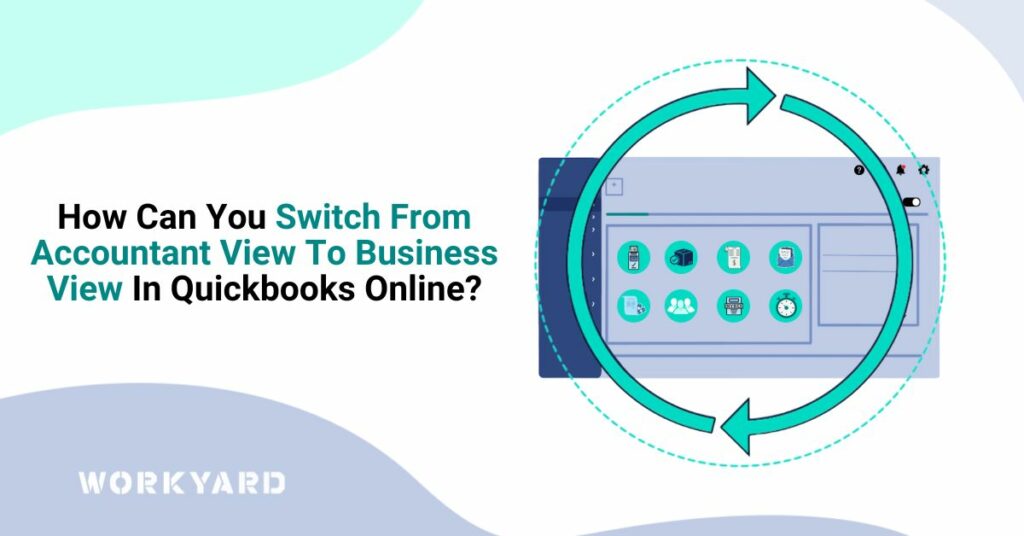QuickBooks Online offers a versatile environment for managing your business finances, with various features tailored to different user roles. Accountants often use the “Accountant View” to work with multiple clients efficiently, while business owners utilize the “Business View” for managing their own company’s finances. If you’re looking to switch from Accountant View to Business View in QuickBooks Online, follow these steps:
- Sign In to QuickBooks Online: Begin by signing in to your QuickBooks Online account using your login credentials.
- Access the Client List: In the left navigation panel, click on “Accountant.”
- Choose a Client: From the “Accountant” menu, select the client you wish to switch to Business View for.
- Switch to Business View: In the client’s dashboard, you will see a “Client Switch” button at the top right corner of the screen. Click this button.
- Select Business View: A dropdown menu will appear with the options “Business View” and “Accountant View.” Click on “Business View.”
- Confirm Your Choice: QuickBooks Online will ask for confirmation to ensure you want to switch to Business View. Click “Switch” to confirm.
- Enjoy Business View: You will now be redirected to the Business View for the selected client. Here, you can manage your business finances, review transactions, generate reports, and perform various other business-related tasks.
- Switching Back to Accountant View: If you need to switch back to Accountant View, follow the same steps, but select “Accountant View” instead of “Business View” in the dropdown menu.
Switching between Accountant View and Business View is a seamless process within QuickBooks Online. It allows accountants to efficiently manage multiple clients while enabling business owners to maintain their financial records and make informed decisions.