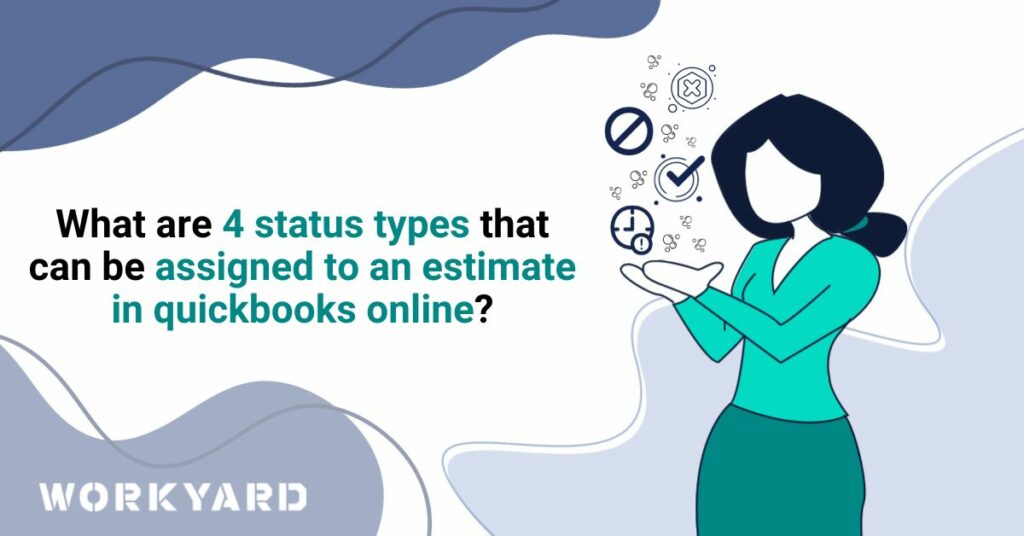In QuickBooks Online, estimates play a crucial role in managing the financial aspects of a business. They serve as formal proposals for potential transactions, providing clients with an idea of costs before actual work commences.
To effectively manage these estimates, QuickBooks Online offers a system of status types that help users track and organize their financial data.
Here are the four main status types assigned to estimates in QuickBooks Online:
- Pending:
- Definition: The “Pending” status is assigned to estimates that have been created but are awaiting client approval.
- Use Case: This status is useful when a business has provided a cost estimate to a client, and the client has yet to confirm or reject the proposal.
- Accepted:
- Definition: An estimate marked as “Accepted” signifies that the client has approved the proposal, and it is now a confirmed project.
- Use Case: This status is applied when the client agrees to the terms and cost presented in the estimate, signaling the green light to proceed with the work.
- Closed:
- Definition: “Closed” status is typically used when the estimated work has been completed, and the transaction is considered finalized.
- Use Case: After successfully delivering the products or services outlined in the estimate, businesses can close the estimate to signify that the associated work is done.
- Rejected:
- Definition: Estimates that are turned down by clients are marked with the “Rejected” status.
- Use Case: If a client decides not to move forward with the proposed work or disagrees with the terms, the estimate is marked as rejected for clarity and record-keeping purposes.
Understanding and utilizing these status types is essential for effective project management and financial tracking within QuickBooks Online. It provides businesses with a clear and organized way to monitor the progress of estimates, from the initial proposal stage to project completion.