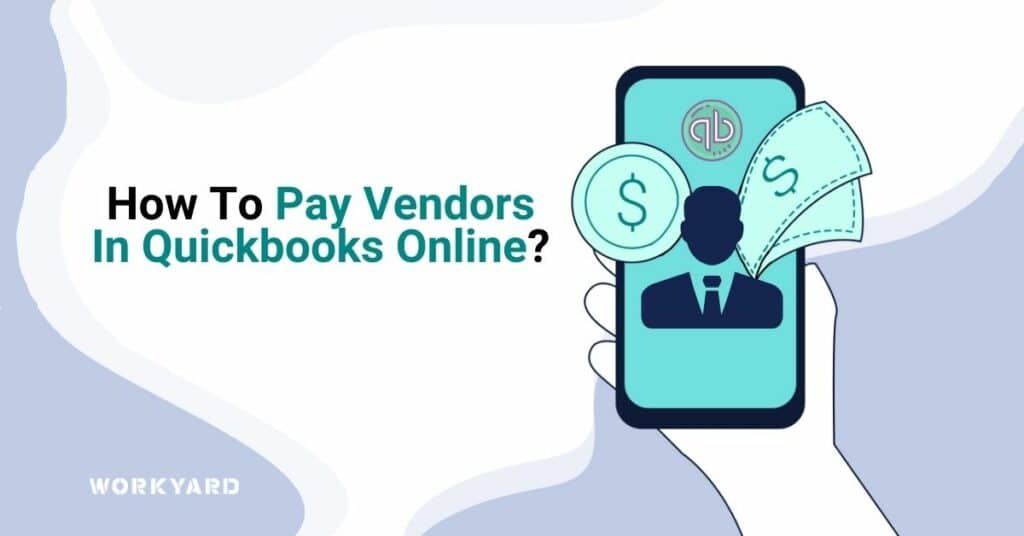Paying vendors in QuickBooks Online is a straightforward process that involves a few simple steps. Let’s dive into each step below.
Step 1: Access Accounts Payable
Log in to your QuickBooks Online account. From the main dashboard, click on “Expenses” in the left sidebar. Then, select “Vendors.”
Step 2: View Outstanding Bills
In the Vendors section, click on “Pay Bills” at the top right.
Step 3: Select Bills to Pay
You’ll see a list of outstanding bills. Check the box next to each bill you want to pay. You can filter and search for specific bills if needed.
Step 4: Review and Schedule Payments
Review the payment details for accuracy. Choose the bank account from which you want to make the payments. Select the payment date. You can choose to pay immediately or schedule payments for a future date.
Step 5: Add Payment Accounts
If you haven’t set up payment accounts yet, QuickBooks will prompt you to add them.
Step 6: Save and Close
Click “Save and close” when you’re ready to finalize your payment.
Step 7: Confirm Payments
After saving, you can review and confirm the payments.
Step 8: Record Payment
Click “Pay” to execute the payments. QuickBooks will record the transactions and update your accounts payable.
Step 9: Reconcile Bank Account
After making payments, reconcile your bank account to ensure that all transactions match your actual bank statement. QuickBooks provides a reconciliation tool for this purpose.
It’s essential to keep your vendor information up to date and categorize expenses correctly in QuickBooks Online to maintain accurate financial records. Regularly reviewing your outstanding bills and making timely payments helps ensure good financial management and healthy vendor relationships.