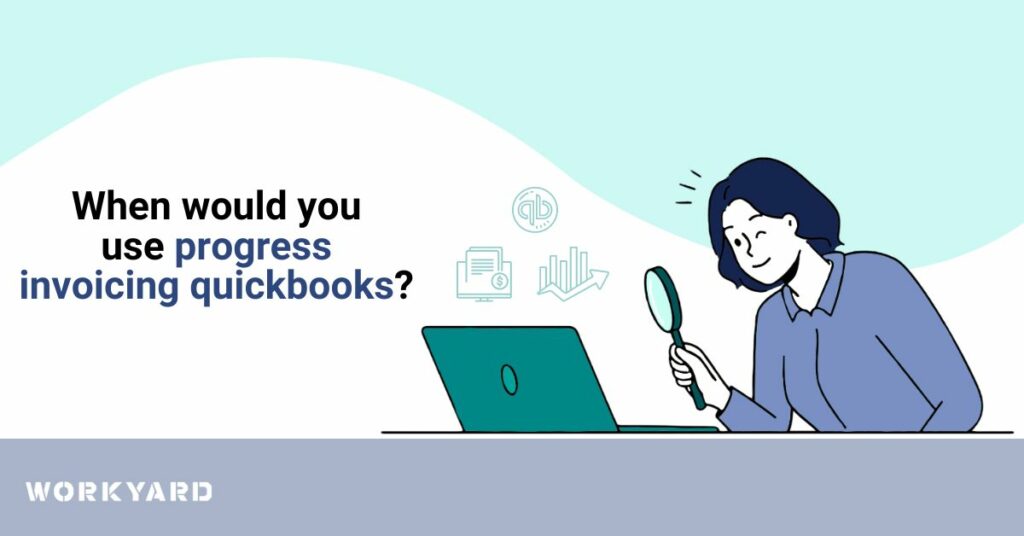Progress invoicing, also known as partial invoicing, allows businesses to bill clients for specific project milestones or stages, rather than invoicing for the entire project upfront. This feature in Quickbooks is particularly valuable for businesses that operate on a project-based model, where work is completed in phases.
When to Use Progress Invoicing
- Long-Term Projects: If your business undertakes projects that span weeks, months, or even years, progress invoicing helps break down the billing process into manageable parts, ensuring steady cash flow.
- Milestone-Based Work: When your project involves clear milestones or stages, such as project initiation, design completion, or implementation phases, progress invoicing allows you to bill clients as each milestone is achieved.
- Large-Scale Services: For businesses providing extensive services, progress invoicing prevents a significant financial burden on clients by spreading costs over the duration of the project, making payments more manageable.
How to Use Progress Invoicing in QuickBooks
- Activate the Feature: Go to your QuickBooks settings, choose “Sales,” then “Progress Invoicing,” and turn on the feature.
- Create an Estimate: Before using progress invoicing, create an estimate for the entire project, breaking it down into stages or milestones.
- Generate Invoices: As each milestone is reached, convert the estimate into an invoice for that specific stage, allowing you to bill clients progressively.
In summary, mastering progress invoicing in QuickBooks is a valuable skill for businesses involved in projects or services with extended timelines. By using this feature strategically, businesses can enhance cash flow, improve client relationships, and maintain precise financial records throughout the project’s lifecycle.