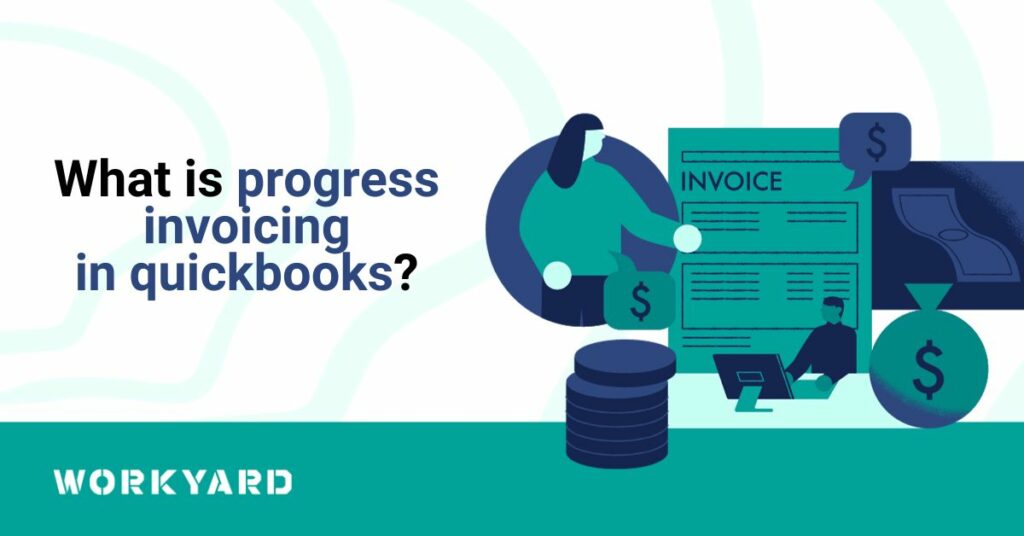Progress Invoicing is a powerful feature in QuickBooks that streamlines the billing process for businesses engaged in projects with multiple milestones. It provides a flexible and transparent way to invoice clients based on the completion of project phases, promoting accurate financial tracking and improved cash flow management.
At its core, Progress Invoicing allows businesses to invoice clients for partial completion of a project, breaking down larger undertakings into manageable and billable portions. This feature is particularly beneficial for service-based industries, contractors, and businesses involved in projects with extended timelines.
Here’s a breakdown of how Progress Invoicing works in QuickBooks:
- Estimate Creation:
- Begin by creating an estimate for the entire project, outlining the various stages or milestones.
- Assign specific percentages or amounts to each phase based on the overall project cost.
- Enable Progress Invoicing:
- In QuickBooks, navigate to the settings and enable the Progress Invoicing feature.
- Create an Invoice:
- As you complete a phase of the project, generate an invoice for the corresponding percentage of completion.
- QuickBooks allows you to select the estimate, specify the completed percentage, and generate an invoice accordingly.
- Track Payments:
- Record payments against each invoice as clients make payments for the completed work.
- QuickBooks automatically updates the project’s financials, providing real-time visibility into the project’s financial status.
- Clear Reporting:
- Utilize QuickBooks’ reporting features to gain insights into project profitability, outstanding balances, and overall financial health.
- Customizable reports help you communicate project progress to clients and stakeholders effectively.
In conclusion, Progress Invoicing in QuickBooks is a valuable tool for businesses looking to enhance their billing processes, providing a clear and efficient way to invoice clients as projects unfold. This feature not only improves financial accuracy but also contributes to better client relationships and streamlined project management.