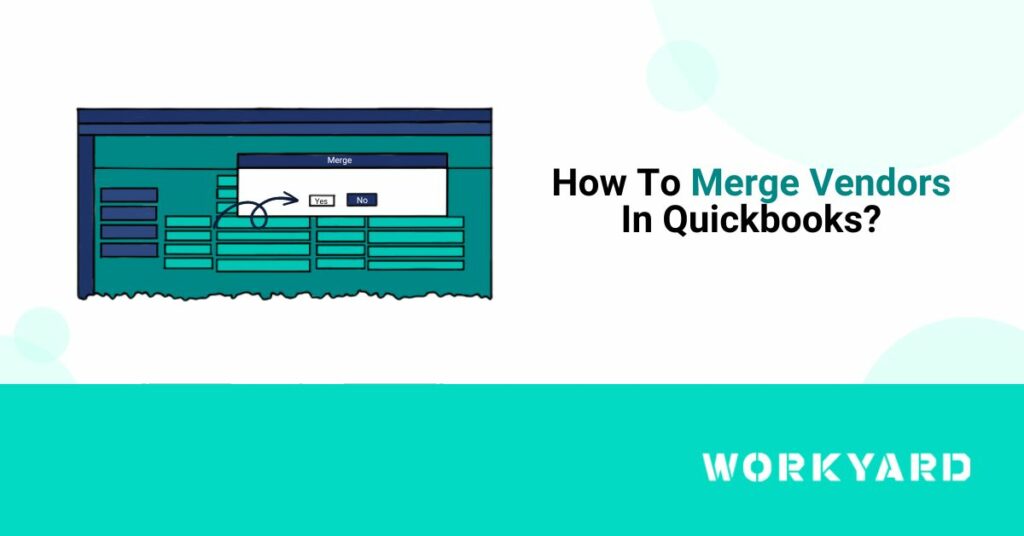In QuickBooks, managing your vendors efficiently is key to maintaining a well-organized financial system. Sometimes, you might find that you have duplicate vendor entries, which can clutter your records and make it challenging to keep track of expenses. To streamline your vendor list, QuickBooks provides a helpful feature that allows you to merge vendors.
Here’s a guide on how to merge vendors in QuickBooks.
- Open Your Vendor Center: Launch QuickBooks and access your Vendor Center. To do this, go to the “Vendors” menu and select “Vendor Center.”
- Identify Duplicate Vendors: In the Vendor Center, review your list of vendors to identify the duplicates you want to merge. Make a note of the vendor names you want to combine.
- Edit the Vendor to Be Merged: Click on one of the duplicate vendor entries you wish to merge. This will open the vendor details.
- Modify Vendor Name: In the vendor details, edit the name of the vendor you want to merge. Replace it with the name of the vendor you want to keep. Ensure that the information is consistent, including capitalization and spelling.
- Confirm Changes: Save your changes. QuickBooks will ask if you want to merge the two vendors. Confirm the action by selecting “Yes.”
- Check Vendor List: Go back to your Vendor Center. You should now see only one entry for the merged vendor. This entry will retain all the transactions and details associated with both vendors.
By following these simple steps, you can efficiently merge duplicate vendors in QuickBooks, leading to a more organized and manageable vendor list. This helps maintain the integrity of your financial records and simplifies your bookkeeping