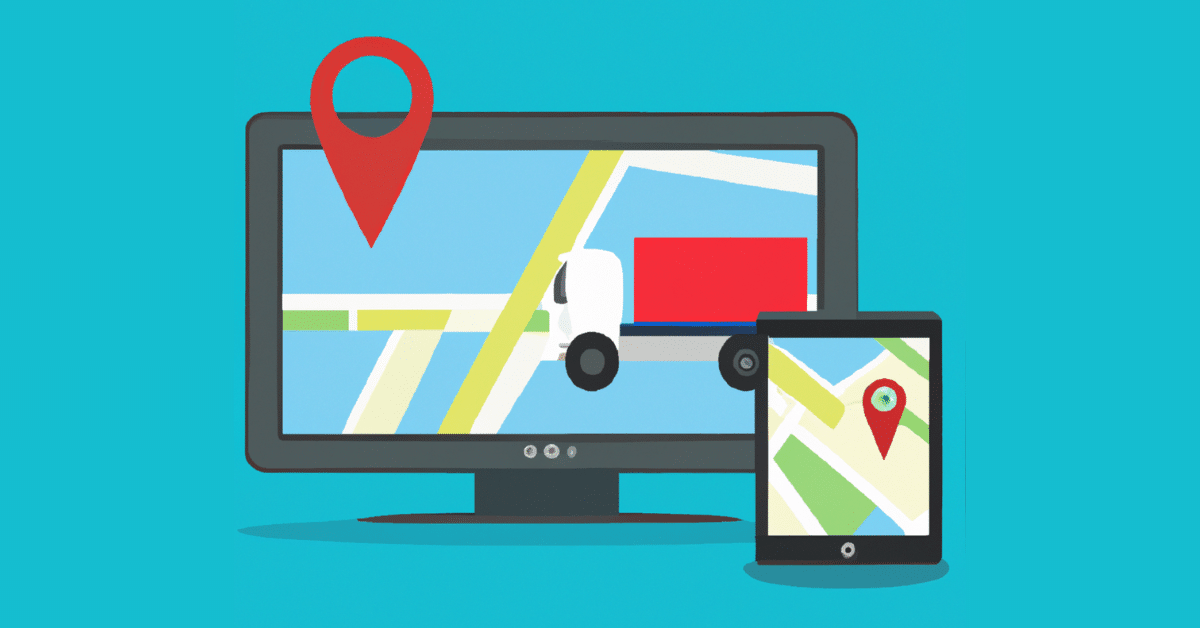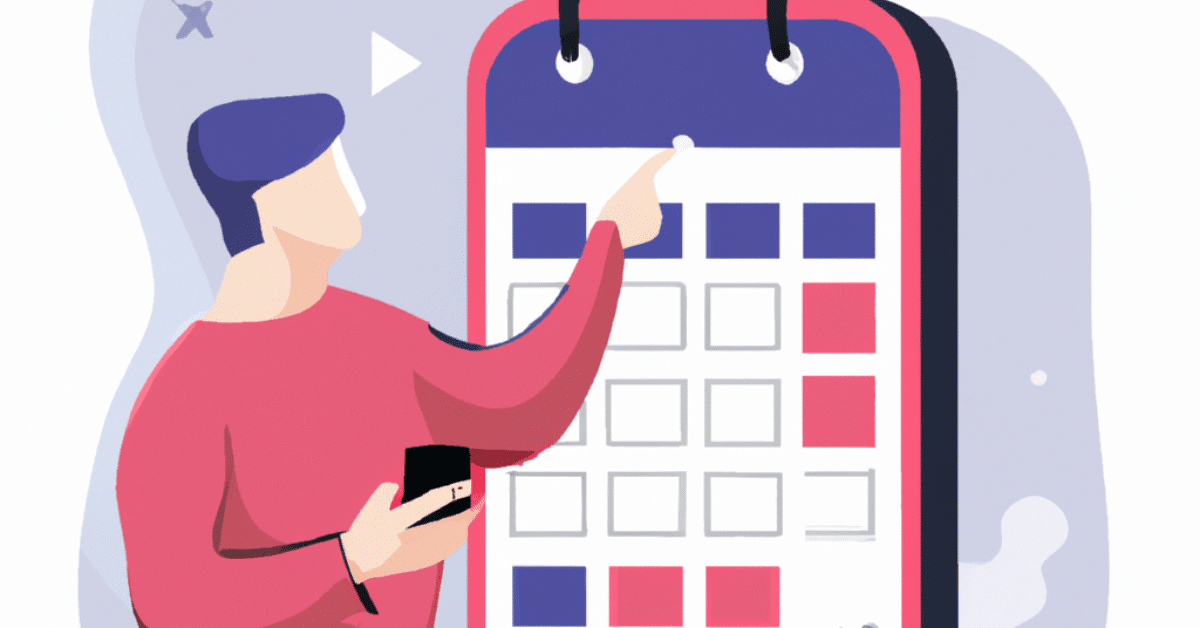As technology reaches new heights of innovation, the construction industry must adapt. Field-based businesses in areas like property maintenance and renovation can arguably benefit the most. These businesses heavily rely on planning, scheduling, and swift communication, tasks the newest technology can take to the next level.
So, what exactly is field service management (FSM) software?
FSM software usually comes in mobile app form. It’s a platform where managers and workers can communicate together more efficiently than a traditional email or phone call. Managers can plan the week by assigning tasks to staff with detailed instructions, tracking staff progress, estimating their labor hours, and even tracking their location in real time.
All these features help managers or owners run their service business smoothly without the need for frequent calls, leaving more time for creative tasks.
With that explained, get strapped in as we reveal the 10 best FSM software apps that will elevate your field-based business to unprecedented levels of productivity and performance in 2024.
I want FSM sofrware with:
Show me the best FSM software for my industry:
1
Best All-Around FSM Software
90 reviews
114 reviews
Workyard is a versatile all-in-one FSM app designed to help construction and property maintenance businesses manage their field service operations more efficiently than traditional methods.
Real-time Performance & Payroll Tracking
The problem with field service businesses is that remote, independently-operating staff can be hard to track and communicate with.
To eliminate this issue, Workyard is packed with many field-friendly features, including GPS location tracking, labor time tracking, job scheduling, real-time reports, job costing, and even payroll integration. Consequently, Workyard lets you know where your employees are, their performance, their estimated payroll, and what they’re doing in real time.
Enhanced Task Creation
Best of all is Workyard’s enhanced task scheduling system, which lets you select the time, location, and team members for your chosen task and give them detailed instructions through images, notes, and checklists. This significantly improves communication between you and your employees and frees more time for more complex tasks like lead generation and marketing.
All-in-One Winner
In summary, Workyard is a complete and easy-to-use FSM software app where you can monitor, measure, and communicate with your team all in one place. Although the app is mainly designed for construction and specialty contractors, it also works well with telecommunication and oil & gas businesses.
Key Features:
- Time Tracking
- Scheduling & Dispatch
- GPS Tracking
- Work Orders
- Job Costing
Best Suited For:
- Construction & Specialty Contractors
- Telecommunications
- Oil & Gas
- Facilities Management
Pricing
- Time Tracking – $6 per mo/user
- Workforce Management – $13 per mo/user
- Large Workforces – Custom
Try Workyard free for 14 days.
No credit card needed.
2

Best FSM Software for Enterprises
32 reviews
32 reviews
Fieldpoint is a powerful service management platform compatible with almost all field-service-based industries, including HVAC, IT, security, and even the medical sector.
Optimize & Expand with IoT Technology
Apart from the usual FSM essentials like scheduling, task checklists, and dispatch, Fieldpoint comes with more complex features. One is Internet of Things (IoT) connectivity, which gathers data from your connected applications and devices to enhance various functionalities and services.
Practical IoT tools can monitor your business 24/7, handling everything from customer queries to enhanced security measures, allowing you to expand knowing your supercomputer employee has you covered when the workload increases.
Integrated Accounting & Easy Payments
Fieldpoint offers advanced accounting integrations with software like Quickbooks, NetSuite, and Microsoft Dynamics, reducing time and resources spent on back-office accounting. In addition, the software allows your field-based employees to gather online payments via Stripe, which accepts credit cards.
Secure & Scalable Cloud Hosting
Rather than hiring a whole IT department, Fieldpoint offers its software on cloud-based servers. Fieldpoint will maintain your database by deploying additional databases, updates, and storage space when required while keeping your business information secure and restorable by conducting automatic intelligent backups.
Key Features:
- Scheduling & Dispatch
- Work Orders
- Job Costing
- Quotes & Estimates
- Invoicing
Best Suited For:
- Oil & Gas
- Telecommunications
- Manufacturing
- Healthcare
- Facilities Management
Pricing
- Custom - Must Contact for Pricing
3

Best FSM Software for Tracking Your Fleet
1401 reviews
428 reviews
Service Fusion software is excellent for companies looking to track the performance of their field technicians in more efficient ways. Its modern app is explicitly designed for construction-related industries and works with desktop and mobile devices.
Individual Tracking Cards
Thanks to its modern GPS tracking tech, Service Fusion lets you track your field technicians individually and view their performance on their individual tracking cards. These cards present some important figures, including distance driven, idle time, drive time, and even behavioral alerts like speeding.
Insightful Performance Indicators
Besides tracking each employee individually, Service Fusion compares their results and showcases critical performance indicators in the fleet dashboard.
This feature lets you view which employees have driven the longest distance, the highest average speed, or spent the most time idle. Most importantly, you can compare behavioral patterns to determine which drivers are more likely to have used their work vehicles for speeding, harsh braking, harsh turning, or even unauthorized use.
Unlimited Users
Service Fusion may also be a suitable choice for larger businesses, thanks to their pricing plans. All the tiers allow unlimited users, meaning that even if you have hundreds of employees, you’ll still pay the same price.
Key Features:
- Client Portal
- Quotes & Estimates
- Scheduling & Dispatch
- Invoicing
- GPS Tracking
Best Suited For:
- Construction & Specialty Contractors
Pricing
- Starter - $195 per mo/unlimited users
- Plus - $295 per mo/unlimited users
- Pro - $450 per mo/unlimited users
4

Best FSM Software for Healthcare Services
1281 reviews
2877 reviews
ServiceNow is designed to empower your field service management experience by enhancing your communication, which benefits your employees and customers. The software works well with many industries, most importantly, healthcare.
Personalized Patient Experience
As we all know, health is personal. That’s why, with ServiceNow, you can create personalized patient portals where your patients can make appointments, refill prescriptions, and request medical records.
Secure & Integrated Health Records
ServiceNow only gives custom pricing quotations depending on the size and complexity of your company. Although this can be costly, ServiceNow goes the extra step in the healthcare industry by helping businesses integrate with essential electronic health record systems while keeping sensitive data secure with cloud-based hosting.
Vaccine Administration Management
Ever since COVID-19 struck, the healthcare industry has learned the importance of swift vaccine distribution. ServiceNow lets patients log in to a personalized dashboard to review privacy consents, book and reschedule vaccine appointments, complete pre-vaccination questionnaires, and receive notifications on booster doses. On the other hand, your management team can configure vaccine schedules, upload patient data, update records, set up pre-appointment reminders, and more.
Key Features:
- Scheduling & Dispatch
- Work Orders
- GPS Tracking
Best Suited For:
- Healthcare
- Retail
- Financial Services
- Telecommunications
- Facilities Management
Pricing
- Custom - Must Contact for Pricing
5

Best FSM Software for Customer Experience
1081 reviews
707 reviews
ServiceTitan is a field service management software program with many uses.
Like most FSM software, ServiceTitan offers essential field-friendly features such as dispatch, scheduling, price books, forms, reporting, and a complex mobile field app. This lets you handle everything from a single, easy-to-use platform. Besides being great for field employees and management, ServiceTitan excels in customer experience, a vital part of all service-based businesses.
Two-Way SMS
Younger customers, even some baby boomers, often prefer using more modern forms of communication. ServiceTitan lets you send and receive text messages to and from clients, which comes in handy when confirming appointments, rescheduling appointments, or even answering any questions or general queries your customers have for you.
Automated Reminders
Service-based businesses often rely on recurring clients who need a service done every week, month, or sometimes every year. Unfortunately, many customers are busy, and they tend to forget about servicing dates.
With ServiceTitan, you can send automatic reminders letting your clients know a service is due soon, and they should book an appointment as quickly as possible. This dramatically increases the chances of clients using your service again, increasing your overall revenue.
Real-Time GPS Tracking
Using the newest GPS technology, ServiceTitan tracks the location of your field-based employees and presents it on an easy-to-use interactive map. It’s excellent for analyzing driving performance by viewing the routes your employees take when traveling to a job.
Besides that, ServiceTitan also uses GPS tracking for customer experience. When one of your employees is due to arrive soon, customers can see their location on a map with a detailed estimated arrival time. It’s kind of like Uber!
Key Features:
- GPS Tracking
- Client Portal
- Job Costing
- Price Book
- Scheduling & Dispatch
- Work Orders
- Quotes & Estimates
- Invoicing
Best Suited For:
- Construction & Specialty Contractors
Pricing
- Custom - Must Contact for Pricing
6

Best FSM Software for Performance Metrics
22 reviews
29 reviews
ServiceMax is another powerful piece of FSM software. It comes equipped with vital features for tracking performance and managing your workforce. This includes scheduling, dispatching, task creation, quotes and estimates, and a helpful field employee mobile app. Perhaps the most impressive area of the ServiceMax software is the insightful performance metrics.
Compare Technician Performance
ServiceMax empowers you with the ability to compare your team’s performance. See how your technicians compare the mean time to complete a job and their first-time completion rates. These metrics allow you to determine which employees are performing well and which ones need to improve.
Average Response Time
With ServiceMax, you can also compare your technicians on their average response time. This lets you determine which employees respond to messages about tasks with the most prompt and which ones may need to check their phones more frequently.
Meaningful Insights
Furthermore, the ServiceMax software also lets you track your workforce on attach rates, contract up times, and repeat visit rates. All these KPIs (Key Performance Indicators) consequently help you figure out your total service revenue and service cost, perhaps the two most important figures of a service-based business. With those figures, you can decide whether your profit margin is high enough or if there’s something you need to change to be more efficient.
Key Features:
- Client Portal
- Quotes & Estimates
- Scheduling & Dispatch
- Work Orders
Best Suited For:
- Construction & Specialty Contractors
- Facilities Management
- Manufacturing
- Healthcare
- Oil & Gas
- Financial Services
- Telecommunications
Pricing
- Custom - Must Contact for Pricing
7
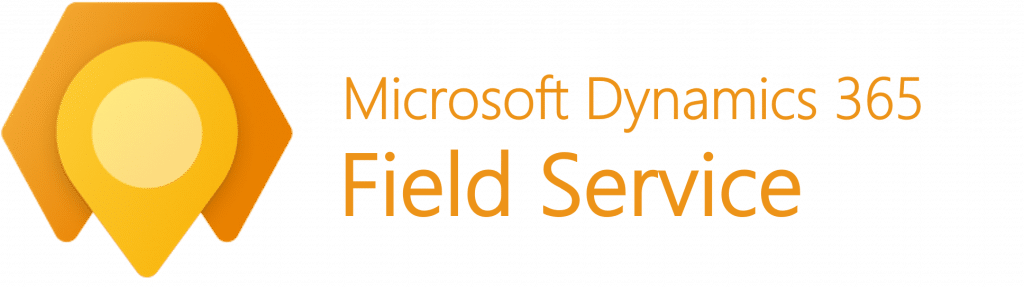
Best AI-Assisted Option for FSM Software
116 reviews
377 reviews
Dynamics 365 Field Service is Microsoft’s own field service management software. It’s packed with helpful features, which include scheduling, dispatch, work order management, estimates, a client portal, a field mobile app, invoicing, and easy integrations with Microsoft Accounts. Arguably, its most helpful feature is Copilot, Microsoft’s artificial intelligence engine.
Faster Customer Escalations
Copilot assists your field service business every step of the way, starting with how you receive and process customer emails. As soon as you receive an email, Copilot will automatically give you multiple action options, such as generating a reply email, scheduling a work order, or creating a work order based on the email’s information.
AI-Powered Scheduling
Scheduling can be time-consuming. It involves finding the right technician in the right location and reaching out to the technician to figure out if they are available for the task. Copilot does that for you. The artificial intelligence will recommend the ideal technician for the task based on availability, skillset, travel time, and even customer relations.
Inter-Connected Workforce
Microsoft software is used by hundreds of thousands of companies worldwide. So, your employees may already be using some Microsoft programs. Dynamics 365 Field Service software can effortlessly connect with other handy Microsoft apps like Microsoft Accounts, Outlook, or OneDrive. Even the updates sync with all Microsoft software simultaneously, leaving you with an interconnected workforce only using software that is compatible with what their coworkers use.
Key Features:
- Scheduling & Dispatch
- Work Orders
- Invoicing
- Client Portal
- Quotes & Estimates
Best Suited For:
- Manufacturing
- Financial Services
- Healthcare
- Facilities Management
- Telecommunications
- Retail
Pricing
- Field Service Plan - $95 per mo/per user
8

Best FSM Software for Ease of Use
5359 reviews
2876 reviews
Jobber is a beginner-friendly field service management software program designed for numerous service-based industries, including cleaning, landscaping, roofing, painting, HVAC, lawn care, and more.
Easy Scheduling and Dispatching
Available in five different views, Jobber’s schedule and dispatch dashboard are very straightforward. Whenever you need to schedule a job, you can simply click, drag, and drop to your desired date and time, and your chosen technician will be notified simultaneously. The software calendar view has a personalized color coding feature, which helps distinguish between technicians, times, and dates.
Effective Customer Service Tools
Jobber’s customer service abilities are second to none. The software has numerous modern features that make your client’s experience as smooth as butter.
One of those features is the client hub, where your clients can log in to their accounts and approve quotes, print receipts, and request work. Another handy feature is Jobber’s complex customer communication system, which gives you access to thousands of professional text templates and automates visit reminders, quote follow-ups, invoice follow-ups, and on-my-way texts.
Simple Marketing & Payment Processing
With Jobber, you can access hundreds of elegant quote templates, leaving a professional impression on the potential client. The easy-to-use software is also integrated with MailChimp, via which you can automate email sequences, create landing pages, signup forms, social media ads, and even send postcards to local businesses. In addition to that, Jobber accepts credit cards, meaning your customers can swiftly pay online through their client hub.
Key Features:
- GPS Tracking
- Quotes & Estimates
- Invoicing
- Scheduling & Dispatch
- Client Portal
Best Suited For:
- Construction & Specialty Contractors
Pricing
- Core - $69 per mo for 1 user
- Connect - $169 per mo for 5 users
- Grow - $349 per mo for 15 users
9

Best FSM Software for HVAC Businesses
135 reviews
148 reviews
Zuper is a field manager software program designed primarily for HVAC service businesses. It comes packed with countless efficiency and productivity-increasing tools.
Empower Your Technicians
Technicians can use Zuper to schedule work, clock in, view detailed job instructions, request materials, track their earnings, and communicate with management, all in one easy-to-use mobile application. These tasks would typically require long phone calls and documentation, thus saving the technician and their company lots of time and resources.
Intelligent Inventory Management
HVAC service businesses tend to stock many air conditioning and heating systems in their inventory so customers don’t have to wait long for new parts. Keeping track of such inventory can be tricky, especially when items go in and out daily.
Zuper offers an intelligent inventory system to make it easier. With Zupper, you can track your inventory data in real-time, control inventory flow between multiple job sites and warehouses, set reorder points, and create serial numbers for items that need to be tracked and restocked regularly.
Self-Learning Dispatch System
Thanks to Zuper’s intelligent self-learning algorithm, the software will recommend technicians for you so that the right person is always at the right place at the right time.
Key Features:
- Scheduling & Dispatch
- Quotes & Estimates
- Invoicing
- Work Order
- Client Portal
Best Suited For:
- Construction & Specialty Contractors
- Telecommunications
Pricing
- Custom - Must Contact for Pricing
10

Best Affordable FSM Software for Startups
30 reviews
119 reviews
Kickserv is an established field management service software program and a direct competitor of Zuper and Jobber. The software is designed to take construction-based businesses such as HVAC, plumbing, and electrical to new heights of productivity and revenue.
Free for Two Users
The main benefit of Kickserv is its affordability for smaller businesses. The software has an entirely free plan for up to two users, which might be an excellent option for startup businesses wanting to try FSM software. Although the free plan does have its limitations, it gives users access to many helpful features, including estimates, invoices, mobile apps, a contact manager, customizable interface colors, and a customer center.
Swift Revenue Collection
Kickserv lets you collect payments twice as fast as traditional back-office accounting methods. The software lets customers finalize everything swiftly using online signatures, digital invoices, payment reminders, and a digital customer panel. Consequently, eliminating the use of traditional paper-based processes.
Multi-App Integration
Kickserv keeps you connected by integrating its software with other popular business apps. Using Kickserv, you can link with Quickbooks to simplify accounting, Stripe to take card payments, MailChimp and Podium to master marketing, and Google to import your Gmail contacts and your Google Calendar.
Key Features:
- Scheduling & Dispatch
- Quotes & Estimates
- Work Orders
- Invoicing
Best Suited For:
- Construction & Specialty Contractors
Pricing
- Free - $0 per mo/2 users
- Lite - $59 per mo/5 users
- Standard - $119 per mo/10 users
- Business - $199 per mo/20 users
- Premium - $299 per mo/unlimited users
Frequently Asked Questions About FSM Software
Field service management (FSM) software is an intelligent system that helps service-based businesses manage their field service tasks more efficiently than traditional paper methods. It is mainly designed to organize daily tasks such as job scheduling, inventory management, dispatching, work order management, and more.
Most FSM software programs have built-in mobile apps that field employees such as technicians, delivery personnel, or repair teams use to clock their hours, read detailed task instructions, report job statuses, request materials, and even improve customer experience.
Some specialized field service management programs even have systems that monitor the behaviors of your field-based staff so you can determine which employees perform the best on task completion, driving, and response time. As a manager of operations, you can use key performance figures to select the ideal technicians for specific tasks depending on their location and skill set, past performance.
The amount you pay for FSM software varies depending on the size of your company and the specific functionalities you require. Usually, a monthly subscription plan is the way to go. You can expect to pay anywhere from $50 monthly for a small business to thousands of dollars monthly for large enterprises requiring specialized features.
Here’s a general idea of what most field service management apps charge depending on company size:
- FSM Software for 1-5 Employees – $5 – $400 per month
- FSM Software for 5-20 Employees – $50 – $800 per month
- FSM Software for Unlimited Employees – $195 – $1000+ per month
Costs can add up for companies that require personalized and specialized features such as private cloud servers, high storage requirements, or personalized accounting integrations.
FSM (Field Service Management) and CRM (Customer Relationship Management) are similar yet very different software solutions. The main difference is that FSM is focused on your employees, while CRM is focused on your clients. Here are the key differences:
FSM (Field Service Management) software:
- Focuses mainly on operations conducted by your field-based staff, including scheduling, work orders, dispatching, and GPS employee performance tracking.
- Helps to improve efficiency and communication between your workforce so that your service is delivered correctly and swiftly by the right technicians.
- Provides data-backed insights on which employees perform the best and recommends actions to take so that your employees improve their productivity even further.
CRM (Customer Relationship Management) software:
- Focuses on managing customer interactions, marketing, and sales and improves customer experience via client portal applications.
- Helps to increase sales and retain recurring clients by sending automated reminders on due services and providing swift payment collection systems.
- Provides features that track customer interactions, sales leads, and the results of email, social media, and web advertisement marketing campaigns.
Field service management (FSM) software provides many benefits that can elevate your revenue to unprecedented levels. These benefits include:
- Simplified Scheduling & Dispatching – FSM software lets you efficiently schedule and dispatch your field service employees based on their location and skillset. The software ensures you select the right technician at the right location for the right task.
- Streamlined Work Order Management – Traditional paper-based order management is a pain. With FSM, you can effortlessly manage your orders through a paperless system that displays current work orders clearly and makes it easy to analyze historical data.
- Meaningful Performance Insights – Field service management software analyzes the technician data you monitor and presents KPIs (Key Performance Indicators) such as average response times, average time to complete a job, or number of times an employee has been speeding in a work vehicle.
- Real-Time Work Fleet Monitoring – FSM lets you see where all your field service employees are in real-time. This is displayed on an interactive map and makes sure employees are caught if they use vehicles while unauthorized.
- Cost Savings – All of the above benefits lead to one main benefit: savings on expenditure. Dispatching the closest technicians to the customer’s location saves money on fuel. In contrast, streamlined work order management saves you money on labor as the software does it for you.