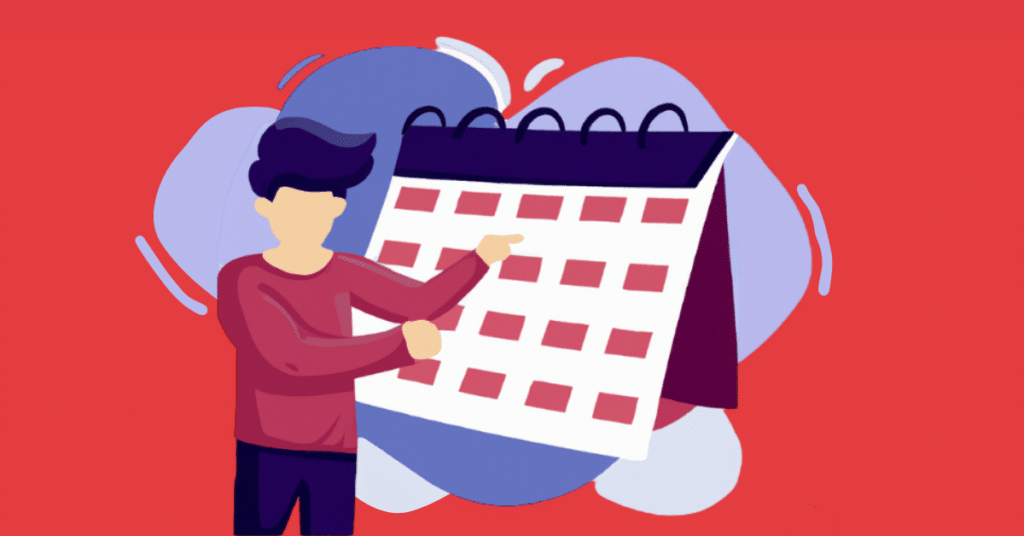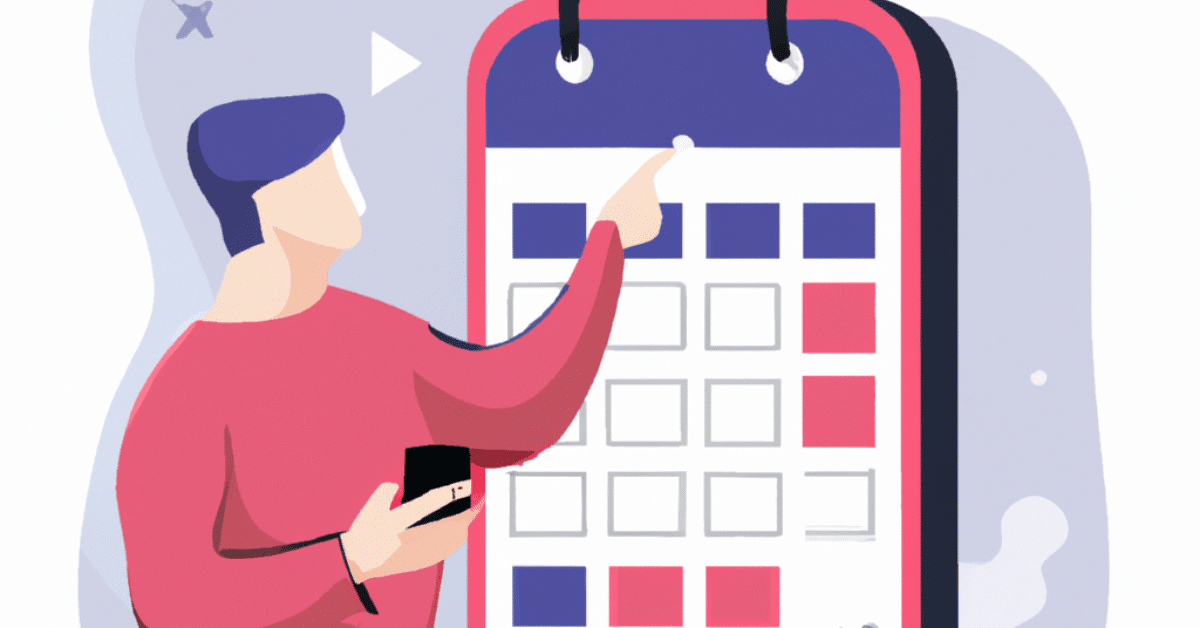Are you tired of the chaos of managing job schedules for your business? You’ll need to equip your business with efficient job scheduling software.
Job scheduling software has become an indispensable asset for organizations aiming to boost efficiency, reduce paperwork, and keep their teams on track.
In this guide, we’ll be exploring the top 10 best job scheduling software solutions. We hope one of them will be the perfect job scheduling software tailored to your business needs.
I want job scheduling software with:
Show me the best job scheduling software for my industry:
1
Best job scheduling software for construction and field service businesses
93 reviews
115 reviews
Workyard is your go-to solution for boosting profitability through efficient workforce management. This user-friendly app simplifies labor management, ensuring your crew can quickly learn and utilize it. It offers precise GPS time tracking, eliminating inflated payroll costs and providing real-time clock-ins, significantly impacting your bottom line.
Workyard allows you to record hours worked per job or cost code effortlessly, gain live insights into job costs, and improve billing accuracy.
Additionally, Workyard streamlines scheduling, empowering you to assign work in minutes, share schedules instantly, specify tasks, track progress, and make real-time decisions.
Whether you’re a payroll administrator, field supervisor, or owner/C-level executive, Workyard caters to your needs. It seamlessly integrates with existing systems and provides exceptional customer support from US-based experts. With Workyard, you can revolutionize your labor management, scheduling, and job costing.
GPS Time Clock
Workyard’s GPS Time Clock feature simplifies and enhances time tracking for workers in the field. With precision and ease, it allows employees to accurately clock in and out of their shifts using GPS technology.
This ensures the integrity of time records and provides employers with real-time visibility into the whereabouts of their workforce, promoting accountability and transparency.
Job Tracking
Effortlessly maintain control of your projects and job assignments with Workyard’s Job Tracking feature. Keep a watchful eye on job progress, milestones, and completion status. This feature empowers you to monitor work as it unfolds, helping you make informed decisions, allocate resources efficiently, and ensure that every task is on track.
Reporting
Workyard’s Reporting feature allows you to gain access to essential data that allows you to optimize your workforce, identify trends, and make informed decisions. Leveraging comprehensive reports can enhance efficiency, reduce costs, and drive your business toward success.
Integrations
Seamlessly integrate your key systems and workflows in minutes with Workyard’s Integrations feature. This capability ensures that your scheduling and workforce management platform effortlessly fits into your existing tech ecosystem. Whether it’s syncing with your CRM, accounting software, or other tools, Workyard streamlines your operations by connecting the dots.
Scheduling
Workyard’s Scheduling feature is at the heart of efficient workforce management. This user-friendly scheduling tool empowers you to create, edit, and share schedules effortlessly. Keep your team organized and eliminate scheduling conflicts.
Job Costing
Accurately capture and analyze labor costs for every job with Workyard’s Job Costing feature. This capability lets you track and attribute labor expenses precisely, helping you manage budgets, make data-driven decisions, and maintain profitability.
Labor Compliance
Protect your business from potentially costly labor disputes and compliance issues using Workyard’s Labor Compliance feature. This tool ensures that your labor practices align with regulatory requirements and industry standards. Stay informed about labor laws, wage regulations, and best practices, safeguarding your business’s reputation and financial stability.
Key Features:
- Time Tracking
- GPS Tracking
- Employee Timesheets
- Scheduling & Dispatch
- Work Orders
- Job Costing
- Analytics & Reporting
- Payroll Integration
- Mobile App
Best Suited For:
- Construction & Specialty Contractors
- Manufacturing
- Facilities Management
Pricing
- 14-day free trial
- Time Tracking — $6/mo. per user plus $50 base fee
- Workforce Management — $13/mo. per user plus $50 base fee
- Businesses with over 50 users — Custom
Try Workyard free for 14 days.
No credit card needed.
2

Best job scheduling software for scalability
120.3K reviews
31.8K reviews
QuickBooks Time is the ultimate solution for businesses seeking smarter employee job scheduling software. It revolutionizes how you manage and plan employee job schedules, offering unparalleled organization and simplicity.
This powerful tool eliminates the hassle of scheduling multiple tasks, allowing small businesses to create jobs in minutes and easily assign them to employees. You can even set up alerts to notify your team about new assignments, ensuring everyone stays on track.
QuickBooks Time provides flexibility, letting you plan and set schedules from anywhere using the QuickBooks Workforce mobile app. With features like drag-and-drop scheduling, GPS tracking for mobile teams, and the ability to track time for future job costing, it’s a game-changer for businesses of all sizes.
Additionally, the software offers text, email, and push notifications, keeping your team informed and connected. It simplifies record-keeping and ensures compliance with fair workweek laws.
Key Features:
- Time Tracking
- GPS Tracking
- Employee Timesheets
- Scheduling & Dispatch
- Quotes & Estimates
- Analytics & Reporting
- Payroll Integration
- Mobile App
Best Suited For:
- Construction & Specialty Contractors
- Manufacturing
- Facilities Management
- Travel & Leisure
- Financial Services
- Telecommunications
- Healthcare
- Retail
- Tech & IT
- Creative or Professional Services
Pricing
- Simple Start — $15/month
- Essentials — $30/month
- Plus — $45/month
- Advanced — $60/month
3

Best job scheduling software for versatility
4K reviews
12.1K reviews
ClickUp brings together tasks, documents, chat, goals, and more, simplifying your work life.
ClickUp is versatile, catering to diverse fields such as project management, engineering, sales, marketing, design, finance, HR, and IT. Its customizable views make project planning a breeze, and real-time collaboration features, including chat and notifications, keep your team connected. ClickUp’s visual widgets help you track progress effortlessly.
ClickUp offers round-the-clock customer support, making it a top choice for businesses serious about productivity. Whether a small team or a large enterprise, ClickUp simplifies your work, boosts your efficiency, and takes your productivity to new heights.
Key Features:
- Time Tracking
- Employee Timesheets
- Scheduling & Dispatch
- Project Management
- Quotes & Estimates
- Analytics & Reporting
- Payroll Integration
- Mobile App
Best Suited For:
- Financial Services
- Telecommunications
- Tech & IT
- Creative or Professional Services
Pricing
- Free Forever — $0
- Unlimited — $7/mo per user
- Business — $12/mo per user
- Enterprise — Custom
4

Best affordable job scheduling software
7 reviews
3 reviews
ManageMart understands the intricacies of service businesses, offering a system to efficiently manage your data, including reminders, reschedule notifications, and staff job scheduler software updates.
One standout feature is the support for recurring tasks, which puts your business on autopilot. You can even set tasks as never-ending or specify an end date or recurrence count. Customization is key, and ManageMart delivers options like multi-day events, recurring events, drag-and-drop calendar editing, and more.
You can assign tasks to crews, employees, or customers and define default services or items for each task. ManageMart simplifies task management, allowing you to perform various actions with a single click, such as editing, completing, invoicing, marking as not serviced, copying tasks, and starting or stopping timers.
ManageMart goes beyond scheduling, offering a full suite of features, including equipment tracking, reports, SMS/text services, documents and notes, instant messenger, custom fields, CRM integration, accounting, and GPS tracking. Its user-friendly interface and robust feature set make it a valuable tool for small businesses looking to simplify scheduling and management.
Key Features:
- Time Tracking
- GPS Tracking
- Employee Timesheets
- Scheduling & Dispatch
- Work Orders
- Customer Relationship Management (CRM)
- Quotes & Estimates
- Invoicing
- Analytics & Reporting
- Payroll Integration
- Mobile App
Best Suited For:
- Construction & Specialty Contractors
- Facilities Management
- Tech & IT
- Creative or Professional Services
Pricing
- 14-day free trial
- All Included — $16.25/mo with unlimited users
5

Best job scheduling software for small businesses
151 reviews
300 reviews
ServiceM8 offers a comprehensive job scheduling software solution that simplifies staff scheduling. With a user-friendly interface and intuitive features, ServiceM8 allows you to easily manage staff schedules. The drag-and-drop scheduling feature lets you see the entire staff and job schedule in a single view, eliminating the need for whiteboards and diaries. You can effortlessly drag jobs onto the scheduled time and staff member of your choice, instantly notifying them of their updated schedule.
ServiceM8 also excels in urgent job dispatch. You can quickly view the status and location of all field staff, making smart and fast dispatch decisions for urgent tasks.
Dispatching jobs to the closest available staff member is a seamless process, ensuring they receive all job details and are on their way in no time. The software keeps your employees informed by instantly notifying them of any schedule changes, facilitating efficient communication with field staff, and offering flexibility in daily job scheduling.
ServiceM8 caters to various industries, including electrical, plumbing, HVAC, cleaning, locksmith, pool service, pest control, lawn care, and appliance repair. It supports external calendar imports, integrates with accounting systems, and offers features like job reminders and booking suggestions to enhance your scheduling capabilities.
Key Features:
- Time Tracking
- Employee Timesheets
- Scheduling & Dispatch
- Work Orders
- Client Portal
- Project Management
- Quotes & Estimates
- Invoicing
- Analytics & Reporting
- Payroll Integration
- Mobile App
Best Suited For:
- Construction & Specialty Contractors
- Facilities Management
- Telecommunications
- Tech & IT
Pricing
- 14-day free trial
- All Included — $16.25/mo with unlimited users
6

Best job scheduling software for ease-of-use
4 reviews
59 reviews
Loc8 provides a comprehensive job scheduling software solution designed to simplify and optimize workforce management. Whether you’re a small business or a larger enterprise, Loc8’s easy-to-use software enables you to effortlessly schedule, assign, and complete jobs.
Its intuitive calendar view offers a quick overview of all your scheduled tasks, allowing you to switch between daily, weekly, and monthly views. With the flexibility to drag and drop appointments, Loc8 eliminates the need for traditional whiteboards and diaries, making job scheduling more efficient.
Loc8 offers field workers advanced features such as calendar filters, map views, and instant notifications.
Calendar filters enable customized views based on specific criteria, while map views help visualize job locations for smarter assignment decisions. The software notifies field workers instantly about upcoming appointments via the Loc8 Mobile App, enabling them to access job details, obtain customer sign-offs, and schedule follow-up tasks.
Custom regions prevent unnecessary travel time, ensuring technicians are assigned jobs within their designated areas. Furthermore, Loc8 provides robust reporting capabilities, allowing you to analyze and share detailed reports with customers. With automated email notifications and free support, Loc8 enhances customer communication and ensures that you maximize the system’s benefits.
Key Features:
- GPS Tracking
- Scheduling & Dispatch
- Work Orders
- Client Portal
- Project Management
- Customer Relationship Management (CRM)
- Quotes & Estimates
- Invoicing
- Analytics & Reporting
- Payroll Integration
- Mobile App
Best Suited For:
- Construction & Specialty Contractors
- Manufacturing
- Facilities Management
- Telecommunications
- Healthcare
- Retail
- Tech & IT
- Creative or Professional Services
Pricing
- Contact for quote
7
Best job scheduling software for maintenance
Joblogic offers a robust field service management solution, particularly tailored for busy maintenance environments across various industries. Whether you’re managing a large enterprise organization or a small business, their job scheduling software equips you with all the necessary tools to efficiently handle tasks and job assignments for your field service team.
Joblogic’s field service scheduling software simplifies the entire process, enabling you to choose a customer, log a job, and assign it to an engineer in just a few clicks.
This efficiency empowers field service businesses to dispatch work rapidly, leading to improved productivity. Joblogic’s software allows you to view full schedules for your entire team and engineers, schedule jobs as one-off or recurring contracts, organize multiple client visits simultaneously, and categorize your calendar with job filters and color coding.
With features like GPS tracking, you can also monitor the progress of field service jobs in real-time, ensuring that your operations run smoothly.
Key Features:
- GPS Tracking
- Scheduling & Dispatch
- Work Orders
- Client Portal
- Project Management
- Quotes & Estimates
- Invoicing
- Job Costing
- Analytics & Reporting
- Payroll Integration
- Mobile App
Best Suited For:
- Construction & Specialty Contractors
- Facilities Management
- Financial Services
- Tech & IT
Pricing
- Basic — $50/month
- Premium — $60/month
- Enterprise — Custom
8
Best job scheduling software for maintenance
817 reviews
298 reviews
Workiz offers a comprehensive field service platform designed to simplify your workflow and keep your team on top of their tasks. Their job scheduling allows you to maximize your team’s availability and streamline the entire scheduling process. With an intuitive drag-and-drop calendar, you can schedule effectively, ensuring every job is assigned and tracked efficiently.
Workiz provides a centralized solution for scheduling jobs, dispatching tasks, invoicing clients, tracking performance, and getting paid, all within one platform.
Workiz is an excellent solution for various industries, including air duct cleaning, alarm and security, chimney sweep, construction, landscaping, lawn care, moving, towing, snow removal, restoration, and roofing. Their platform offers tools that go beyond job scheduling, including invoicing, communication features, online payment options, inventory management, lead management, business reporting, route planning, and more.
Key Features:
- GPS Tracking
- Scheduling & Dispatch
- Work Orders
- Client Portal
- Project Management
- Quotes & Estimates
- Invoicing
- Analytics & Reporting
- Payroll Integration
- Mobile App
Best Suited For:
- Construction & Specialty Contractors
- Facilities Management
- Tech & IT
Pricing
- 14-day free trial
- Time Tracking — $6/mo. per user plus $50 base fee
- Workforce Management — $13/mo. per user plus $50 base fee
- Businesses with over 50 users — Custom
9
Best job scheduling software for timely notifications
Hitask simplifies project management, putting you in complete control of your tasks and projects. With Hitask, you and your project team can set up new projects, assign and share tasks, access a centralized file library and calendar, receive timely notifications, and sync everything seamlessly across all your devices.
Their feature-rich platform offers an array of tools to streamline your workflow effectively.
You can organize and categorize your work with projects, tasks, and events. Attach documents to tasks and projects, view a shared calendar with your team’s events, and even track time spent on tasks.
Hitask offers mobile apps for iPhone, iPad, and Android for on-the-go access, and you can create tasks by sending emails to your Hitask account. You’ll never miss an important task with email and mobile push notifications, and assignments can be delegated to your team members.
Key Features:
- GPS Tracking
- Scheduling & Dispatch
- Work Orders
- Client Portal
- Project Management
- Quotes & Estimates
- Invoicing
- Analytics & Reporting
- Payroll Integration
- Mobile App
Best Suited For:
- Construction & Specialty Contractors
- Facilities Management
- Tech & IT
Pricing
- Free — Free
- Business — $5/mo per user
- Enterprise — $20/mo per user
10
Best job scheduling software for mobile teams
30.7K reviews
61.7K reviews
When I Work is designed to simplify shift management. With their intuitive employee scheduling app, you can create and share schedules in minutes, ensuring everyone stays organized and informed.
Whether you manage a small team or a large workforce, Where I Work’s scalable solution is adaptable. It’s designed for teams of any size and can expand across single or multiple locations, automating shift eligibility for efficient scheduling.
Their mobile staff scheduling software caters to your team’s mobile-centric lifestyle, offering features like time-off management, shift filling, trading shifts, and team task tracking. Plus, their seamless integration with popular calendars ensures hassle-free scheduling.
Key Features:
- Time Tracking
- Employee Timesheets
- Scheduling & Dispatch
- Work Orders
- Analytics & Reporting
- Payroll Integration
- Mobile App
Best Suited For:
- Construction & Specialty Contractors
- Facilities Management
- Travel & Leisure
- Telecommunications
- Healthcare
- Retail
- Tech & IT
- Creative or Professional Services
Pricing
- Essentials — $2.50/mo per user
- Pro — $5/mo per user
- Premium — $8/mo per user
Frequently Asked Questions About Job Scheduling Software
Job scheduling software is a digital tool designed to streamline and automate the process of assigning, managing, and tracking tasks or jobs within an organization. It allows businesses to efficiently allocate work to employees or resources, ensuring that tasks are completed on time and resources are utilized optimally.
Job scheduling software typically provides features like calendar views, task assignment, real-time updates, and reporting to enhance productivity and organization within a company.
One of the significant benefits of electronic scheduling software is the efficient utilization of time and resources. Electronic scheduling software eliminates the need for manual scheduling processes, reducing the risk of human error and saving valuable time that would otherwise be spent on administrative tasks.
It provides real-time visibility into employee availability, work progress, and task priorities, enabling businesses to allocate resources effectively, meet deadlines, and improve overall productivity.
Additionally, electronic scheduling software often offers features like automated notifications and reminders, further enhancing efficiency and reducing the likelihood of missed appointments or deadlines.
Workyard is recognized as one of the best apps for scheduling, particularly in the construction and field service industries. It offers a comprehensive platform that enables construction businesses to manage their workforce, schedule jobs, and track time effortlessly.
Workyard’s user-friendly interface, robust features, and mobile accessibility make it a top choice for construction companies looking to streamline their scheduling processes. With Workyard, businesses can efficiently assign tasks, monitor progress, and ensure that projects are completed on time, ultimately leading to improved project management and increased customer satisfaction.
Creating a scheduling app involves several key steps.
- First, you need to define the app’s objectives and target audience.
- Next, outline the app’s features, including user registration, scheduling capabilities, notifications, and reporting.
- Then, design the app’s user interface to ensure a user-friendly experience.
- Develop the app using programming languages and frameworks suitable for your platform.
- Integrate necessary APIs for features like calendar synchronization and notifications.
- Test the app thoroughly for functionality and usability.
- Finally, launch the app on your chosen app stores and continually gather user feedback for updates and improvements.
Developing a scheduling app requires technical expertise and resources, so consider partnering with experienced developers or a software development team to bring your app idea to life. Consider signing up for one of the apps above to save time and resources.